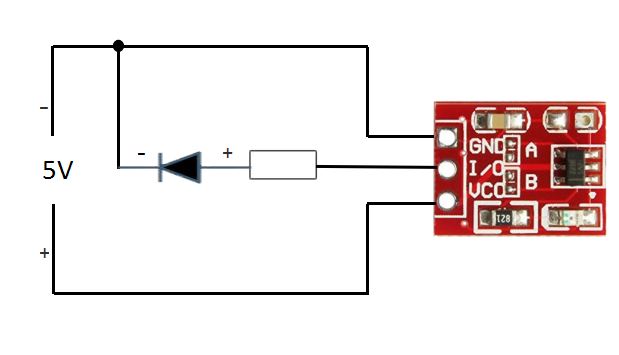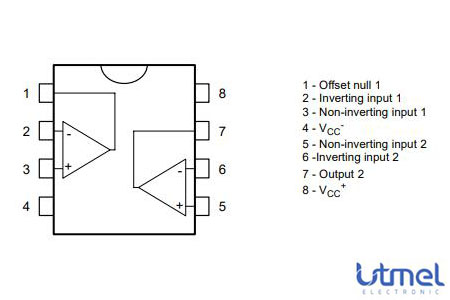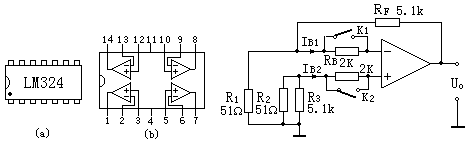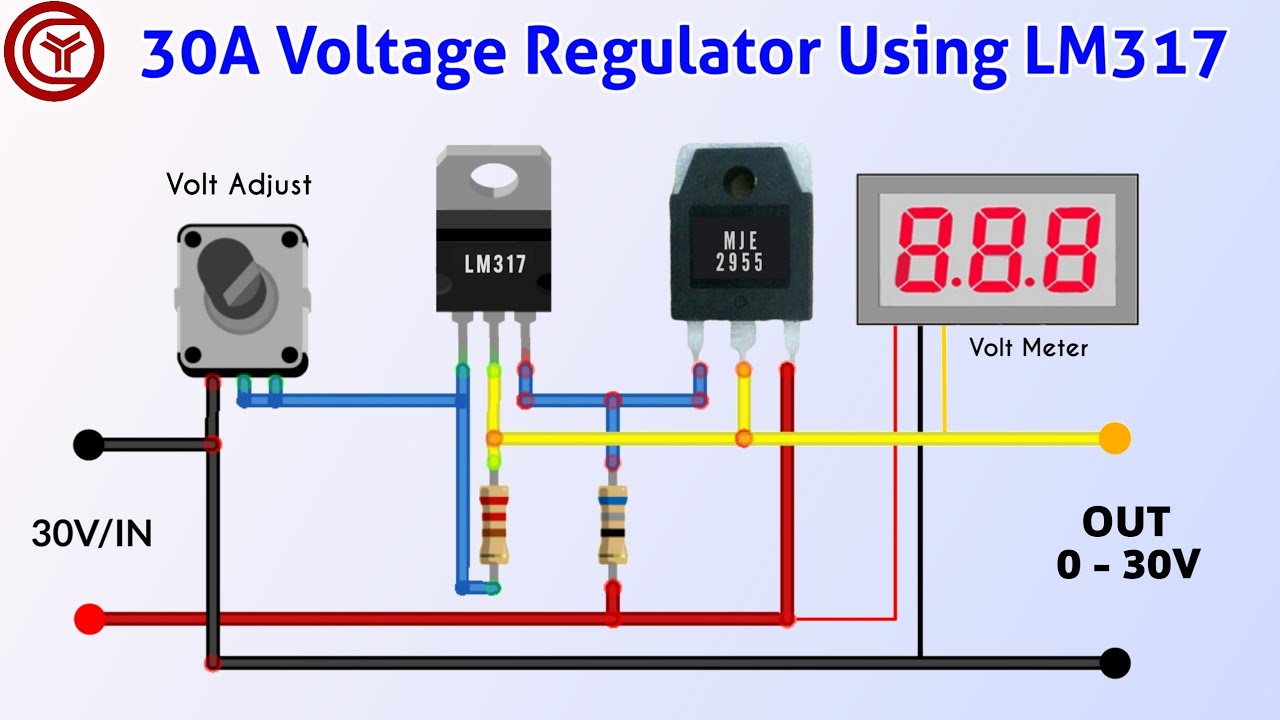How to wire a TTP223 touch sensor?
If you’re looking to add touch sensitivity to your project, the TTP223 touch sensor is a great solution. This small and easy-to-use sensor can detect when it is being touched by a human finger, making it ideal for a variety of applications. In this article, we’ll show you how to wire up a TTP223 touch sensor so you can start incorporating touch functionality into your projects.
What you’ll need:
- TTP223 touch sensor
- Arduino or other microcontroller
- Male-to-female jumper wires
- Breadboard
Step 1: Connect the TTP223 touch sensor to the Arduino
Start by placing the TTP223 touch sensor on the breadboard. Connect the VCC pin of the sensor to the 5V pin on the Arduino, the GND pin to the GND pin, and the OUT pin to any digital pin (e.g., pin 2).
Here’s the wiring diagram for reference:

Make sure your connections are secure and double-check the wiring to avoid any potential issues.
Step 2: Upload the code to the Arduino
Now that the hardware is set up, it’s time to upload the code to the Arduino. Here’s a simple example code snippet to get you started:
int touchPin = 2; // Define the digital pin connected to the TTP223 touch sensor
int touchValue = 0; // Variable to store the touch sensor value
void setup() {
pinMode(touchPin, INPUT); // Set the touch pin as input
Serial.begin(9600); // Initialize serial communication
}
void loop() {
touchValue = digitalRead(touchPin); // Read the value from the touch sensor
if (touchValue == HIGH) {
Serial.println("Touch detected!"); // Print a message when touch is detected
}
delay(1000); // Delay for 1 second before checking again
}
Upload this code to your Arduino and open the serial monitor to see the output. When you touch the sensor, you should see the message “Touch detected!” appear in the serial monitor.
Step 3: Test the TTP223 touch sensor
With everything wired up and the code uploaded, it’s time to test the TTP223 touch sensor. Gently touch the sensor with your finger and check the serial monitor for the “Touch detected!” message. If everything is working correctly, congratulations! You have successfully wired and tested the TTP223 touch sensor.
Now that you have the basics down, feel free to experiment with different sensor settings and incorporate touch functionality into your projects in creative ways. The TTP223 touch sensor opens up a world of possibilities for interactive and user-friendly project designs.
We hope this guide has been helpful in getting you started with wiring a TTP223 touch sensor. Have fun exploring the world of touch-sensitive technology and happy tinkering!
How to wire a TTP223 touch sensor?
If you’re looking to add touch sensitivity to your project, the TTP223 touch sensor is a great solution. This small and easy-to-use sensor can detect when it is being touched by a human finger, making it ideal for a variety of applications. In this article, we’ll show you how to wire up a TTP223 touch sensor so you can start incorporating touch functionality into your projects.
What you’ll need:
- TTP223 touch sensor
- Arduino or other microcontroller
- Male-to-female jumper wires
- Breadboard
Step 1: Connect the TTP223 touch sensor to the Arduino
Start by placing the TTP223 touch sensor on the breadboard. Connect the VCC pin of the sensor to the 5V pin on the Arduino, the GND pin to the GND pin, and the OUT pin to any digital pin (e.g., pin 2).
Here’s the wiring diagram for reference:

Make sure your connections are secure and double-check the wiring to avoid any potential issues.
Step 2: Upload the code to the Arduino
Now that the hardware is set up, it’s time to upload the code to the Arduino. Here’s a simple example code snippet to get you started:
int touchPin = 2; // Define the digital pin connected to the TTP223 touch sensor
int touchValue = 0; // Variable to store the touch sensor value
void setup() {
pinMode(touchPin, INPUT); // Set the touch pin as input
Serial.begin(9600); // Initialize serial communication
}
void loop() {
touchValue = digitalRead(touchPin); // Read the value from the touch sensor
if (touchValue == HIGH) {
Serial.println("Touch detected!"); // Print a message when touch is detected
}
delay(1000); // Delay for 1 second before checking again
}
Upload this code to your Arduino and open the serial monitor to see the output. When you touch the sensor, you should see the message “Touch detected!” appear in the serial monitor.
Step 3: Test the TTP223 touch sensor
With everything wired up and the code uploaded, it’s time to test the TTP223 touch sensor. Gently touch the sensor with your finger and check the serial monitor for the “Touch detected!” message. If everything is working correctly, congratulations! You have successfully wired and tested the TTP223 touch sensor.
Now that you have the basics down, feel free to experiment with different sensor settings and incorporate touch functionality into your projects in creative ways. The TTP223 touch sensor opens up a world of possibilities for interactive and user-friendly project designs.
We hope this guide has been helpful in getting you started with wiring a TTP223 touch sensor. Have fun exploring the world of touch-sensitive technology and happy tinkering!