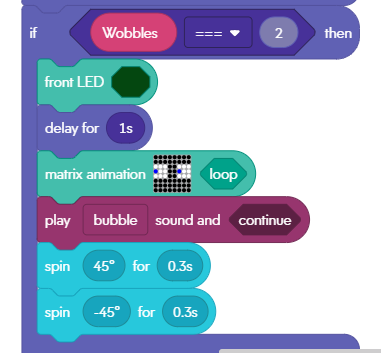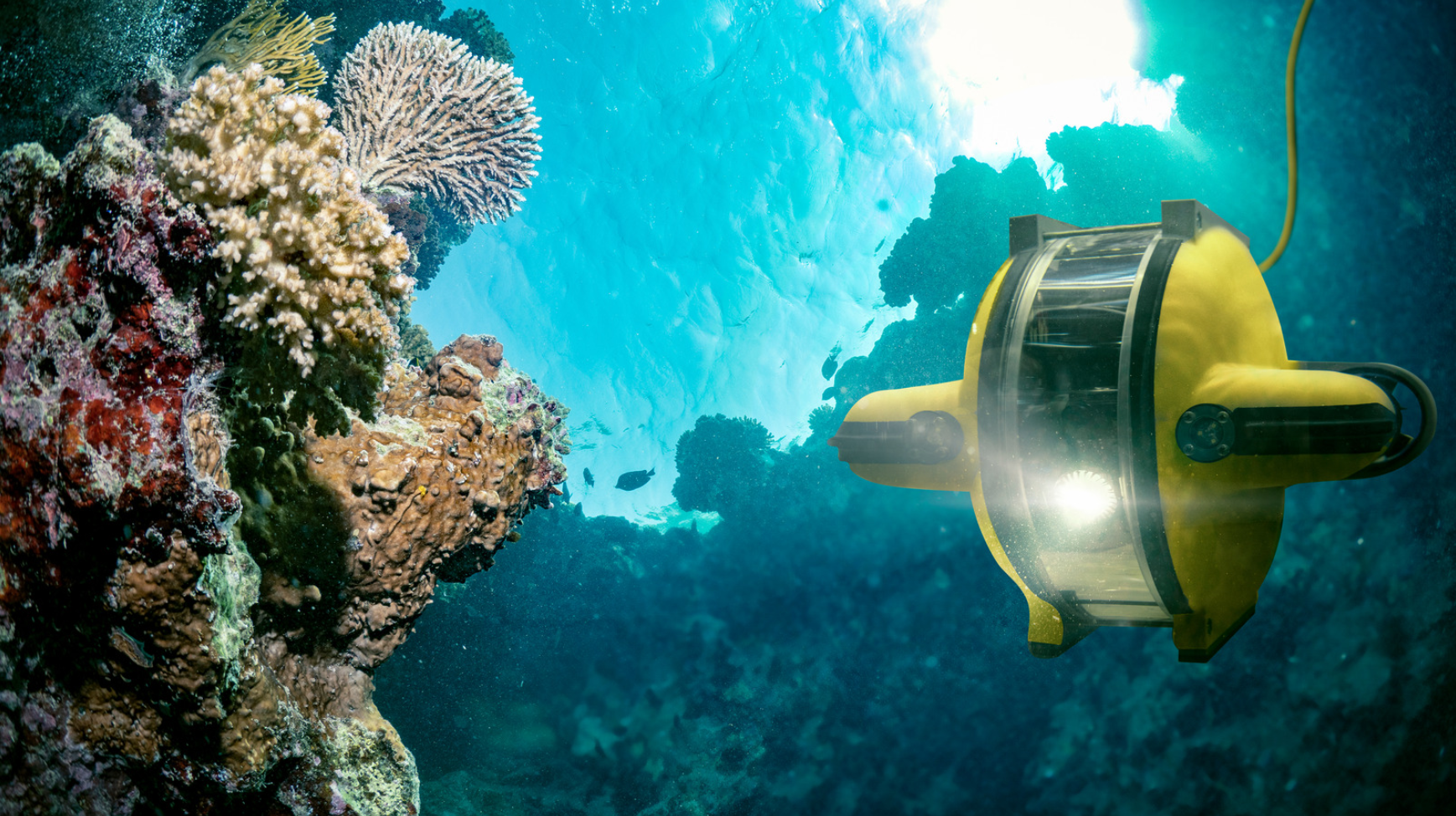How to use Sphero Bolt in interactive robotics projects?
Interested in incorporating robotics into your projects but not sure where to start? Look no further than the Sphero Bolt – a programmable robotic ball that offers endless possibilities for creativity and learning. In this article, we will guide you through the basics of using Sphero Bolt in your interactive robotics projects.
Getting Started
The first step in using Sphero Bolt is to unbox the device and charge it using the provided charging cable. Once fully charged, download the Sphero Edu app on your smartphone or tablet. This app is your gateway to controlling and programming the Sphero Bolt.
Connect your device to the Sphero Bolt via Bluetooth and follow the on-screen instructions to pair them. Once paired, you are ready to start exploring the various features and capabilities of the Sphero Bolt.
Programming the Sphero Bolt
One of the key features of the Sphero Bolt is its programmability. Using the Sphero Edu app, you can create custom programs for the Sphero Bolt using a block-based coding interface. This makes it easy for beginners to learn the basics of coding while having fun with the Sphero Bolt.
Experiment with different movements, lights, and sounds to create engaging and interactive programs. You can also take advantage of the built-in sensors on the Sphero Bolt to create more advanced programs that respond to external stimuli.
Integrating the Sphero Bolt into Projects
Now that you have mastered the basics of programming the Sphero Bolt, it’s time to incorporate it into your robotics projects. Whether you are creating a maze-solving robot, a remote-controlled car, or a drawing robot, the Sphero Bolt can be a versatile and exciting addition to your projects.
Use the Sphero Bolt’s motor and sensors to navigate through obstacles, its LED matrix to display information, and its Bluetooth connectivity to communicate with other devices. The possibilities are endless, limited only by your imagination.
Enhancing Learning with Sphero Bolt
Aside from being a fun and engaging tool for robotics projects, the Sphero Bolt is also a valuable educational resource. It can be used to teach various concepts in STEM (Science, Technology, Engineering, and Mathematics) through hands-on experimentation and problem-solving.
Encourage students to work together in teams to accomplish challenges using the Sphero Bolt, fostering collaboration and critical thinking skills. The instant feedback provided by the Sphero Bolt’s actions can also help students learn from their mistakes and iterate on their designs.
Conclusion
In conclusion, the Sphero Bolt is a fantastic tool for anyone looking to explore the world of interactive robotics. With its easy-to-use programming interface, versatile features, and educational potential, the Sphero Bolt is sure to provide endless hours of fun and learning for users of all ages.
How to use Sphero Bolt in interactive robotics projects?
Interested in incorporating robotics into your projects but not sure where to start? Look no further than the Sphero Bolt – a programmable robotic ball that offers endless possibilities for creativity and learning. In this article, we will guide you through the basics of using Sphero Bolt in your interactive robotics projects.
Getting Started
The first step in using Sphero Bolt is to unbox the device and charge it using the provided charging cable. Once fully charged, download the Sphero Edu app on your smartphone or tablet. This app is your gateway to controlling and programming the Sphero Bolt.
Connect your device to the Sphero Bolt via Bluetooth and follow the on-screen instructions to pair them. Once paired, you are ready to start exploring the various features and capabilities of the Sphero Bolt.
Programming the Sphero Bolt
One of the key features of the Sphero Bolt is its programmability. Using the Sphero Edu app, you can create custom programs for the Sphero Bolt using a block-based coding interface. This makes it easy for beginners to learn the basics of coding while having fun with the Sphero Bolt.
Experiment with different movements, lights, and sounds to create engaging and interactive programs. You can also take advantage of the built-in sensors on the Sphero Bolt to create more advanced programs that respond to external stimuli.
Integrating the Sphero Bolt into Projects
Now that you have mastered the basics of programming the Sphero Bolt, it’s time to incorporate it into your robotics projects. Whether you are creating a maze-solving robot, a remote-controlled car, or a drawing robot, the Sphero Bolt can be a versatile and exciting addition to your projects.
Use the Sphero Bolt’s motor and sensors to navigate through obstacles, its LED matrix to display information, and its Bluetooth connectivity to communicate with other devices. The possibilities are endless, limited only by your imagination.
Enhancing Learning with Sphero Bolt
Aside from being a fun and engaging tool for robotics projects, the Sphero Bolt is also a valuable educational resource. It can be used to teach various concepts in STEM (Science, Technology, Engineering, and Mathematics) through hands-on experimentation and problem-solving.
Encourage students to work together in teams to accomplish challenges using the Sphero Bolt, fostering collaboration and critical thinking skills. The instant feedback provided by the Sphero Bolt’s actions can also help students learn from their mistakes and iterate on their designs.
Conclusion
In conclusion, the Sphero Bolt is a fantastic tool for anyone looking to explore the world of interactive robotics. With its easy-to-use programming interface, versatile features, and educational potential, the Sphero Bolt is sure to provide endless hours of fun and learning for users of all ages.