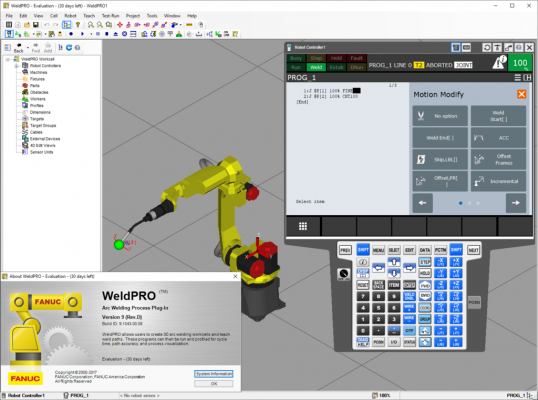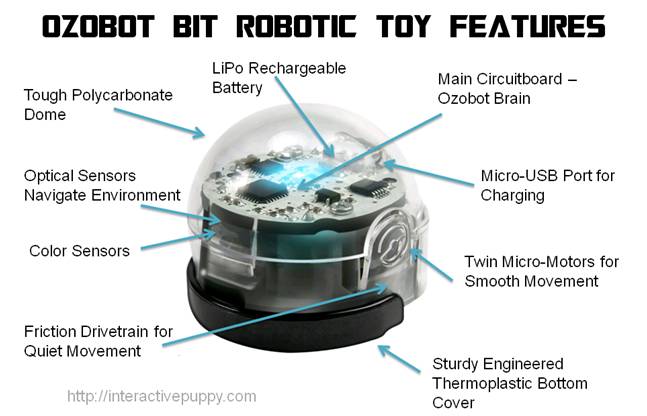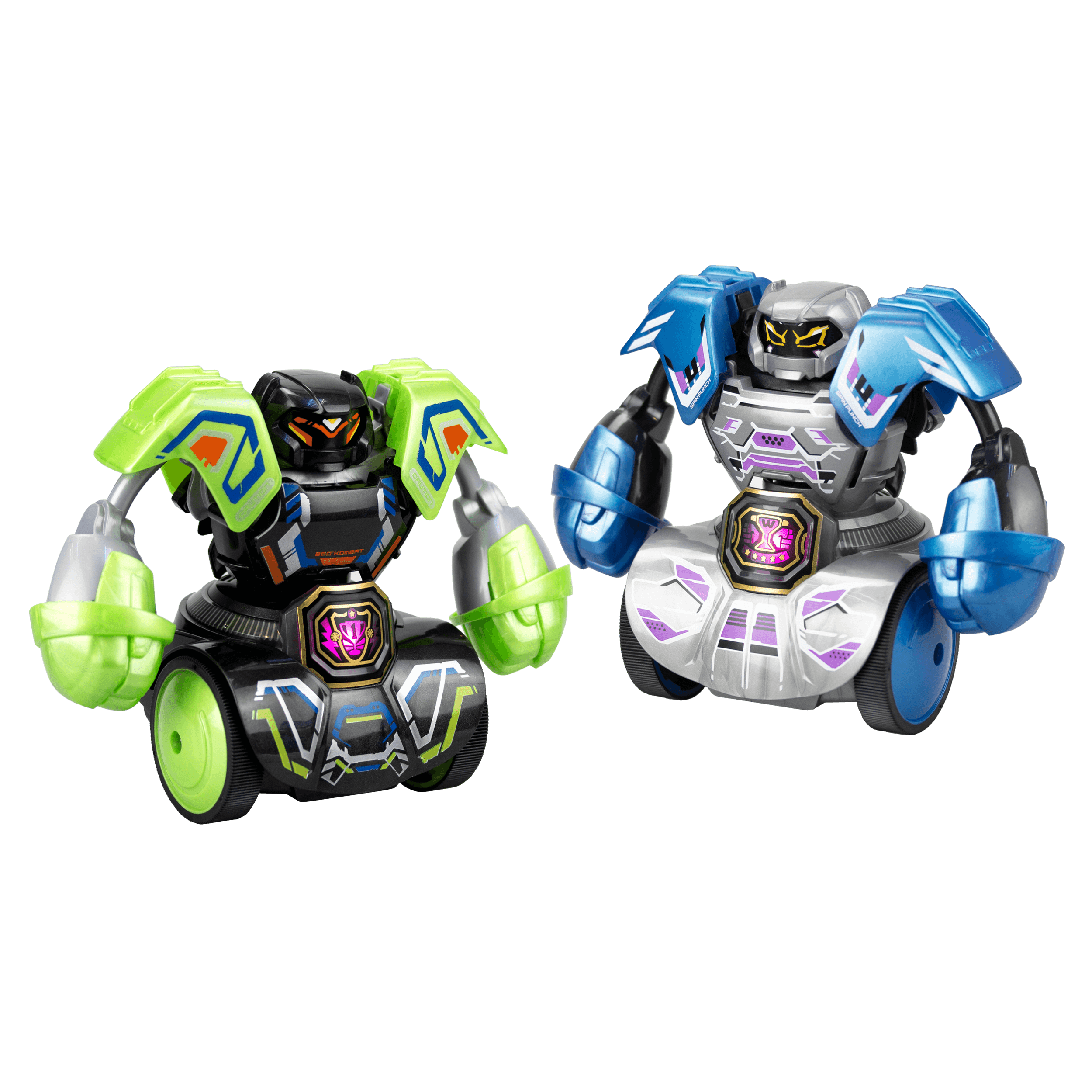How to use Fanuc Roboguide for simulation and programming?
Welcome to our guide on how to use Fanuc Roboguide for simulation and programming. Fanuc Roboguide is a powerful software tool that allows users to simulate and program Fanuc robots in a virtual environment before deploying them in the real world. Whether you are a beginner or an experienced user, this guide will help you learn how to make the most of Fanuc Roboguide for your projects.
Getting started with Fanuc Roboguide
Before you can start using Fanuc Roboguide, you will need to install the software on your computer. Once installed, you can launch the program and start exploring its features. Here are some key steps to get you started:
- Open Fanuc Roboguide from your desktop or start menu.
- Choose a robot model to work with from the list of available options.
- Create a new project and give it a descriptive name.
- Explore the user interface to familiarize yourself with the different tools and panels.
Simulating robots in Fanuc Roboguide
One of the main features of Fanuc Roboguide is its simulation capabilities. You can create virtual environments to test and validate your robot programs before running them on a physical robot. Here’s how you can simulate a robot in Fanuc Roboguide:
- Create a new simulation environment and set up the virtual workcell.
- Import a robot program or create a new one using the built-in programming tools.
- Run the simulation to see how the robot moves and interacts with its surroundings.
- Analyze the simulation results to identify any issues or optimizations that need to be made.
Programming robots in Fanuc Roboguide
Once you are comfortable with the simulation features of Fanuc Roboguide, you can start programming your robots. Fanuc Roboguide offers a range of programming options, including teach pendant programming, offline programming, and more. Here are some tips for programming robots in Fanuc Roboguide:
- Use the teach pendant interface to manually move the robot and record positions.
- Utilize the offline programming tools to create robot programs without the need for a physical robot.
- Take advantage of the built-in programming wizards to streamline the programming process.
- Test your robot programs in the simulation environment to ensure they work as intended.
Conclusion
In conclusion, Fanuc Roboguide is a versatile tool that can help you simulate and program Fanuc robots with ease. By following the steps outlined in this guide, you can learn how to use Fanuc Roboguide effectively for your projects. Whether you are a student, engineer, or hobbyist, Fanuc Roboguide has something to offer for everyone.
How to use Fanuc Roboguide for simulation and programming?
Welcome to our guide on how to use Fanuc Roboguide for simulation and programming. Fanuc Roboguide is a powerful software tool that allows users to simulate and program Fanuc robots in a virtual environment before deploying them in the real world. Whether you are a beginner or an experienced user, this guide will help you learn how to make the most of Fanuc Roboguide for your projects.
Getting started with Fanuc Roboguide
Before you can start using Fanuc Roboguide, you will need to install the software on your computer. Once installed, you can launch the program and start exploring its features. Here are some key steps to get you started:
- Open Fanuc Roboguide from your desktop or start menu.
- Choose a robot model to work with from the list of available options.
- Create a new project and give it a descriptive name.
- Explore the user interface to familiarize yourself with the different tools and panels.
Simulating robots in Fanuc Roboguide
One of the main features of Fanuc Roboguide is its simulation capabilities. You can create virtual environments to test and validate your robot programs before running them on a physical robot. Here’s how you can simulate a robot in Fanuc Roboguide:
- Create a new simulation environment and set up the virtual workcell.
- Import a robot program or create a new one using the built-in programming tools.
- Run the simulation to see how the robot moves and interacts with its surroundings.
- Analyze the simulation results to identify any issues or optimizations that need to be made.
Programming robots in Fanuc Roboguide
Once you are comfortable with the simulation features of Fanuc Roboguide, you can start programming your robots. Fanuc Roboguide offers a range of programming options, including teach pendant programming, offline programming, and more. Here are some tips for programming robots in Fanuc Roboguide:
- Use the teach pendant interface to manually move the robot and record positions.
- Utilize the offline programming tools to create robot programs without the need for a physical robot.
- Take advantage of the built-in programming wizards to streamline the programming process.
- Test your robot programs in the simulation environment to ensure they work as intended.
Conclusion
In conclusion, Fanuc Roboguide is a versatile tool that can help you simulate and program Fanuc robots with ease. By following the steps outlined in this guide, you can learn how to use Fanuc Roboguide effectively for your projects. Whether you are a student, engineer, or hobbyist, Fanuc Roboguide has something to offer for everyone.