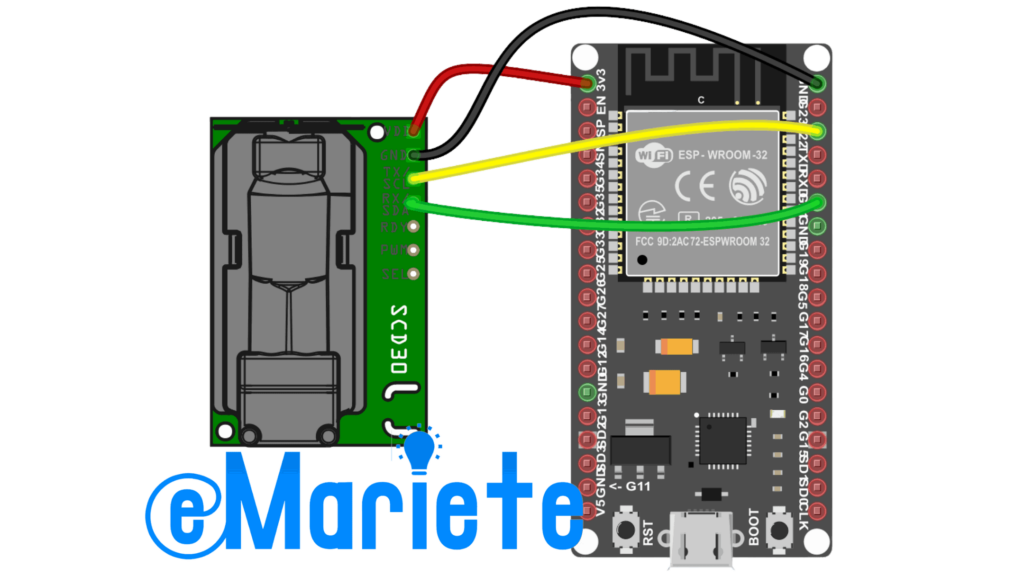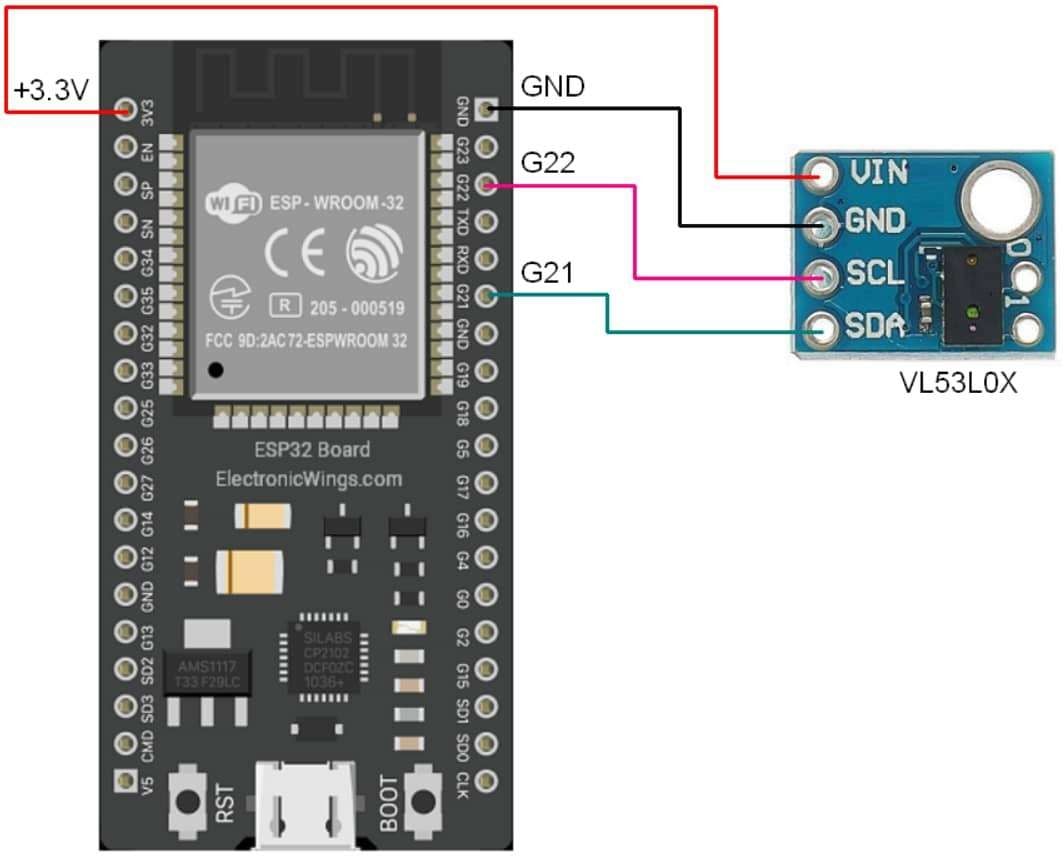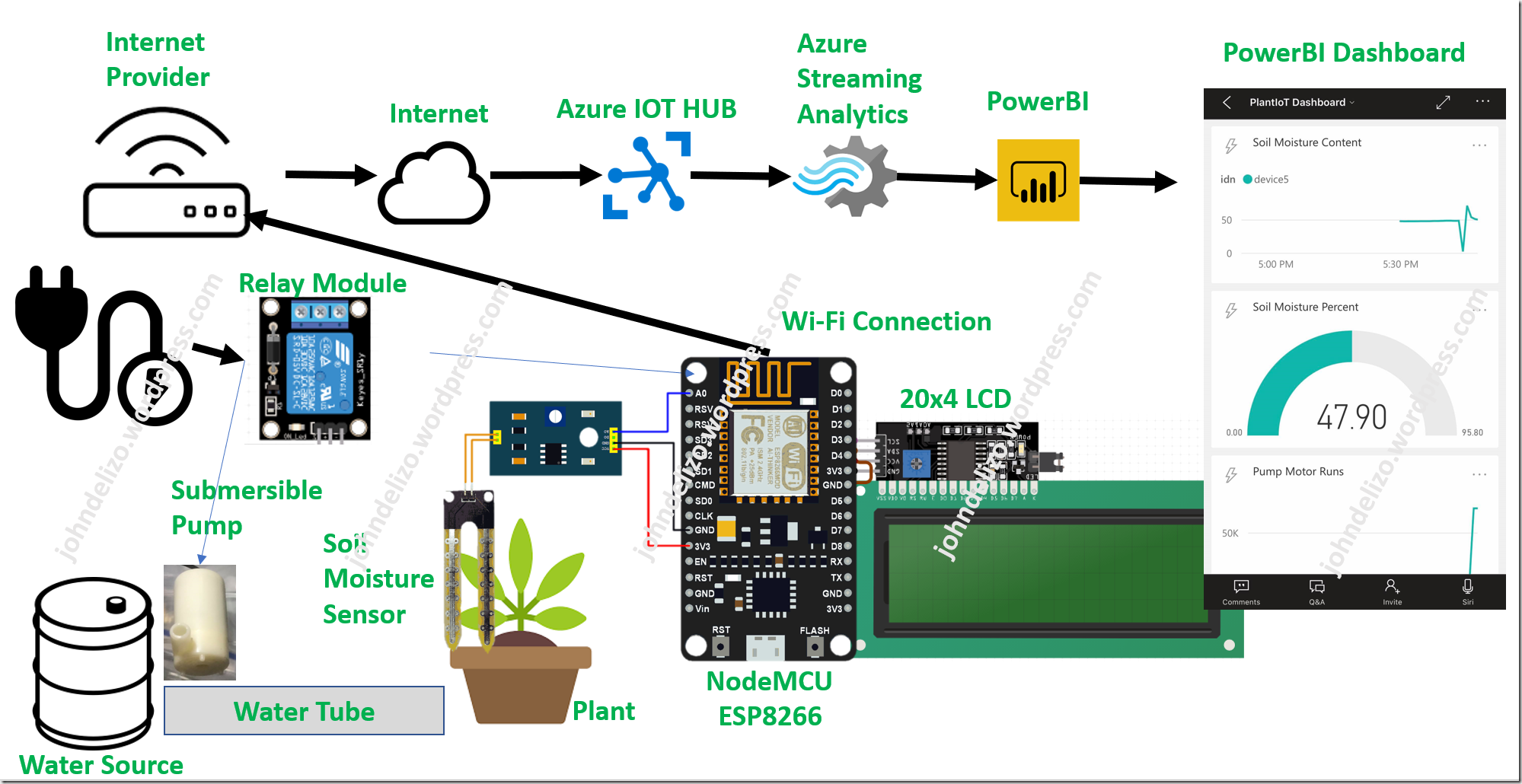How to use an SCD30 CO2 sensor with ESP32?
Are you looking to integrate an SCD30 CO2 sensor with an ESP32 microcontroller for your project? The SCD30 sensor measures carbon dioxide concentrations in the air and is capable of providing accurate readings to help you monitor air quality. In this guide, we will walk you through the steps on how to connect and use the SCD30 sensor with an ESP32 board to seamlessly collect CO2 data for your applications.
What you will need:
- ESP32 Development Board
- SCD30 CO2 Sensor
- Jumper Wires
- USB Cable
- Computer with Arduino IDE installed
Step 1: Set up the hardware
First, connect the SCD30 sensor to the ESP32 board using jumper wires. Make sure to match the correct pins on both devices. The wiring should typically involve connecting the VCC pin of the sensor to 3.3V on the ESP32, GND to GND, SDA to pin 21, and SCL to pin 22. Once the connections are made, power up the ESP32 board via USB cable.
Step 2: Install necessary libraries
Next, open the Arduino IDE on your computer and install the required libraries for the SCD30 sensor and ESP32 board. You can find the libraries by going to Sketch > Include Library > Manage Libraries. Search for “SCD30” and “ESP32” to install the respective libraries.
Step 3: Upload the code
Download the example code for the SCD30 sensor with ESP32 from the internet or create your own. Make sure to modify the code to match the pins you have connected the sensor to on the ESP32 board. Upload the code to the ESP32 via USB cable and open the serial monitor to view the CO2 readings from the sensor.
Step 4: Monitor CO2 levels
Once the code is uploaded and running, you should see real-time CO2 data being displayed on the serial monitor. Use this information to monitor air quality levels in your environment and take necessary actions if the CO2 levels exceed safe limits.
Conclusion
Integrating an SCD30 CO2 sensor with an ESP32 microcontroller can provide valuable insights into air quality and help you create smarter, more efficient applications. By following the steps outlined in this guide, you can easily set up and utilize the sensor to monitor CO2 levels in any environment. Experiment with different code configurations and sensor placements to optimize your monitoring system for your specific needs.
How to use an SCD30 CO2 sensor with ESP32?
Are you looking to integrate an SCD30 CO2 sensor with an ESP32 microcontroller for your project? The SCD30 sensor measures carbon dioxide concentrations in the air and is capable of providing accurate readings to help you monitor air quality. In this guide, we will walk you through the steps on how to connect and use the SCD30 sensor with an ESP32 board to seamlessly collect CO2 data for your applications.
What you will need:
- ESP32 Development Board
- SCD30 CO2 Sensor
- Jumper Wires
- USB Cable
- Computer with Arduino IDE installed
Step 1: Set up the hardware
First, connect the SCD30 sensor to the ESP32 board using jumper wires. Make sure to match the correct pins on both devices. The wiring should typically involve connecting the VCC pin of the sensor to 3.3V on the ESP32, GND to GND, SDA to pin 21, and SCL to pin 22. Once the connections are made, power up the ESP32 board via USB cable.
Step 2: Install necessary libraries
Next, open the Arduino IDE on your computer and install the required libraries for the SCD30 sensor and ESP32 board. You can find the libraries by going to Sketch > Include Library > Manage Libraries. Search for “SCD30” and “ESP32” to install the respective libraries.
Step 3: Upload the code
Download the example code for the SCD30 sensor with ESP32 from the internet or create your own. Make sure to modify the code to match the pins you have connected the sensor to on the ESP32 board. Upload the code to the ESP32 via USB cable and open the serial monitor to view the CO2 readings from the sensor.
Step 4: Monitor CO2 levels
Once the code is uploaded and running, you should see real-time CO2 data being displayed on the serial monitor. Use this information to monitor air quality levels in your environment and take necessary actions if the CO2 levels exceed safe limits.
Conclusion
Integrating an SCD30 CO2 sensor with an ESP32 microcontroller can provide valuable insights into air quality and help you create smarter, more efficient applications. By following the steps outlined in this guide, you can easily set up and utilize the sensor to monitor CO2 levels in any environment. Experiment with different code configurations and sensor placements to optimize your monitoring system for your specific needs.