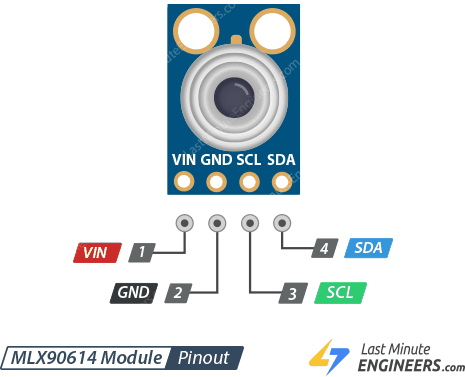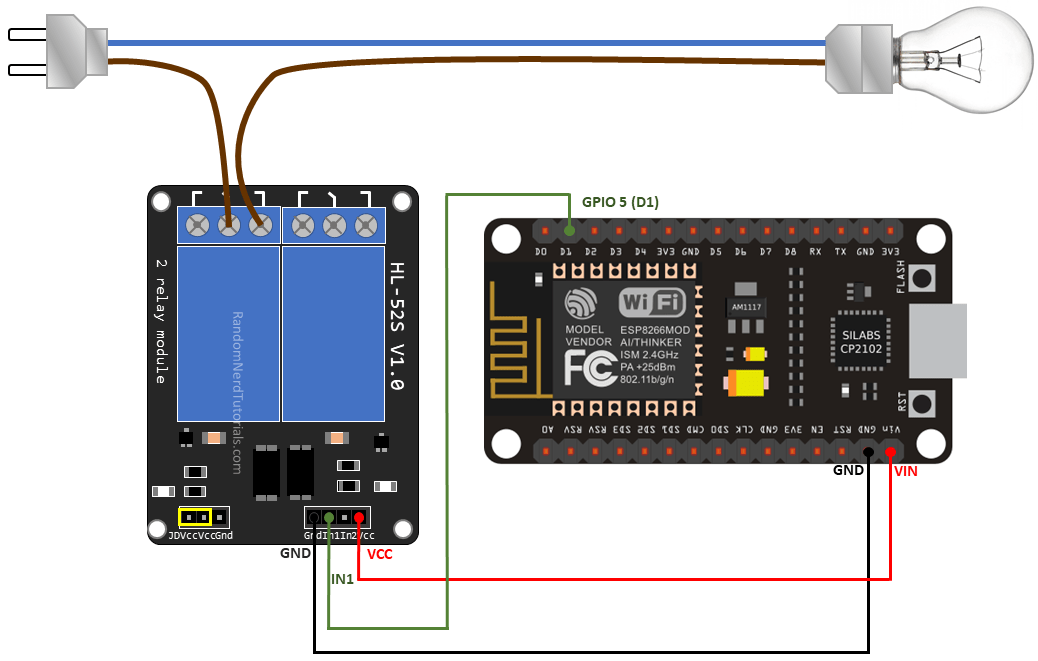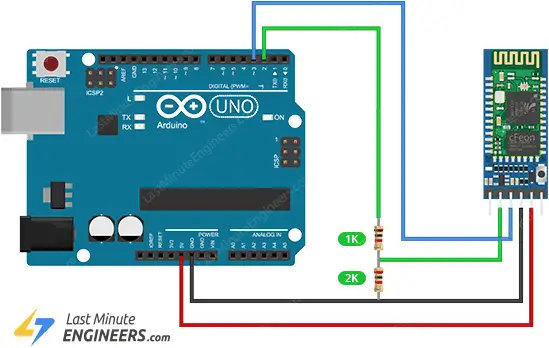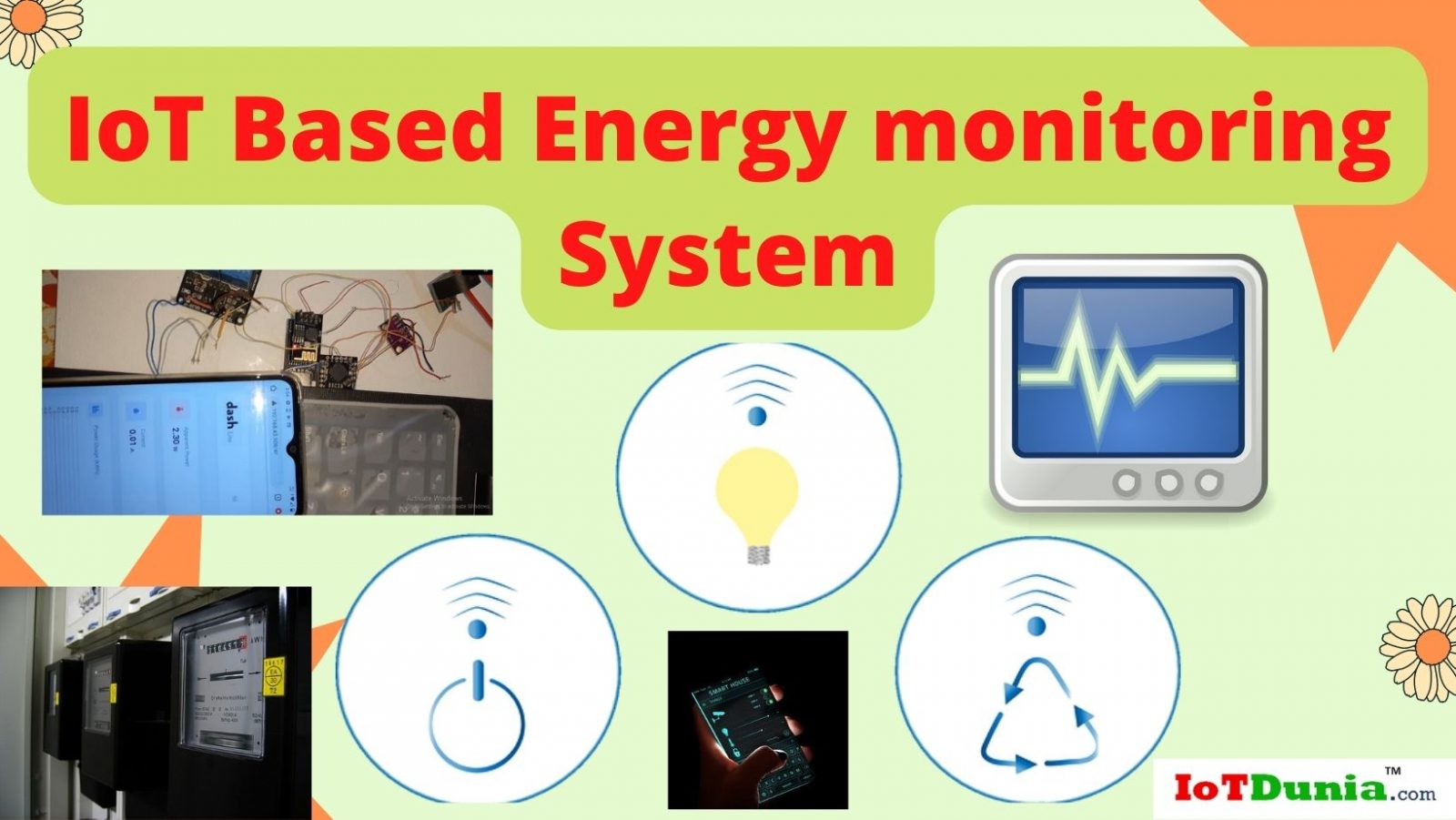How to Use an MLX90614 Infrared Temperature Sensor
If you’re looking to measure temperature without physical contact, the MLX90614 infrared temperature sensor is a versatile and convenient option. This sensor can detect an object’s temperature from a distance without the need for direct contact, making it ideal for a variety of applications. In this guide, we’ll take you through the basics of using the MLX90614 sensor and how you can integrate it into your projects.
Before we dive into the specifics of using the MLX90614 sensor, let’s first understand how it works. The MLX90614 sensor is based on infrared technology, allowing it to measure the temperature of objects by detecting the infrared radiation emitted by them. It consists of a thermopile sensor and a signal conditioning application-specific integrated circuit (ASIC) that converts the sensor’s output into temperature readings.
Now, let’s move on to the steps to use an MLX90614 infrared temperature sensor:
- Connect the MLX90614 sensor to your microcontroller or development board following the manufacturer’s instructions. Typically, the sensor will have three pins: VCC, SDA, and SCL.
- Ensure that your microcontroller or development board supports the I2C communication protocol, as the MLX90614 sensor communicates using I2C.
- Install the necessary libraries for the MLX90614 sensor on your microcontroller. These libraries will enable you to communicate with the sensor and read temperature data.
- Write a simple code snippet to initialize the sensor and read temperature data. You can find code examples and libraries online that will help you get started quickly.
- Upload the code to your microcontroller and open the serial monitor to view the temperature readings from the MLX90614 sensor.
Once you have successfully set up and connected the MLX90614 sensor to your microcontroller, you can begin using it to measure temperatures in your projects. The sensor can be used in a wide range of applications, including temperature monitoring, thermal imaging, and object detection.
When using the MLX90614 sensor, keep in mind the following tips to ensure accurate temperature readings:
- Calibrate the sensor if necessary to account for any environmental factors that may affect its accuracy.
- Avoid measuring temperatures of highly reflective surfaces, as they may interfere with the sensor’s readings.
- Maintain a consistent distance between the sensor and the object being measured for reliable results.
- Consider the sensor’s field of view and measure temperatures within its specified range for optimal performance.
In conclusion, the MLX90614 infrared temperature sensor is a valuable tool for measuring temperatures in a non-contact manner. By following the steps outlined in this guide and keeping the tips in mind, you can effectively use the sensor in your projects. Experiment with different applications and explore the capabilities of the MLX90614 sensor to enhance your projects further.
How to Use an MLX90614 Infrared Temperature Sensor
If you’re looking to measure temperature without physical contact, the MLX90614 infrared temperature sensor is a versatile and convenient option. This sensor can detect an object’s temperature from a distance without the need for direct contact, making it ideal for a variety of applications. In this guide, we’ll take you through the basics of using the MLX90614 sensor and how you can integrate it into your projects.
Before we dive into the specifics of using the MLX90614 sensor, let’s first understand how it works. The MLX90614 sensor is based on infrared technology, allowing it to measure the temperature of objects by detecting the infrared radiation emitted by them. It consists of a thermopile sensor and a signal conditioning application-specific integrated circuit (ASIC) that converts the sensor’s output into temperature readings.
Now, let’s move on to the steps to use an MLX90614 infrared temperature sensor:
- Connect the MLX90614 sensor to your microcontroller or development board following the manufacturer’s instructions. Typically, the sensor will have three pins: VCC, SDA, and SCL.
- Ensure that your microcontroller or development board supports the I2C communication protocol, as the MLX90614 sensor communicates using I2C.
- Install the necessary libraries for the MLX90614 sensor on your microcontroller. These libraries will enable you to communicate with the sensor and read temperature data.
- Write a simple code snippet to initialize the sensor and read temperature data. You can find code examples and libraries online that will help you get started quickly.
- Upload the code to your microcontroller and open the serial monitor to view the temperature readings from the MLX90614 sensor.
Once you have successfully set up and connected the MLX90614 sensor to your microcontroller, you can begin using it to measure temperatures in your projects. The sensor can be used in a wide range of applications, including temperature monitoring, thermal imaging, and object detection.
When using the MLX90614 sensor, keep in mind the following tips to ensure accurate temperature readings:
- Calibrate the sensor if necessary to account for any environmental factors that may affect its accuracy.
- Avoid measuring temperatures of highly reflective surfaces, as they may interfere with the sensor’s readings.
- Maintain a consistent distance between the sensor and the object being measured for reliable results.
- Consider the sensor’s field of view and measure temperatures within its specified range for optimal performance.
In conclusion, the MLX90614 infrared temperature sensor is a valuable tool for measuring temperatures in a non-contact manner. By following the steps outlined in this guide and keeping the tips in mind, you can effectively use the sensor in your projects. Experiment with different applications and explore the capabilities of the MLX90614 sensor to enhance your projects further.