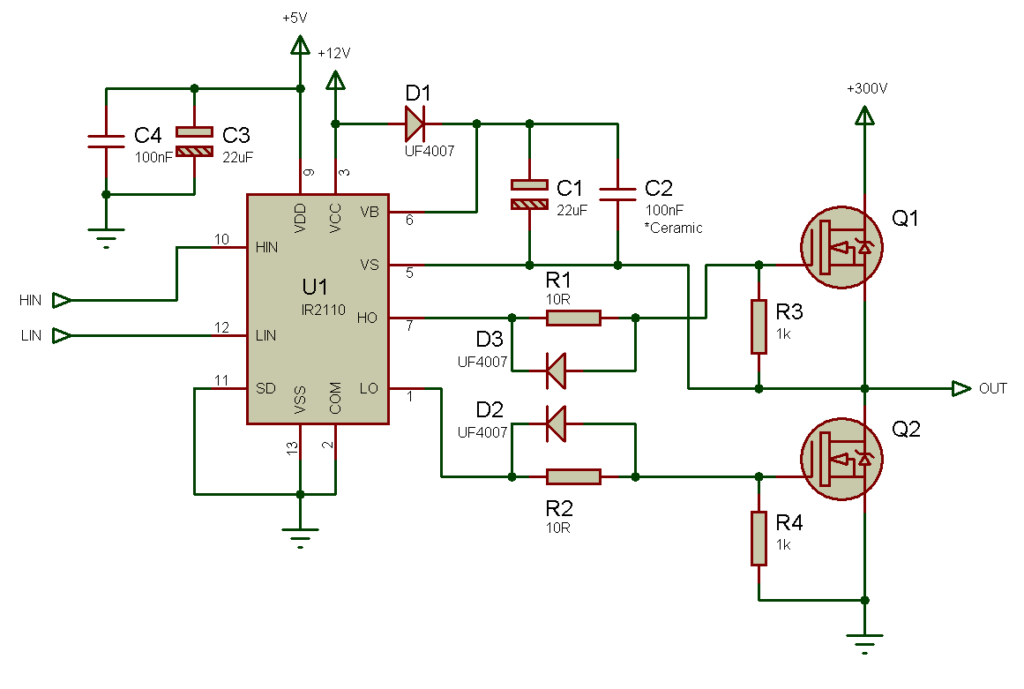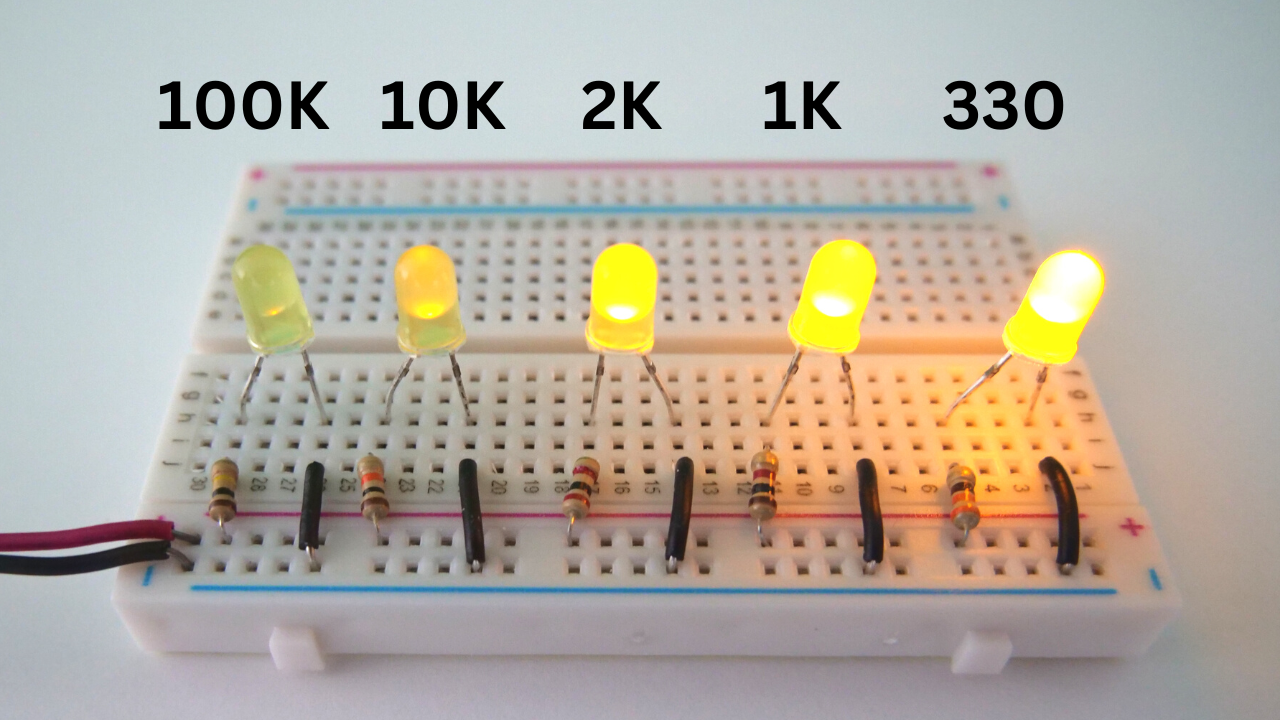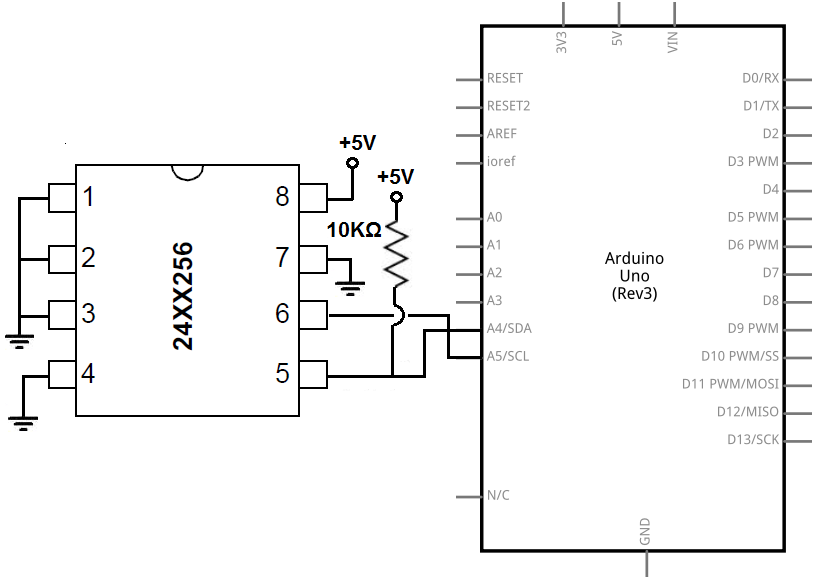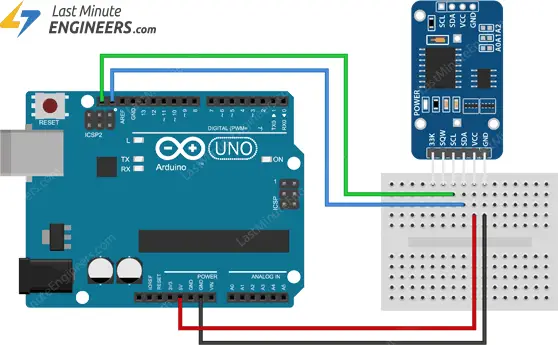How to Use an IR2110 Gate Driver
If you are looking to control high-power devices such as motors, inverters, or power supplies, you may find yourself needing a gate driver to switch the MOSFETs or IGBTs in these applications. One popular option for gate drivers is the IR2110, which is a high and low-side driver that provides independent high and low gate drives for N-channel and P-channel power MOSFETs or IGBTs. In this article, we will discuss how to use an IR2110 gate driver effectively.
Understanding the IR2110
The IR2110 is a high-voltage, high-speed power MOSFET and IGBT driver with independent high and low-side referenced output channels. It is designed to drive high-power MOSFETs and IGBTs in half-bridge, full-bridge, and any other gate-switching configurations. The IR2110 can operate from a single power supply over a wide range of voltages and can provide gate drive up to +/-20V more than the supply voltage.
Connections
When using the IR2110 gate driver, it is important to make the correct connections to ensure proper operation. The IR2110 has a total of 14 pins, which include high-side and low-side gate driver outputs, a bootstrap diode, and various supply and ground pins.
Here are some key connections to consider when using the IR2110:
- VB1 and VB2: These are the high-side floating bootstrap supply voltage pins. They are used to power the high-side gate driver.
- HO and LO: These are the high-side and low-side gate driver outputs, respectively. Connect these pins to the gates of your MOSFETs or IGBTs.
- VCC: This is the power supply pin for the gate driver. It should be connected to a stable power source.
- COM: This is the ground reference pin for the logic inputs and the gate driver outputs.
Driving MOSFETs or IGBTs
To use the IR2110 to drive MOSFETs or IGBTs, you will need to connect the gate driver outputs (HO and LO) to the gates of the devices. Make sure to provide a suitable power supply voltage to the VCC pin and connect the COM pin to ground. You will also need to use the bootstrap diode and capacitor to provide the high-side gate driver with the necessary voltage to turn on the high-side switch.
It is important to follow the manufacturer’s datasheet for the IR2110 and your specific MOSFET or IGBT device to ensure proper operation and reliability. Take note of the maximum voltage and current ratings for your devices and provide adequate heat sinking if necessary.
Testing and Troubleshooting
After connecting the IR2110 gate driver to your circuit, it is important to test the functionality of the driver and the connected devices. You can use a logic analyzer or an oscilloscope to monitor the gate drive signals and ensure that the MOSFETs or IGBTs are switching correctly.
If you encounter any issues, such as overheating or non-working devices, it is important to troubleshoot the circuit and connections. Check for any short circuits, loose connections, or incorrect wiring that may be causing the problem. You can also refer to the IR2110 datasheet for troubleshooting tips and recommended circuit layouts.
Conclusion
Using an IR2110 gate driver can be a powerful tool for controlling high-power devices in various applications. By understanding the connections, driving methods, and testing procedures for the IR2110, you can ensure reliable and efficient operation of your circuit. Remember to always refer to the manufacturer’s datasheet and take necessary precautions to prevent damage to your components.
How to Use an IR2110 Gate Driver
If you are looking to control high-power devices such as motors, inverters, or power supplies, you may find yourself needing a gate driver to switch the MOSFETs or IGBTs in these applications. One popular option for gate drivers is the IR2110, which is a high and low-side driver that provides independent high and low gate drives for N-channel and P-channel power MOSFETs or IGBTs. In this article, we will discuss how to use an IR2110 gate driver effectively.
Understanding the IR2110
The IR2110 is a high-voltage, high-speed power MOSFET and IGBT driver with independent high and low-side referenced output channels. It is designed to drive high-power MOSFETs and IGBTs in half-bridge, full-bridge, and any other gate-switching configurations. The IR2110 can operate from a single power supply over a wide range of voltages and can provide gate drive up to +/-20V more than the supply voltage.
Connections
When using the IR2110 gate driver, it is important to make the correct connections to ensure proper operation. The IR2110 has a total of 14 pins, which include high-side and low-side gate driver outputs, a bootstrap diode, and various supply and ground pins.
Here are some key connections to consider when using the IR2110:
- VB1 and VB2: These are the high-side floating bootstrap supply voltage pins. They are used to power the high-side gate driver.
- HO and LO: These are the high-side and low-side gate driver outputs, respectively. Connect these pins to the gates of your MOSFETs or IGBTs.
- VCC: This is the power supply pin for the gate driver. It should be connected to a stable power source.
- COM: This is the ground reference pin for the logic inputs and the gate driver outputs.
Driving MOSFETs or IGBTs
To use the IR2110 to drive MOSFETs or IGBTs, you will need to connect the gate driver outputs (HO and LO) to the gates of the devices. Make sure to provide a suitable power supply voltage to the VCC pin and connect the COM pin to ground. You will also need to use the bootstrap diode and capacitor to provide the high-side gate driver with the necessary voltage to turn on the high-side switch.
It is important to follow the manufacturer’s datasheet for the IR2110 and your specific MOSFET or IGBT device to ensure proper operation and reliability. Take note of the maximum voltage and current ratings for your devices and provide adequate heat sinking if necessary.
Testing and Troubleshooting
After connecting the IR2110 gate driver to your circuit, it is important to test the functionality of the driver and the connected devices. You can use a logic analyzer or an oscilloscope to monitor the gate drive signals and ensure that the MOSFETs or IGBTs are switching correctly.
If you encounter any issues, such as overheating or non-working devices, it is important to troubleshoot the circuit and connections. Check for any short circuits, loose connections, or incorrect wiring that may be causing the problem. You can also refer to the IR2110 datasheet for troubleshooting tips and recommended circuit layouts.
Conclusion
Using an IR2110 gate driver can be a powerful tool for controlling high-power devices in various applications. By understanding the connections, driving methods, and testing procedures for the IR2110, you can ensure reliable and efficient operation of your circuit. Remember to always refer to the manufacturer’s datasheet and take necessary precautions to prevent damage to your components.