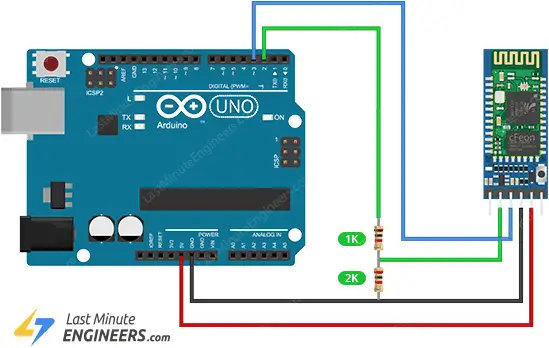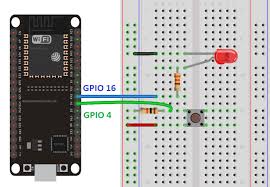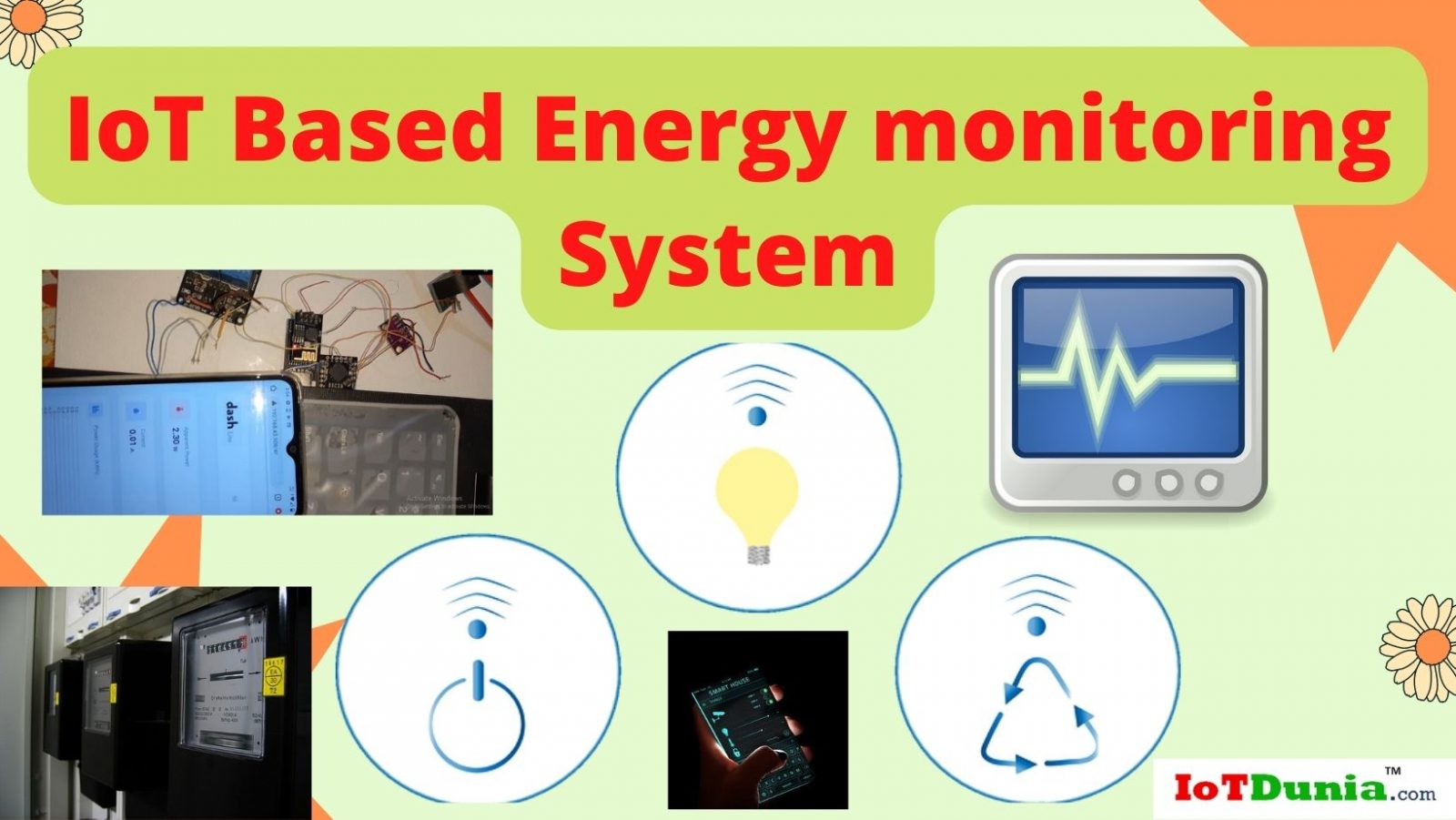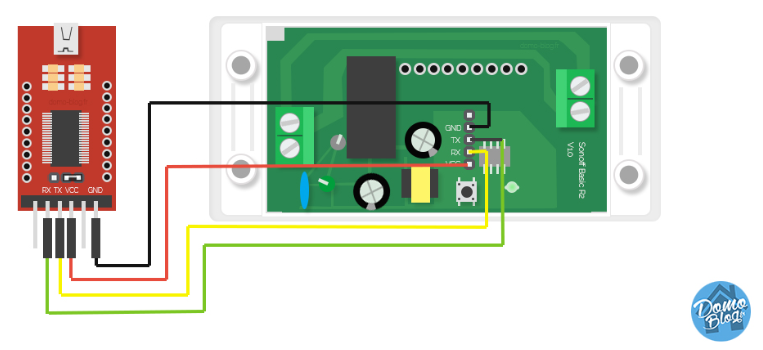How to Use an HC-05 Bluetooth Module
Bluetooth technology has made connecting devices wirelessly easier than ever. One popular module for enabling Bluetooth communication is the HC-05 Bluetooth module. In this article, we will guide you on how to use an HC-05 Bluetooth module effectively.
Firstly, ensure that you have all the necessary components to set up the HC-05 module. You will need an HC-05 Bluetooth module, a USB to TTL converter module, jumper wires, and a power source.
Start by connecting the HC-05 module to the USB to TTL converter module using jumper wires. The HC-05 module will have 6 pins: VCC, GND, TX, RX, STATE, and KEY. Connect VCC to 5V, GND to GND, TX to RX, and RX to TX. The STATE and KEY pins can be left unconnected for basic use.
Next, connect the USB to TTL converter module to your computer using a USB cable. Open a serial monitor program on your computer, such as Arduino IDE or Putty.
Set the baud rate of the serial monitor to 9600 and select the correct COM port. Power up the HC-05 module by providing 5V to the VCC pin. You should see a blinking LED on the HC-05, indicating that it is in the pairing mode.
In the serial monitor, type “AT” (without quotes) and press Enter. The HC-05 module should respond with “OK” if it is properly connected.
Now you can start sending AT commands to configure the HC-05 module. Some common AT commands include changing the device name, setting the device PIN, and configuring the baud rate.
For example, to change the device name, type “AT+NAME=NewName” and press Enter. The HC-05 module will respond with “OK” if the name change is successful.
Similarly, you can set the device PIN by typing “AT+PSWD=NewPIN” and configure the baud rate by typing “AT+UART=NewBaudRate,0,0”.
Once you have configured the HC-05 module to your liking, you can start using it to establish Bluetooth connections with other devices. Remember to power up the HC-05 module before attempting to establish a connection.
With these steps, you should now have a good understanding of how to use an HC-05 Bluetooth module effectively. Experiment with different AT commands to explore the full capabilities of the module and integrate it into your projects seamlessly.
How to Use an HC-05 Bluetooth Module
Bluetooth technology has made connecting devices wirelessly easier than ever. One popular module for enabling Bluetooth communication is the HC-05 Bluetooth module. In this article, we will guide you on how to use an HC-05 Bluetooth module effectively.
Firstly, ensure that you have all the necessary components to set up the HC-05 module. You will need an HC-05 Bluetooth module, a USB to TTL converter module, jumper wires, and a power source.
Start by connecting the HC-05 module to the USB to TTL converter module using jumper wires. The HC-05 module will have 6 pins: VCC, GND, TX, RX, STATE, and KEY. Connect VCC to 5V, GND to GND, TX to RX, and RX to TX. The STATE and KEY pins can be left unconnected for basic use.
Next, connect the USB to TTL converter module to your computer using a USB cable. Open a serial monitor program on your computer, such as Arduino IDE or Putty.
Set the baud rate of the serial monitor to 9600 and select the correct COM port. Power up the HC-05 module by providing 5V to the VCC pin. You should see a blinking LED on the HC-05, indicating that it is in the pairing mode.
In the serial monitor, type “AT” (without quotes) and press Enter. The HC-05 module should respond with “OK” if it is properly connected.
Now you can start sending AT commands to configure the HC-05 module. Some common AT commands include changing the device name, setting the device PIN, and configuring the baud rate.
For example, to change the device name, type “AT+NAME=NewName” and press Enter. The HC-05 module will respond with “OK” if the name change is successful.
Similarly, you can set the device PIN by typing “AT+PSWD=NewPIN” and configure the baud rate by typing “AT+UART=NewBaudRate,0,0”.
Once you have configured the HC-05 module to your liking, you can start using it to establish Bluetooth connections with other devices. Remember to power up the HC-05 module before attempting to establish a connection.
With these steps, you should now have a good understanding of how to use an HC-05 Bluetooth module effectively. Experiment with different AT commands to explore the full capabilities of the module and integrate it into your projects seamlessly.