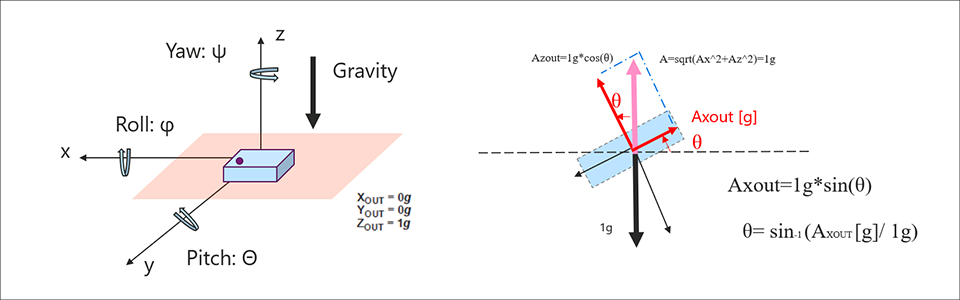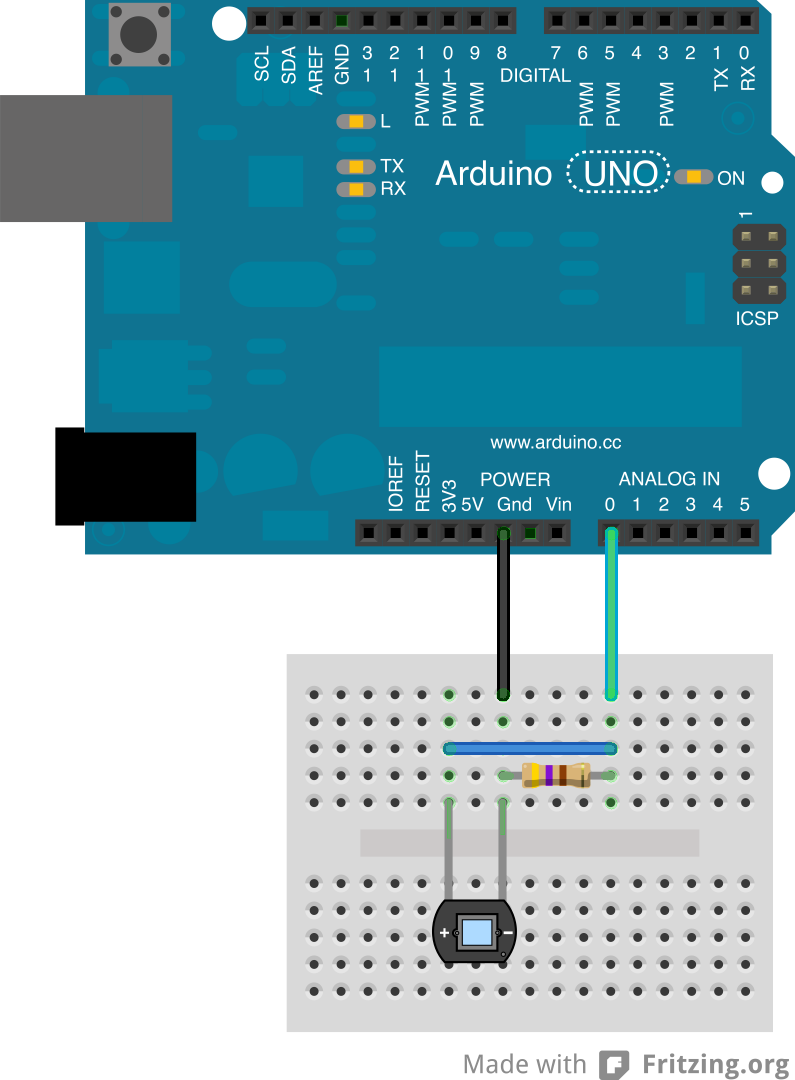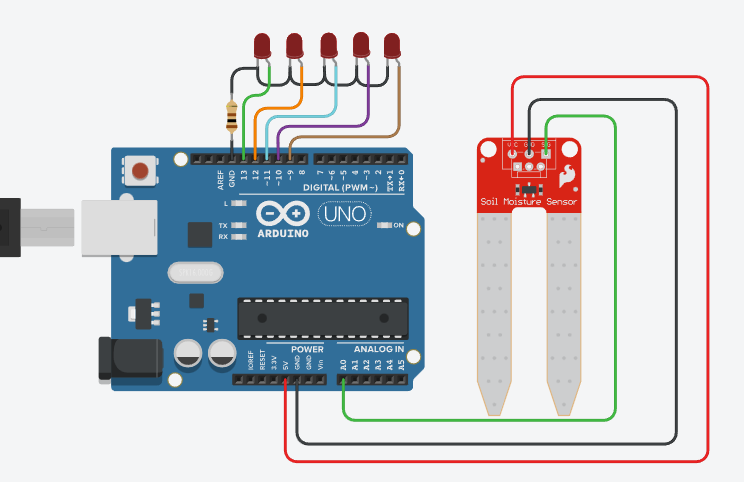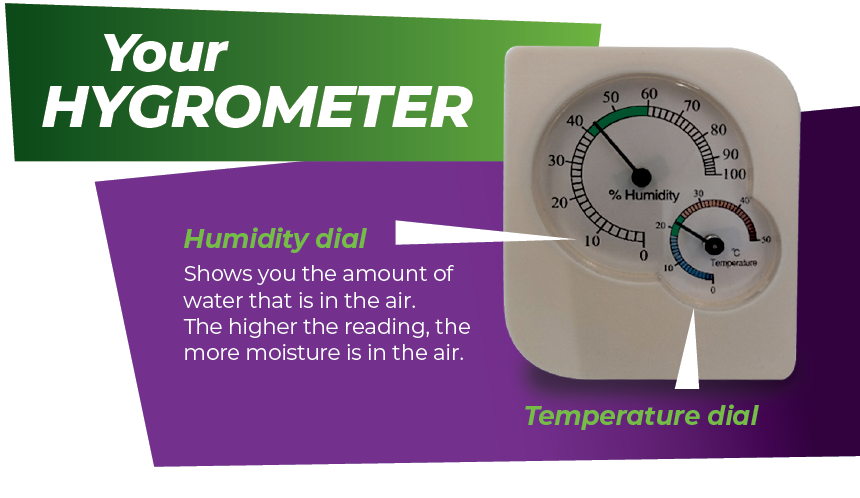How to Use an Accelerometer to Detect Tilt
Accelerometers are fascinating sensors that can be used in a variety of applications, from smartphones to drones. One of the most common uses for accelerometers is detecting tilt. In this article, we will explore how to use an accelerometer to detect tilt and create immersive user experiences.
Before we dive into the details of how to use an accelerometer to detect tilt, let’s first understand what an accelerometer is and how it works. An accelerometer is a sensor that measures the acceleration of an object along three axes: x, y, and z. By measuring the acceleration along these axes, an accelerometer can determine the orientation of the object in 3D space.
Now, let’s discuss how we can use an accelerometer to detect tilt. Tilt detection is a common application of accelerometers, as it can provide valuable information about the orientation of an object. Whether you are building a game that responds to tilt or a device that needs to adjust its display based on the tilt angle, accelerometers can be a powerful tool.
Step 1: Accessing Accelerometer Data
The first step in using an accelerometer to detect tilt is accessing the accelerometer data. Most accelerometers provide data in the form of acceleration values along the x, y, and z axes. This data can be accessed using the accelerometer’s API, which is typically provided by the manufacturer.
Once you have access to the accelerometer data, you can read the acceleration values along the x, y, and z axes. These values can then be used to calculate the tilt angle of the object in 3D space. By analyzing the acceleration values along the different axes, you can determine the orientation of the object and detect tilt.
Step 2: Analyzing Accelerometer Data
After accessing the accelerometer data, the next step is to analyze the data to detect tilt. Tilt detection can be achieved by analyzing the acceleration values along the different axes and calculating the tilt angle of the object. There are various algorithms that can be used to calculate the tilt angle, such as the complementary filter algorithm.
The tilt angle can be calculated by combining the acceleration values along the x, y, and z axes using trigonometric functions. By calculating the tilt angle, you can determine the orientation of the object in space and detect tilt. This information can then be used to react to tilt in real-time, such as adjusting the display or controlling a game.
Step 3: Implementing Tilt Detection
Once you have analyzed the accelerometer data and calculated the tilt angle, the final step is to implement tilt detection in your application. Depending on your use case, you can use the tilt angle to trigger specific actions or responses in your application.
For example, if you are building a game that responds to tilt, you can use the tilt angle to control the movement of the game character. Similarly, if you are designing a device that needs to adjust its display based on the tilt angle, you can use the tilt angle to adjust the orientation of the display.
Conclusion
Accelerometers are powerful sensors that can be used to detect tilt and create immersive user experiences. By accessing and analyzing the accelerometer data, you can determine the tilt angle of an object in 3D space and react to tilt in real-time. Whether you are building a game, designing a device, or experimenting with sensor technology, accelerometers can add a new dimension to your projects.
This concludes our guide on how to use an accelerometer to detect tilt. We hope you found this article helpful and informative. Happy tinkering!How to Use an Accelerometer to Detect Tilt
Accelerometers are fascinating sensors that can be used in a variety of applications, from smartphones to drones. One of the most common uses for accelerometers is detecting tilt. In this article, we will explore how to use an accelerometer to detect tilt and create immersive user experiences.
Before we dive into the details of how to use an accelerometer to detect tilt, let’s first understand what an accelerometer is and how it works. An accelerometer is a sensor that measures the acceleration of an object along three axes: x, y, and z. By measuring the acceleration along these axes, an accelerometer can determine the orientation of the object in 3D space.
Now, let’s discuss how we can use an accelerometer to detect tilt. Tilt detection is a common application of accelerometers, as it can provide valuable information about the orientation of an object. Whether you are building a game that responds to tilt or a device that needs to adjust its display based on the tilt angle, accelerometers can be a powerful tool.
Step 1: Accessing Accelerometer Data
The first step in using an accelerometer to detect tilt is accessing the accelerometer data. Most accelerometers provide data in the form of acceleration values along the x, y, and z axes. This data can be accessed using the accelerometer’s API, which is typically provided by the manufacturer.
Once you have access to the accelerometer data, you can read the acceleration values along the x, y, and z axes. These values can then be used to calculate the tilt angle of the object in 3D space. By analyzing the acceleration values along the different axes, you can determine the orientation of the object and detect tilt.
Step 2: Analyzing Accelerometer Data
After accessing the accelerometer data, the next step is to analyze the data to detect tilt. Tilt detection can be achieved by analyzing the acceleration values along the different axes and calculating the tilt angle of the object. There are various algorithms that can be used to calculate the tilt angle, such as the complementary filter algorithm.
The tilt angle can be calculated by combining the acceleration values along the x, y, and z axes using trigonometric functions. By calculating the tilt angle, you can determine the orientation of the object in space and detect tilt. This information can then be used to react to tilt in real-time, such as adjusting the display or controlling a game.
Step 3: Implementing Tilt Detection
Once you have analyzed the accelerometer data and calculated the tilt angle, the final step is to implement tilt detection in your application. Depending on your use case, you can use the tilt angle to trigger specific actions or responses in your application.
For example, if you are building a game that responds to tilt, you can use the tilt angle to control the movement of the game character. Similarly, if you are designing a device that needs to adjust its display based on the tilt angle, you can use the tilt angle to adjust the orientation of the display.
Conclusion
Accelerometers are powerful sensors that can be used to detect tilt and create immersive user experiences. By accessing and analyzing the accelerometer data, you can determine the tilt angle of an object in 3D space and react to tilt in real-time. Whether you are building a game, designing a device, or experimenting with sensor technology, accelerometers can add a new dimension to your projects.
This concludes our guide on how to use an accelerometer to detect tilt. We hope you found this article helpful and informative. Happy tinkering!