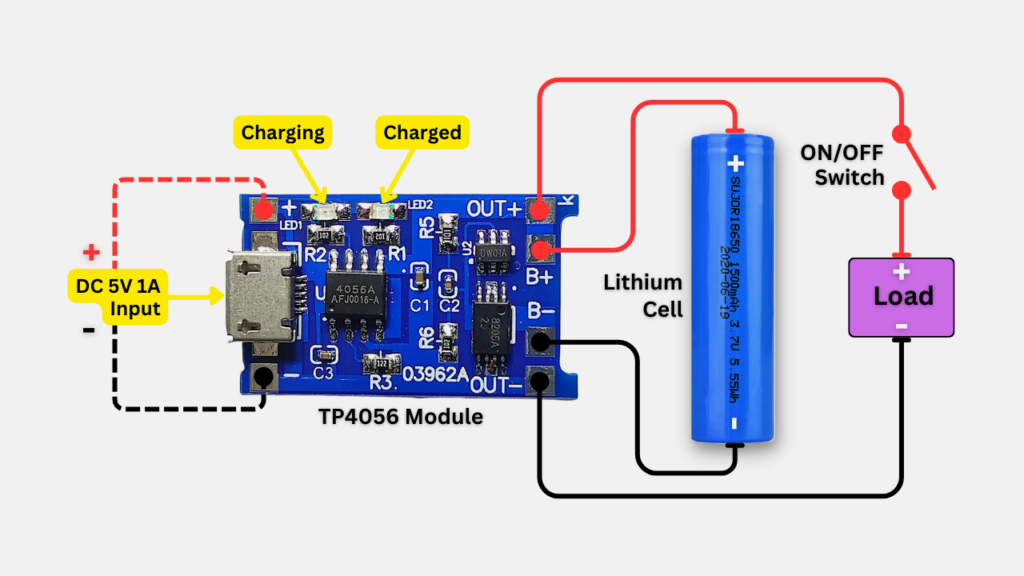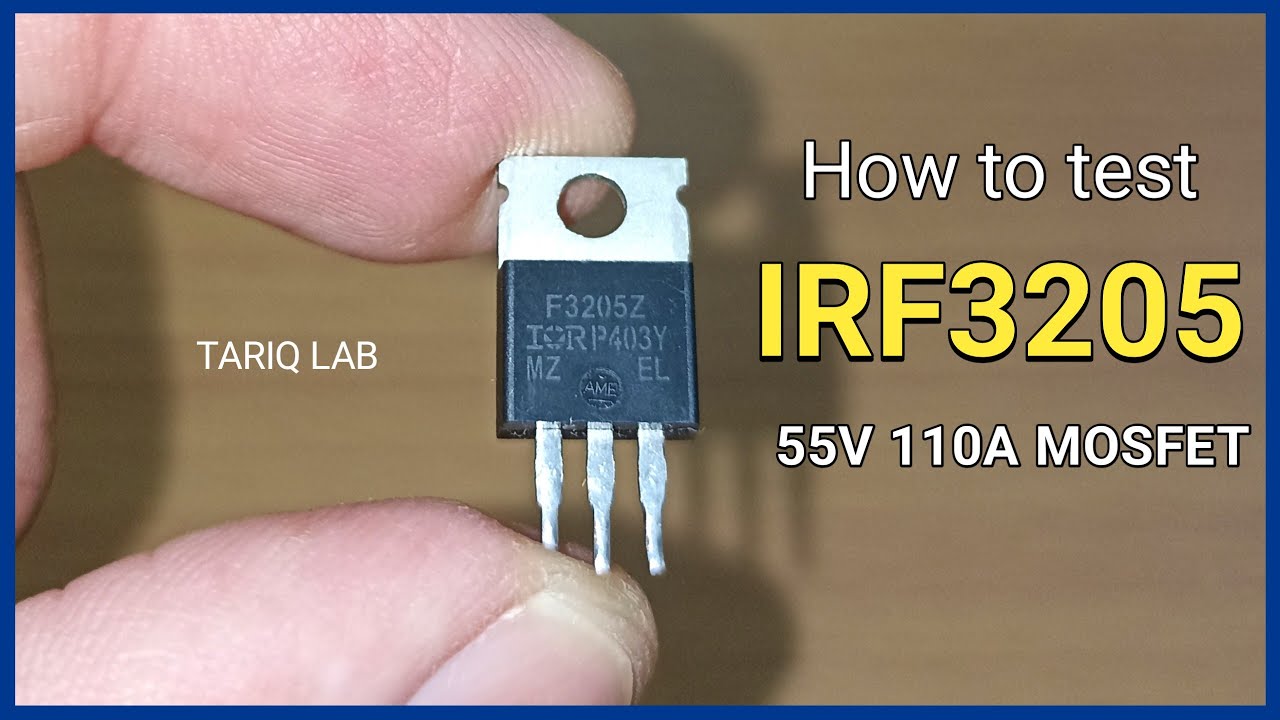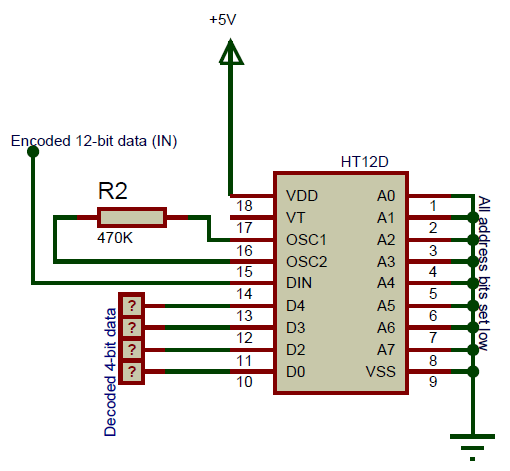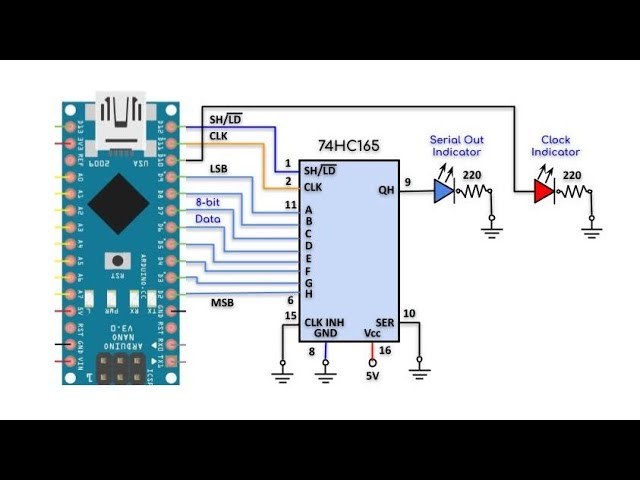How to Use a TP4056 Lithium Charger Module
If you’re new to working with lithium batteries, understanding how to properly charge them is crucial. One popular choice for charging lithium batteries is the TP4056 lithium charger module. In this guide, we will walk you through the steps on how to use a TP4056 lithium charger module effectively.
Step 1: Connect the Module
The first step is to connect your TP4056 lithium charger module to a power source. Simply plug in the micro USB connector to an appropriate power supply, ensuring that the voltage is within the specified range for the module.
Step 2: Connect the Battery
Next, you will need to connect the lithium battery that you want to charge to the TP4056 module. Make sure to check the polarity of the battery and connect it to the module correctly to avoid any damage.
Step 3: Monitor the Charging Process
Once the battery is connected, the charging process will begin automatically. You can monitor the progress by observing the LED indicator lights on the module. Typically, a red light indicates that the battery is still charging, while a green light means that the battery is fully charged.
Step 4: Disconnect and Use
After the charging process is complete, make sure to disconnect the battery from the TP4056 module. You can now safely use your fully charged lithium battery for your projects or devices.
Tips for Using a TP4056 Lithium Charger Module:
- Always double-check the polarity when connecting the battery to the module to prevent any accidents.
- Make sure to use a power supply with the correct voltage to avoid damaging the TP4056 module or the battery.
- Do not leave the battery unattended while it is charging to prevent overcharging.
- Regularly inspect the TP4056 module for any signs of wear or damage and replace it if necessary.
By following these simple steps and tips, you can effectively use a TP4056 lithium charger module to safely charge your lithium batteries. Remember to always prioritize safety when working with lithium batteries to prevent any accidents.
How to Use a TP4056 Lithium Charger Module
If you’re new to working with lithium batteries, understanding how to properly charge them is crucial. One popular choice for charging lithium batteries is the TP4056 lithium charger module. In this guide, we will walk you through the steps on how to use a TP4056 lithium charger module effectively.
Step 1: Connect the Module
The first step is to connect your TP4056 lithium charger module to a power source. Simply plug in the micro USB connector to an appropriate power supply, ensuring that the voltage is within the specified range for the module.
Step 2: Connect the Battery
Next, you will need to connect the lithium battery that you want to charge to the TP4056 module. Make sure to check the polarity of the battery and connect it to the module correctly to avoid any damage.
Step 3: Monitor the Charging Process
Once the battery is connected, the charging process will begin automatically. You can monitor the progress by observing the LED indicator lights on the module. Typically, a red light indicates that the battery is still charging, while a green light means that the battery is fully charged.
Step 4: Disconnect and Use
After the charging process is complete, make sure to disconnect the battery from the TP4056 module. You can now safely use your fully charged lithium battery for your projects or devices.
Tips for Using a TP4056 Lithium Charger Module:
- Always double-check the polarity when connecting the battery to the module to prevent any accidents.
- Make sure to use a power supply with the correct voltage to avoid damaging the TP4056 module or the battery.
- Do not leave the battery unattended while it is charging to prevent overcharging.
- Regularly inspect the TP4056 module for any signs of wear or damage and replace it if necessary.
By following these simple steps and tips, you can effectively use a TP4056 lithium charger module to safely charge your lithium batteries. Remember to always prioritize safety when working with lithium batteries to prevent any accidents.