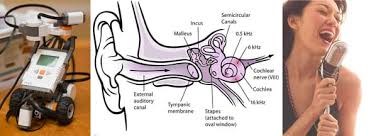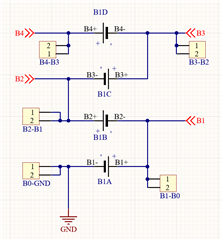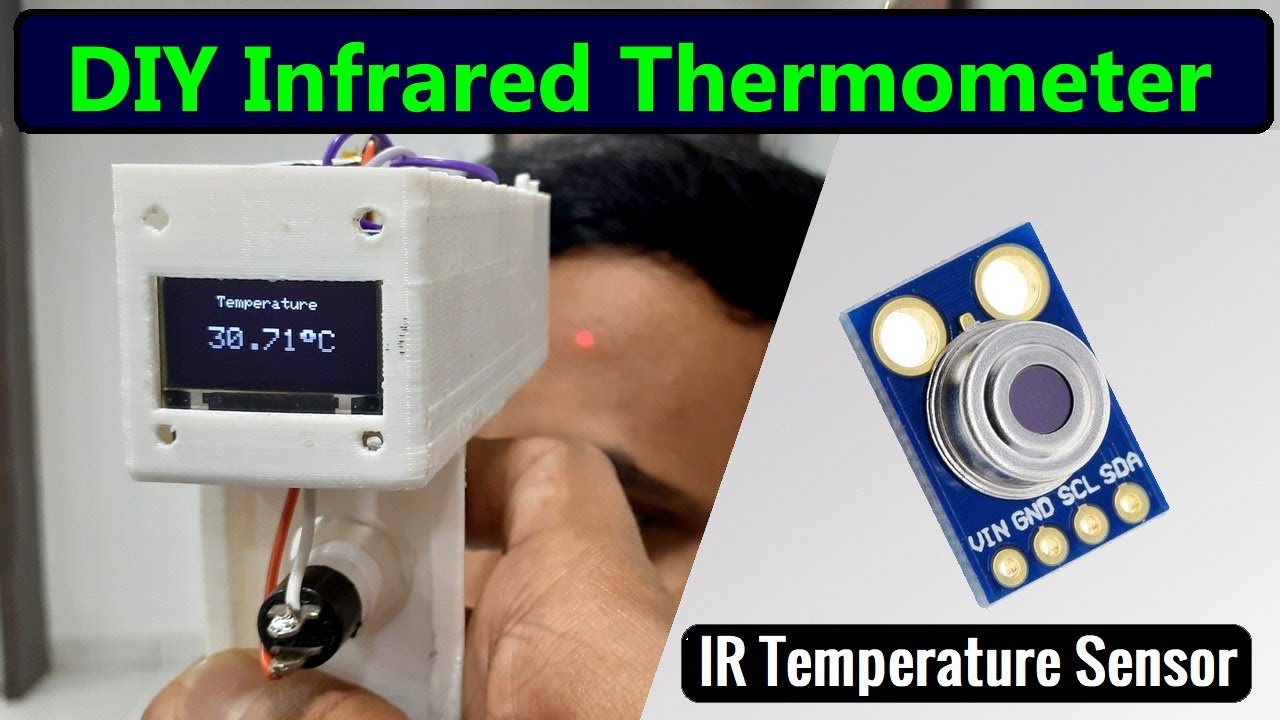How to use a sound sensor for voice detection?
Sound sensors can be a valuable tool for detecting and analyzing voices in various applications. Whether you are working on a project that requires voice recognition or simply curious about how sound sensors can be utilized, this guide will help you navigate the ins and outs of using a sound sensor for voice detection.
What is a Sound Sensor?
A sound sensor, also known as a sound detector, is a device that can detect sound waves and convert them into electrical signals. These signals can then be analyzed and processed to identify specific sound patterns, such as the human voice. Sound sensors typically consist of a microphone and electronic circuitry for signal processing.
Choosing the Right Sound Sensor
When selecting a sound sensor for voice detection, there are a few key factors to consider:
- Sensitivity: Choose a sensor with high sensitivity to ensure accurate voice detection.
- Frequency Range: Make sure the sensor can detect the frequency range of human voices.
- Signal-to-Noise Ratio: A high signal-to-noise ratio is crucial for clear voice detection.
- Compatibility: Ensure the sensor is compatible with your hardware and software setup.
Wiring the Sound Sensor
Before you can start using the sound sensor for voice detection, you will need to wire it up correctly. Here are some general steps to follow when wiring a sound sensor:
- Connect the sound sensor to a power source, such as a battery or a power supply.
- Connect the signal output of the sensor to an analog input pin on your microcontroller or development board.
- Make sure to ground the sensor properly to avoid interference.
- Double-check your wiring to ensure everything is connected correctly.
Programming the Sound Sensor
Once the sound sensor is wired up, you will need to program your microcontroller or development board to process the signals from the sensor. Here are some steps to consider when programming the sound sensor:
- Read the analog input from the sound sensor and convert it into a digital signal.
- Implement a voice detection algorithm to analyze the sound patterns and identify voices.
- Set up thresholds for voice detection to filter out background noise.
- Test and calibrate your program to ensure accurate voice detection.
Testing and Troubleshooting
Once you have wired and programmed the sound sensor, it’s time to test it for voice detection. Here are some tips for testing and troubleshooting your setup:
- Speak into the sound sensor at various volumes and distances to test its sensitivity.
- Adjust the thresholds in your program to optimize voice detection.
- Monitor the output of the sensor to ensure it is detecting voices accurately.
- If you encounter any issues, double-check your wiring and programming for potential errors.
Conclusion
Using a sound sensor for voice detection can open up a world of possibilities in various applications, from home automation to speech recognition systems. By following the steps outlined in this guide, you can harness the power of sound sensors to accurately detect and analyze voices in your projects.
How to use a sound sensor for voice detection?
Sound sensors can be a valuable tool for detecting and analyzing voices in various applications. Whether you are working on a project that requires voice recognition or simply curious about how sound sensors can be utilized, this guide will help you navigate the ins and outs of using a sound sensor for voice detection.
What is a Sound Sensor?
A sound sensor, also known as a sound detector, is a device that can detect sound waves and convert them into electrical signals. These signals can then be analyzed and processed to identify specific sound patterns, such as the human voice. Sound sensors typically consist of a microphone and electronic circuitry for signal processing.
Choosing the Right Sound Sensor
When selecting a sound sensor for voice detection, there are a few key factors to consider:
- Sensitivity: Choose a sensor with high sensitivity to ensure accurate voice detection.
- Frequency Range: Make sure the sensor can detect the frequency range of human voices.
- Signal-to-Noise Ratio: A high signal-to-noise ratio is crucial for clear voice detection.
- Compatibility: Ensure the sensor is compatible with your hardware and software setup.
Wiring the Sound Sensor
Before you can start using the sound sensor for voice detection, you will need to wire it up correctly. Here are some general steps to follow when wiring a sound sensor:
- Connect the sound sensor to a power source, such as a battery or a power supply.
- Connect the signal output of the sensor to an analog input pin on your microcontroller or development board.
- Make sure to ground the sensor properly to avoid interference.
- Double-check your wiring to ensure everything is connected correctly.
Programming the Sound Sensor
Once the sound sensor is wired up, you will need to program your microcontroller or development board to process the signals from the sensor. Here are some steps to consider when programming the sound sensor:
- Read the analog input from the sound sensor and convert it into a digital signal.
- Implement a voice detection algorithm to analyze the sound patterns and identify voices.
- Set up thresholds for voice detection to filter out background noise.
- Test and calibrate your program to ensure accurate voice detection.
Testing and Troubleshooting
Once you have wired and programmed the sound sensor, it’s time to test it for voice detection. Here are some tips for testing and troubleshooting your setup:
- Speak into the sound sensor at various volumes and distances to test its sensitivity.
- Adjust the thresholds in your program to optimize voice detection.
- Monitor the output of the sensor to ensure it is detecting voices accurately.
- If you encounter any issues, double-check your wiring and programming for potential errors.
Conclusion
Using a sound sensor for voice detection can open up a world of possibilities in various applications, from home automation to speech recognition systems. By following the steps outlined in this guide, you can harness the power of sound sensors to accurately detect and analyze voices in your projects.