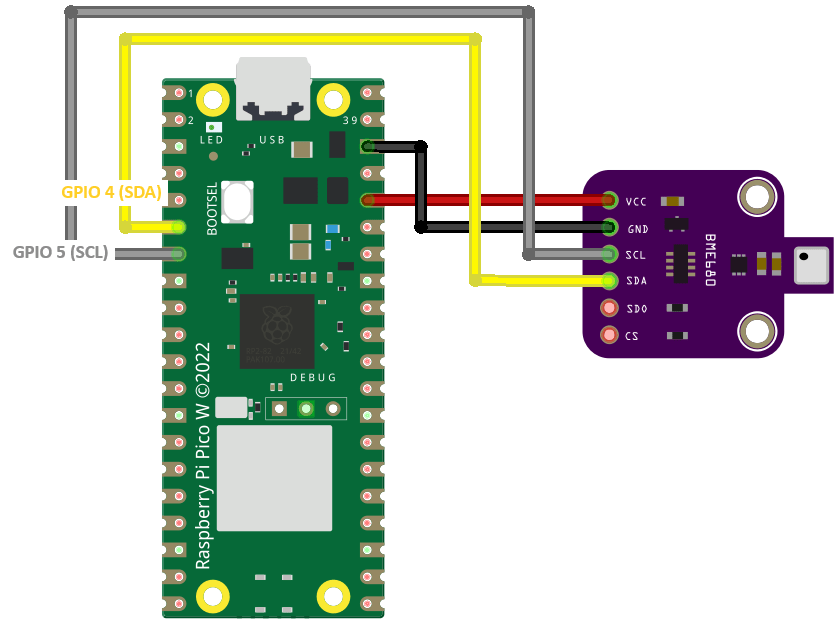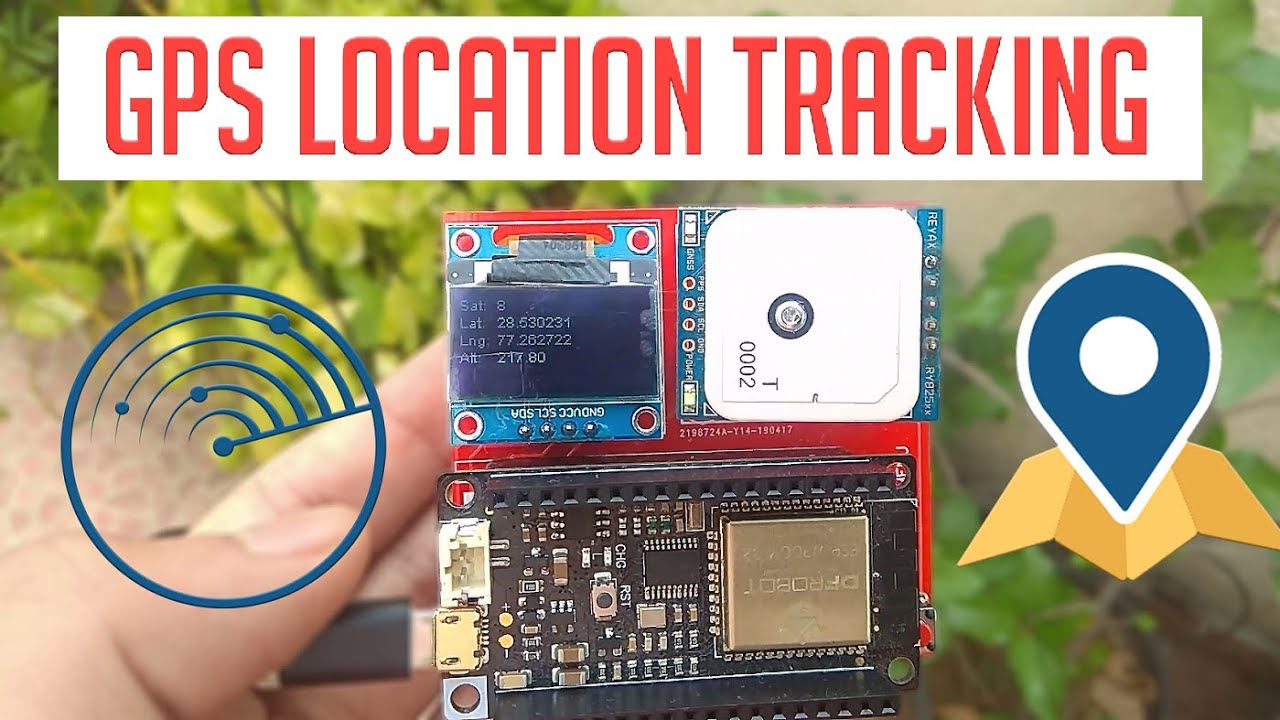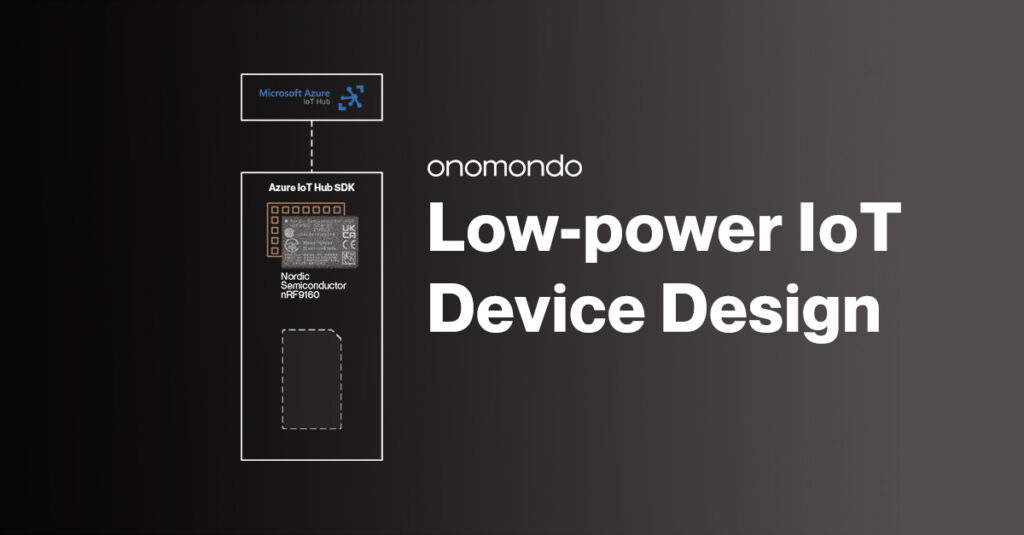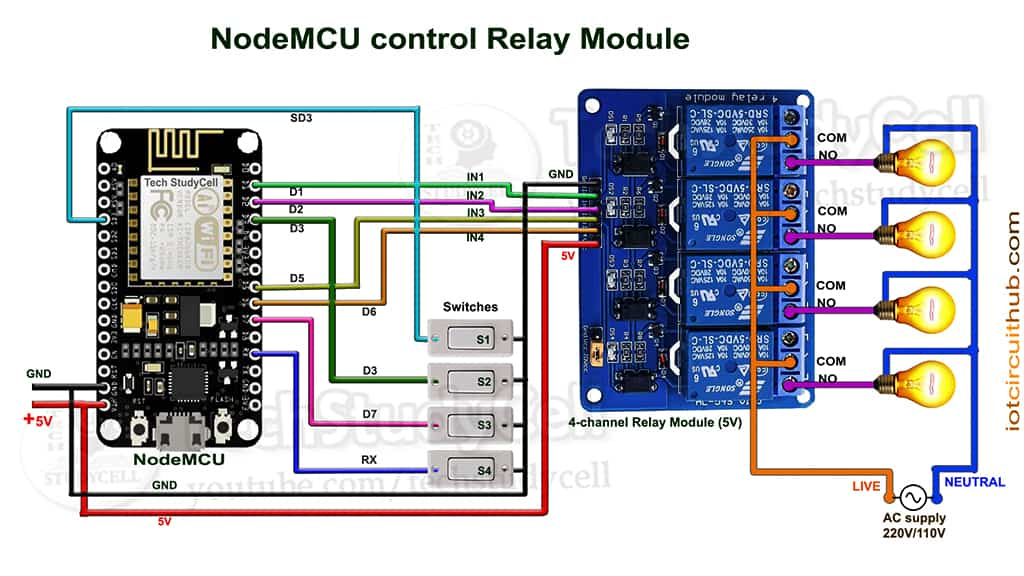How to Use a BME680 Gas Sensor with Raspberry Pi
Are you looking to add environmental sensing capabilities to your Raspberry Pi project? The BME680 gas sensor is an excellent choice for measuring air quality, temperature, humidity, and pressure all in one package. In this guide, we will show you how to set up and use the BME680 gas sensor with a Raspberry Pi.
Step 1: Gather Your Materials
- Raspberry Pi (any model will work)
- BME680 gas sensor
- Male-to-female jumper wires
- Breadboard
- Resistors (if needed for voltage level adjustment)
Step 2: Connect the BME680 Sensor to the Raspberry Pi
Connect the BME680 gas sensor to your Raspberry Pi using the male-to-female jumper wires. Make sure to check the pinout diagram for the sensor to ensure you connect the correct pins to the GPIO pins on the Raspberry Pi.
If the sensor requires a different voltage level than the Raspberry Pi GPIO pins provide, use resistors to adjust the voltage accordingly.
Step 3: Install the Required Libraries
Before you can start using the BME680 sensor, you will need to install the required libraries on your Raspberry Pi. Open a terminal window and run the following commands:
sudo apt-get update
sudo apt-get install python3-pip
pip3 install adafruit-circuitpython-bme680
Step 4: Write Your Python Script
Now that you have the sensor connected and the required libraries installed, it’s time to write your Python script to read data from the sensor. Below is an example script that reads temperature, pressure, humidity, and gas resistance from the BME680 sensor:
import board
import busio
import adafruit_bme680
i2c = busio.I2C(board.SCL, board.SDA)
sensor = adafruit_bme680.Adafruit_BME680_I2C(i2c)
print('Temperature: {} degrees C'.format(sensor.temperature))
print('Pressure: {} hPa'.format(sensor.pressure))
print('Humidity: {} %'.format(sensor.humidity))
print('Gas: {} ohms'.format(sensor.gas))
Step 5: Run Your Script
Save your Python script and run it from the terminal on your Raspberry Pi. You should see the sensor data printed to the console. Congratulations, you have successfully used the BME680 gas sensor with your Raspberry Pi!
Feel free to experiment with different sensor readings and incorporate them into your projects. The BME680 sensor offers a wide range of environmental data that can enhance your Raspberry Pi creations.
Conclusion
In this guide, we have shown you how to use a BME680 gas sensor with a Raspberry Pi. By following these steps, you can easily add environmental sensing capabilities to your projects and create innovative applications. Have fun experimenting with the BME680 sensor and building impressive Raspberry Pi creations!
How to Use a BME680 Gas Sensor with Raspberry Pi
Are you looking to add environmental sensing capabilities to your Raspberry Pi project? The BME680 gas sensor is an excellent choice for measuring air quality, temperature, humidity, and pressure all in one package. In this guide, we will show you how to set up and use the BME680 gas sensor with a Raspberry Pi.
Step 1: Gather Your Materials
- Raspberry Pi (any model will work)
- BME680 gas sensor
- Male-to-female jumper wires
- Breadboard
- Resistors (if needed for voltage level adjustment)
Step 2: Connect the BME680 Sensor to the Raspberry Pi
Connect the BME680 gas sensor to your Raspberry Pi using the male-to-female jumper wires. Make sure to check the pinout diagram for the sensor to ensure you connect the correct pins to the GPIO pins on the Raspberry Pi.
If the sensor requires a different voltage level than the Raspberry Pi GPIO pins provide, use resistors to adjust the voltage accordingly.
Step 3: Install the Required Libraries
Before you can start using the BME680 sensor, you will need to install the required libraries on your Raspberry Pi. Open a terminal window and run the following commands:
sudo apt-get update
sudo apt-get install python3-pip
pip3 install adafruit-circuitpython-bme680
Step 4: Write Your Python Script
Now that you have the sensor connected and the required libraries installed, it’s time to write your Python script to read data from the sensor. Below is an example script that reads temperature, pressure, humidity, and gas resistance from the BME680 sensor:
import board
import busio
import adafruit_bme680
i2c = busio.I2C(board.SCL, board.SDA)
sensor = adafruit_bme680.Adafruit_BME680_I2C(i2c)
print('Temperature: {} degrees C'.format(sensor.temperature))
print('Pressure: {} hPa'.format(sensor.pressure))
print('Humidity: {} %'.format(sensor.humidity))
print('Gas: {} ohms'.format(sensor.gas))
Step 5: Run Your Script
Save your Python script and run it from the terminal on your Raspberry Pi. You should see the sensor data printed to the console. Congratulations, you have successfully used the BME680 gas sensor with your Raspberry Pi!
Feel free to experiment with different sensor readings and incorporate them into your projects. The BME680 sensor offers a wide range of environmental data that can enhance your Raspberry Pi creations.
Conclusion
In this guide, we have shown you how to use a BME680 gas sensor with a Raspberry Pi. By following these steps, you can easily add environmental sensing capabilities to your projects and create innovative applications. Have fun experimenting with the BME680 sensor and building impressive Raspberry Pi creations!