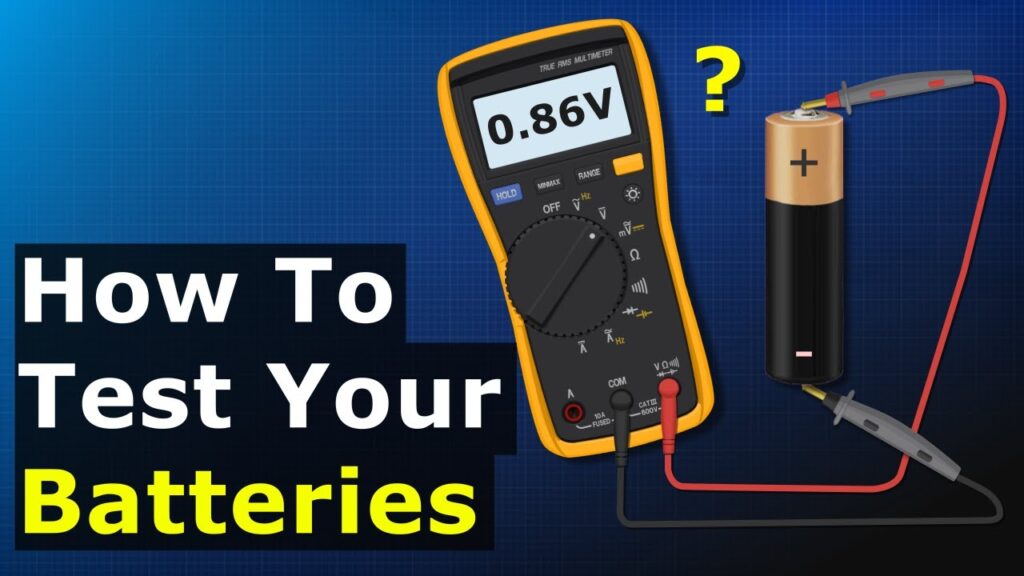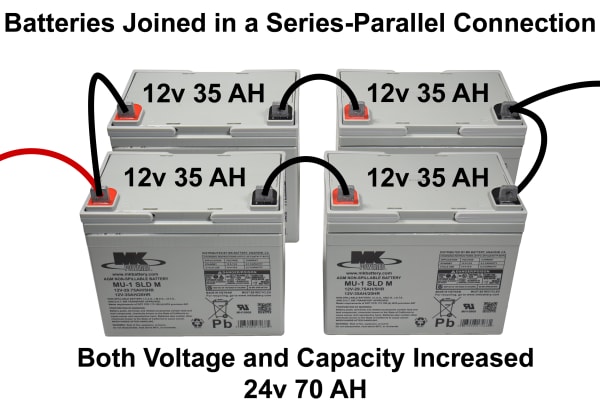How to Test a Battery with a Multimeter?
Do you ever wonder if your batteries are still good or need to be replaced? Testing a battery with a multimeter is a simple and effective way to check its health and performance.
In this guide, we will show you how to test various types of batteries using a multimeter and interpret the results accurately.
Choose the Right Multimeter
Before you begin testing your batteries, make sure you have a digital multimeter handy. Digital multimeters are easy to read, accurate, and provide precise measurements. Analog multimeters can also be used, but they are less accurate and can be harder to interpret.
Make sure your multimeter is set to the DC Voltage setting, as most batteries operate on direct current.
Testing Different Types of Batteries
There are various types of batteries, each having specific characteristics and voltages. Here’s how you can test different types of batteries:
- Alkaline Batteries: Set your multimeter to the voltage setting slightly above the nominal voltage of the battery. For example, for a 1.5V alkaline battery, set the multimeter to 2V. Touch the multimeter’s probes to the positive and negative terminals of the battery. If the reading is close to the nominal voltage, the battery is still good.
- Lithium Batteries: Follow the same steps as testing alkaline batteries but account for the higher voltage of lithium batteries, typically around 3V.
- NiMH Batteries: Nickel-metal hydride batteries have a nominal voltage of around 1.2V per cell. Test these batteries using the same method as alkaline batteries.
- Lead-Acid Batteries: Lead-acid batteries used in cars and other vehicles have a nominal voltage of 12V. Set your multimeter to the 15V setting and test the battery as you would with other batteries.
- Rechargeable Batteries: Rechargeable batteries may show a slightly lower voltage when fully charged compared to their nominal voltage. Make sure to consider this when testing rechargeable batteries.
Interpreting the Results
After testing your battery, you will get a voltage reading on your multimeter. Here’s how you can interpret the results:
- Good Battery: If the voltage reading is close to the nominal voltage of the battery, the battery is still good and can be used.
- Weak Battery: If the voltage reading is significantly lower than the nominal voltage, the battery is weak and may need to be replaced soon.
- Dead Battery: If the voltage reading is close to zero, the battery is dead and should be discarded properly.
Remember that multimeter readings can vary depending on the quality of the battery and the condition of the battery tester. It’s always a good idea to test the same battery multiple times to ensure accuracy.
Conclusion
Testing a battery with a multimeter is a simple yet effective way to determine the health and performance of your batteries. By following the steps outlined in this guide, you can easily test various types of batteries and interpret the results accurately. Remember to always handle batteries with care and dispose of them properly if they are no longer useful.
How to Test a Battery with a Multimeter?
Do you ever wonder if your batteries are still good or need to be replaced? Testing a battery with a multimeter is a simple and effective way to check its health and performance.
In this guide, we will show you how to test various types of batteries using a multimeter and interpret the results accurately.
Choose the Right Multimeter
Before you begin testing your batteries, make sure you have a digital multimeter handy. Digital multimeters are easy to read, accurate, and provide precise measurements. Analog multimeters can also be used, but they are less accurate and can be harder to interpret.
Make sure your multimeter is set to the DC Voltage setting, as most batteries operate on direct current.
Testing Different Types of Batteries
There are various types of batteries, each having specific characteristics and voltages. Here’s how you can test different types of batteries:
- Alkaline Batteries: Set your multimeter to the voltage setting slightly above the nominal voltage of the battery. For example, for a 1.5V alkaline battery, set the multimeter to 2V. Touch the multimeter’s probes to the positive and negative terminals of the battery. If the reading is close to the nominal voltage, the battery is still good.
- Lithium Batteries: Follow the same steps as testing alkaline batteries but account for the higher voltage of lithium batteries, typically around 3V.
- NiMH Batteries: Nickel-metal hydride batteries have a nominal voltage of around 1.2V per cell. Test these batteries using the same method as alkaline batteries.
- Lead-Acid Batteries: Lead-acid batteries used in cars and other vehicles have a nominal voltage of 12V. Set your multimeter to the 15V setting and test the battery as you would with other batteries.
- Rechargeable Batteries: Rechargeable batteries may show a slightly lower voltage when fully charged compared to their nominal voltage. Make sure to consider this when testing rechargeable batteries.
Interpreting the Results
After testing your battery, you will get a voltage reading on your multimeter. Here’s how you can interpret the results:
- Good Battery: If the voltage reading is close to the nominal voltage of the battery, the battery is still good and can be used.
- Weak Battery: If the voltage reading is significantly lower than the nominal voltage, the battery is weak and may need to be replaced soon.
- Dead Battery: If the voltage reading is close to zero, the battery is dead and should be discarded properly.
Remember that multimeter readings can vary depending on the quality of the battery and the condition of the battery tester. It’s always a good idea to test the same battery multiple times to ensure accuracy.
Conclusion
Testing a battery with a multimeter is a simple yet effective way to determine the health and performance of your batteries. By following the steps outlined in this guide, you can easily test various types of batteries and interpret the results accurately. Remember to always handle batteries with care and dispose of them properly if they are no longer useful.