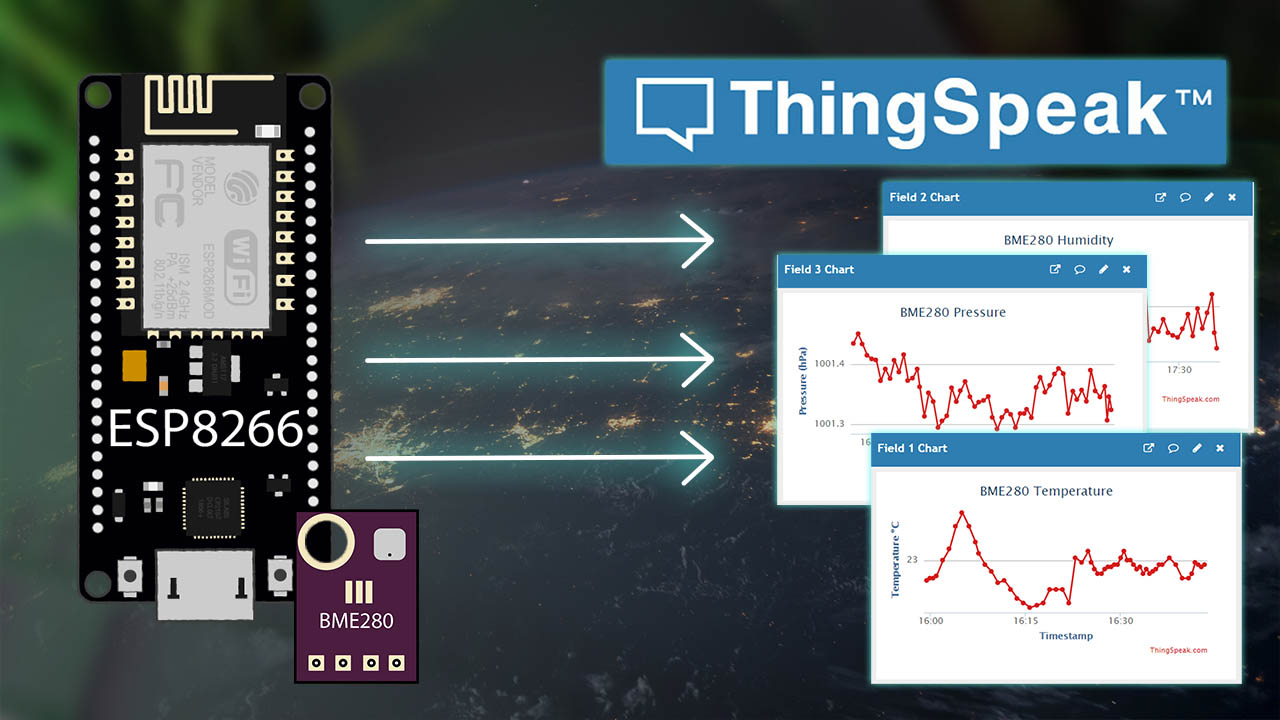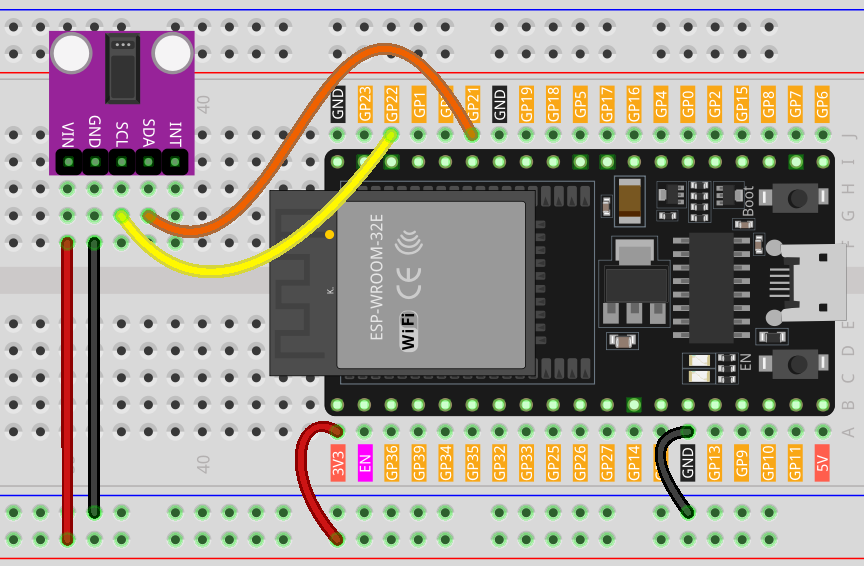How to Stream Video from ESP32-CAM?
If you are looking to stream video from your ESP32-CAM device, you’ve come to the right place! The ESP32-CAM is a versatile microcontroller that can capture and stream video over Wi-Fi. Whether you want to monitor a room, set up a security camera, or just have some fun experimenting with technology, streaming video from ESP32-CAM is a great project to take on.
In this article, we will guide you through the process of setting up your ESP32-CAM to stream video to your computer or smartphone. Let’s get started!
Step 1: Setting Up the ESP32-CAM
The first step is to set up your ESP32-CAM device. Make sure you have the necessary tools and components, including the ESP32-CAM module, a USB to TTL adapter, and a power supply. You will also need to install the necessary software on your computer, such as the Arduino IDE and the ESP32 support library.
Connect your ESP32-CAM to your computer using the USB to TTL adapter and upload the example sketch provided in the ESP32-CAM library. This will configure your device to connect to your Wi-Fi network and start streaming video.
Step 2: Accessing the Video Stream
Once your ESP32-CAM is set up and connected to your Wi-Fi network, you can access the video stream using a web browser or a video streaming app on your smartphone. Simply enter the IP address of your ESP32-CAM module in the address bar of your web browser, and you should see the live video feed from your device.
You can also use third-party software or platforms to integrate the video stream into your own applications or websites. There are many tutorials and resources available online to help you with this step.
Step 3: Enhancing Your Video Stream
Now that you have successfully set up and accessed the video stream from your ESP32-CAM, you can start exploring ways to enhance the quality and functionality of your stream. You can experiment with different settings in the ESP32-CAM library, such as adjusting the resolution, frame rate, and compression settings.
You can also integrate additional sensors or modules with your ESP32-CAM to enhance its capabilities. For example, you can add motion detection sensors, infrared LEDs for night vision, or a microSD card slot for recording video footage.
Conclusion
Streaming video from ESP32-CAM is a fun and engaging project that allows you to explore the capabilities of the ESP32 microcontroller. With the right tools and resources, you can set up a live video feed from your device and even integrate it into your own applications or websites.
We hope this article has provided you with a clear and concise guide on how to stream video from ESP32-CAM. If you have any questions or feedback, feel free to leave a comment below. Happy streaming!
How to Stream Video from ESP32-CAM?
If you are looking to stream video from your ESP32-CAM device, you’ve come to the right place! The ESP32-CAM is a versatile microcontroller that can capture and stream video over Wi-Fi. Whether you want to monitor a room, set up a security camera, or just have some fun experimenting with technology, streaming video from ESP32-CAM is a great project to take on.
In this article, we will guide you through the process of setting up your ESP32-CAM to stream video to your computer or smartphone. Let’s get started!
Step 1: Setting Up the ESP32-CAM
The first step is to set up your ESP32-CAM device. Make sure you have the necessary tools and components, including the ESP32-CAM module, a USB to TTL adapter, and a power supply. You will also need to install the necessary software on your computer, such as the Arduino IDE and the ESP32 support library.
Connect your ESP32-CAM to your computer using the USB to TTL adapter and upload the example sketch provided in the ESP32-CAM library. This will configure your device to connect to your Wi-Fi network and start streaming video.
Step 2: Accessing the Video Stream
Once your ESP32-CAM is set up and connected to your Wi-Fi network, you can access the video stream using a web browser or a video streaming app on your smartphone. Simply enter the IP address of your ESP32-CAM module in the address bar of your web browser, and you should see the live video feed from your device.
You can also use third-party software or platforms to integrate the video stream into your own applications or websites. There are many tutorials and resources available online to help you with this step.
Step 3: Enhancing Your Video Stream
Now that you have successfully set up and accessed the video stream from your ESP32-CAM, you can start exploring ways to enhance the quality and functionality of your stream. You can experiment with different settings in the ESP32-CAM library, such as adjusting the resolution, frame rate, and compression settings.
You can also integrate additional sensors or modules with your ESP32-CAM to enhance its capabilities. For example, you can add motion detection sensors, infrared LEDs for night vision, or a microSD card slot for recording video footage.
Conclusion
Streaming video from ESP32-CAM is a fun and engaging project that allows you to explore the capabilities of the ESP32 microcontroller. With the right tools and resources, you can set up a live video feed from your device and even integrate it into your own applications or websites.
We hope this article has provided you with a clear and concise guide on how to stream video from ESP32-CAM. If you have any questions or feedback, feel free to leave a comment below. Happy streaming!