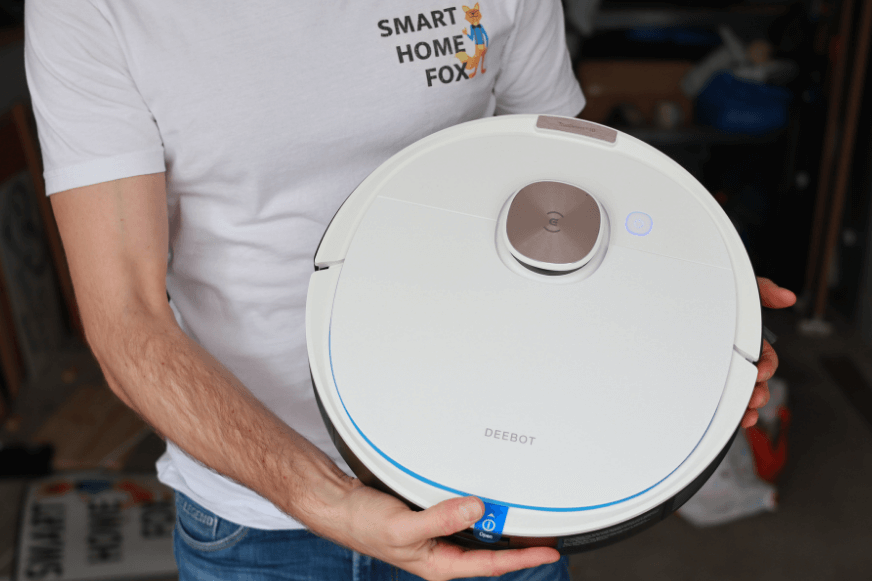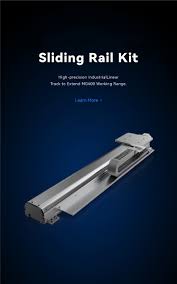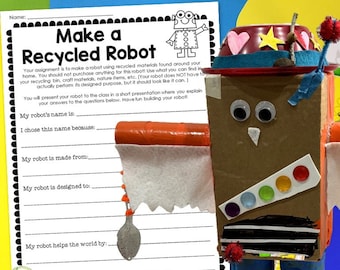How to set up the Deebot Ozmo T8 robot for home cleaning?
Welcome to our guide on how to set up your Deebot Ozmo T8 robot for home cleaning! The Deebot Ozmo T8 is a high-tech robot vacuum cleaner that can help keep your home clean and tidy with minimal effort on your part. Follow our step-by-step instructions to get your Deebot Ozmo T8 up and running in no time.
Step 1: Unboxing
Start by unboxing your Deebot Ozmo T8 and familiarizing yourself with all the components. Make sure you have the main unit, charging dock, power adapter, and any other accessories that came with your robot vacuum.
Step 2: Charging
Place the charging dock in an open area with plenty of space around it. Connect the power adapter to the charging dock and plug it into a power outlet. Then, place your Deebot Ozmo T8 on the charging dock to start charging. It is recommended to charge the robot fully before using it for the first time.
Step 3: App Setup
Download the Ecovacs Home app on your smartphone or tablet. Follow the on-screen instructions to create an account and pair your Deebot Ozmo T8 with the app. Make sure your smartphone or tablet is connected to the same Wi-Fi network as your robot vacuum.
Step 4: Mapping
Once your Deebot Ozmo T8 is fully charged and connected to the app, start a cleaning cycle to create a map of your home. The robot vacuum will use advanced laser mapping technology to navigate your space and clean efficiently. You can also set up no-go zones and virtual boundaries in the app to customize the cleaning process.
Step 5: Cleaning Modes
Explore the different cleaning modes available on your Deebot Ozmo T8, such as auto, edge, spot, and custom cleaning. You can schedule cleaning sessions, adjust suction power, and monitor the cleaning progress from the app. Experiment with different modes to find the best one for your home.
Step 6: Maintenance
Regularly clean and maintain your Deebot Ozmo T8 to ensure optimal performance. Empty the dustbin, clean the filters, and check for any obstructions in the brushroll and sensors. Replace worn-out parts as needed to prolong the life of your robot vacuum.
Step 7: Troubleshooting
If you encounter any issues with your Deebot Ozmo T8, refer to the user manual or contact customer support for assistance. Common troubleshooting steps include resetting the robot vacuum, updating the firmware, and checking for software updates in the app.
Conclusion
Setting up your Deebot Ozmo T8 robot for home cleaning is easy and straightforward with our guide. Enjoy a cleaner and more comfortable living space with the help of this advanced robot vacuum cleaner. Remember to follow the manufacturer’s instructions and guidelines for optimal performance and safety.
How to set up the Deebot Ozmo T8 robot for home cleaning?
Welcome to our guide on how to set up your Deebot Ozmo T8 robot for home cleaning! The Deebot Ozmo T8 is a high-tech robot vacuum cleaner that can help keep your home clean and tidy with minimal effort on your part. Follow our step-by-step instructions to get your Deebot Ozmo T8 up and running in no time.
Step 1: Unboxing
Start by unboxing your Deebot Ozmo T8 and familiarizing yourself with all the components. Make sure you have the main unit, charging dock, power adapter, and any other accessories that came with your robot vacuum.
Step 2: Charging
Place the charging dock in an open area with plenty of space around it. Connect the power adapter to the charging dock and plug it into a power outlet. Then, place your Deebot Ozmo T8 on the charging dock to start charging. It is recommended to charge the robot fully before using it for the first time.
Step 3: App Setup
Download the Ecovacs Home app on your smartphone or tablet. Follow the on-screen instructions to create an account and pair your Deebot Ozmo T8 with the app. Make sure your smartphone or tablet is connected to the same Wi-Fi network as your robot vacuum.
Step 4: Mapping
Once your Deebot Ozmo T8 is fully charged and connected to the app, start a cleaning cycle to create a map of your home. The robot vacuum will use advanced laser mapping technology to navigate your space and clean efficiently. You can also set up no-go zones and virtual boundaries in the app to customize the cleaning process.
Step 5: Cleaning Modes
Explore the different cleaning modes available on your Deebot Ozmo T8, such as auto, edge, spot, and custom cleaning. You can schedule cleaning sessions, adjust suction power, and monitor the cleaning progress from the app. Experiment with different modes to find the best one for your home.
Step 6: Maintenance
Regularly clean and maintain your Deebot Ozmo T8 to ensure optimal performance. Empty the dustbin, clean the filters, and check for any obstructions in the brushroll and sensors. Replace worn-out parts as needed to prolong the life of your robot vacuum.
Step 7: Troubleshooting
If you encounter any issues with your Deebot Ozmo T8, refer to the user manual or contact customer support for assistance. Common troubleshooting steps include resetting the robot vacuum, updating the firmware, and checking for software updates in the app.
Conclusion
Setting up your Deebot Ozmo T8 robot for home cleaning is easy and straightforward with our guide. Enjoy a cleaner and more comfortable living space with the help of this advanced robot vacuum cleaner. Remember to follow the manufacturer’s instructions and guidelines for optimal performance and safety.