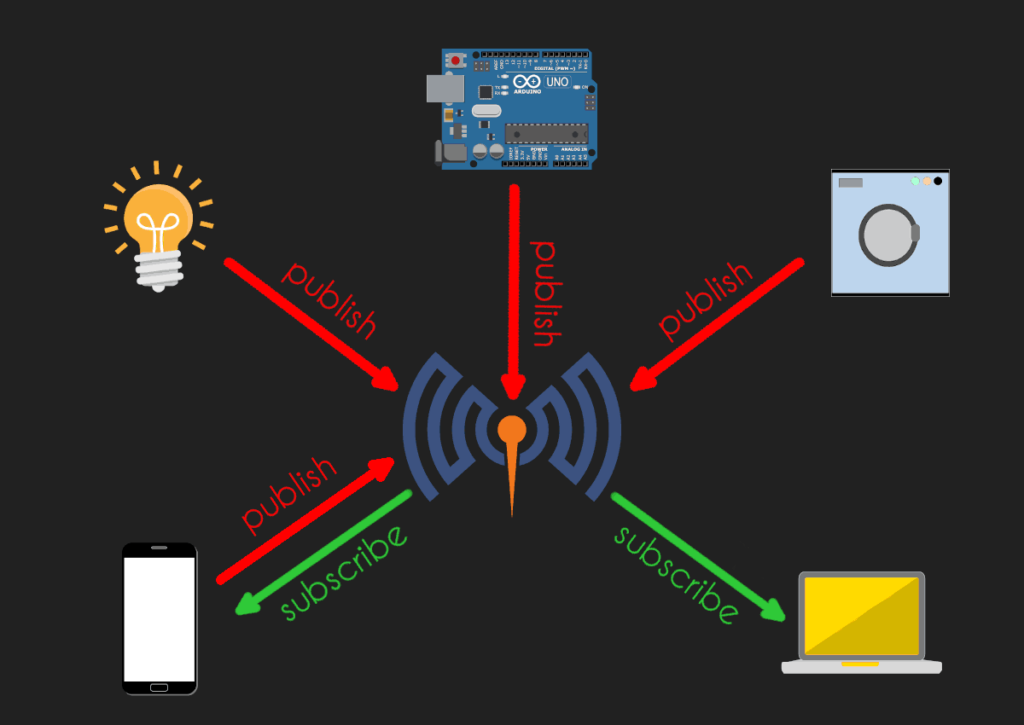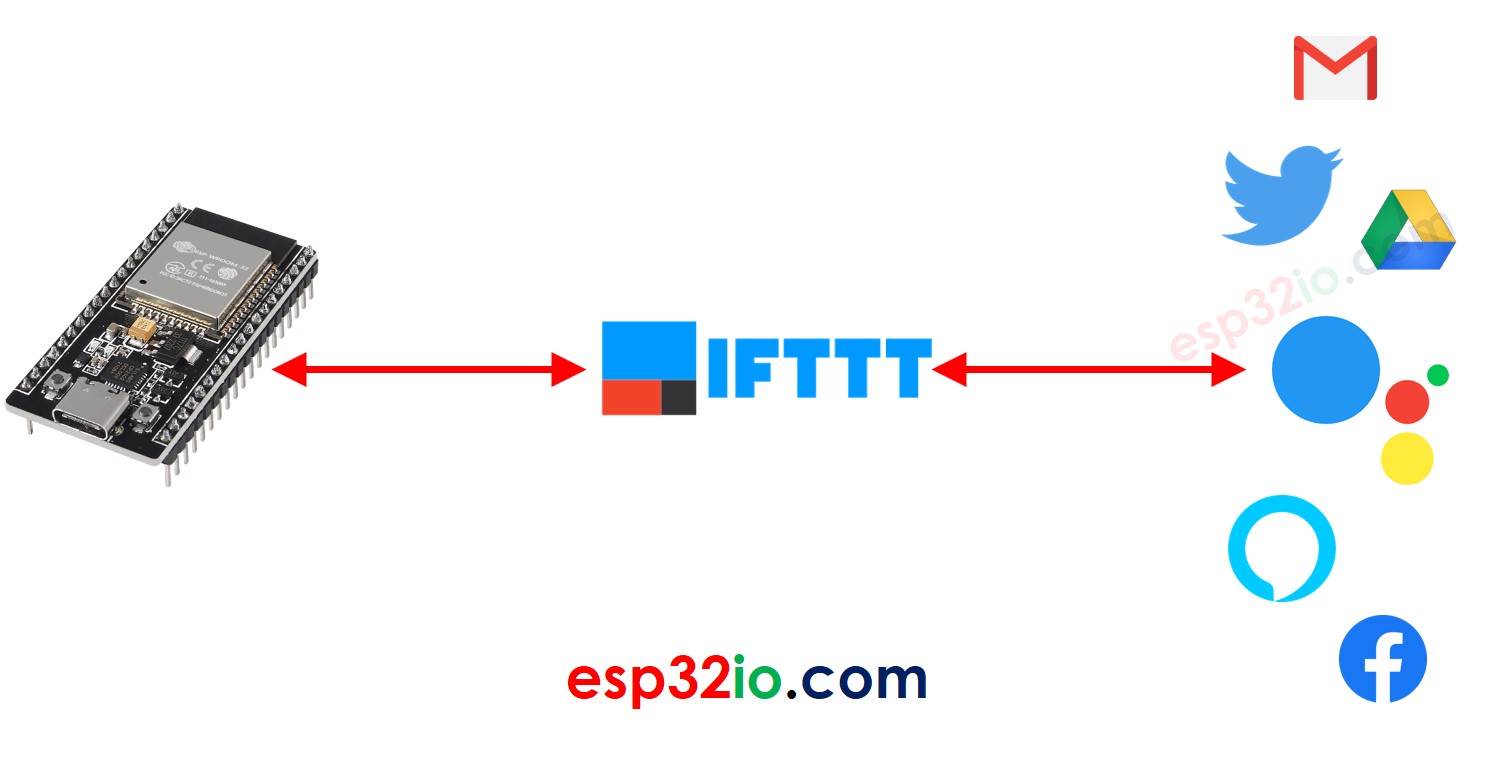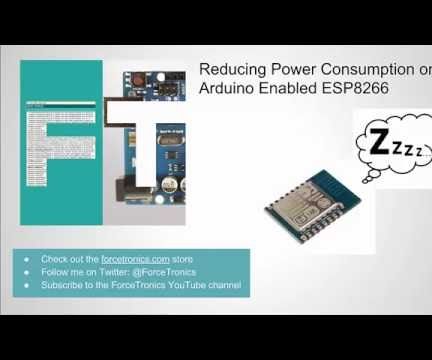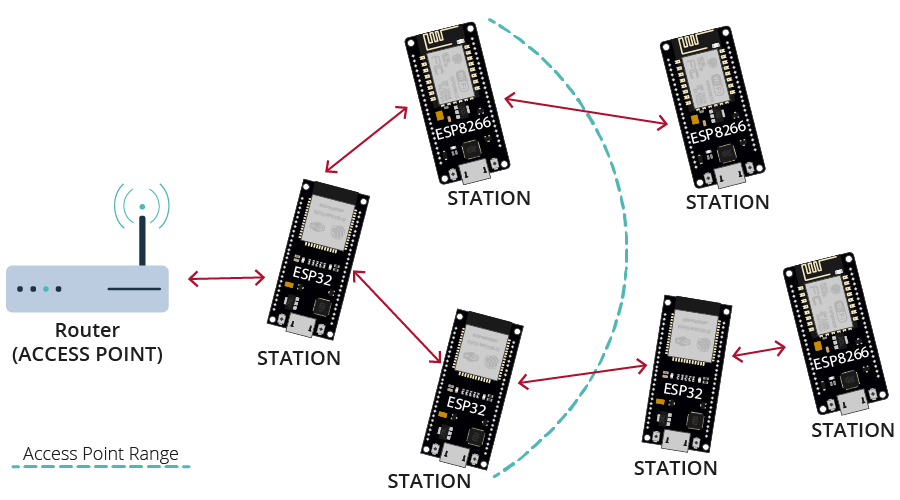How to Set Up an MQTT Broker with Mosquitto
MQTT (Message Queuing Telemetry Transport) is a lightweight messaging protocol that is ideal for IoT (Internet of Things) applications. Mosquitto is an open-source MQTT broker that allows devices to communicate with each other through the publish-subscribe model. In this article, we will guide you on how to set up an MQTT broker with Mosquitto.
Step 1: Install Mosquitto
The first step is to install Mosquitto on your system. Mosquitto is available for various operating systems, including Windows, macOS, and Linux. You can download the appropriate installer or use a package manager to install Mosquitto.
Step 2: Configure Mosquitto
After installing Mosquitto, you need to configure it to set up your MQTT broker. You can find the configuration file (mosquitto.conf) in the Mosquitto installation directory. Open the configuration file in a text editor and customize the settings according to your requirements.
Step 3: Start Mosquitto
Once you have configured Mosquitto, you can start the MQTT broker by running the Mosquitto server. On Windows, you can use the command prompt to start Mosquitto. On Linux, you can use the terminal to start Mosquitto. Make sure to check the logs for any errors during the startup process.
Step 4: Test the MQTT Broker
To test the MQTT broker, you can use MQTT clients such as MQTT.fx or MQTT.js. These clients allow you to publish and subscribe to MQTT topics. Connect the MQTT client to the Mosquitto broker using the broker’s IP address and port number. Test publishing messages and subscribing to topics to ensure that the MQTT broker is working correctly.
Step 5: Secure the MQTT Broker
Security is crucial when setting up an MQTT broker. You can secure the MQTT broker by enabling SSL/TLS encryption, implementing username and password authentication, and restricting access to specific topics. Make sure to follow best practices for MQTT security to protect your IoT devices from unauthorized access.
Conclusion
Setting up an MQTT broker with Mosquitto is a straightforward process that requires installation, configuration, testing, and securing the broker. By following the steps outlined in this article, you can create a reliable MQTT broker for your IoT applications. Remember to regularly update Mosquitto and follow security best practices to keep your MQTT broker secure.
How to Set Up an MQTT Broker with Mosquitto
MQTT (Message Queuing Telemetry Transport) is a lightweight messaging protocol that is ideal for IoT (Internet of Things) applications. Mosquitto is an open-source MQTT broker that allows devices to communicate with each other through the publish-subscribe model. In this article, we will guide you on how to set up an MQTT broker with Mosquitto.
Step 1: Install Mosquitto
The first step is to install Mosquitto on your system. Mosquitto is available for various operating systems, including Windows, macOS, and Linux. You can download the appropriate installer or use a package manager to install Mosquitto.
Step 2: Configure Mosquitto
After installing Mosquitto, you need to configure it to set up your MQTT broker. You can find the configuration file (mosquitto.conf) in the Mosquitto installation directory. Open the configuration file in a text editor and customize the settings according to your requirements.
Step 3: Start Mosquitto
Once you have configured Mosquitto, you can start the MQTT broker by running the Mosquitto server. On Windows, you can use the command prompt to start Mosquitto. On Linux, you can use the terminal to start Mosquitto. Make sure to check the logs for any errors during the startup process.
Step 4: Test the MQTT Broker
To test the MQTT broker, you can use MQTT clients such as MQTT.fx or MQTT.js. These clients allow you to publish and subscribe to MQTT topics. Connect the MQTT client to the Mosquitto broker using the broker’s IP address and port number. Test publishing messages and subscribing to topics to ensure that the MQTT broker is working correctly.
Step 5: Secure the MQTT Broker
Security is crucial when setting up an MQTT broker. You can secure the MQTT broker by enabling SSL/TLS encryption, implementing username and password authentication, and restricting access to specific topics. Make sure to follow best practices for MQTT security to protect your IoT devices from unauthorized access.
Conclusion
Setting up an MQTT broker with Mosquitto is a straightforward process that requires installation, configuration, testing, and securing the broker. By following the steps outlined in this article, you can create a reliable MQTT broker for your IoT applications. Remember to regularly update Mosquitto and follow security best practices to keep your MQTT broker secure.