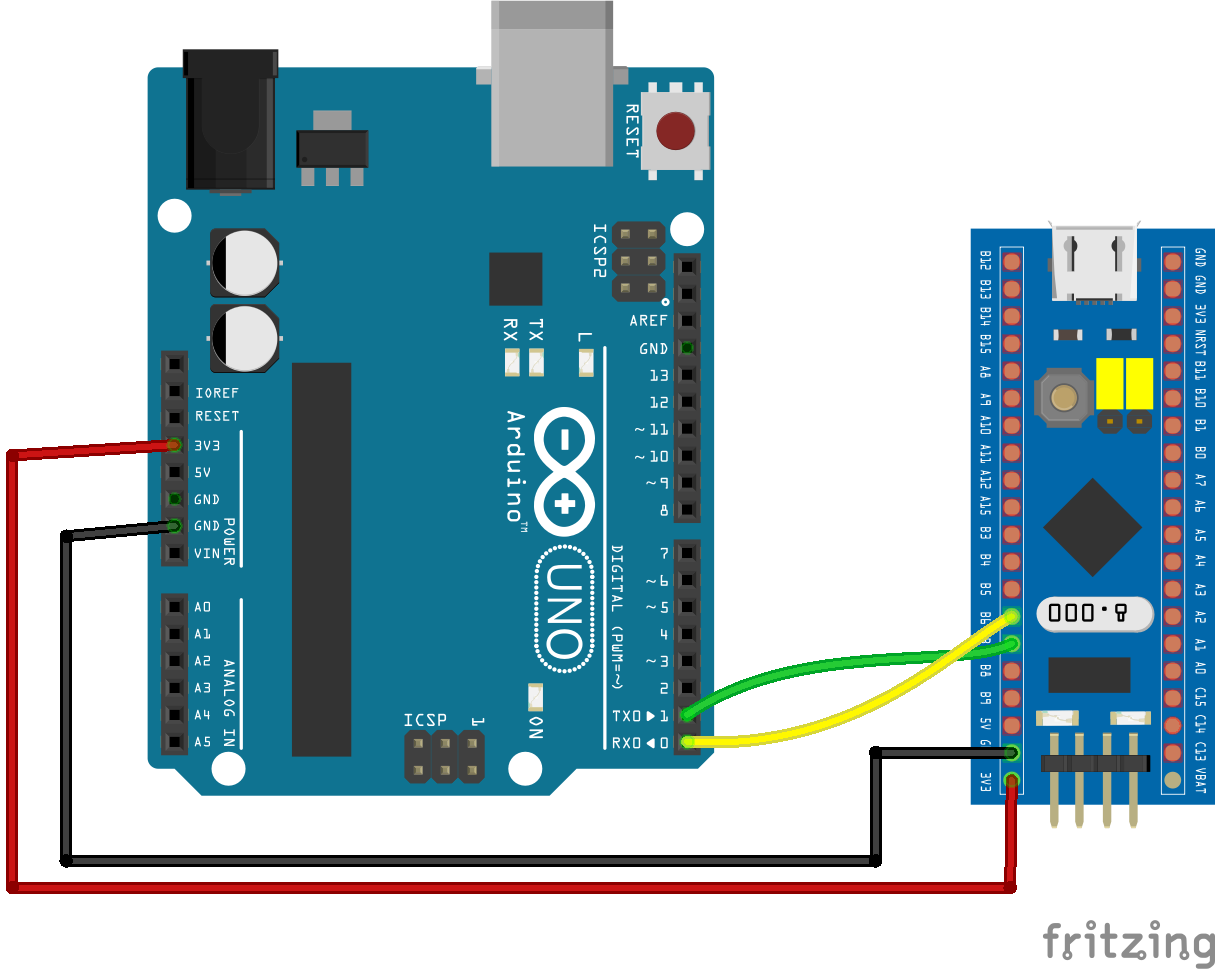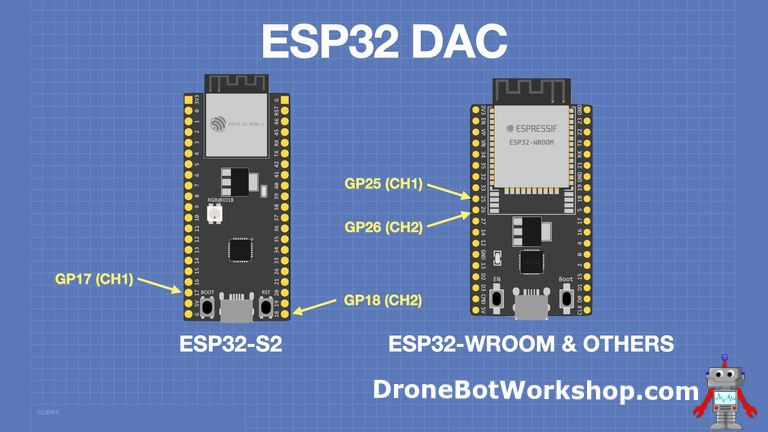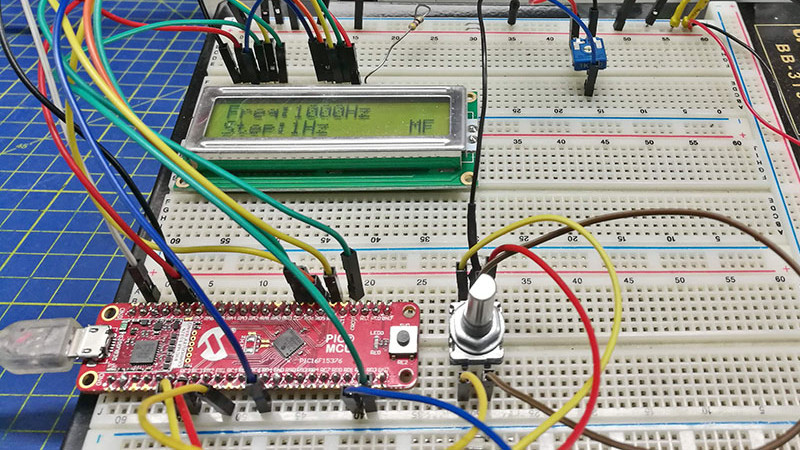How to Set Up a Wireless Sensor Network using ESP8266
Wireless sensor networks have become increasingly popular in recent years due to their ease of installation and flexibility. In this article, we will discuss how to set up a wireless sensor network using the ESP8266 module.
The ESP8266 is a low-cost Wi-Fi microchip with full TCP/IP stack and microcontroller capability produced by Espressif Systems. It is widely used in Internet of Things (IoT) projects due to its small size, low power consumption, and ease of use.
Step 1: Gather Necessary Materials
- ESP8266 module
- Sensors (e.g. temperature sensor, humidity sensor)
- Breadboard
- Jumper wires
- USB to serial converter
- Arduino IDE
Step 2: Connect ESP8266 to Arduino IDE
Connect the ESP8266 module to your computer using the USB to serial converter. Open the Arduino IDE, go to File > Preferences, and add the following URL to the Additional Board Manager URLs:
http://arduino.esp8266.com/stable/package_esp8266com_index.json
Next, go to Tools > Board > Board Manager and install the ESP8266 board. Select your ESP8266 board from Tools > Board, and set the port to the one your ESP8266 is connected to.
Step 3: Write the Code
Open a new sketch in the Arduino IDE and write the code to read data from the sensors connected to the ESP8266 module. You can find sample code online for different types of sensors.
Step 4: Upload the Code
Connect the ESP8266 module to the breadboard and connect the sensors to the breadboard as well. Upload the code to the ESP8266 module by clicking on the upload button in the Arduino IDE.
Step 5: Test the Sensor Network
Once the code has been uploaded successfully, your wireless sensor network should be up and running. Test the network by monitoring the data from the sensors on your computer or mobile device.
Congratulations! You have successfully set up a wireless sensor network using the ESP8266 module. You can now expand your network by adding more sensors or integrating it with other IoT devices.
Thank you for reading our guide on how to set up a wireless sensor network using ESP8266. We hope you found it informative and helpful for your IoT projects.
How to Set Up a Wireless Sensor Network using ESP8266
Wireless sensor networks have become increasingly popular in recent years due to their ease of installation and flexibility. In this article, we will discuss how to set up a wireless sensor network using the ESP8266 module.
The ESP8266 is a low-cost Wi-Fi microchip with full TCP/IP stack and microcontroller capability produced by Espressif Systems. It is widely used in Internet of Things (IoT) projects due to its small size, low power consumption, and ease of use.
Step 1: Gather Necessary Materials
- ESP8266 module
- Sensors (e.g. temperature sensor, humidity sensor)
- Breadboard
- Jumper wires
- USB to serial converter
- Arduino IDE
Step 2: Connect ESP8266 to Arduino IDE
Connect the ESP8266 module to your computer using the USB to serial converter. Open the Arduino IDE, go to File > Preferences, and add the following URL to the Additional Board Manager URLs:
http://arduino.esp8266.com/stable/package_esp8266com_index.json
Next, go to Tools > Board > Board Manager and install the ESP8266 board. Select your ESP8266 board from Tools > Board, and set the port to the one your ESP8266 is connected to.
Step 3: Write the Code
Open a new sketch in the Arduino IDE and write the code to read data from the sensors connected to the ESP8266 module. You can find sample code online for different types of sensors.
Step 4: Upload the Code
Connect the ESP8266 module to the breadboard and connect the sensors to the breadboard as well. Upload the code to the ESP8266 module by clicking on the upload button in the Arduino IDE.
Step 5: Test the Sensor Network
Once the code has been uploaded successfully, your wireless sensor network should be up and running. Test the network by monitoring the data from the sensors on your computer or mobile device.
Congratulations! You have successfully set up a wireless sensor network using the ESP8266 module. You can now expand your network by adding more sensors or integrating it with other IoT devices.
Thank you for reading our guide on how to set up a wireless sensor network using ESP8266. We hope you found it informative and helpful for your IoT projects.