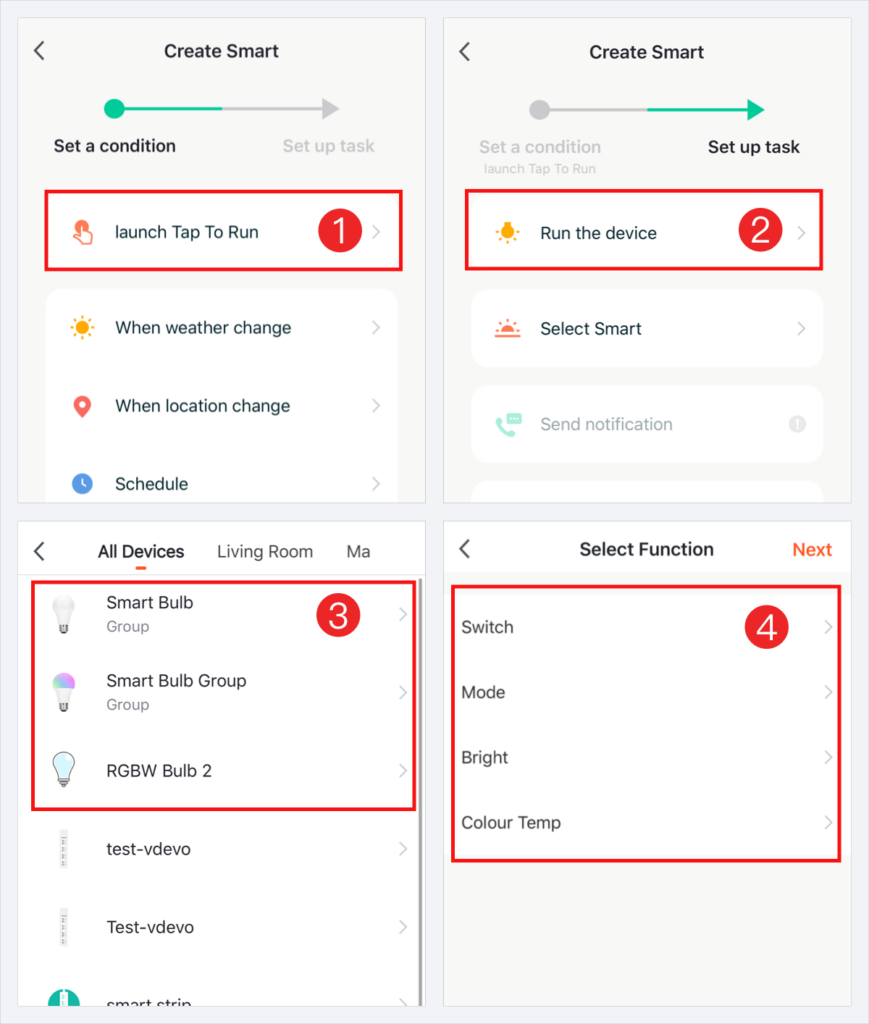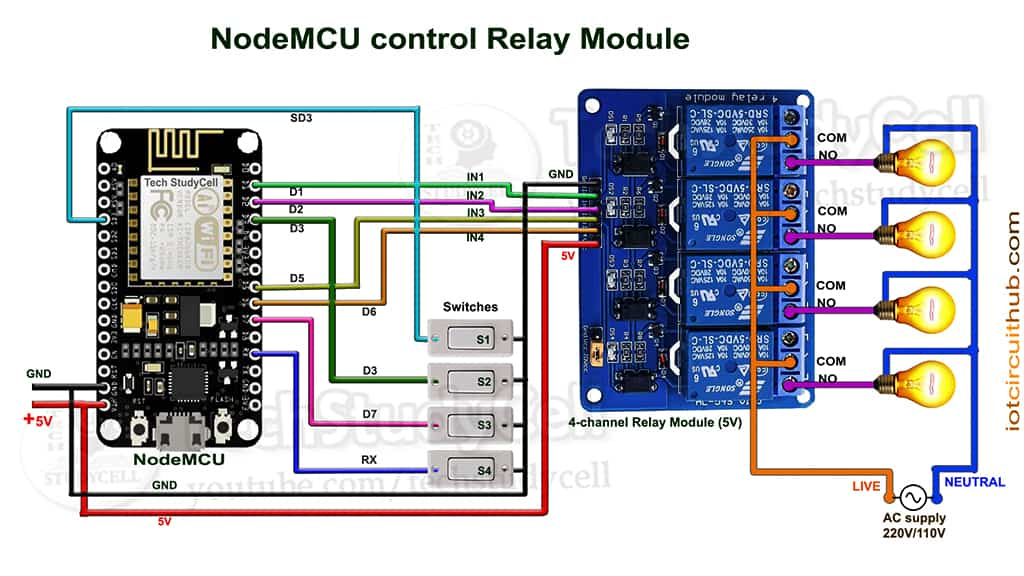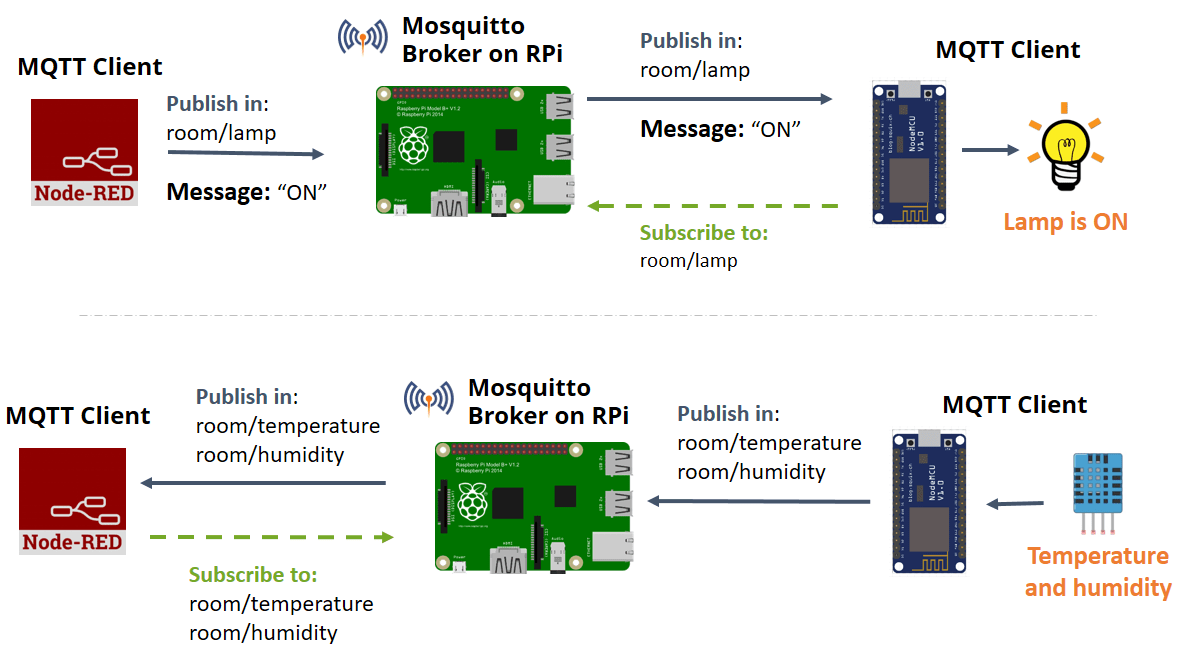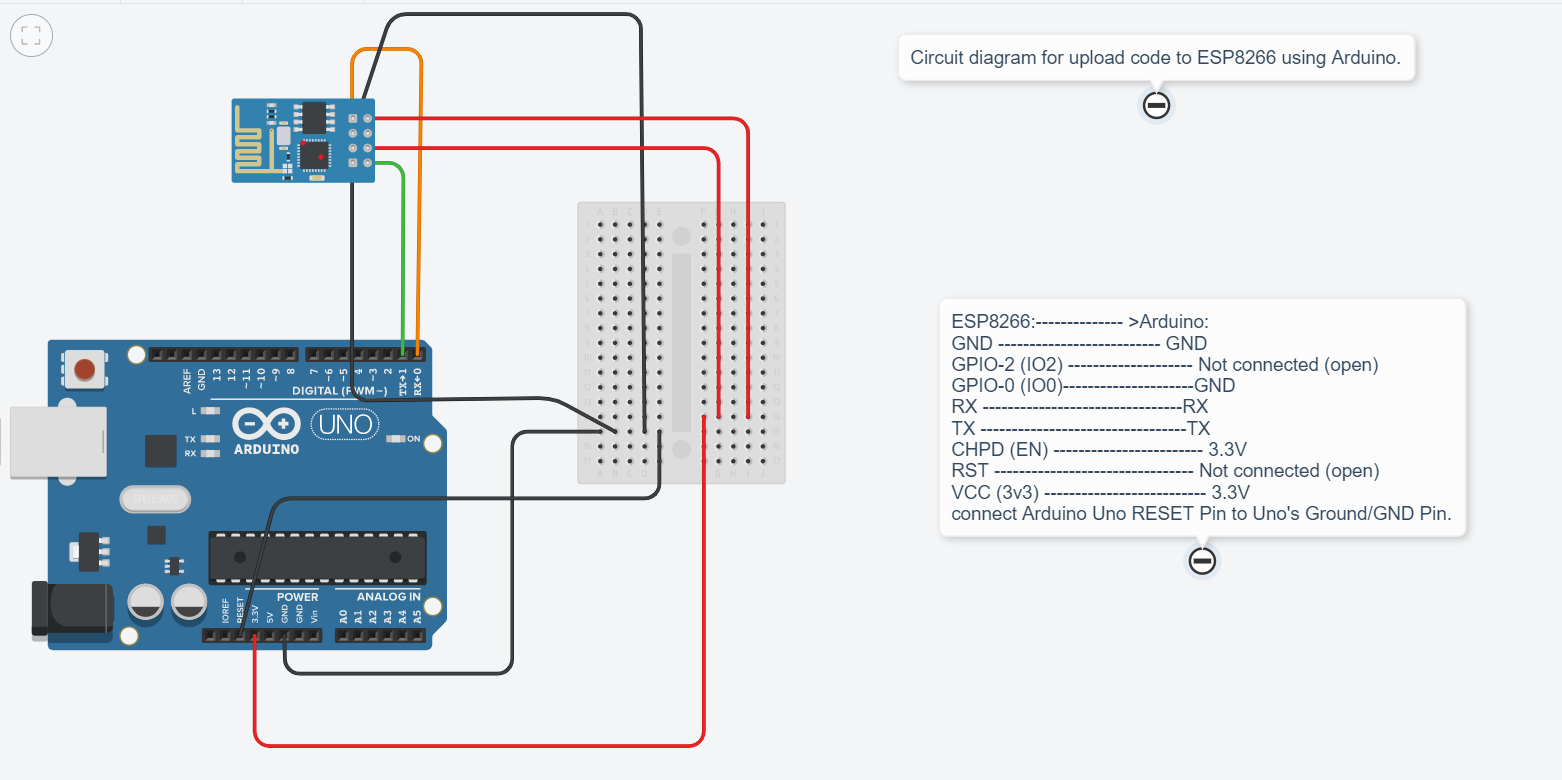How to Set Up a Tuya Smart Device
Setting up a Tuya smart device is a great way to automate your home and make your life more convenient. Whether you have a smart bulb, plug, or camera, the setup process is relatively straightforward. In this guide, we will walk you through the steps to set up your Tuya smart device quickly and easily.
Step 1: Download the Tuya Smart App
The first step in setting up your Tuya smart device is to download the Tuya Smart App. You can find this app in the App Store for iPhone users or the Google Play Store for Android users. Once you have downloaded the app, open it and create an account if you do not already have one.
Step 2: Add a Device
After you have created an account, tap on the “Add Device” button in the app. You will then need to select the type of device you want to connect, such as a light bulb, plug, or camera. Follow the on-screen instructions to put the device into pairing mode.
Step 3: Connect to Wi-Fi
Next, you will need to connect your smart device to your Wi-Fi network. Enter your Wi-Fi network information into the Tuya app when prompted, and wait for the device to connect to the network. Once connected, you can give your device a name and customize its settings.
Step 4: Control Your Device
After you have successfully set up your Tuya smart device, you can now control it using the Tuya Smart App. You can turn your device on or off, adjust its settings, and even set up schedules or routines for automation. Enjoy the convenience of having a smart home with your Tuya devices!
Conclusion
Setting up a Tuya smart device is a simple and easy process that can enhance your home automation experience. By following the steps outlined in this guide, you can quickly and efficiently set up your device and start enjoying the convenience of a smart home. Get started today and transform your home with Tuya smart devices!
How to Set Up a Tuya Smart Device
Setting up a Tuya smart device is a great way to automate your home and make your life more convenient. Whether you have a smart bulb, plug, or camera, the setup process is relatively straightforward. In this guide, we will walk you through the steps to set up your Tuya smart device quickly and easily.
Step 1: Download the Tuya Smart App
The first step in setting up your Tuya smart device is to download the Tuya Smart App. You can find this app in the App Store for iPhone users or the Google Play Store for Android users. Once you have downloaded the app, open it and create an account if you do not already have one.
Step 2: Add a Device
After you have created an account, tap on the “Add Device” button in the app. You will then need to select the type of device you want to connect, such as a light bulb, plug, or camera. Follow the on-screen instructions to put the device into pairing mode.
Step 3: Connect to Wi-Fi
Next, you will need to connect your smart device to your Wi-Fi network. Enter your Wi-Fi network information into the Tuya app when prompted, and wait for the device to connect to the network. Once connected, you can give your device a name and customize its settings.
Step 4: Control Your Device
After you have successfully set up your Tuya smart device, you can now control it using the Tuya Smart App. You can turn your device on or off, adjust its settings, and even set up schedules or routines for automation. Enjoy the convenience of having a smart home with your Tuya devices!
Conclusion
Setting up a Tuya smart device is a simple and easy process that can enhance your home automation experience. By following the steps outlined in this guide, you can quickly and efficiently set up your device and start enjoying the convenience of a smart home. Get started today and transform your home with Tuya smart devices!