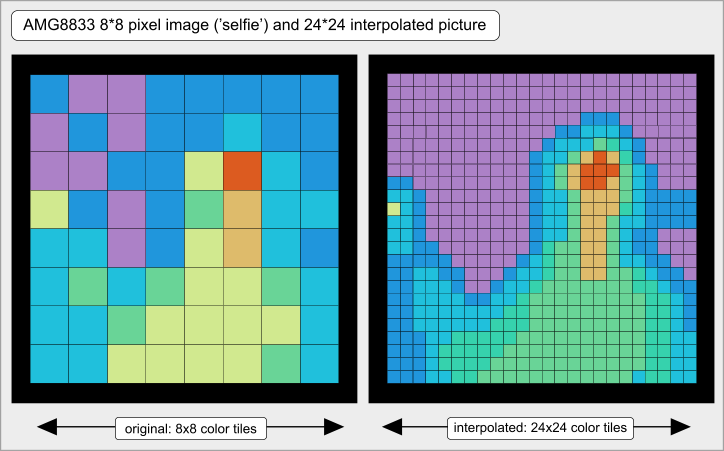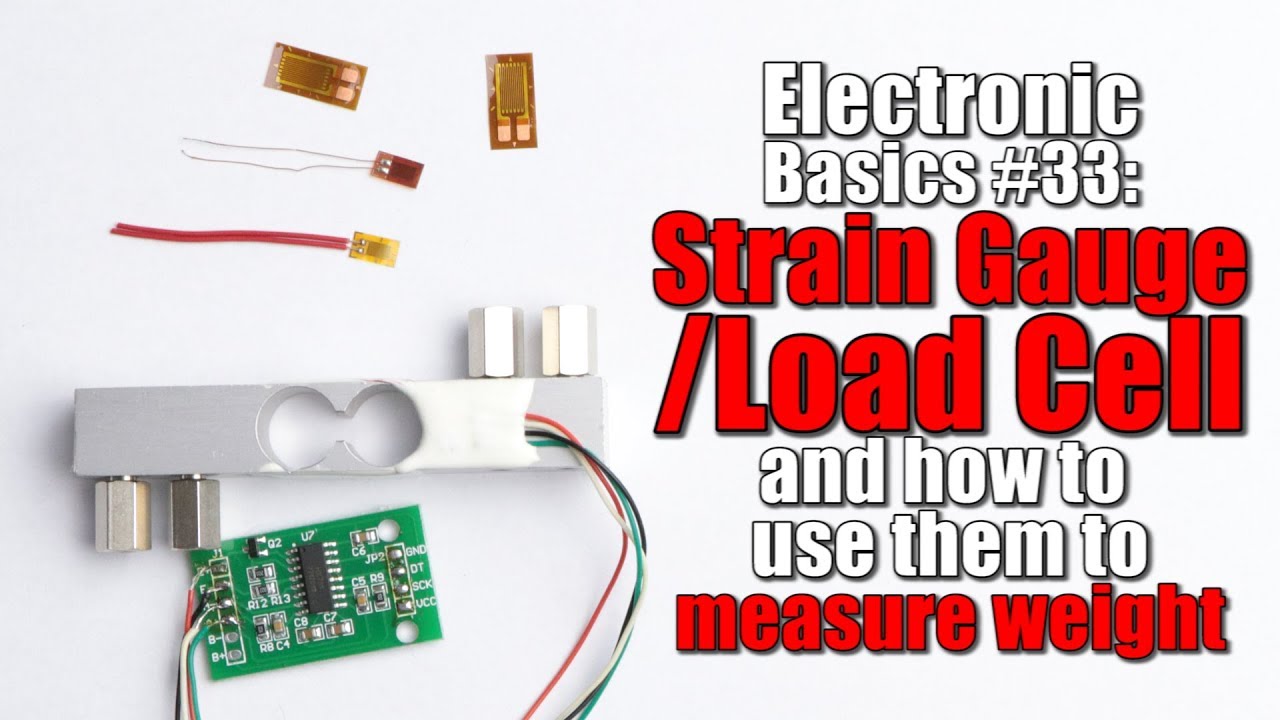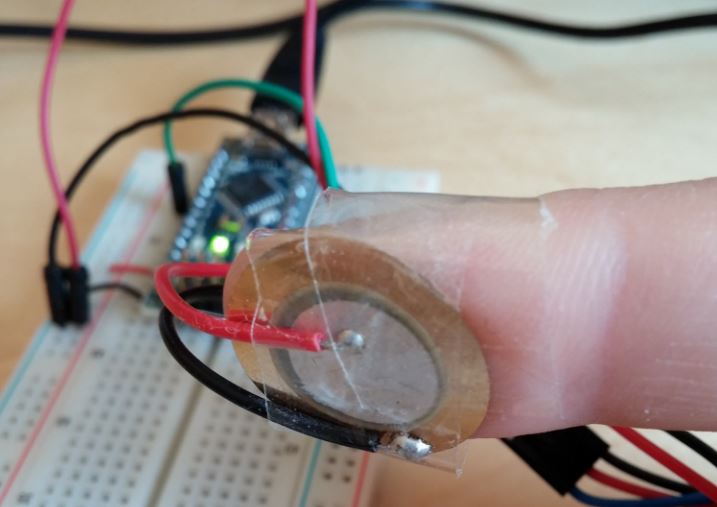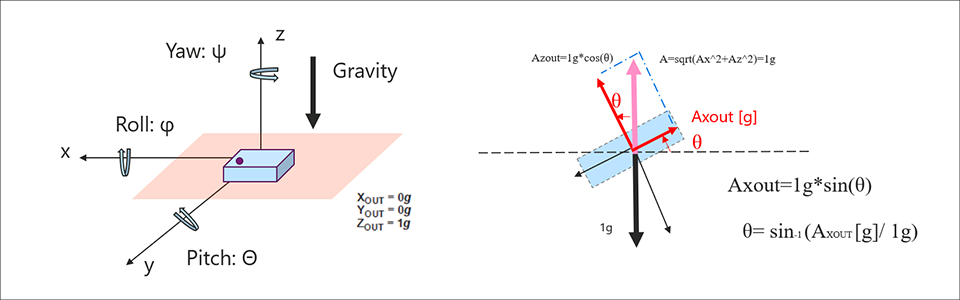How to Read Thermal Camera Data from an AMG8833 Sensor
Thermal cameras are becoming more popular for a variety of applications, including security, monitoring, and even home automation. One of the most common thermal camera sensors used is the AMG8833. This sensor can detect a wide range of temperatures and is relatively easy to use once you understand how to read its data.
In this guide, we will walk you through the steps to read thermal camera data from an AMG8833 sensor so that you can start incorporating thermal imaging into your projects.
Step 1: Setting up the Sensor
The first step is to set up your AMG8833 sensor. This involves connecting the sensor to a microcontroller, such as an Arduino or Raspberry Pi, and ensuring that it is powered properly. Make sure to follow the manufacturer’s instructions for wiring and powering the sensor.
Once the sensor is connected and powered on, you will need to write a script that communicates with the sensor to read the thermal data it captures.
Step 2: Reading the Data
To read the data from the sensor, you will need to use a library that supports the AMG8833 sensor. There are several libraries available for popular microcontrollers that make it easy to communicate with the sensor and read the thermal data it captures.
Depending on the library you choose, you may need to modify the example code provided to suit your specific setup. In general, you will need to initialize the sensor, read the data from it, and then process the data to display or use it in your project.
Step 3: Displaying the Data
Once you have successfully read the thermal data from the sensor, you can display it in a variety of ways. You may choose to display the data as a heatmap, a temperature grid, or even a simple numerical readout.
Depending on your project requirements, you can get creative with how you display the data to make it more meaningful and useful.
Step 4: Implementing Control Logic
Finally, once you have successfully set up the sensor, read the data, and displayed it, you can start implementing control logic based on the thermal data. For example, you could set up alerts for specific temperature thresholds, trigger actions based on temperature changes, or even use the data for machine learning applications.
By incorporating control logic into your project, you can make the most of the thermal data captured by the AMG8833 sensor and create a truly intelligent system.
Conclusion
Reading thermal camera data from an AMG8833 sensor may seem daunting at first, but with the right steps and a bit of practice, you can easily incorporate thermal imaging into your projects. By following this guide and experimenting with different ways to display and use the data, you can unlock the full potential of the AMG8833 sensor in your applications.
How to Read Thermal Camera Data from an AMG8833 Sensor
Thermal cameras are becoming more popular for a variety of applications, including security, monitoring, and even home automation. One of the most common thermal camera sensors used is the AMG8833. This sensor can detect a wide range of temperatures and is relatively easy to use once you understand how to read its data.
In this guide, we will walk you through the steps to read thermal camera data from an AMG8833 sensor so that you can start incorporating thermal imaging into your projects.
Step 1: Setting up the Sensor
The first step is to set up your AMG8833 sensor. This involves connecting the sensor to a microcontroller, such as an Arduino or Raspberry Pi, and ensuring that it is powered properly. Make sure to follow the manufacturer’s instructions for wiring and powering the sensor.
Once the sensor is connected and powered on, you will need to write a script that communicates with the sensor to read the thermal data it captures.
Step 2: Reading the Data
To read the data from the sensor, you will need to use a library that supports the AMG8833 sensor. There are several libraries available for popular microcontrollers that make it easy to communicate with the sensor and read the thermal data it captures.
Depending on the library you choose, you may need to modify the example code provided to suit your specific setup. In general, you will need to initialize the sensor, read the data from it, and then process the data to display or use it in your project.
Step 3: Displaying the Data
Once you have successfully read the thermal data from the sensor, you can display it in a variety of ways. You may choose to display the data as a heatmap, a temperature grid, or even a simple numerical readout.
Depending on your project requirements, you can get creative with how you display the data to make it more meaningful and useful.
Step 4: Implementing Control Logic
Finally, once you have successfully set up the sensor, read the data, and displayed it, you can start implementing control logic based on the thermal data. For example, you could set up alerts for specific temperature thresholds, trigger actions based on temperature changes, or even use the data for machine learning applications.
By incorporating control logic into your project, you can make the most of the thermal data captured by the AMG8833 sensor and create a truly intelligent system.
Conclusion
Reading thermal camera data from an AMG8833 sensor may seem daunting at first, but with the right steps and a bit of practice, you can easily incorporate thermal imaging into your projects. By following this guide and experimenting with different ways to display and use the data, you can unlock the full potential of the AMG8833 sensor in your applications.