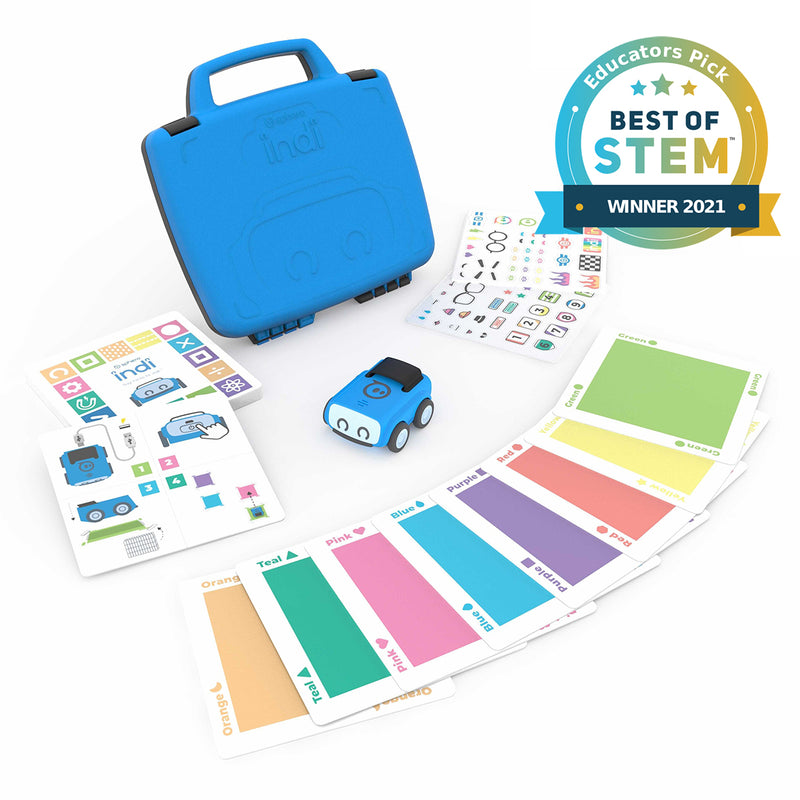How to program the Sphero Indi for interactive learning?
The Sphero Indi is a versatile educational robot that can be programmed to perform various tasks and activities. By learning how to program the Sphero Indi, educators can engage students in interactive learning experiences that promote creativity, problem-solving, and critical thinking skills.
Getting Started with the Sphero Indi
Before you can start programming the Sphero Indi, you will need to set up the robot and connect it to a compatible device, such as a smartphone or tablet. Once you have completed the setup process, you can begin exploring the various programming options available for the Sphero Indi.
Programming the Sphero Indi
There are several ways to program the Sphero Indi, depending on the level of experience and expertise of the educator or student. One of the most popular programming languages for the Sphero Indi is Blockly, a visual programming language that uses blocks to create sequences of commands for the robot to follow.
- Start by familiarizing yourself with the Blockly interface and the different blocks available for programming the Sphero Indi.
- Experiment with creating simple programs that instruct the Sphero Indi to move in different directions, change colors, or make sounds.
- Gradually increase the complexity of your programs by adding loops, conditionals, and sensors to make the Sphero Indi respond to its environment.
Engaging Students with Interactive Learning
Once you have mastered the basics of programming the Sphero Indi, you can begin using the robot to engage students in interactive learning experiences. Consider incorporating the Sphero Indi into STEM (science, technology, engineering, and mathematics) lessons to enhance student learning and engagement.
Here are some ideas for using the Sphero Indi in the classroom:
- Challenge students to program the Sphero Indi to navigate a maze or complete a series of tasks.
- Encourage students to work together in teams to solve problems and collaborate on programming projects.
- Integrate the Sphero Indi into lessons on coding, robotics, physics, or geometry to make learning more hands-on and interactive.
Conclusion
Programming the Sphero Indi for interactive learning is a fun and engaging way to introduce students to the world of robotics and coding. By mastering the basics of programming and incorporating the Sphero Indi into STEM lessons, educators can inspire students to explore new concepts, solve complex problems, and develop essential skills for the future.
How to program the Sphero Indi for interactive learning?
The Sphero Indi is a versatile educational robot that can be programmed to perform various tasks and activities. By learning how to program the Sphero Indi, educators can engage students in interactive learning experiences that promote creativity, problem-solving, and critical thinking skills.
Getting Started with the Sphero Indi
Before you can start programming the Sphero Indi, you will need to set up the robot and connect it to a compatible device, such as a smartphone or tablet. Once you have completed the setup process, you can begin exploring the various programming options available for the Sphero Indi.
Programming the Sphero Indi
There are several ways to program the Sphero Indi, depending on the level of experience and expertise of the educator or student. One of the most popular programming languages for the Sphero Indi is Blockly, a visual programming language that uses blocks to create sequences of commands for the robot to follow.
- Start by familiarizing yourself with the Blockly interface and the different blocks available for programming the Sphero Indi.
- Experiment with creating simple programs that instruct the Sphero Indi to move in different directions, change colors, or make sounds.
- Gradually increase the complexity of your programs by adding loops, conditionals, and sensors to make the Sphero Indi respond to its environment.
Engaging Students with Interactive Learning
Once you have mastered the basics of programming the Sphero Indi, you can begin using the robot to engage students in interactive learning experiences. Consider incorporating the Sphero Indi into STEM (science, technology, engineering, and mathematics) lessons to enhance student learning and engagement.
Here are some ideas for using the Sphero Indi in the classroom:
- Challenge students to program the Sphero Indi to navigate a maze or complete a series of tasks.
- Encourage students to work together in teams to solve problems and collaborate on programming projects.
- Integrate the Sphero Indi into lessons on coding, robotics, physics, or geometry to make learning more hands-on and interactive.
Conclusion
Programming the Sphero Indi for interactive learning is a fun and engaging way to introduce students to the world of robotics and coding. By mastering the basics of programming and incorporating the Sphero Indi into STEM lessons, educators can inspire students to explore new concepts, solve complex problems, and develop essential skills for the future.