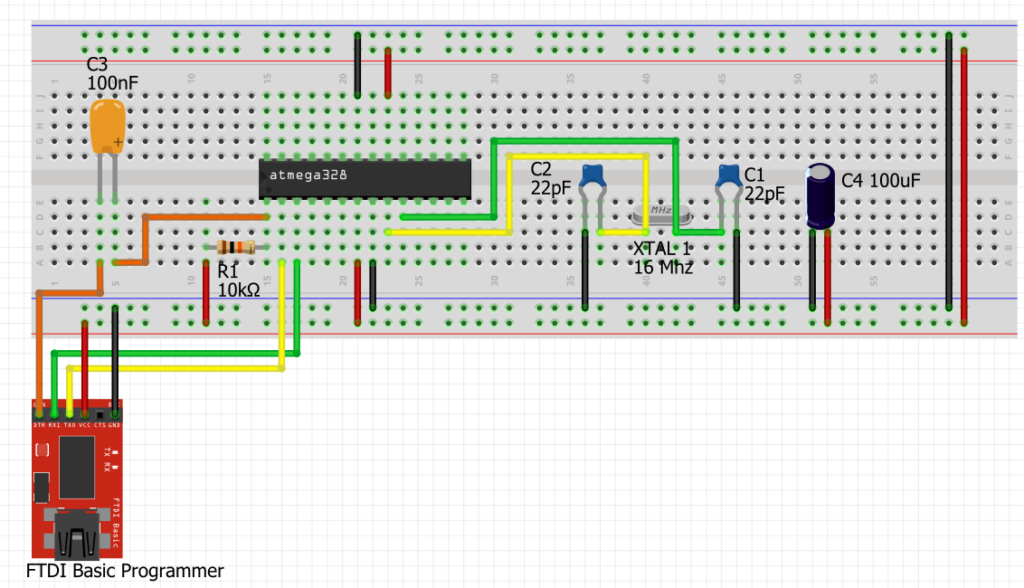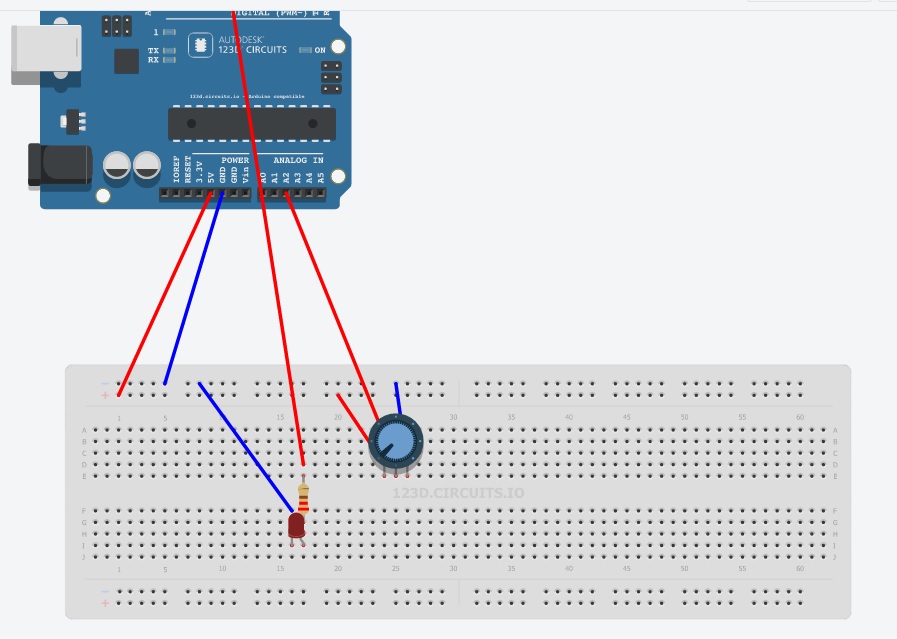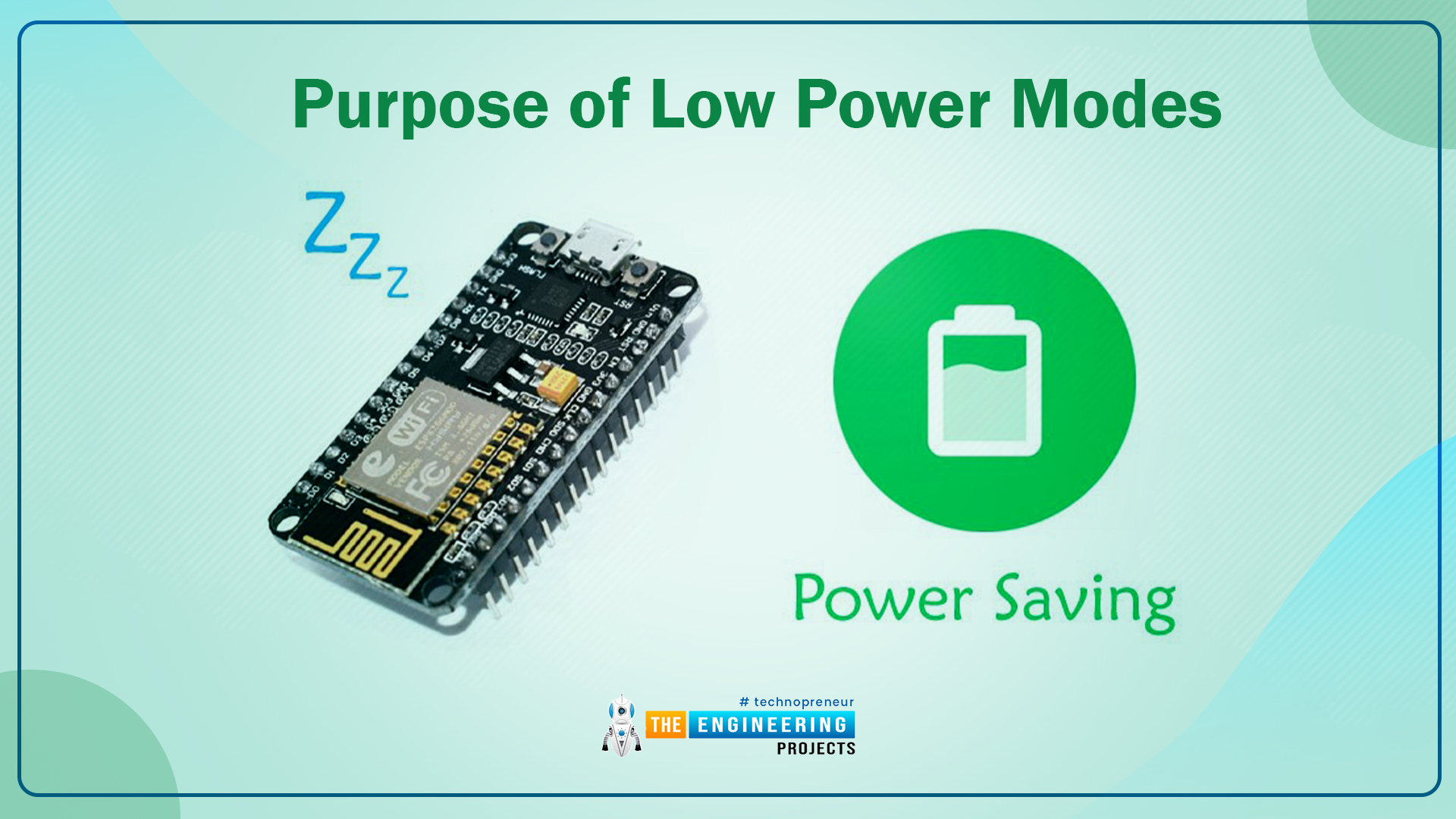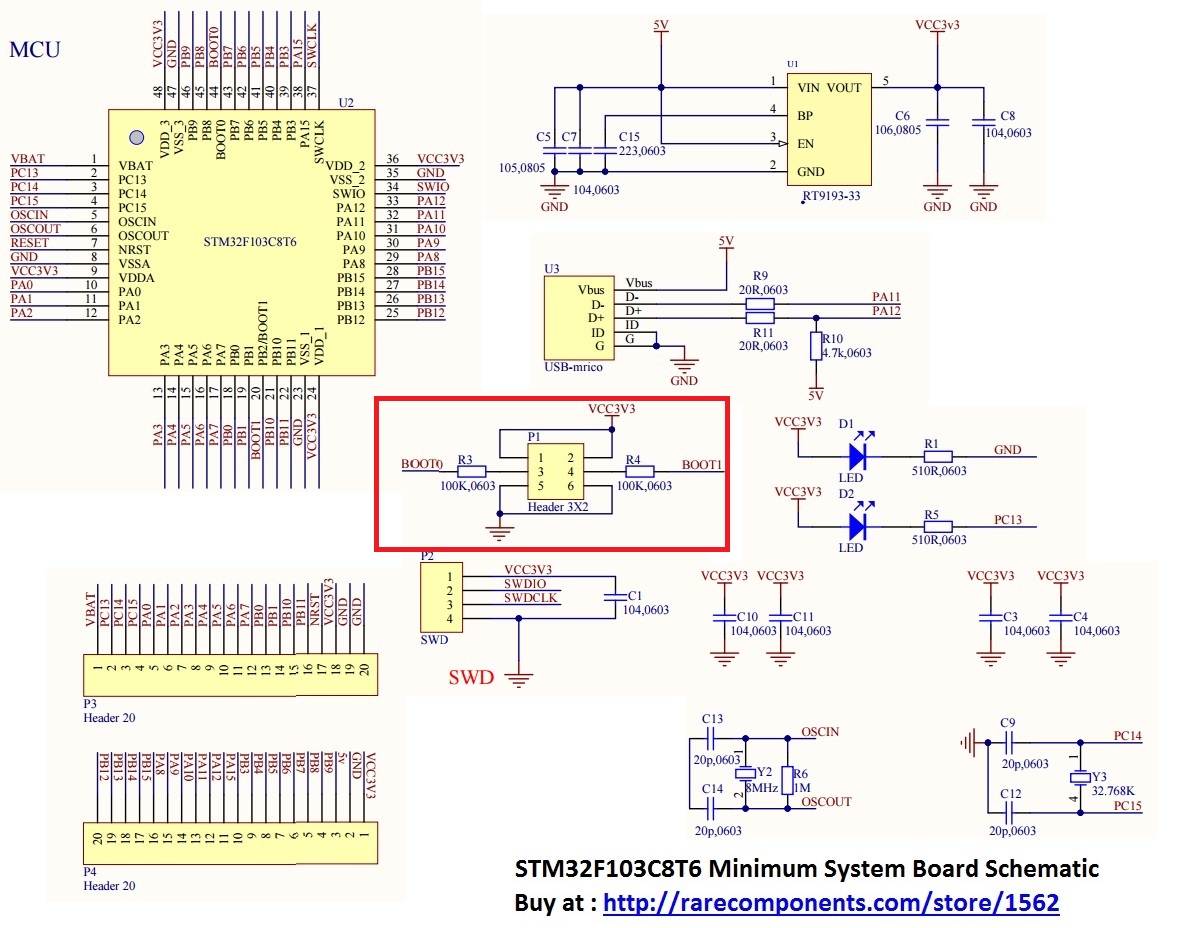How to Program an ATmega328P Without Arduino
So you want to learn how to program the ATmega328P microcontroller without using the Arduino IDE? You’ve come to the right place. While Arduino is a fantastic platform for beginners and hobbyists to get started with microcontrollers, sometimes you may want more control and flexibility over your projects. In this article, we’ll guide you through the process of programming the ATmega328P using tools like AVR-GCC, AVRDUDE, and a USBasp programmer.
Getting Started
Before diving into the world of ATmega328P programming, you’ll need to gather a few tools:
- ATmega328P microcontroller
- USBasp programmer
- Jumper wires
- Breadboard
- AVR-GCC compiler
- AVRDUDE
- Terminal software (e.g., PuTTY)
Once you have all the necessary hardware and software tools, you’re ready to start programming the ATmega328P.
Writing the Code
Open your favorite text editor and write your code in C or Assembly language. Here’s a simple example to get you started:
#include <avr/io.h>
int main(void) {
DDRB = 0xFF; // Set all pins on Port B as output
PORTB = 0xAA; // Write 10101010 to Port B
while (1) {
// Infinite loop
}
}
Save your code with a .c or .S extension.
Compiling the Code
Next, you’ll need to compile your code using the AVR-GCC compiler. Open a terminal window and navigate to the directory where your code is saved. Use the following command to compile your code:
avr-gcc -g -Os -mmcu=atmega328p -o program.elf program.c
This command compiles your code into an ELF executable file named program.elf.
Programming the ATmega328P
Now, it’s time to program the ATmega328P using the USBasp programmer. Connect the USBasp programmer to your computer via USB and the ATmega328P to the breadboard. Make sure to connect the VCC and GND pins correctly.
Open a terminal window and use the following command to program the ATmega328P:
avrdude -c usbasp -p m328p -U flash:w:program.elf
After programming the ATmega328P successfully, you should see your code running on the microcontroller.
Conclusion
Programming the ATmega328P without Arduino may seem daunting at first, but with the right tools and knowledge, you can unlock endless possibilities for your projects. Experiment, learn, and have fun exploring the world of microcontrollers beyond the Arduino ecosystem.
Happy coding!
How to Program an ATmega328P Without Arduino
So you want to learn how to program the ATmega328P microcontroller without using the Arduino IDE? You’ve come to the right place. While Arduino is a fantastic platform for beginners and hobbyists to get started with microcontrollers, sometimes you may want more control and flexibility over your projects. In this article, we’ll guide you through the process of programming the ATmega328P using tools like AVR-GCC, AVRDUDE, and a USBasp programmer.
Getting Started
Before diving into the world of ATmega328P programming, you’ll need to gather a few tools:
- ATmega328P microcontroller
- USBasp programmer
- Jumper wires
- Breadboard
- AVR-GCC compiler
- AVRDUDE
- Terminal software (e.g., PuTTY)
Once you have all the necessary hardware and software tools, you’re ready to start programming the ATmega328P.
Writing the Code
Open your favorite text editor and write your code in C or Assembly language. Here’s a simple example to get you started:
#include <avr/io.h>
int main(void) {
DDRB = 0xFF; // Set all pins on Port B as output
PORTB = 0xAA; // Write 10101010 to Port B
while (1) {
// Infinite loop
}
}
Save your code with a .c or .S extension.
Compiling the Code
Next, you’ll need to compile your code using the AVR-GCC compiler. Open a terminal window and navigate to the directory where your code is saved. Use the following command to compile your code:
avr-gcc -g -Os -mmcu=atmega328p -o program.elf program.c
This command compiles your code into an ELF executable file named program.elf.
Programming the ATmega328P
Now, it’s time to program the ATmega328P using the USBasp programmer. Connect the USBasp programmer to your computer via USB and the ATmega328P to the breadboard. Make sure to connect the VCC and GND pins correctly.
Open a terminal window and use the following command to program the ATmega328P:
avrdude -c usbasp -p m328p -U flash:w:program.elf
After programming the ATmega328P successfully, you should see your code running on the microcontroller.
Conclusion
Programming the ATmega328P without Arduino may seem daunting at first, but with the right tools and knowledge, you can unlock endless possibilities for your projects. Experiment, learn, and have fun exploring the world of microcontrollers beyond the Arduino ecosystem.
Happy coding!