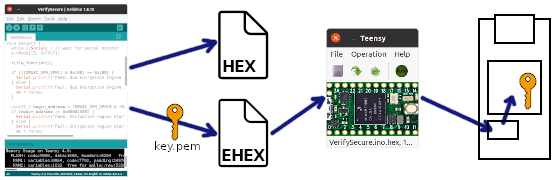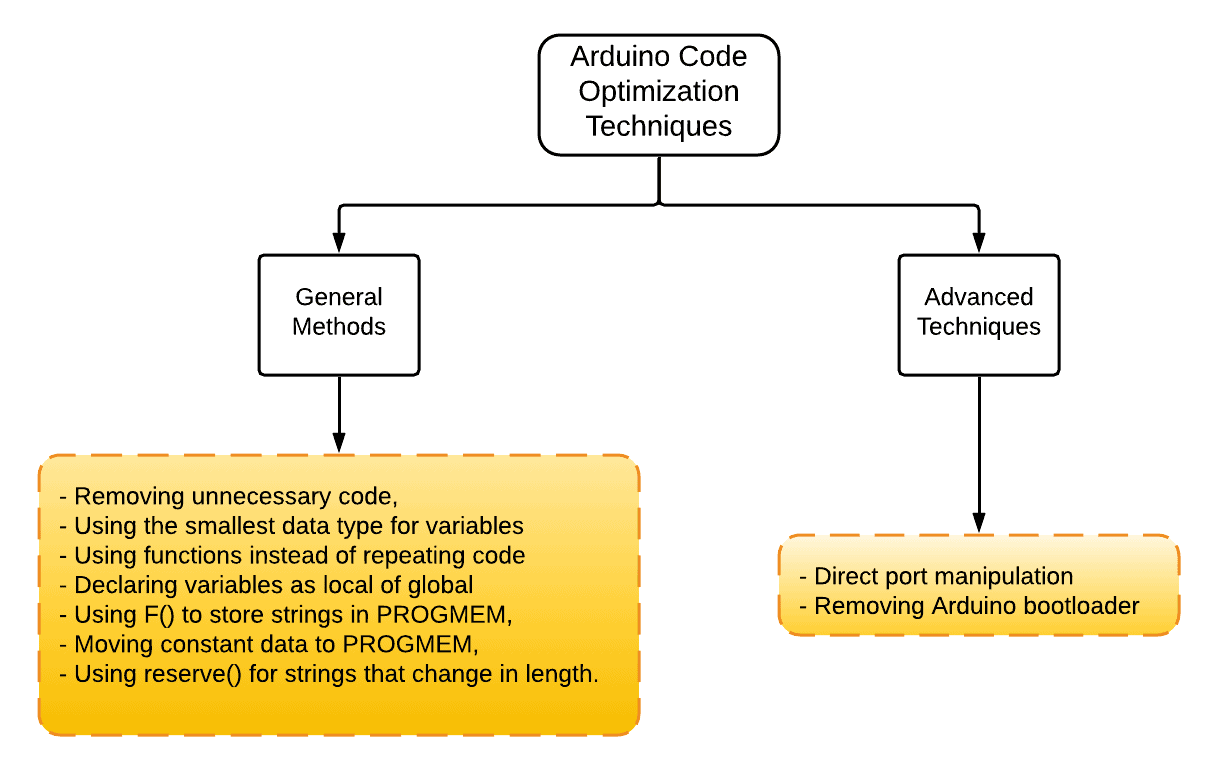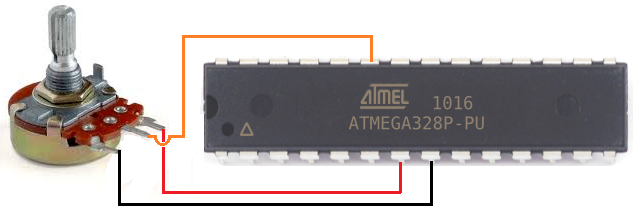How to Program a Teensy 4.1
Teensy 4.1 is a powerful microcontroller that offers a wide range of features for those looking to create innovative and advanced projects. Programming the Teensy 4.1 can seem daunting at first, but with the right resources and guidance, you’ll be able to unlock its full potential. In this article, we’ll guide you through the process of programming a Teensy 4.1 from start to finish.
Getting Started
Before you start programming your Teensy 4.1, you’ll need to gather a few essential tools. First, make sure you have a computer with a USB port. You’ll also need a micro USB cable to connect your Teensy 4.1 to your computer. Additionally, you’ll need to download and install the Arduino IDE, which is the software used to program the Teensy 4.1.
- Computer with a USB port
- Micro USB cable
- Arduino IDE
Setting Up the Arduino IDE
After installing the Arduino IDE, you’ll need to add support for the Teensy 4.1. To do this, you’ll need to install the Teensyduino add-on. Open the Arduino IDE, go to Preferences, and add the Teensyduino board manager URL to the Additional Boards Manager URLs. Next, go to Tools, Board, and select Teensy 4.1 from the list of available boards.
Writing Your First Program
Now that you have the Arduino IDE set up for the Teensy 4.1, it’s time to write your first program. Start by creating a new sketch in the Arduino IDE. You can use the provided examples as a starting point or write your own code from scratch. Once you’ve finished writing your program, click the Upload button to transfer it to your Teensy 4.1.
Testing Your Program
After uploading your program to the Teensy 4.1, it’s time to test it out. Connect your Teensy 4.1 to a power source and observe the output. Make sure to check for any errors or unexpected behavior in your program. If everything is working as expected, congratulations! You’ve successfully programmed your Teensy 4.1.
Additional Resources
Programming a Teensy 4.1 opens up a world of possibilities for creating innovative projects. If you’re looking to expand your knowledge and skills further, there are plenty of resources available to help you along the way. Check out the Teensy website, forums, and online tutorials for more information and support.
- Teensy website
- Forums
- Online tutorials
With a bit of patience and perseverance, you can harness the full power of the Teensy 4.1 and bring your projects to life. Keep experimenting, learning, and pushing the boundaries of what’s possible with this versatile microcontroller.
How to Program a Teensy 4.1
Teensy 4.1 is a powerful microcontroller that offers a wide range of features for those looking to create innovative and advanced projects. Programming the Teensy 4.1 can seem daunting at first, but with the right resources and guidance, you’ll be able to unlock its full potential. In this article, we’ll guide you through the process of programming a Teensy 4.1 from start to finish.
Getting Started
Before you start programming your Teensy 4.1, you’ll need to gather a few essential tools. First, make sure you have a computer with a USB port. You’ll also need a micro USB cable to connect your Teensy 4.1 to your computer. Additionally, you’ll need to download and install the Arduino IDE, which is the software used to program the Teensy 4.1.
- Computer with a USB port
- Micro USB cable
- Arduino IDE
Setting Up the Arduino IDE
After installing the Arduino IDE, you’ll need to add support for the Teensy 4.1. To do this, you’ll need to install the Teensyduino add-on. Open the Arduino IDE, go to Preferences, and add the Teensyduino board manager URL to the Additional Boards Manager URLs. Next, go to Tools, Board, and select Teensy 4.1 from the list of available boards.
Writing Your First Program
Now that you have the Arduino IDE set up for the Teensy 4.1, it’s time to write your first program. Start by creating a new sketch in the Arduino IDE. You can use the provided examples as a starting point or write your own code from scratch. Once you’ve finished writing your program, click the Upload button to transfer it to your Teensy 4.1.
Testing Your Program
After uploading your program to the Teensy 4.1, it’s time to test it out. Connect your Teensy 4.1 to a power source and observe the output. Make sure to check for any errors or unexpected behavior in your program. If everything is working as expected, congratulations! You’ve successfully programmed your Teensy 4.1.
Additional Resources
Programming a Teensy 4.1 opens up a world of possibilities for creating innovative projects. If you’re looking to expand your knowledge and skills further, there are plenty of resources available to help you along the way. Check out the Teensy website, forums, and online tutorials for more information and support.
- Teensy website
- Forums
- Online tutorials
With a bit of patience and perseverance, you can harness the full power of the Teensy 4.1 and bring your projects to life. Keep experimenting, learning, and pushing the boundaries of what’s possible with this versatile microcontroller.