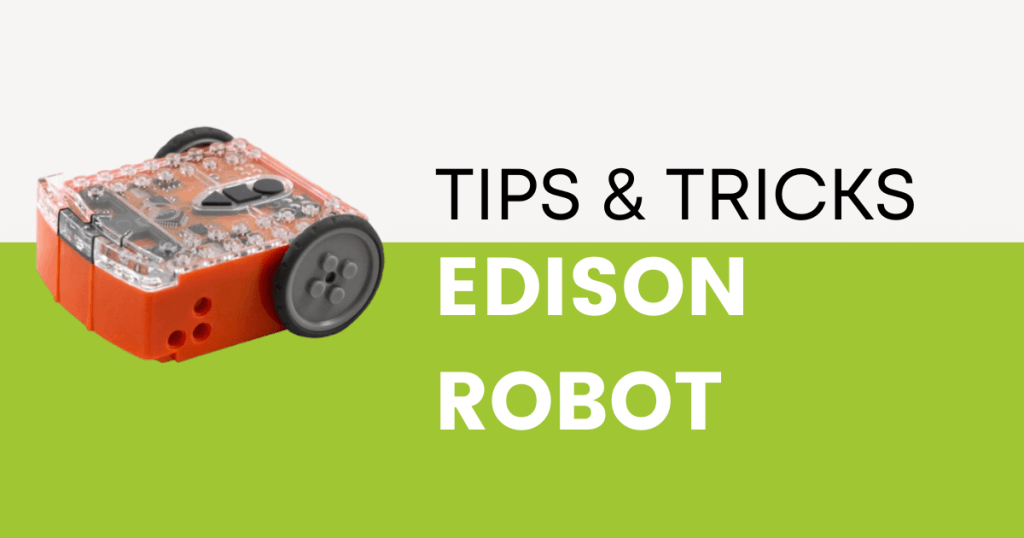How to Program a Sphero Robot for Engaging Activities?
Welcome to the world of robotics! If you’re looking to add a little more excitement to your Sphero robot, you’ve come to the right place. Programming a Sphero robot can be a fun and rewarding experience, allowing you to explore the potential of technology in a hands-on way. In this article, we’ll walk you through the steps to program your Sphero robot for engaging activities that will keep you entertained for hours. Let’s dive in!
Step 1: Get to Know Your Sphero Robot
Before you start programming your Sphero robot, it’s important to familiarize yourself with its features and capabilities. Take some time to explore the Sphero app and get a feel for how the robot moves and responds to commands. This will help you better understand how to program it effectively.
Step 2: Download the Sphero Edu App
To program your Sphero robot, you’ll need to download the Sphero Edu app on your smartphone or tablet. This app provides a user-friendly interface for creating programs and controlling your robot. Once you’ve downloaded the app, connect your Sphero robot to your device via Bluetooth to get started.
Step 3: Learn the Basics of Programming
Programming a Sphero robot involves using block-based coding to create sequences of commands that the robot will follow. Start by learning the basics of programming, such as how to create loops, conditions, and variables. This will give you a solid foundation for creating more complex programs later on.
Step 4: Experiment with Movements and Lights
Once you’re comfortable with the basics of programming, start experimenting with different movements and lights for your Sphero robot. Try creating programs that make the robot move in different directions, change colors, or perform tricks. The more you explore, the more fun and engaging activities you can come up with.
Step 5: Create Interactive Games and Challenges
Take your programming skills to the next level by creating interactive games and challenges for your Sphero robot. Whether it’s a maze, an obstacle course, or a dance party, the possibilities are endless. Get creative and see what you can come up with to keep yourself entertained for hours!
Step 6: Share Your Creations
Once you’ve programmed your Sphero robot for engaging activities, don’t keep it to yourself! Share your creations with friends and family to spread the joy of robotics. You can even join online communities or participate in Sphero robot competitions to showcase your skills and connect with other robotics enthusiasts.
Conclusion
Programming a Sphero robot for engaging activities is a fun and rewarding experience that will challenge your creativity and problem-solving skills. By following these steps and exploring the endless possibilities of programming, you can unlock the full potential of your robotic companion and create memorable experiences that will last a lifetime. So what are you waiting for? Get started programming your Sphero robot today and see where your imagination takes you!
How to Program a Sphero Robot for Engaging Activities?
Welcome to the world of robotics! If you’re looking to add a little more excitement to your Sphero robot, you’ve come to the right place. Programming a Sphero robot can be a fun and rewarding experience, allowing you to explore the potential of technology in a hands-on way. In this article, we’ll walk you through the steps to program your Sphero robot for engaging activities that will keep you entertained for hours. Let’s dive in!
Step 1: Get to Know Your Sphero Robot
Before you start programming your Sphero robot, it’s important to familiarize yourself with its features and capabilities. Take some time to explore the Sphero app and get a feel for how the robot moves and responds to commands. This will help you better understand how to program it effectively.
Step 2: Download the Sphero Edu App
To program your Sphero robot, you’ll need to download the Sphero Edu app on your smartphone or tablet. This app provides a user-friendly interface for creating programs and controlling your robot. Once you’ve downloaded the app, connect your Sphero robot to your device via Bluetooth to get started.
Step 3: Learn the Basics of Programming
Programming a Sphero robot involves using block-based coding to create sequences of commands that the robot will follow. Start by learning the basics of programming, such as how to create loops, conditions, and variables. This will give you a solid foundation for creating more complex programs later on.
Step 4: Experiment with Movements and Lights
Once you’re comfortable with the basics of programming, start experimenting with different movements and lights for your Sphero robot. Try creating programs that make the robot move in different directions, change colors, or perform tricks. The more you explore, the more fun and engaging activities you can come up with.
Step 5: Create Interactive Games and Challenges
Take your programming skills to the next level by creating interactive games and challenges for your Sphero robot. Whether it’s a maze, an obstacle course, or a dance party, the possibilities are endless. Get creative and see what you can come up with to keep yourself entertained for hours!
Step 6: Share Your Creations
Once you’ve programmed your Sphero robot for engaging activities, don’t keep it to yourself! Share your creations with friends and family to spread the joy of robotics. You can even join online communities or participate in Sphero robot competitions to showcase your skills and connect with other robotics enthusiasts.
Conclusion
Programming a Sphero robot for engaging activities is a fun and rewarding experience that will challenge your creativity and problem-solving skills. By following these steps and exploring the endless possibilities of programming, you can unlock the full potential of your robotic companion and create memorable experiences that will last a lifetime. So what are you waiting for? Get started programming your Sphero robot today and see where your imagination takes you!