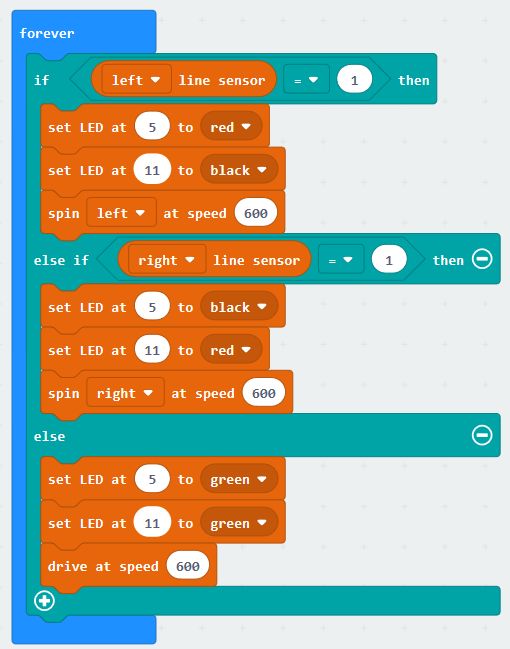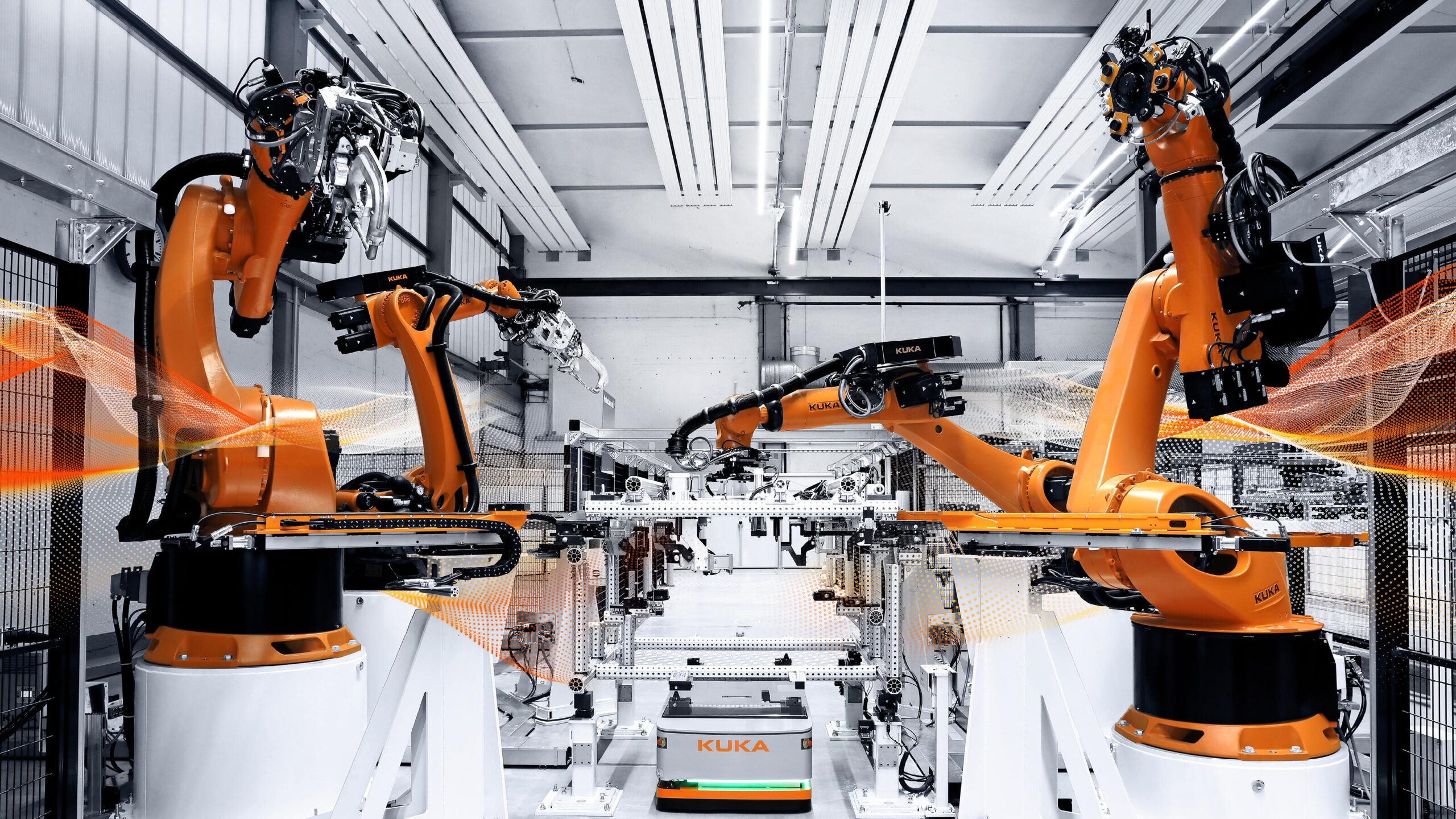How to Program a Bit Bot for Beginner Robotics?
Welcome to the exciting world of robotics! If you’re a beginner looking to dive into the world of programming and robotics, you’ve come to the right place. In this guide, we will take you through the step-by-step process of programming a Bit Bot, a popular choice for beginners due to its user-friendly interface and versatility.
Getting Started with Bit Bot
Before diving into programming, it’s important to familiarize yourself with the Bit Bot hardware. The Bit Bot comes with motors, sensors, and LEDs that can be controlled through programming. Make sure to assemble the robot according to the instructions provided and ensure all components are functioning properly.
Choosing the Right Programming Environment
Bit Bot can be programmed using various programming languages such as Scratch or Python. Choose a programming environment that aligns with your skill level and preferences. Scratch is a beginner-friendly block-based language, while Python offers more flexibility and control over the robot.
Programming Basics
- 1. Start with simple commands: Begin by programming basic movements such as moving forward, backward, turning left, and turning right. This will help you understand how to control the robot’s motors.
- 2. Utilize sensors: Bit Bot comes with built-in sensors that can detect obstacles, light, and sound. Learn how to read sensor data and use it to make decisions in your program.
- 3. Experiment with loops and conditionals: Enhance your programs by incorporating loops and conditional statements. This will allow you to create more complex behaviors for the Bit Bot.
Advanced Programming Techniques
Once you’re comfortable with the basics, you can explore more advanced programming techniques to further enhance your Bit Bot’s capabilities. Experiment with functions, variables, and libraries to create more sophisticated programs.
Testing and Iteration
After writing your program, it’s important to test it thoroughly to ensure that it functions as intended. Make any necessary adjustments and iterate on your program to improve its performance. Don’t be afraid to experiment and try new ideas!
Resources and Community
As you progress in your robotics journey, make sure to take advantage of the resources and community available to you. Online forums, tutorials, and workshops can provide valuable insights and support as you continue to learn and grow as a programmer.
With dedication and practice, you’ll soon be programming your Bit Bot with ease and confidence. Embrace the challenges and opportunities that come with robotics programming, and most importantly, have fun along the way!
How to Program a Bit Bot for Beginner Robotics?
Welcome to the exciting world of robotics! If you’re a beginner looking to dive into the world of programming and robotics, you’ve come to the right place. In this guide, we will take you through the step-by-step process of programming a Bit Bot, a popular choice for beginners due to its user-friendly interface and versatility.
Getting Started with Bit Bot
Before diving into programming, it’s important to familiarize yourself with the Bit Bot hardware. The Bit Bot comes with motors, sensors, and LEDs that can be controlled through programming. Make sure to assemble the robot according to the instructions provided and ensure all components are functioning properly.
Choosing the Right Programming Environment
Bit Bot can be programmed using various programming languages such as Scratch or Python. Choose a programming environment that aligns with your skill level and preferences. Scratch is a beginner-friendly block-based language, while Python offers more flexibility and control over the robot.
Programming Basics
- 1. Start with simple commands: Begin by programming basic movements such as moving forward, backward, turning left, and turning right. This will help you understand how to control the robot’s motors.
- 2. Utilize sensors: Bit Bot comes with built-in sensors that can detect obstacles, light, and sound. Learn how to read sensor data and use it to make decisions in your program.
- 3. Experiment with loops and conditionals: Enhance your programs by incorporating loops and conditional statements. This will allow you to create more complex behaviors for the Bit Bot.
Advanced Programming Techniques
Once you’re comfortable with the basics, you can explore more advanced programming techniques to further enhance your Bit Bot’s capabilities. Experiment with functions, variables, and libraries to create more sophisticated programs.
Testing and Iteration
After writing your program, it’s important to test it thoroughly to ensure that it functions as intended. Make any necessary adjustments and iterate on your program to improve its performance. Don’t be afraid to experiment and try new ideas!
Resources and Community
As you progress in your robotics journey, make sure to take advantage of the resources and community available to you. Online forums, tutorials, and workshops can provide valuable insights and support as you continue to learn and grow as a programmer.
With dedication and practice, you’ll soon be programming your Bit Bot with ease and confidence. Embrace the challenges and opportunities that come with robotics programming, and most importantly, have fun along the way!