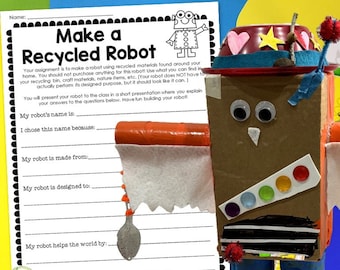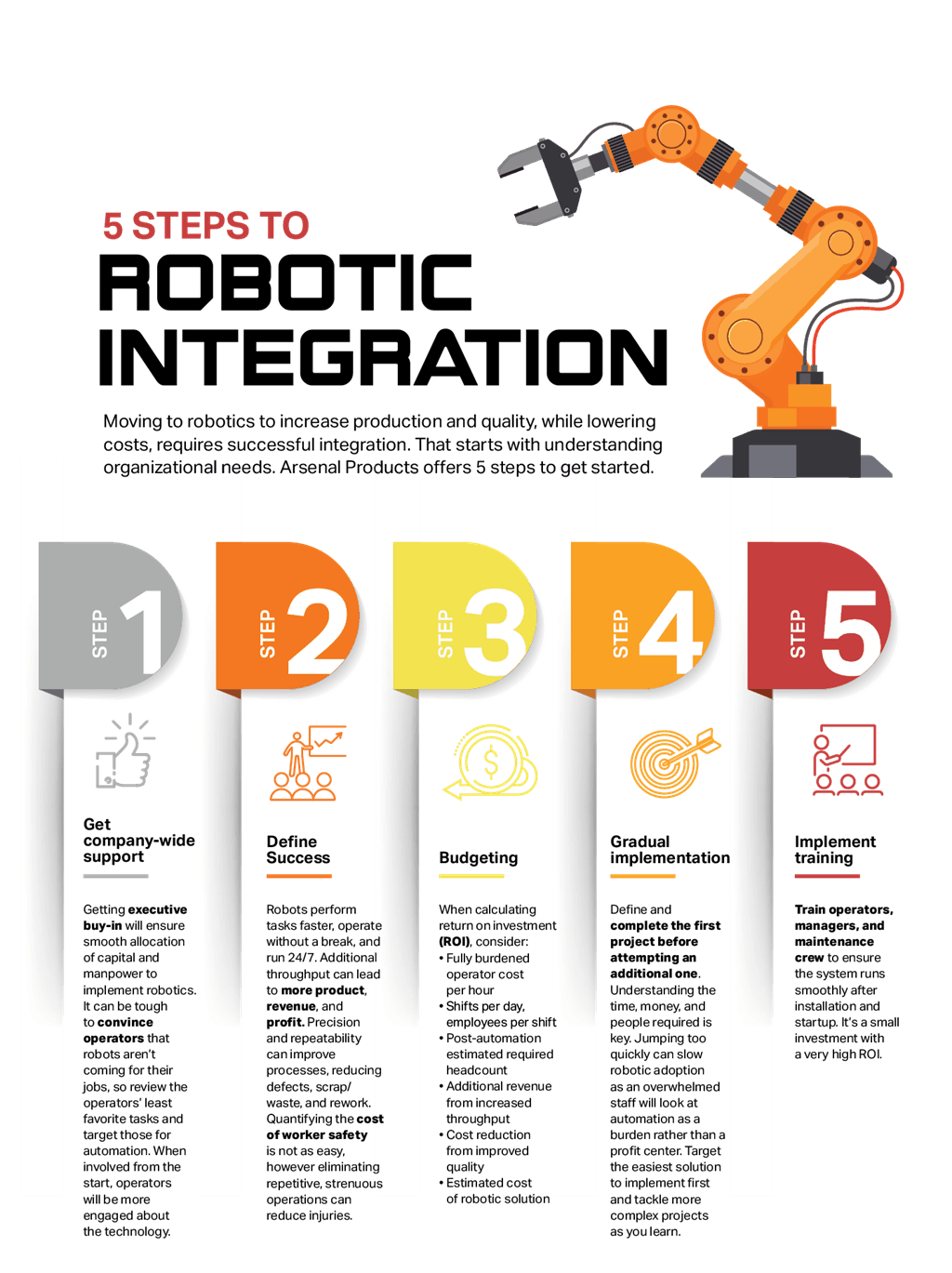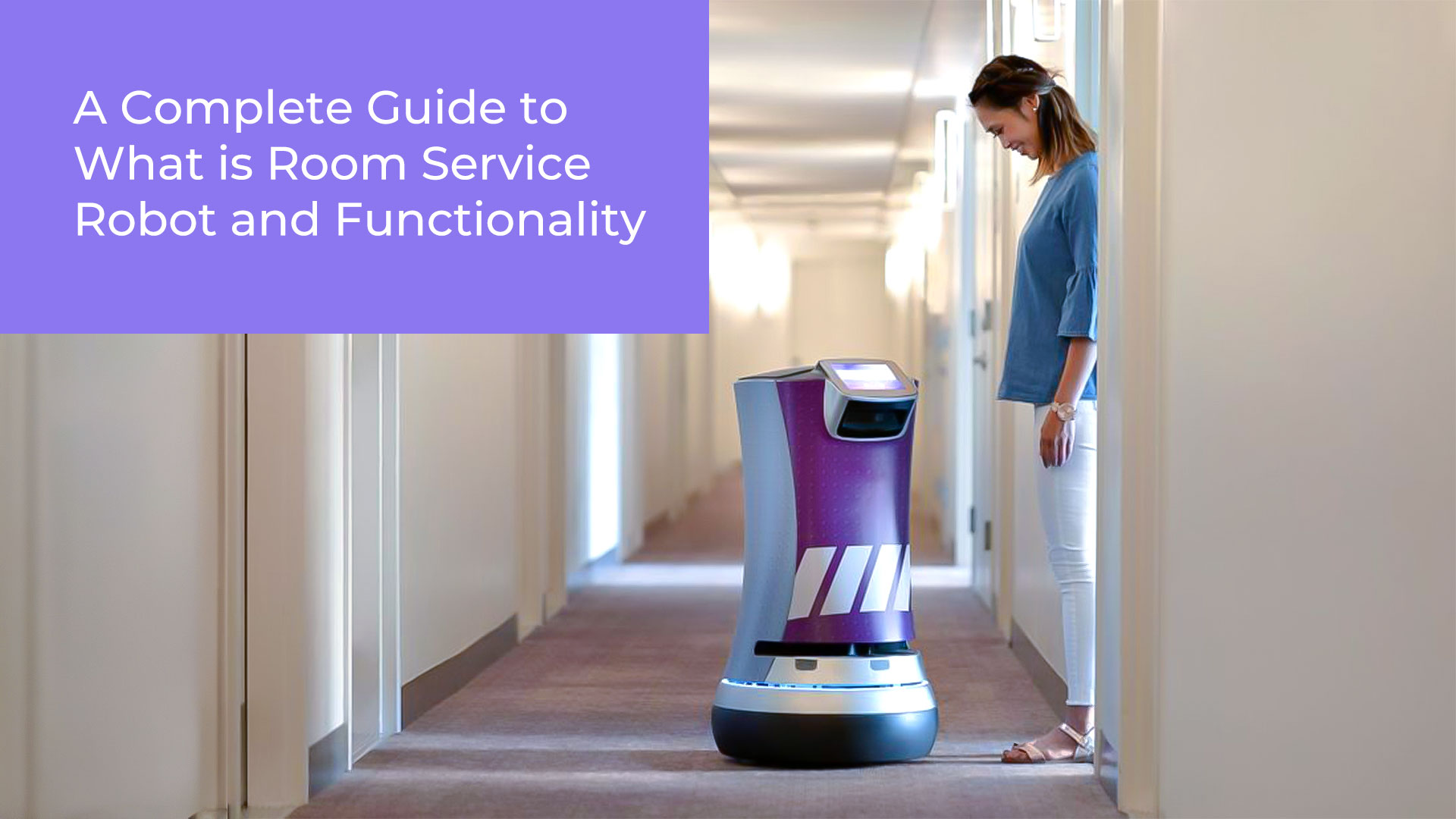How to optimize Roborock cleaning solutions for home use?
Roborock is a popular brand known for its innovative cleaning solutions. Their robotic vacuum cleaners are designed to make cleaning your home easier and more efficient. If you want to get the most out of your Roborock device, follow these tips to optimize its performance:
1. Schedule cleaning sessions
One of the great features of Roborock is the ability to schedule cleaning sessions. By setting a regular cleaning schedule, you can ensure that your home stays clean without having to lift a finger. Make sure to program your Roborock to clean at times when you are not at home so it can work undisturbed.
2. Customize cleaning settings
Roborock devices come with various cleaning settings that allow you to customize the cleaning experience. You can adjust the suction power, cleaning mode, and even create no-go zones to prevent the robot from entering certain areas. Experiment with different settings to find the perfect configuration for your home.
3. Regular maintenance
To keep your Roborock running smoothly, it’s important to perform regular maintenance. This includes emptying the dustbin, cleaning the filter, and checking for any clogs or blockages. By keeping your Roborock well-maintained, you can ensure that it continues to operate at peak performance.
4. Keep floors clear
Before starting a cleaning session, make sure to pick up any small objects or cords that could get in the way of your Roborock. Clearing the floor of clutter will help your device navigate more easily and prevent it from getting stuck or damaged.
5. Use the app
Roborock devices come with a user-friendly app that allows you to control your robot remotely. Take advantage of the app’s features to schedule cleanings, adjust settings, and even track the robot’s progress. The app also provides helpful insights and notifications to keep you informed about your device’s status.
6. Optimize cleaning patterns
Roborock robots are equipped with advanced sensors that help them navigate your home efficiently. To optimize cleaning patterns, make sure to position the charging dock in a central location and clear the robot’s path of obstacles. This will allow your Roborock to clean more effectively and cover more ground in each cleaning session.
7. Stay updated
Roborock frequently releases software updates to improve the performance of their devices. Make sure to keep your robot’s software up to date to take advantage of the latest features and enhancements. Check the app regularly for updates and install them as soon as they become available.
8. Monitor battery health
Roborock devices rely on battery power to operate, so it’s important to monitor the battery health regularly. Keep an eye on the battery life and recharge the robot when necessary to prevent interruptions in cleaning sessions. Over time, consider replacing the battery if you notice a significant decrease in performance.
Conclusion
By following these tips, you can optimize your Roborock cleaning solutions for home use and enjoy a cleaner and healthier living space. Experiment with different settings, stay on top of maintenance, and make the most of the app’s features to get the best results from your Roborock device. With a little effort and attention to detail, you can make the most out of your robotic vacuum cleaner and keep your home looking spotless.
How to optimize Roborock cleaning solutions for home use?
Roborock is a popular brand known for its innovative cleaning solutions. Their robotic vacuum cleaners are designed to make cleaning your home easier and more efficient. If you want to get the most out of your Roborock device, follow these tips to optimize its performance:
1. Schedule cleaning sessions
One of the great features of Roborock is the ability to schedule cleaning sessions. By setting a regular cleaning schedule, you can ensure that your home stays clean without having to lift a finger. Make sure to program your Roborock to clean at times when you are not at home so it can work undisturbed.
2. Customize cleaning settings
Roborock devices come with various cleaning settings that allow you to customize the cleaning experience. You can adjust the suction power, cleaning mode, and even create no-go zones to prevent the robot from entering certain areas. Experiment with different settings to find the perfect configuration for your home.
3. Regular maintenance
To keep your Roborock running smoothly, it’s important to perform regular maintenance. This includes emptying the dustbin, cleaning the filter, and checking for any clogs or blockages. By keeping your Roborock well-maintained, you can ensure that it continues to operate at peak performance.
4. Keep floors clear
Before starting a cleaning session, make sure to pick up any small objects or cords that could get in the way of your Roborock. Clearing the floor of clutter will help your device navigate more easily and prevent it from getting stuck or damaged.
5. Use the app
Roborock devices come with a user-friendly app that allows you to control your robot remotely. Take advantage of the app’s features to schedule cleanings, adjust settings, and even track the robot’s progress. The app also provides helpful insights and notifications to keep you informed about your device’s status.
6. Optimize cleaning patterns
Roborock robots are equipped with advanced sensors that help them navigate your home efficiently. To optimize cleaning patterns, make sure to position the charging dock in a central location and clear the robot’s path of obstacles. This will allow your Roborock to clean more effectively and cover more ground in each cleaning session.
7. Stay updated
Roborock frequently releases software updates to improve the performance of their devices. Make sure to keep your robot’s software up to date to take advantage of the latest features and enhancements. Check the app regularly for updates and install them as soon as they become available.
8. Monitor battery health
Roborock devices rely on battery power to operate, so it’s important to monitor the battery health regularly. Keep an eye on the battery life and recharge the robot when necessary to prevent interruptions in cleaning sessions. Over time, consider replacing the battery if you notice a significant decrease in performance.
Conclusion
By following these tips, you can optimize your Roborock cleaning solutions for home use and enjoy a cleaner and healthier living space. Experiment with different settings, stay on top of maintenance, and make the most of the app’s features to get the best results from your Roborock device. With a little effort and attention to detail, you can make the most out of your robotic vacuum cleaner and keep your home looking spotless.