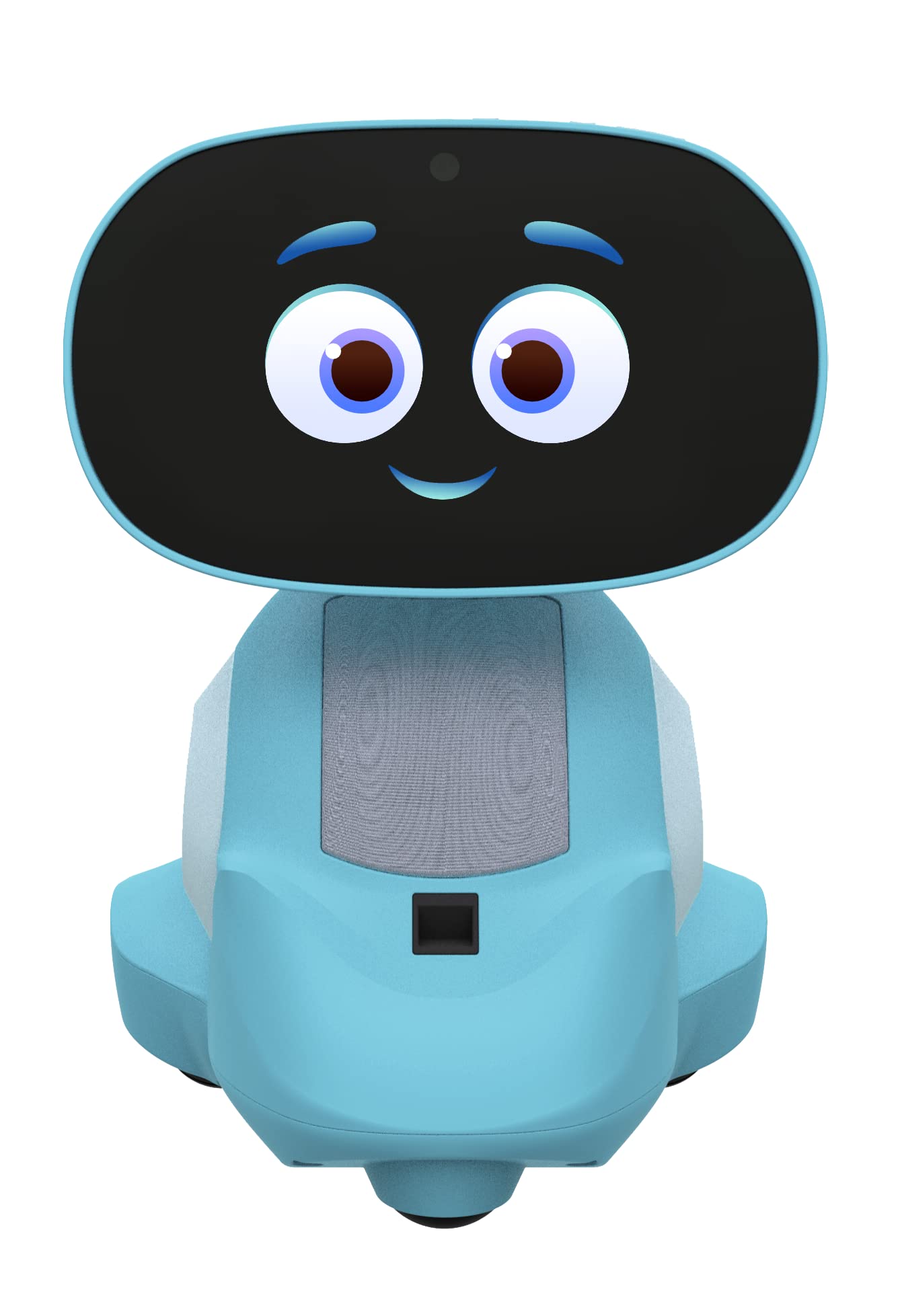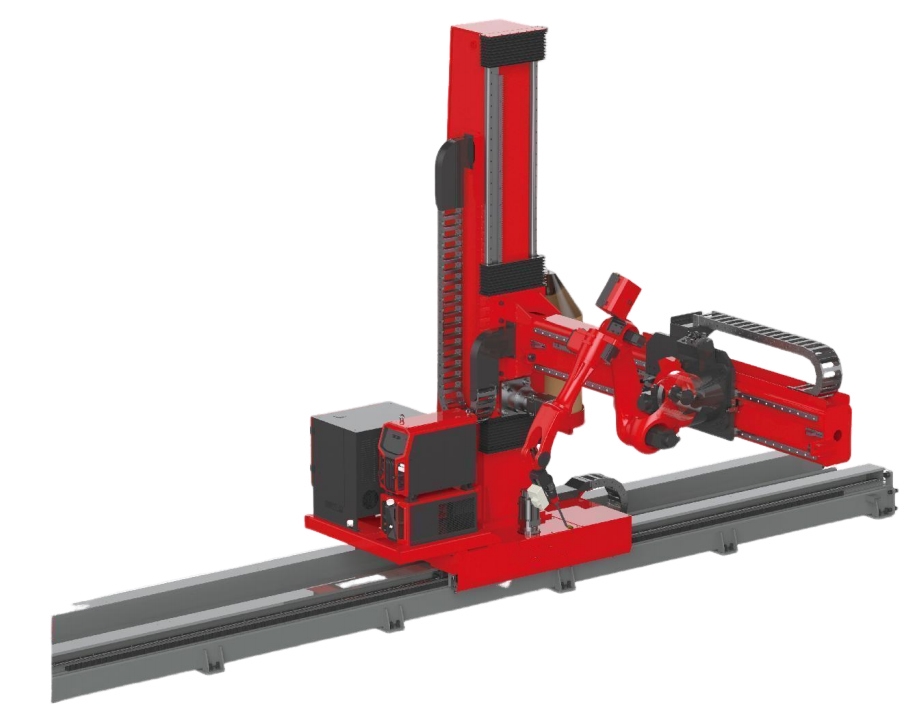How to operate the Narwal Freo robot?
Welcome to the ultimate guide on how to operate the Narwal Freo robot! Whether you’re a first-time user or looking to enhance your experience with this innovative device, we’ve got you covered. In this comprehensive article, we’ll walk you through the steps to get started, provide tips on how to make the most out of your robotic companion, and troubleshoot common issues. Let’s dive in!
Getting Started
Before diving into the world of robotic cleaning, it’s essential to familiarize yourself with the Narwal Freo robot. Here are some basic steps to get you started:
- Charge the robot: Make sure the Narwal Freo is fully charged before its first use. Simply connect it to the charging dock and let it power up.
- Download the app: To control the robot remotely and access additional features, download the Narwal app on your smartphone. Follow the on-screen instructions to set up the connection.
- Set up the mapping: Once the robot is fully charged and the app is installed, set up the mapping function to create a virtual floor plan of your home. This will help the robot navigate efficiently.
Operating the Robot
Now that you’ve completed the initial setup, it’s time to put the Narwal Freo robot to work! Here are some tips on how to operate it effectively:
- Start the cleaning session: Using the app or the buttons on the robot, start a cleaning session. The Narwal Freo will automatically navigate through your home, cleaning as it goes.
- Monitor the progress: Utilize the app to monitor the cleaning progress in real-time. You can see which areas have been covered and make adjustments as needed.
- Customize the cleaning schedule: Take advantage of the scheduling feature to set specific cleaning times for the robot. This way, the Narwal Freo can clean your home even when you’re not around.
Tips and Tricks
Want to get the most out of your Narwal Freo robot? Try these tips and tricks:
- Clear the area: Before each cleaning session, make sure to clear the area of any obstacles that could impede the robot’s movement.
- Regular maintenance: To keep your Narwal Freo running smoothly, perform regular maintenance tasks such as emptying the dustbin and cleaning the brushes.
- Experiment with different modes: The Narwal Freo offers various cleaning modes, including spot cleaning and edge cleaning. Experiment with these modes to find what works best for your home.
Troubleshooting
Encountering issues with your Narwal Freo robot? Here are some common troubleshooting steps:
- Check the connections: Ensure that the robot is properly connected to the charging dock and that the app is communicating with it.
- Reset the robot: If the Narwal Freo is not responding, try resetting it by pressing the reset button or power cycling it.
- Contact customer support: If the issue persists, don’t hesitate to reach out to Narwal’s customer support for further assistance.
With these tips and tricks, you’ll be a pro at operating the Narwal Freo robot in no time. Enjoy the convenience and efficiency of robotic cleaning with this innovative device!
How to operate the Narwal Freo robot?
Welcome to the ultimate guide on how to operate the Narwal Freo robot! Whether you’re a first-time user or looking to enhance your experience with this innovative device, we’ve got you covered. In this comprehensive article, we’ll walk you through the steps to get started, provide tips on how to make the most out of your robotic companion, and troubleshoot common issues. Let’s dive in!
Getting Started
Before diving into the world of robotic cleaning, it’s essential to familiarize yourself with the Narwal Freo robot. Here are some basic steps to get you started:
- Charge the robot: Make sure the Narwal Freo is fully charged before its first use. Simply connect it to the charging dock and let it power up.
- Download the app: To control the robot remotely and access additional features, download the Narwal app on your smartphone. Follow the on-screen instructions to set up the connection.
- Set up the mapping: Once the robot is fully charged and the app is installed, set up the mapping function to create a virtual floor plan of your home. This will help the robot navigate efficiently.
Operating the Robot
Now that you’ve completed the initial setup, it’s time to put the Narwal Freo robot to work! Here are some tips on how to operate it effectively:
- Start the cleaning session: Using the app or the buttons on the robot, start a cleaning session. The Narwal Freo will automatically navigate through your home, cleaning as it goes.
- Monitor the progress: Utilize the app to monitor the cleaning progress in real-time. You can see which areas have been covered and make adjustments as needed.
- Customize the cleaning schedule: Take advantage of the scheduling feature to set specific cleaning times for the robot. This way, the Narwal Freo can clean your home even when you’re not around.
Tips and Tricks
Want to get the most out of your Narwal Freo robot? Try these tips and tricks:
- Clear the area: Before each cleaning session, make sure to clear the area of any obstacles that could impede the robot’s movement.
- Regular maintenance: To keep your Narwal Freo running smoothly, perform regular maintenance tasks such as emptying the dustbin and cleaning the brushes.
- Experiment with different modes: The Narwal Freo offers various cleaning modes, including spot cleaning and edge cleaning. Experiment with these modes to find what works best for your home.
Troubleshooting
Encountering issues with your Narwal Freo robot? Here are some common troubleshooting steps:
- Check the connections: Ensure that the robot is properly connected to the charging dock and that the app is communicating with it.
- Reset the robot: If the Narwal Freo is not responding, try resetting it by pressing the reset button or power cycling it.
- Contact customer support: If the issue persists, don’t hesitate to reach out to Narwal’s customer support for further assistance.
With these tips and tricks, you’ll be a pro at operating the Narwal Freo robot in no time. Enjoy the convenience and efficiency of robotic cleaning with this innovative device!