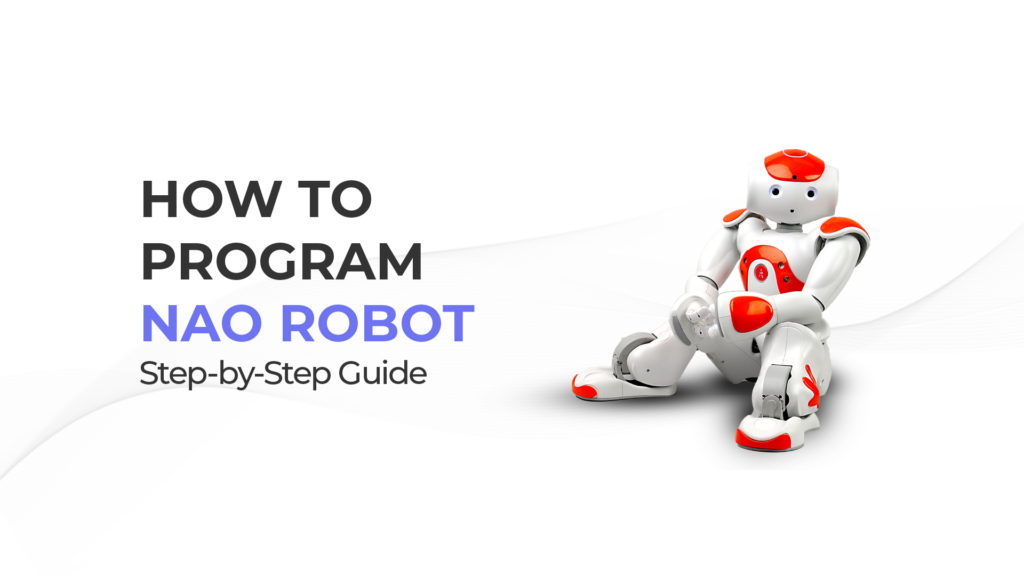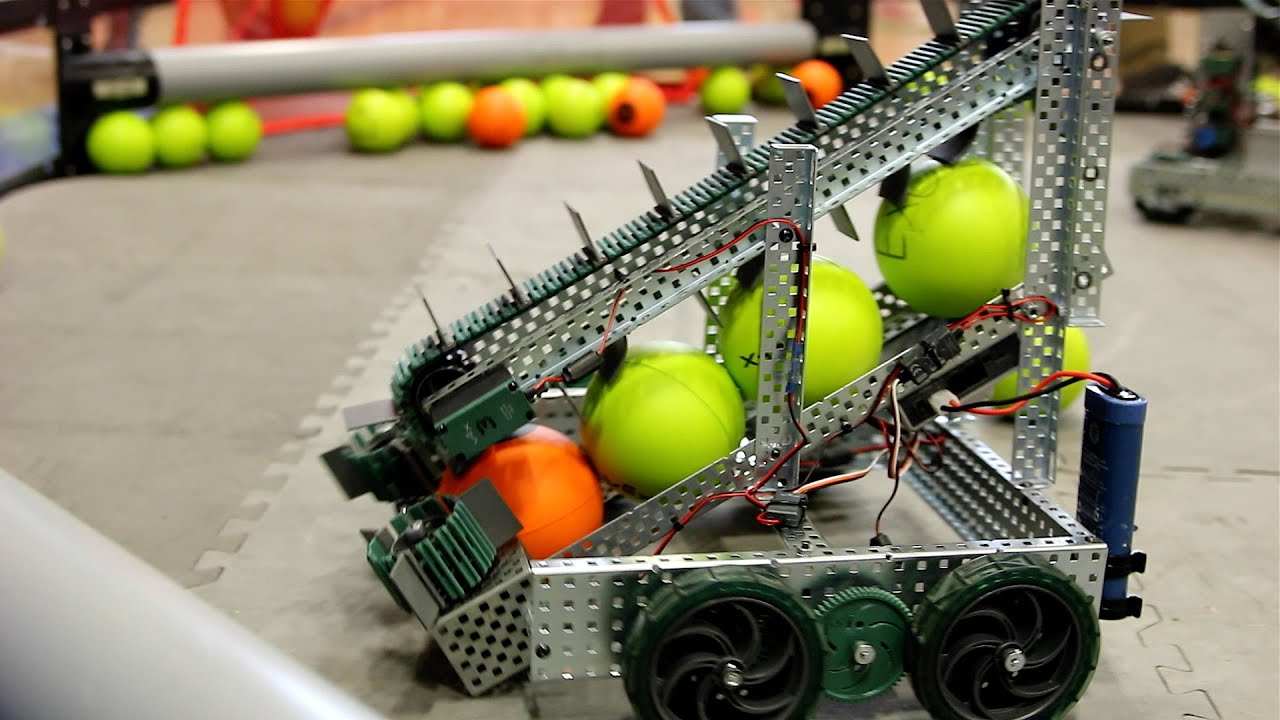How to Operate a NAO Robot in Educational Settings?
Operating a NAO robot in educational settings can be an exciting and rewarding experience for both teachers and students. These humanoid robots are equipped with various sensors and capabilities that can be utilized to enhance learning outcomes. In this article, we will provide a comprehensive guide on how to effectively operate a NAO robot in educational environments.
Step 1: Familiarize Yourself with the NAO Robot
Before operating a NAO robot in an educational setting, it is crucial to familiarize yourself with its features and functionalities. Take the time to explore the robot’s hardware components, such as its cameras, microphones, and sensors. Additionally, familiarize yourself with the robot’s programming interface, Choregraphe, which allows users to create and customize behaviors for the robot.
Step 2: Create Engaging Lessons and Activities
Once you are comfortable with the NAO robot, start brainstorming lesson ideas and activities that can be enhanced with the robot’s presence. Consider integrating the robot into subjects such as science, technology, engineering, and mathematics (STEM), as well as language arts and social studies. Design interactive lessons that involve the robot interacting with students and performing tasks to reinforce learning concepts.
Step 3: Program the NAO Robot
Using Choregraphe, program the NAO robot to perform specific actions and behaviors that align with your lesson objectives. Utilize the drag-and-drop interface to create custom animations, speech interactions, and movements for the robot. Test the programs to ensure that the robot responds accurately and effectively to commands.
Step 4: Engage Students with the NAO Robot
When introducing the NAO robot to students, create a sense of excitement and curiosity around the robot’s capabilities. Demonstrate how the robot can assist in learning activities and engage students in interactive tasks and challenges. Encourage students to interact with the robot and explore its functionalities to enhance their learning experiences.
Step 5: Evaluate Learning Outcomes
After incorporating the NAO robot into educational activities, take the time to evaluate the impact of the robot on student learning outcomes. Assess whether the robot has helped students better comprehend complex concepts, improve their problem-solving skills, or increase their engagement with the lesson material. Use feedback from students and teachers to make adjustments and improvements to future lessons involving the robot.
Conclusion
Operating a NAO robot in educational settings can be a transformative experience that enhances the learning environment and engages students in new and innovative ways. By following the steps outlined in this guide, educators can effectively integrate the robot into their classroom activities to create memorable and impactful learning experiences for students.
How to Operate a NAO Robot in Educational Settings?
Operating a NAO robot in educational settings can be an exciting and rewarding experience for both teachers and students. These humanoid robots are equipped with various sensors and capabilities that can be utilized to enhance learning outcomes. In this article, we will provide a comprehensive guide on how to effectively operate a NAO robot in educational environments.
Step 1: Familiarize Yourself with the NAO Robot
Before operating a NAO robot in an educational setting, it is crucial to familiarize yourself with its features and functionalities. Take the time to explore the robot’s hardware components, such as its cameras, microphones, and sensors. Additionally, familiarize yourself with the robot’s programming interface, Choregraphe, which allows users to create and customize behaviors for the robot.
Step 2: Create Engaging Lessons and Activities
Once you are comfortable with the NAO robot, start brainstorming lesson ideas and activities that can be enhanced with the robot’s presence. Consider integrating the robot into subjects such as science, technology, engineering, and mathematics (STEM), as well as language arts and social studies. Design interactive lessons that involve the robot interacting with students and performing tasks to reinforce learning concepts.
Step 3: Program the NAO Robot
Using Choregraphe, program the NAO robot to perform specific actions and behaviors that align with your lesson objectives. Utilize the drag-and-drop interface to create custom animations, speech interactions, and movements for the robot. Test the programs to ensure that the robot responds accurately and effectively to commands.
Step 4: Engage Students with the NAO Robot
When introducing the NAO robot to students, create a sense of excitement and curiosity around the robot’s capabilities. Demonstrate how the robot can assist in learning activities and engage students in interactive tasks and challenges. Encourage students to interact with the robot and explore its functionalities to enhance their learning experiences.
Step 5: Evaluate Learning Outcomes
After incorporating the NAO robot into educational activities, take the time to evaluate the impact of the robot on student learning outcomes. Assess whether the robot has helped students better comprehend complex concepts, improve their problem-solving skills, or increase their engagement with the lesson material. Use feedback from students and teachers to make adjustments and improvements to future lessons involving the robot.
Conclusion
Operating a NAO robot in educational settings can be a transformative experience that enhances the learning environment and engages students in new and innovative ways. By following the steps outlined in this guide, educators can effectively integrate the robot into their classroom activities to create memorable and impactful learning experiences for students.