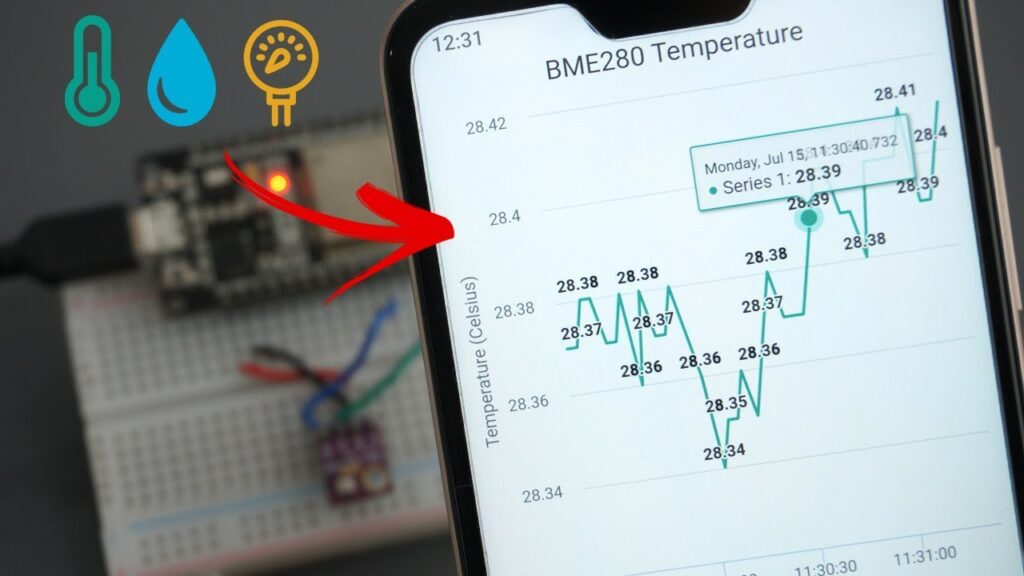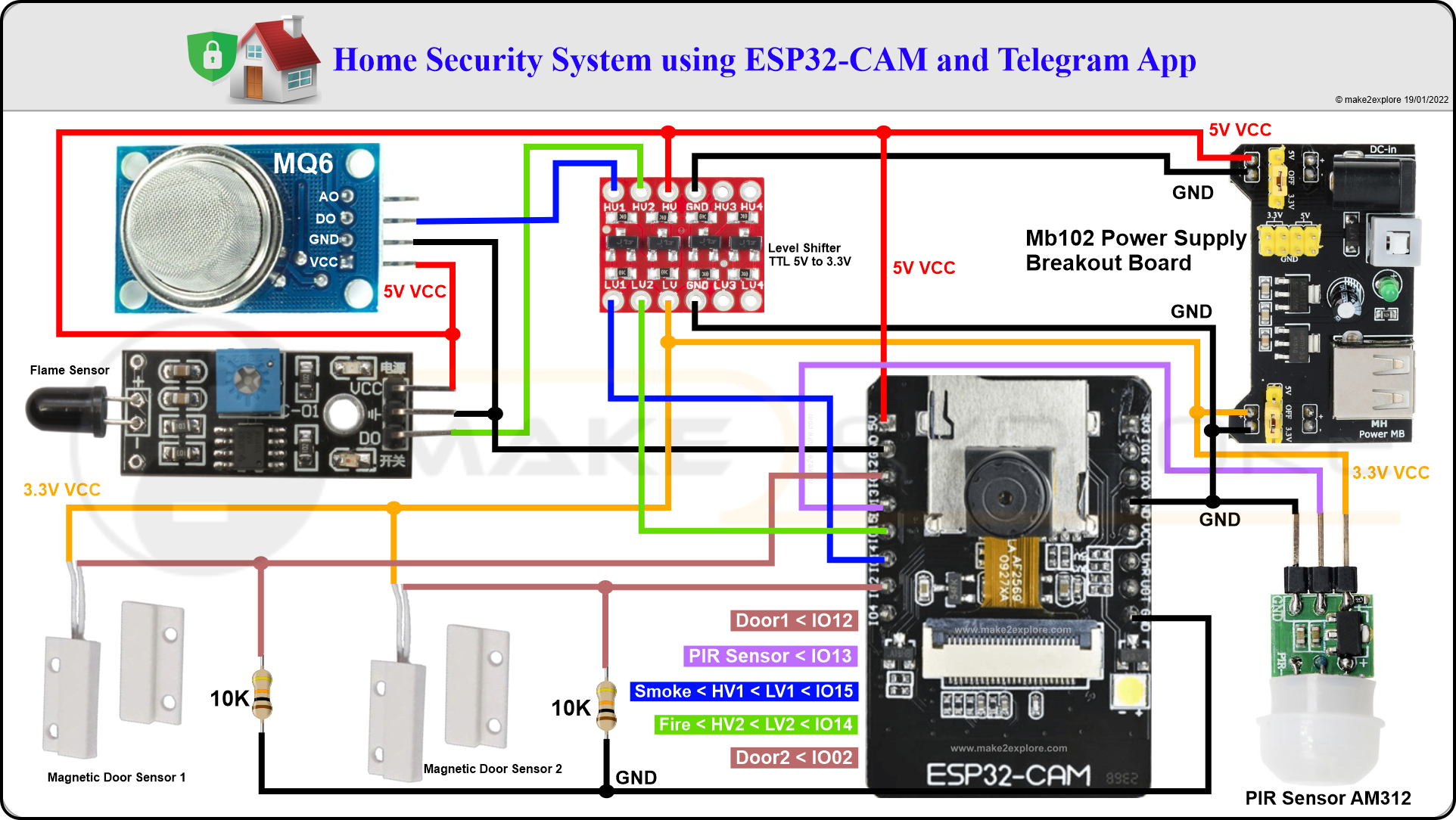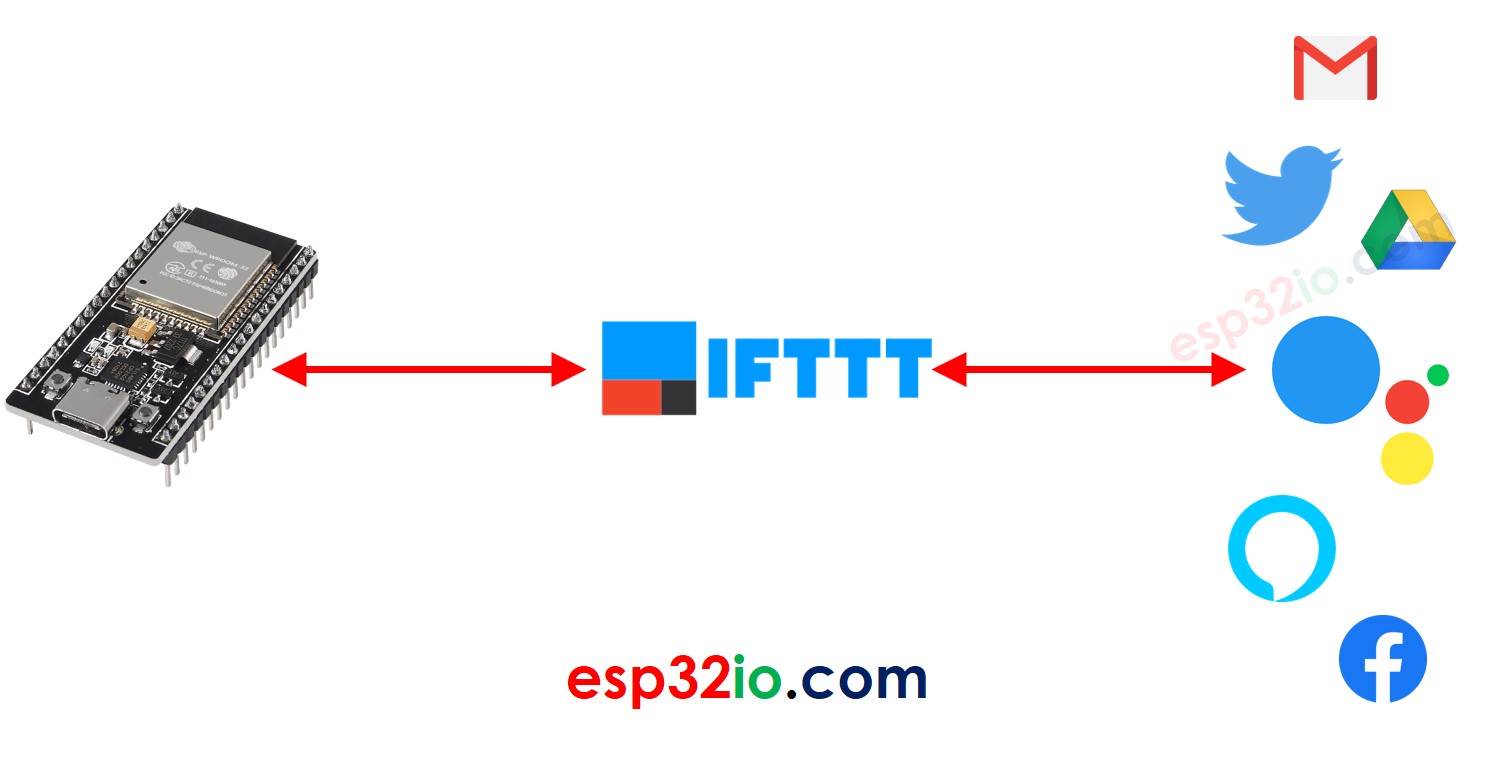How to Monitor Real-Time Data with ESP8266?
Monitoring real-time data has become essential in various industries, from weather monitoring to smart home automation. One popular tool for monitoring real-time data is the ESP8266, a versatile Wi-Fi-enabled microcontroller. In this article, we will explore how you can use the ESP8266 to monitor real-time data and display it on a web interface.
Setting Up the ESP8266
The first step in monitoring real-time data with the ESP8266 is setting up the microcontroller. You will need to connect the ESP8266 to your Wi-Fi network and configure it to communicate with a server. You can use the Arduino IDE to program the ESP8266 with the necessary code to connect to Wi-Fi and send data to a server.
Once you have set up the ESP8266, you can start collecting real-time data from sensors or other devices connected to the microcontroller. The ESP8266 can read data from sensors such as temperature sensors, humidity sensors, or motion sensors, and send this data to a server for processing.
Creating a Web Interface
After you have set up the ESP8266 to collect real-time data, you can create a web interface to display this data in real-time. You can use HTML, CSS, and JavaScript to create a dynamic web page that receives data from the ESP8266 and updates the interface with the latest information.
For example, you can create a simple web page that displays the current temperature and humidity readings from sensors connected to the ESP8266. The web page can automatically update the readings as new data is received from the microcontroller, providing you with real-time information about the environment.
Implementing Real-Time Updates
To ensure that your web interface displays real-time data, you can use technologies such as WebSockets or AJAX to update the page without refreshing it. With WebSockets, the ESP8266 can send data to the web page whenever new information is available, keeping the interface up to date without any manual intervention.
Alternatively, you can use AJAX to periodically request data from the ESP8266 and update the web page with the latest information. This method is useful when you want to display data at regular intervals, such as every few seconds or minutes.
Conclusion
Monitoring real-time data with the ESP8266 is a powerful tool that can benefit a wide range of applications. By setting up the ESP8266 to collect data from sensors and creating a web interface to display this data, you can stay informed about the environment around you in real-time.
Whether you are monitoring the temperature in a greenhouse, tracking air quality in a smart home, or keeping an eye on industrial processes, the ESP8266 can help you access real-time data easily and efficiently. Start exploring the possibilities of monitoring real-time data with the ESP8266 today!
How to Monitor Real-Time Data with ESP8266?
Monitoring real-time data has become essential in various industries, from weather monitoring to smart home automation. One popular tool for monitoring real-time data is the ESP8266, a versatile Wi-Fi-enabled microcontroller. In this article, we will explore how you can use the ESP8266 to monitor real-time data and display it on a web interface.
Setting Up the ESP8266
The first step in monitoring real-time data with the ESP8266 is setting up the microcontroller. You will need to connect the ESP8266 to your Wi-Fi network and configure it to communicate with a server. You can use the Arduino IDE to program the ESP8266 with the necessary code to connect to Wi-Fi and send data to a server.
Once you have set up the ESP8266, you can start collecting real-time data from sensors or other devices connected to the microcontroller. The ESP8266 can read data from sensors such as temperature sensors, humidity sensors, or motion sensors, and send this data to a server for processing.
Creating a Web Interface
After you have set up the ESP8266 to collect real-time data, you can create a web interface to display this data in real-time. You can use HTML, CSS, and JavaScript to create a dynamic web page that receives data from the ESP8266 and updates the interface with the latest information.
For example, you can create a simple web page that displays the current temperature and humidity readings from sensors connected to the ESP8266. The web page can automatically update the readings as new data is received from the microcontroller, providing you with real-time information about the environment.
Implementing Real-Time Updates
To ensure that your web interface displays real-time data, you can use technologies such as WebSockets or AJAX to update the page without refreshing it. With WebSockets, the ESP8266 can send data to the web page whenever new information is available, keeping the interface up to date without any manual intervention.
Alternatively, you can use AJAX to periodically request data from the ESP8266 and update the web page with the latest information. This method is useful when you want to display data at regular intervals, such as every few seconds or minutes.
Conclusion
Monitoring real-time data with the ESP8266 is a powerful tool that can benefit a wide range of applications. By setting up the ESP8266 to collect data from sensors and creating a web interface to display this data, you can stay informed about the environment around you in real-time.
Whether you are monitoring the temperature in a greenhouse, tracking air quality in a smart home, or keeping an eye on industrial processes, the ESP8266 can help you access real-time data easily and efficiently. Start exploring the possibilities of monitoring real-time data with the ESP8266 today!