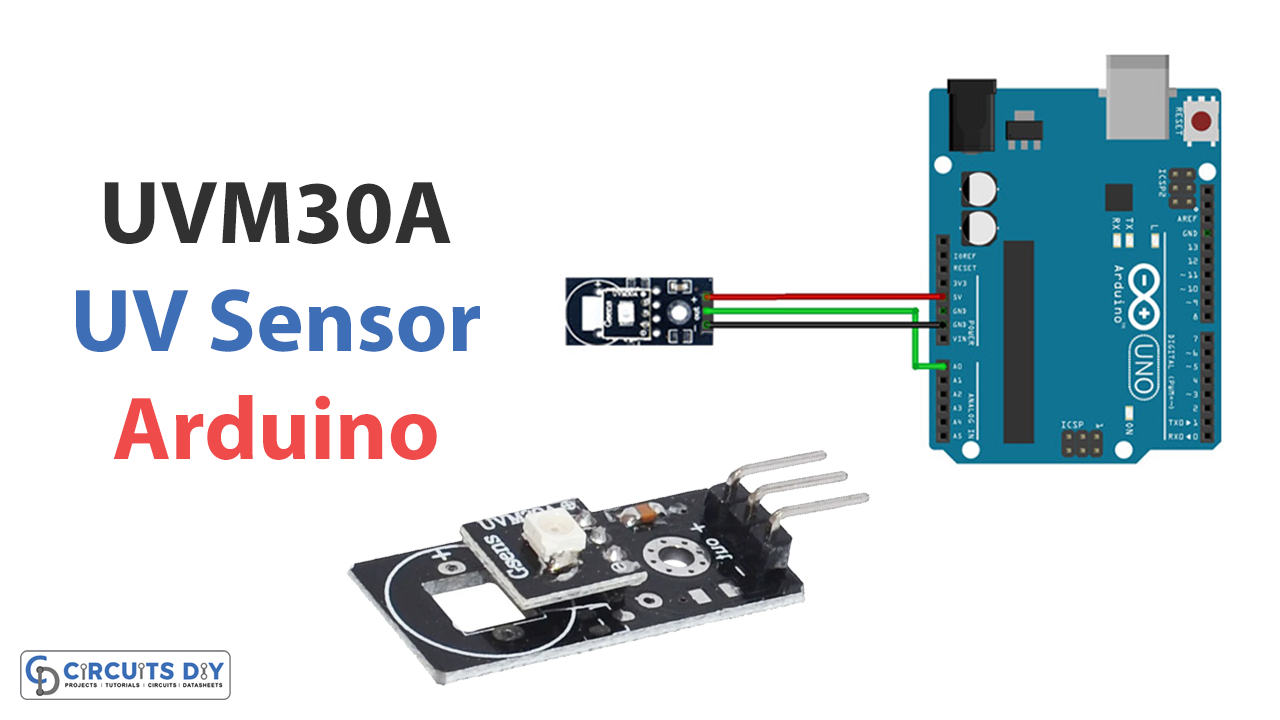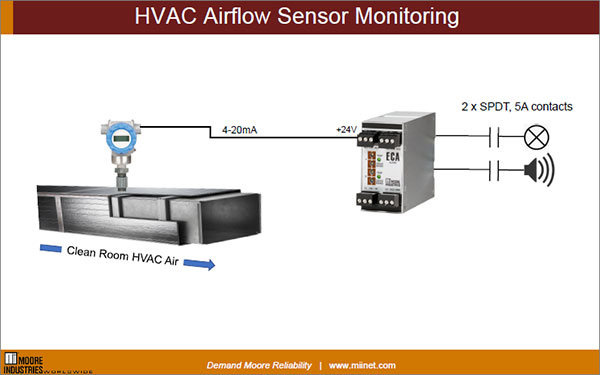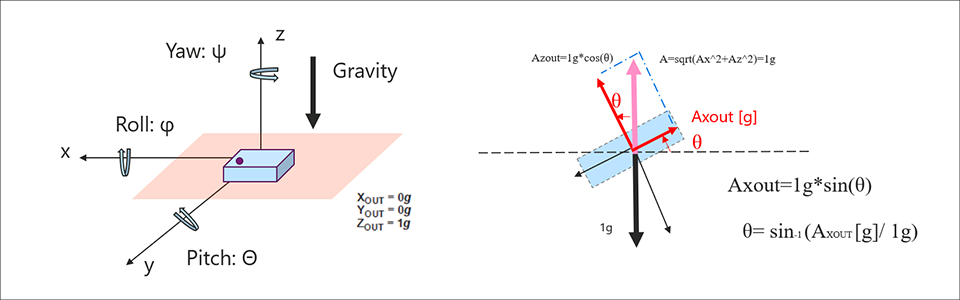How to Measure Distance with a VL53L0X Laser Sensor?
If you’re looking to accurately measure distance in your projects, the VL53L0X laser sensor is a fantastic tool to have. This compact and versatile sensor uses Time-of-Flight technology to measure the distance between the sensor and the target with high precision. In this article, we’ll guide you on how to effectively measure distance using the VL53L0X laser sensor.
Understanding the VL53L0X Sensor
Before we dive into the steps of measuring distance, it’s essential to understand how the VL53L0X sensor works. This sensor emits a laser beam towards the target, and measures the time taken for the beam to bounce back to the sensor. By calculating the time of flight, the sensor can accurately determine the distance to the target.
Step 1: Setting Up the VL53L0X Sensor
Before you can start measuring distance with the VL53L0X sensor, you’ll need to set it up properly. Connect the sensor to your microcontroller or Raspberry Pi using the appropriate pins and wiring. Install the necessary libraries and software to communicate with the sensor.
Step 2: Writing the Code
Once the sensor is set up, you’ll need to write the code to initialize the sensor and read the distance data. Depending on your microcontroller or Raspberry Pi, you can use libraries such as Adafruit_VL53L0X to interact with the sensor. Make sure to calibrate the sensor for accurate distance measurements.
Step 3: Taking Measurements
With the sensor set up and the code written, you can now start taking distance measurements. Point the sensor towards the target you want to measure and trigger the sensor to start measuring. The sensor will calculate the distance based on the time of flight and provide you with accurate distance data.
Step 4: Implementing the Data
Once you’ve obtained the distance data from the VL53L0X sensor, you can use this information in your projects. Whether you’re building a robot that needs to detect obstacles or a sensor network for monitoring distances, the accurate distance measurements from the VL53L0X sensor will be invaluable.
Conclusion
The VL53L0X laser sensor is a powerful tool for measuring distance with high accuracy. By following the steps outlined in this article, you can effectively use this sensor in your projects to obtain precise distance measurements. Experiment with different settings and configurations to optimize the sensor’s performance and enhance the functionality of your projects.
Remember to always follow safety precautions when working with laser sensors to avoid any potential hazards. With the VL53L0X sensor, you can take your distance measurements to the next level and unlock a world of possibilities in your projects.
How to Measure Distance with a VL53L0X Laser Sensor?
If you’re looking to accurately measure distance in your projects, the VL53L0X laser sensor is a fantastic tool to have. This compact and versatile sensor uses Time-of-Flight technology to measure the distance between the sensor and the target with high precision. In this article, we’ll guide you on how to effectively measure distance using the VL53L0X laser sensor.
Understanding the VL53L0X Sensor
Before we dive into the steps of measuring distance, it’s essential to understand how the VL53L0X sensor works. This sensor emits a laser beam towards the target, and measures the time taken for the beam to bounce back to the sensor. By calculating the time of flight, the sensor can accurately determine the distance to the target.
Step 1: Setting Up the VL53L0X Sensor
Before you can start measuring distance with the VL53L0X sensor, you’ll need to set it up properly. Connect the sensor to your microcontroller or Raspberry Pi using the appropriate pins and wiring. Install the necessary libraries and software to communicate with the sensor.
Step 2: Writing the Code
Once the sensor is set up, you’ll need to write the code to initialize the sensor and read the distance data. Depending on your microcontroller or Raspberry Pi, you can use libraries such as Adafruit_VL53L0X to interact with the sensor. Make sure to calibrate the sensor for accurate distance measurements.
Step 3: Taking Measurements
With the sensor set up and the code written, you can now start taking distance measurements. Point the sensor towards the target you want to measure and trigger the sensor to start measuring. The sensor will calculate the distance based on the time of flight and provide you with accurate distance data.
Step 4: Implementing the Data
Once you’ve obtained the distance data from the VL53L0X sensor, you can use this information in your projects. Whether you’re building a robot that needs to detect obstacles or a sensor network for monitoring distances, the accurate distance measurements from the VL53L0X sensor will be invaluable.
Conclusion
The VL53L0X laser sensor is a powerful tool for measuring distance with high accuracy. By following the steps outlined in this article, you can effectively use this sensor in your projects to obtain precise distance measurements. Experiment with different settings and configurations to optimize the sensor’s performance and enhance the functionality of your projects.
Remember to always follow safety precautions when working with laser sensors to avoid any potential hazards. With the VL53L0X sensor, you can take your distance measurements to the next level and unlock a world of possibilities in your projects.