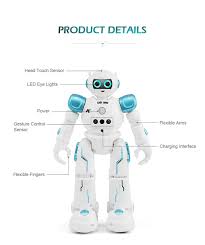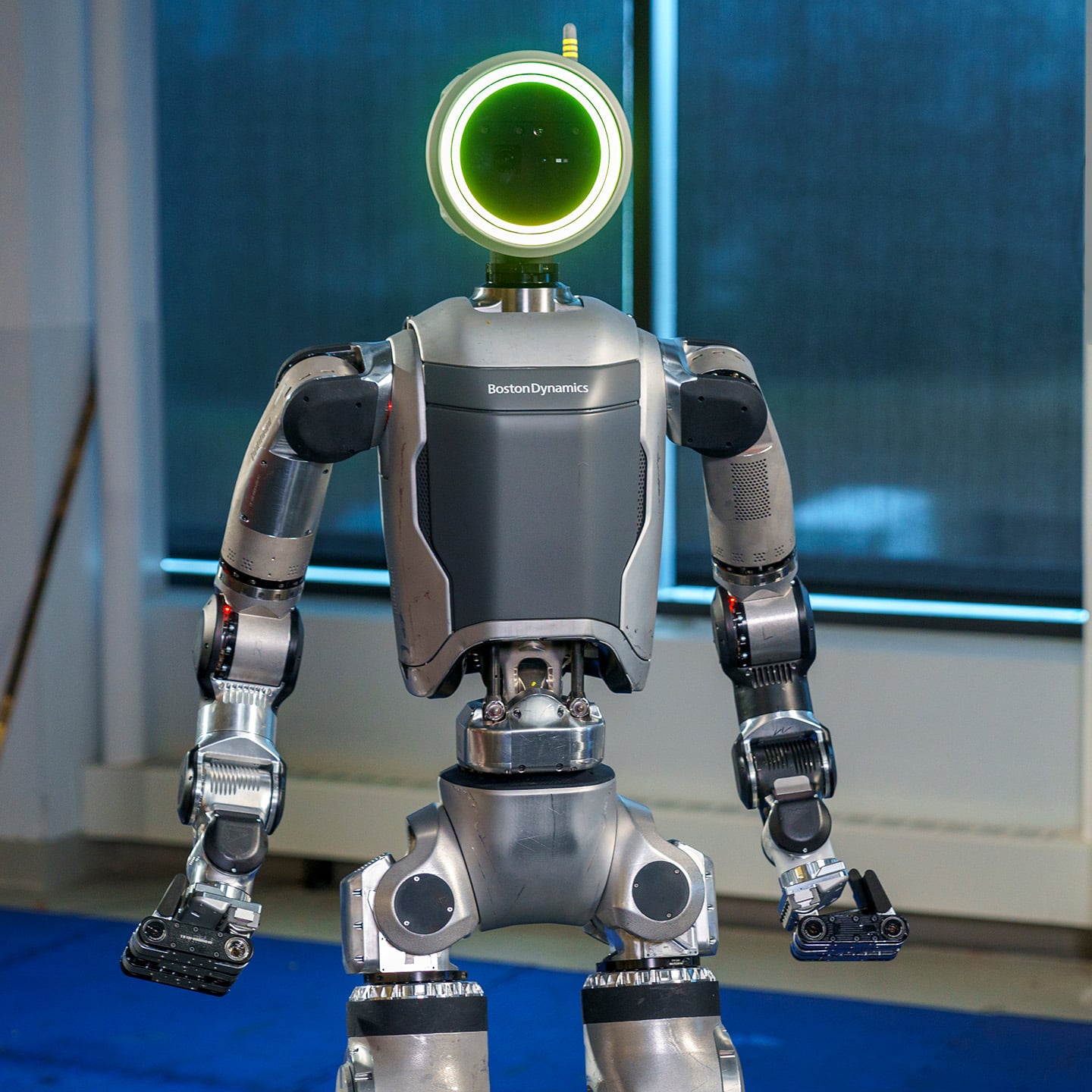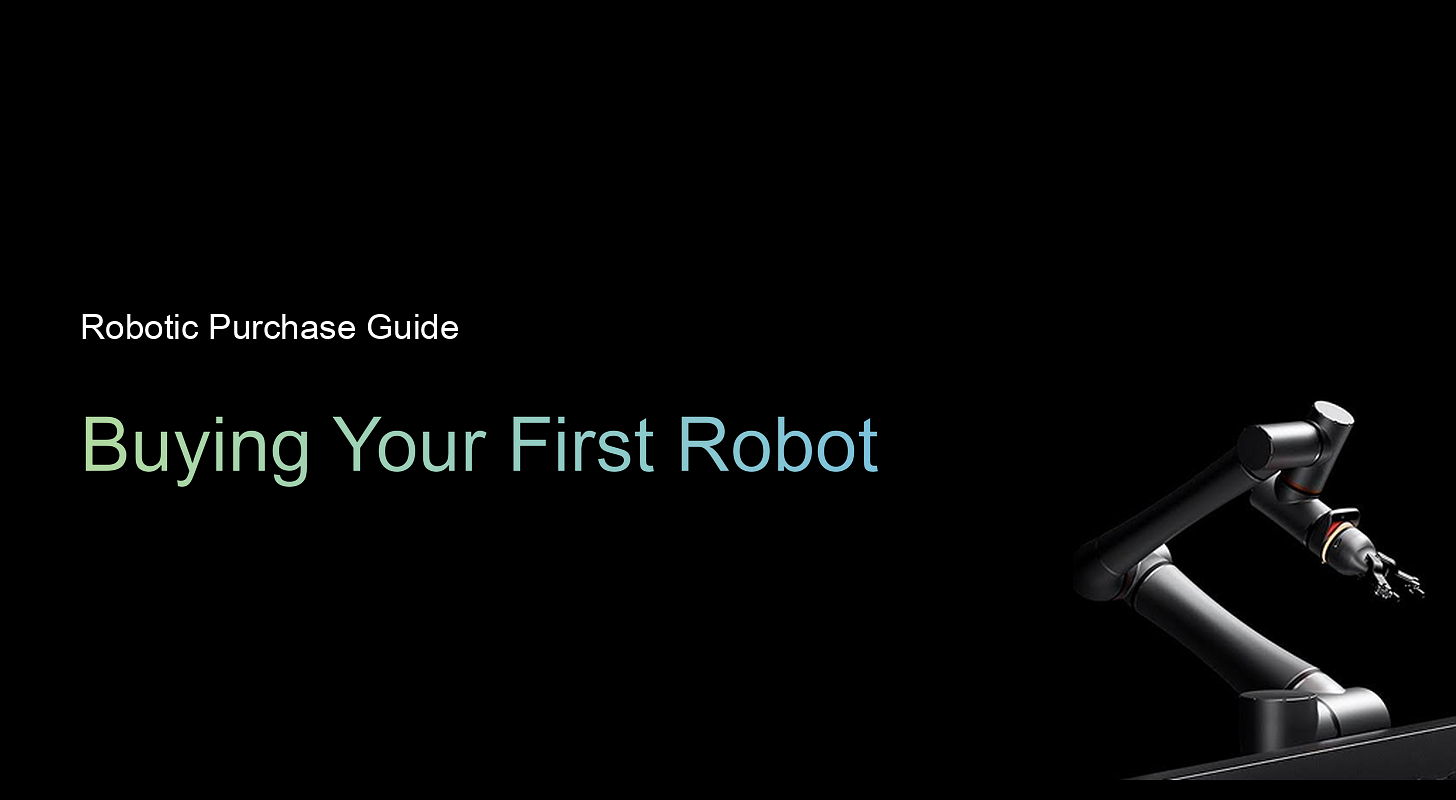How to Maximize the Capabilities of the Roborock MaxV Ultra?
The Roborock MaxV Ultra is a cutting-edge robot vacuum that is packed with advanced features to help you keep your home clean with minimal effort. When used to its full potential, the Roborock MaxV Ultra can help you save time and energy while maintaining a spotless living space. Here are some tips on how to maximize the capabilities of this impressive device:
1. Customize cleaning schedules
One of the key features of the Roborock MaxV Ultra is its ability to schedule cleaning sessions. Make sure to take full advantage of this by customizing cleaning schedules according to your needs. You can set different cleaning times for specific rooms or areas of your home, ensuring that the robot vacuum focuses on high-traffic areas or pet zones when needed.
2. Use the app for remote control
The Roborock MaxV Ultra comes with a user-friendly app that allows you to control the device remotely. Take advantage of this feature to start cleaning sessions, adjust cleaning modes, or monitor the robot vacuum’s progress from anywhere. With the app, you can also receive notifications when the device needs attention, such as when the dustbin is full or the filter needs to be cleaned.
3. Explore different cleaning modes
In addition to the standard cleaning mode, the Roborock MaxV Ultra offers several other cleaning modes to suit different needs. Experiment with modes like turbo mode for deep-cleaning carpets, mopping mode for hard floors, or quiet mode for minimal noise during cleaning sessions. By using the right mode for the right situation, you can maximize the efficiency of the robot vacuum and achieve better cleaning results.
4. Maintain the device regularly
To ensure that your Roborock MaxV Ultra continues to perform at its best, it is important to maintain the device regularly. Make sure to empty the dustbin and clean the filter after each cleaning session to prevent clogs and maintain suction power. Additionally, check the brushes and sensors periodically for any debris or obstructions that could affect the robot vacuum’s performance.
5. Optimize navigation settings
The Roborock MaxV Ultra is equipped with advanced navigation technology to help it move around your home efficiently. Take the time to optimize navigation settings in the app to ensure that the robot vacuum avoids obstacles, maps out your home accurately, and maximizes cleaning coverage. By fine-tuning the navigation settings, you can help the device work smarter and achieve better cleaning results.
6. Utilize virtual barriers and no-go zones
Another way to maximize the capabilities of the Roborock MaxV Ultra is to utilize virtual barriers and no-go zones. These features allow you to create custom boundaries or designate areas where the robot vacuum should not clean. By setting up virtual barriers and no-go zones, you can prevent the device from entering certain rooms or areas of your home, ensuring that it focuses on cleaning where it is needed most.
7. Stay up to date with firmware updates
Roborock regularly releases firmware updates for its devices to introduce new features, improve performance, and fix any bugs or issues. Make sure to stay up to date with firmware updates for the Roborock MaxV Ultra by checking for updates in the app regularly. By keeping your device’s software current, you can ensure that it continues to operate smoothly and efficiently, providing you with the best cleaning experience possible.
Conclusion
By following these tips and tricks, you can maximize the capabilities of the Roborock MaxV Ultra and enjoy a cleaner, more comfortable living environment with minimal effort. Take the time to explore all the features and settings of the robot vacuum, and customize them to suit your specific needs and preferences. With the right care and maintenance, the Roborock MaxV Ultra can become an invaluable tool in your home cleaning arsenal.
How to Maximize the Capabilities of the Roborock MaxV Ultra?
The Roborock MaxV Ultra is a cutting-edge robot vacuum that is packed with advanced features to help you keep your home clean with minimal effort. When used to its full potential, the Roborock MaxV Ultra can help you save time and energy while maintaining a spotless living space. Here are some tips on how to maximize the capabilities of this impressive device:
1. Customize cleaning schedules
One of the key features of the Roborock MaxV Ultra is its ability to schedule cleaning sessions. Make sure to take full advantage of this by customizing cleaning schedules according to your needs. You can set different cleaning times for specific rooms or areas of your home, ensuring that the robot vacuum focuses on high-traffic areas or pet zones when needed.
2. Use the app for remote control
The Roborock MaxV Ultra comes with a user-friendly app that allows you to control the device remotely. Take advantage of this feature to start cleaning sessions, adjust cleaning modes, or monitor the robot vacuum’s progress from anywhere. With the app, you can also receive notifications when the device needs attention, such as when the dustbin is full or the filter needs to be cleaned.
3. Explore different cleaning modes
In addition to the standard cleaning mode, the Roborock MaxV Ultra offers several other cleaning modes to suit different needs. Experiment with modes like turbo mode for deep-cleaning carpets, mopping mode for hard floors, or quiet mode for minimal noise during cleaning sessions. By using the right mode for the right situation, you can maximize the efficiency of the robot vacuum and achieve better cleaning results.
4. Maintain the device regularly
To ensure that your Roborock MaxV Ultra continues to perform at its best, it is important to maintain the device regularly. Make sure to empty the dustbin and clean the filter after each cleaning session to prevent clogs and maintain suction power. Additionally, check the brushes and sensors periodically for any debris or obstructions that could affect the robot vacuum’s performance.
5. Optimize navigation settings
The Roborock MaxV Ultra is equipped with advanced navigation technology to help it move around your home efficiently. Take the time to optimize navigation settings in the app to ensure that the robot vacuum avoids obstacles, maps out your home accurately, and maximizes cleaning coverage. By fine-tuning the navigation settings, you can help the device work smarter and achieve better cleaning results.
6. Utilize virtual barriers and no-go zones
Another way to maximize the capabilities of the Roborock MaxV Ultra is to utilize virtual barriers and no-go zones. These features allow you to create custom boundaries or designate areas where the robot vacuum should not clean. By setting up virtual barriers and no-go zones, you can prevent the device from entering certain rooms or areas of your home, ensuring that it focuses on cleaning where it is needed most.
7. Stay up to date with firmware updates
Roborock regularly releases firmware updates for its devices to introduce new features, improve performance, and fix any bugs or issues. Make sure to stay up to date with firmware updates for the Roborock MaxV Ultra by checking for updates in the app regularly. By keeping your device’s software current, you can ensure that it continues to operate smoothly and efficiently, providing you with the best cleaning experience possible.
Conclusion
By following these tips and tricks, you can maximize the capabilities of the Roborock MaxV Ultra and enjoy a cleaner, more comfortable living environment with minimal effort. Take the time to explore all the features and settings of the robot vacuum, and customize them to suit your specific needs and preferences. With the right care and maintenance, the Roborock MaxV Ultra can become an invaluable tool in your home cleaning arsenal.