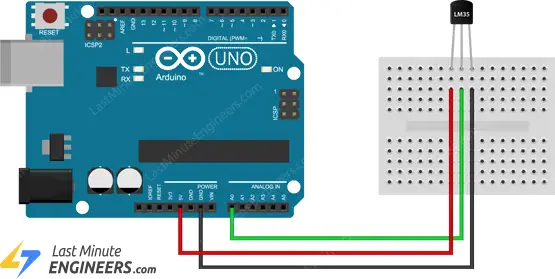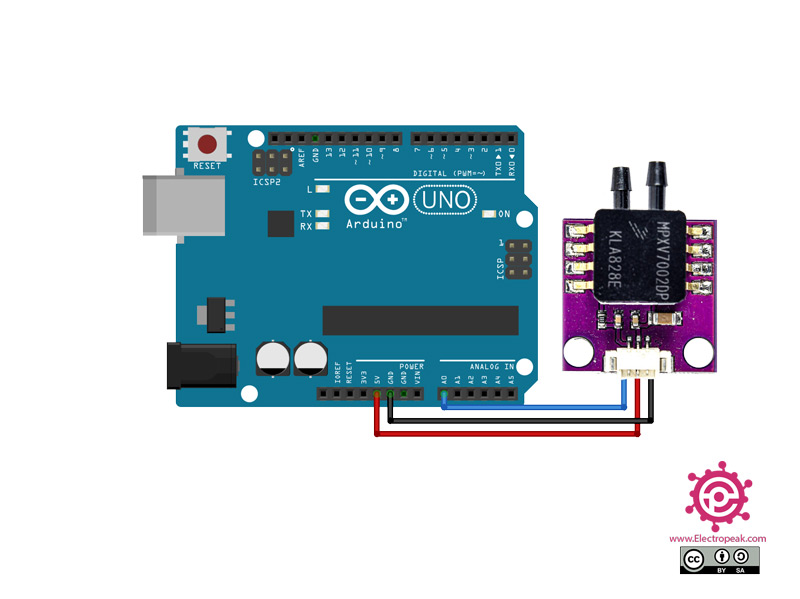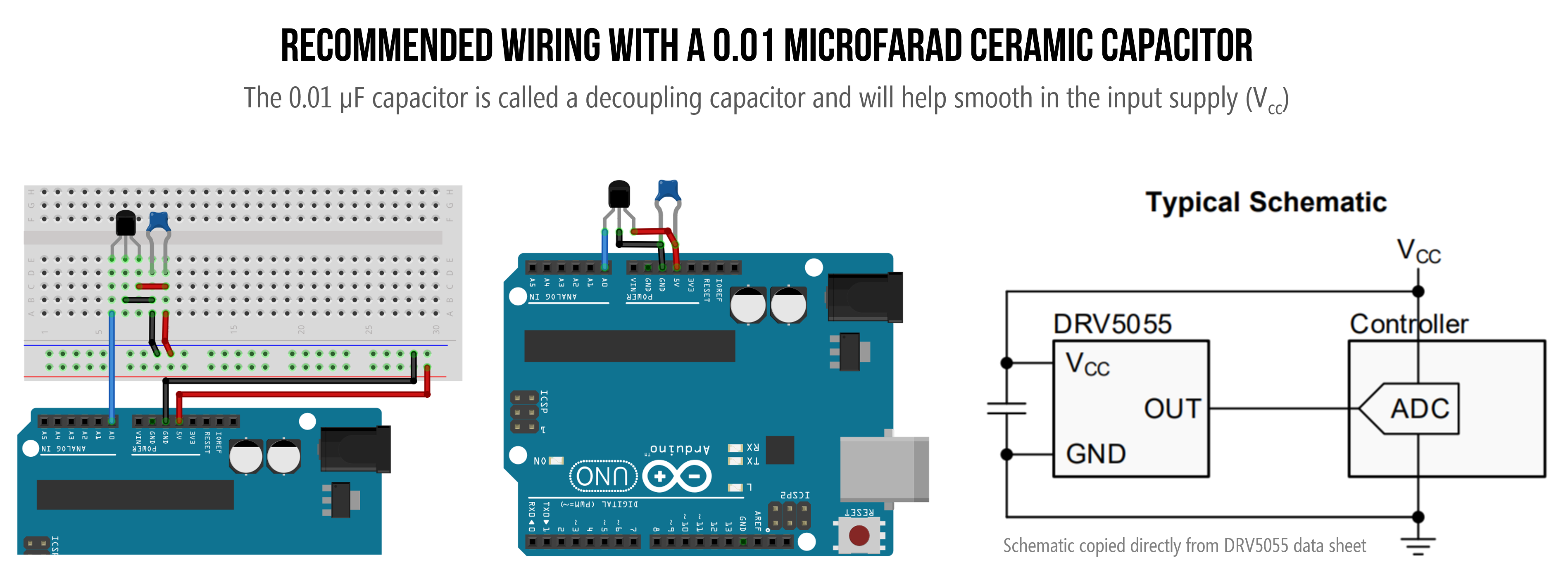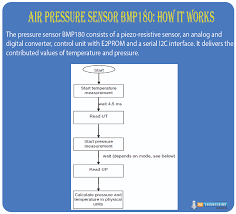How to Interface an LM35 Temperature Sensor
The LM35 temperature sensor is a popular choice for measuring temperature in various applications. It provides an analog output voltage proportional to the temperature, making it easy to interface with microcontrollers and other electronic devices.
In this article, we will discuss how to interface an LM35 temperature sensor with a microcontroller to accurately measure temperature.
List of Materials:
- LM35 temperature sensor
- Microcontroller (such as Arduino or Raspberry Pi)
- Jumper wires
- Breadboard
- Power source
- Connecting cables
LM35 Pinout:
The LM35 temperature sensor typically has three pins: VCC, Output, and GND. The VCC pin is connected to the power supply (5V), the Output pin provides the analog voltage output, and the GND pin is connected to ground.
Interfacing the LM35 with a Microcontroller:
To interface the LM35 temperature sensor with a microcontroller, follow these steps:
- Connect the VCC pin of the LM35 to the 5V output of the microcontroller.
- Connect the GND pin of the LM35 to the ground (GND) of the microcontroller.
- Connect the Output pin of the LM35 to any analog input pin of the microcontroller.
- Make sure to add a decoupling capacitor (typically 0.1uF) between the VCC and GND pins of the LM35 to filter out noise.
Once the connections are made, you can start reading the temperature values from the LM35 sensor using the microcontroller’s analog input pin. The LM35 sensor provides a linear output voltage that is directly proportional to the temperature in Celsius.
Coding Example:
Here is a simple Arduino sketch to read the temperature values from the LM35 sensor:
int sensorPin = A0; // Analog input pin
float temperature;
void setup() {
Serial.begin(9600);
}
void loop() {
int sensorValue = analogRead(sensorPin);
temperature = (sensorValue * 5.0 * 100.0) / 1024.0;
Serial.print("Temperature: ");
Serial.print(temperature);
Serial.println(" °C");
delay(1000);
}
In this code, we read the analog input value from the LM35 sensor connected to pin A0, calculate the temperature in Celsius, and then print the temperature values to the serial monitor.
Conclusion:
Interfacing an LM35 temperature sensor with a microcontroller is a straightforward process that allows you to accurately measure temperature in your projects. By following the steps and example provided in this article, you can easily integrate the LM35 sensor into your electronic devices.
How to Interface an LM35 Temperature Sensor
The LM35 temperature sensor is a popular choice for measuring temperature in various applications. It provides an analog output voltage proportional to the temperature, making it easy to interface with microcontrollers and other electronic devices.
In this article, we will discuss how to interface an LM35 temperature sensor with a microcontroller to accurately measure temperature.
List of Materials:
- LM35 temperature sensor
- Microcontroller (such as Arduino or Raspberry Pi)
- Jumper wires
- Breadboard
- Power source
- Connecting cables
LM35 Pinout:
The LM35 temperature sensor typically has three pins: VCC, Output, and GND. The VCC pin is connected to the power supply (5V), the Output pin provides the analog voltage output, and the GND pin is connected to ground.
Interfacing the LM35 with a Microcontroller:
To interface the LM35 temperature sensor with a microcontroller, follow these steps:
- Connect the VCC pin of the LM35 to the 5V output of the microcontroller.
- Connect the GND pin of the LM35 to the ground (GND) of the microcontroller.
- Connect the Output pin of the LM35 to any analog input pin of the microcontroller.
- Make sure to add a decoupling capacitor (typically 0.1uF) between the VCC and GND pins of the LM35 to filter out noise.
Once the connections are made, you can start reading the temperature values from the LM35 sensor using the microcontroller’s analog input pin. The LM35 sensor provides a linear output voltage that is directly proportional to the temperature in Celsius.
Coding Example:
Here is a simple Arduino sketch to read the temperature values from the LM35 sensor:
int sensorPin = A0; // Analog input pin
float temperature;
void setup() {
Serial.begin(9600);
}
void loop() {
int sensorValue = analogRead(sensorPin);
temperature = (sensorValue * 5.0 * 100.0) / 1024.0;
Serial.print("Temperature: ");
Serial.print(temperature);
Serial.println(" °C");
delay(1000);
}
In this code, we read the analog input value from the LM35 sensor connected to pin A0, calculate the temperature in Celsius, and then print the temperature values to the serial monitor.
Conclusion:
Interfacing an LM35 temperature sensor with a microcontroller is a straightforward process that allows you to accurately measure temperature in your projects. By following the steps and example provided in this article, you can easily integrate the LM35 sensor into your electronic devices.