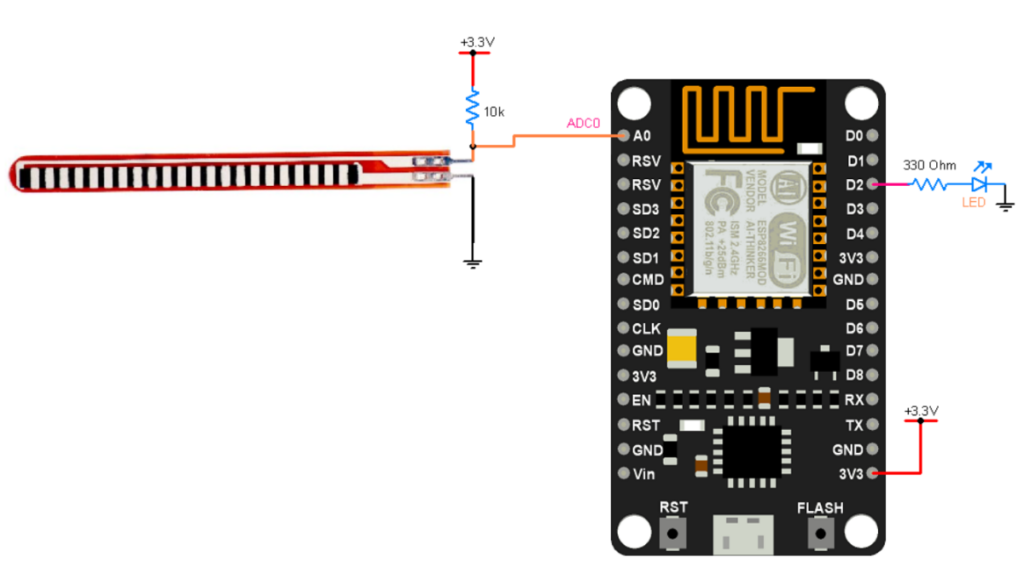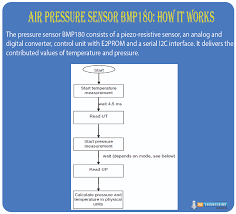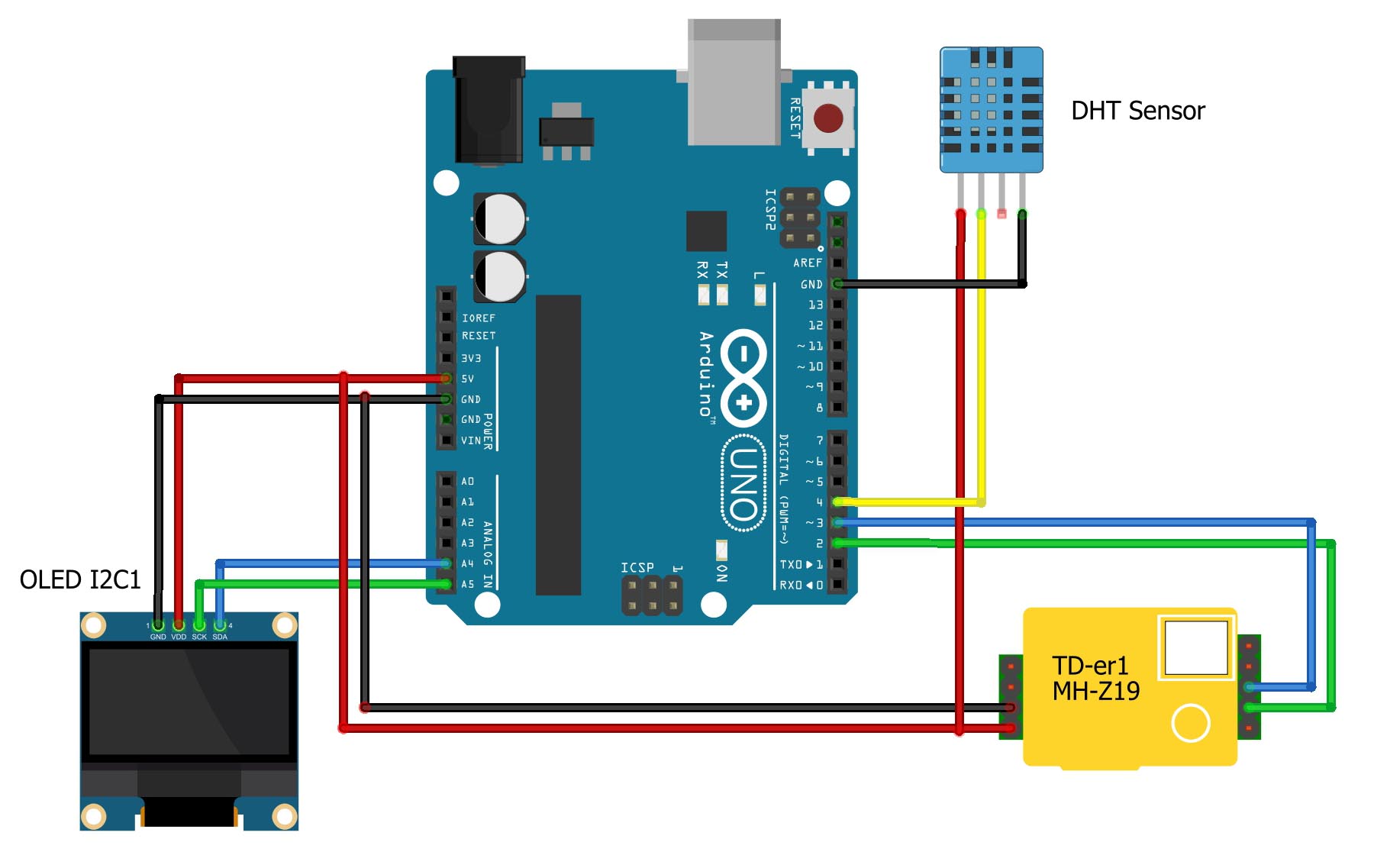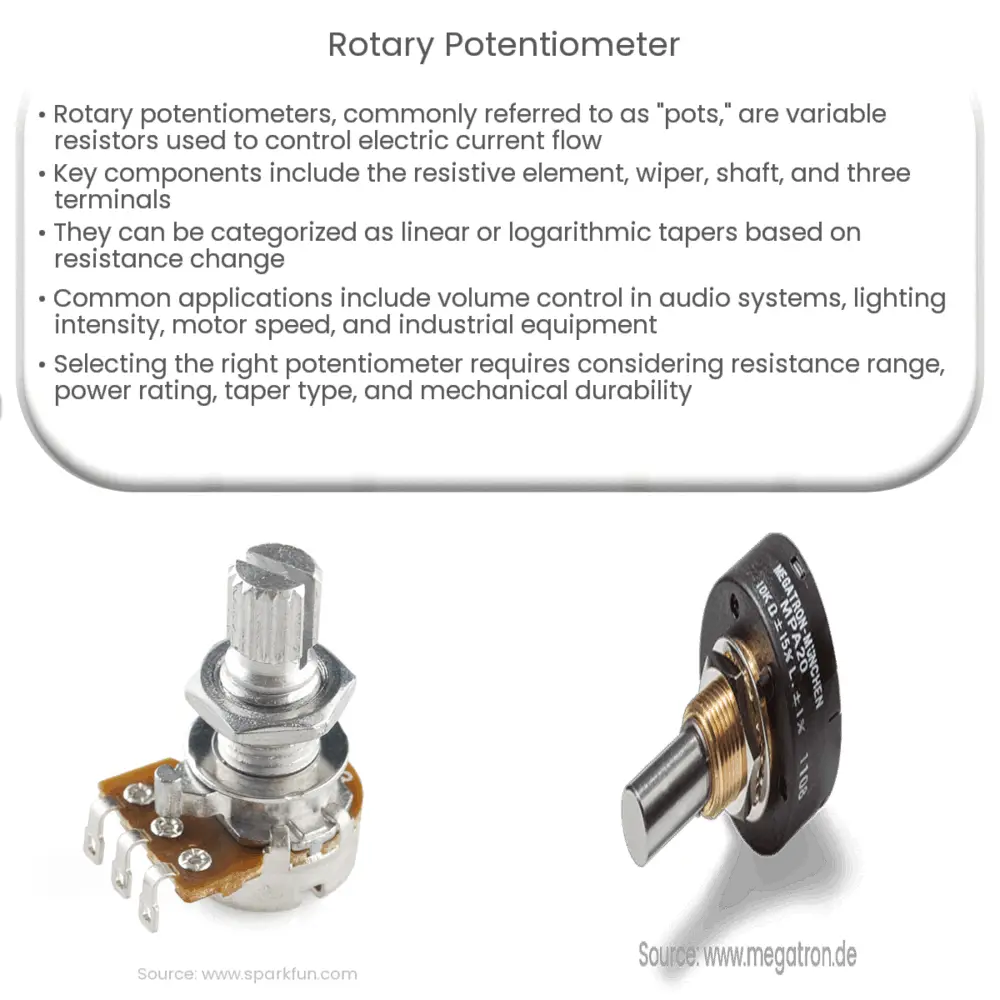How to Interface a Flex Sensor with ESP8266
Flex sensors are commonly used in various projects to measure the degree of bending or deflection. When combined with a microcontroller like the ESP8266, they can be used in a wide range of applications, from robotics to wearable technology. In this article, we will discuss how to interface a flex sensor with an ESP8266 module and read analog data from it.
What You Will Need:
- Flex sensor
- ESP8266 module (such as NodeMCU or Wemos D1 Mini)
- Jumper wires
- Breadboard
Step 1: Connect the Flex Sensor to the ESP8266
Start by connecting one end of the flex sensor to the 3.3V pin on the ESP8266, and the other end to the A0 pin. Connect a 10kΩ resistor between the A0 pin and ground to create a voltage divider that will allow the ESP8266 to read analog data from the flex sensor.
Your connections should look something like this:
- Flex sensor + to 3.3V pin
- Flex sensor – to A0 pin
- 10kΩ resistor between A0 pin and ground
Step 2: Write the Code
Next, you will need to write the code to read analog data from the flex sensor using the Arduino IDE. Here is a simple example code snippet to get you started:
void setup() {
Serial.begin(115200);
}
void loop() {
int flexValue = analogRead(A0);
Serial.print("Flex Sensor Value: ");
Serial.println(flexValue);
delay(1000);
}
Upload this code to your ESP8266 module using the Arduino IDE. Open the Serial Monitor to view the analog data read from the flex sensor. As you bend the sensor, you should see the values change accordingly.
Step 3: Further Customization
Once you have successfully interfaced the flex sensor with the ESP8266, you can further customize your project by adding WiFi connectivity or integrating other sensors. For example, you could send the sensor data to a cloud server or trigger actions based on specific sensor readings.
Experiment with different resistor values or sensor placements to see how it affects the analog readings. Get creative and explore the possibilities of combining flex sensors with ESP8266 for your projects!
Conclusion
Interfacing a flex sensor with an ESP8266 opens up a world of possibilities for creating interactive and responsive projects. By following the steps outlined in this article, you can easily read analog data from a flex sensor and use it in your own applications. Have fun experimenting and building with this versatile combination of components!
How to Interface a Flex Sensor with ESP8266
Flex sensors are commonly used in various projects to measure the degree of bending or deflection. When combined with a microcontroller like the ESP8266, they can be used in a wide range of applications, from robotics to wearable technology. In this article, we will discuss how to interface a flex sensor with an ESP8266 module and read analog data from it.
What You Will Need:
- Flex sensor
- ESP8266 module (such as NodeMCU or Wemos D1 Mini)
- Jumper wires
- Breadboard
Step 1: Connect the Flex Sensor to the ESP8266
Start by connecting one end of the flex sensor to the 3.3V pin on the ESP8266, and the other end to the A0 pin. Connect a 10kΩ resistor between the A0 pin and ground to create a voltage divider that will allow the ESP8266 to read analog data from the flex sensor.
Your connections should look something like this:
- Flex sensor + to 3.3V pin
- Flex sensor – to A0 pin
- 10kΩ resistor between A0 pin and ground
Step 2: Write the Code
Next, you will need to write the code to read analog data from the flex sensor using the Arduino IDE. Here is a simple example code snippet to get you started:
void setup() {
Serial.begin(115200);
}
void loop() {
int flexValue = analogRead(A0);
Serial.print("Flex Sensor Value: ");
Serial.println(flexValue);
delay(1000);
}
Upload this code to your ESP8266 module using the Arduino IDE. Open the Serial Monitor to view the analog data read from the flex sensor. As you bend the sensor, you should see the values change accordingly.
Step 3: Further Customization
Once you have successfully interfaced the flex sensor with the ESP8266, you can further customize your project by adding WiFi connectivity or integrating other sensors. For example, you could send the sensor data to a cloud server or trigger actions based on specific sensor readings.
Experiment with different resistor values or sensor placements to see how it affects the analog readings. Get creative and explore the possibilities of combining flex sensors with ESP8266 for your projects!
Conclusion
Interfacing a flex sensor with an ESP8266 opens up a world of possibilities for creating interactive and responsive projects. By following the steps outlined in this article, you can easily read analog data from a flex sensor and use it in your own applications. Have fun experimenting and building with this versatile combination of components!