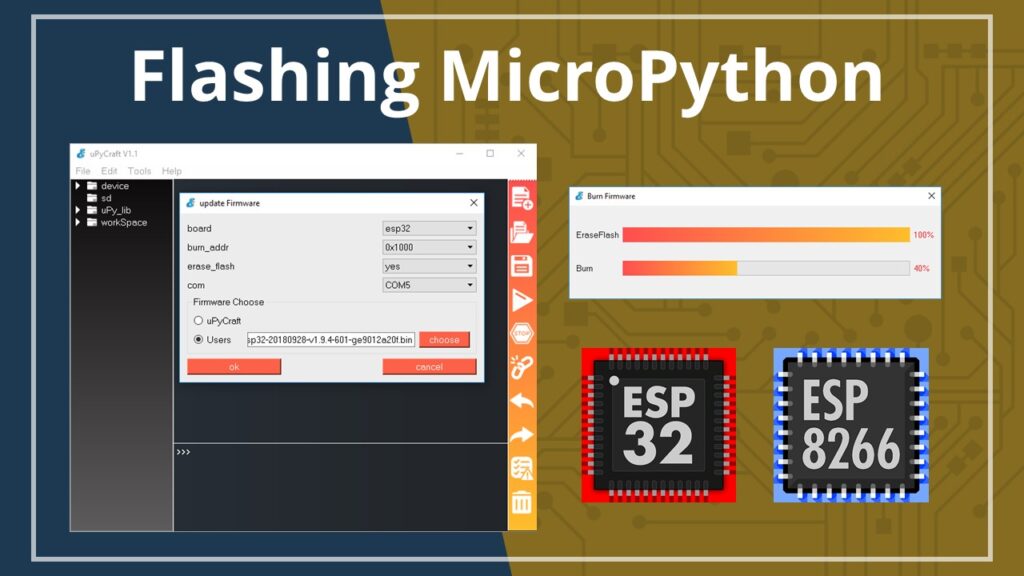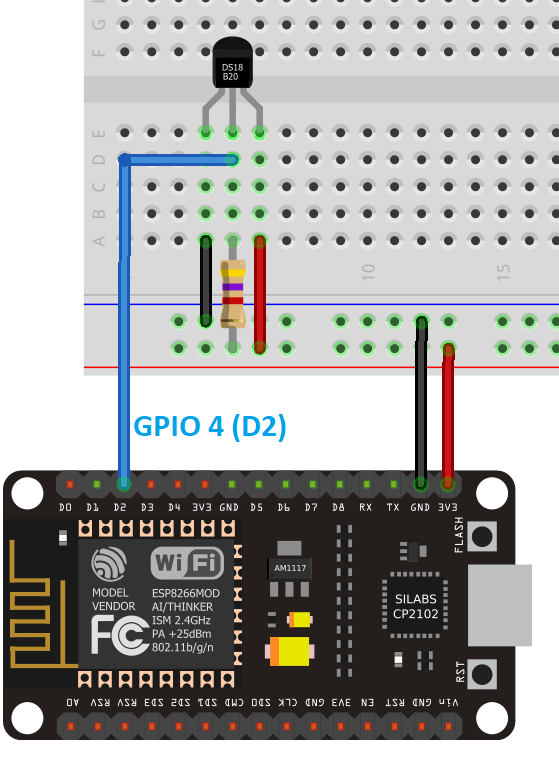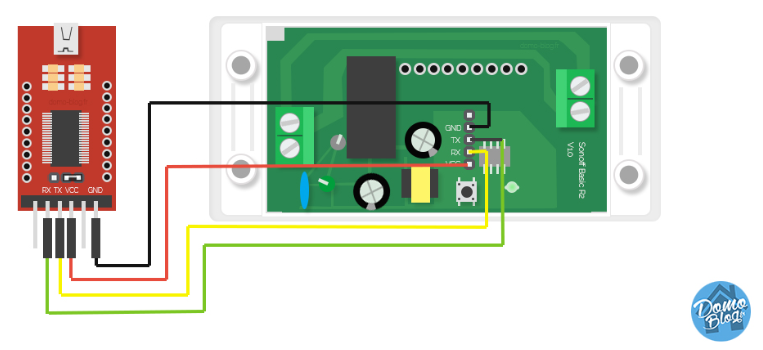How to Flash Firmware on ESP32
Flashing firmware on an ESP32 microcontroller can seem like a daunting task, especially for those who are new to the world of embedded electronics. However, with the right tools and a bit of know-how, it is actually quite straightforward. In this article, we will walk you through the process of flashing firmware on an ESP32 device, step by step.
Step 1: Set Up Your Environment
Before you can begin flashing firmware on your ESP32, you will need to set up your development environment. This includes installing the necessary software and drivers on your computer. The most commonly used tool for flashing firmware onto ESP32 devices is esptool, which is a command-line utility that can be used to communicate with the ESP32 over a serial connection.
Step 2: Download the Firmware
Once you have your development environment set up, the next step is to download the firmware that you want to flash onto your ESP32 device. There are many different firmware options available for the ESP32, depending on what features you want to enable on your device. Make sure to choose the firmware that best suits your needs.
Step 3: Connect Your ESP32
With your firmware and development environment ready, the next step is to connect your ESP32 device to your computer. To do this, you will need a USB to serial adapter, as well as a set of jumper wires to make the necessary connections. Once your ESP32 is connected, you can move on to the next step.
Step 4: Flash the Firmware
Now comes the fun part – flashing the firmware onto your ESP32 device. To do this, you will need to open a terminal window on your computer and navigate to the directory where you downloaded the firmware. From there, you can use esptool to flash the firmware onto your ESP32. Once the flashing process is complete, your ESP32 will be ready to use with the new firmware installed.
Step 5: Test Your ESP32
After flashing the new firmware onto your ESP32, it is important to test that everything is working correctly. You can do this by running some test sketches on your ESP32 device to ensure that all of the features are functioning as expected. If you encounter any issues, you may need to go back and reflash the firmware or troubleshoot any potential problems.
Conclusion
Flashing firmware onto an ESP32 device may seem intimidating at first, but with the right tools and knowledge, it is a manageable process. By following the steps outlined in this article, you can successfully flash firmware onto your ESP32 and unlock a world of possibilities for your embedded projects.
How to Flash Firmware on ESP32
Flashing firmware on an ESP32 microcontroller can seem like a daunting task, especially for those who are new to the world of embedded electronics. However, with the right tools and a bit of know-how, it is actually quite straightforward. In this article, we will walk you through the process of flashing firmware on an ESP32 device, step by step.
Step 1: Set Up Your Environment
Before you can begin flashing firmware on your ESP32, you will need to set up your development environment. This includes installing the necessary software and drivers on your computer. The most commonly used tool for flashing firmware onto ESP32 devices is esptool, which is a command-line utility that can be used to communicate with the ESP32 over a serial connection.
Step 2: Download the Firmware
Once you have your development environment set up, the next step is to download the firmware that you want to flash onto your ESP32 device. There are many different firmware options available for the ESP32, depending on what features you want to enable on your device. Make sure to choose the firmware that best suits your needs.
Step 3: Connect Your ESP32
With your firmware and development environment ready, the next step is to connect your ESP32 device to your computer. To do this, you will need a USB to serial adapter, as well as a set of jumper wires to make the necessary connections. Once your ESP32 is connected, you can move on to the next step.
Step 4: Flash the Firmware
Now comes the fun part – flashing the firmware onto your ESP32 device. To do this, you will need to open a terminal window on your computer and navigate to the directory where you downloaded the firmware. From there, you can use esptool to flash the firmware onto your ESP32. Once the flashing process is complete, your ESP32 will be ready to use with the new firmware installed.
Step 5: Test Your ESP32
After flashing the new firmware onto your ESP32, it is important to test that everything is working correctly. You can do this by running some test sketches on your ESP32 device to ensure that all of the features are functioning as expected. If you encounter any issues, you may need to go back and reflash the firmware or troubleshoot any potential problems.
Conclusion
Flashing firmware onto an ESP32 device may seem intimidating at first, but with the right tools and knowledge, it is a manageable process. By following the steps outlined in this article, you can successfully flash firmware onto your ESP32 and unlock a world of possibilities for your embedded projects.