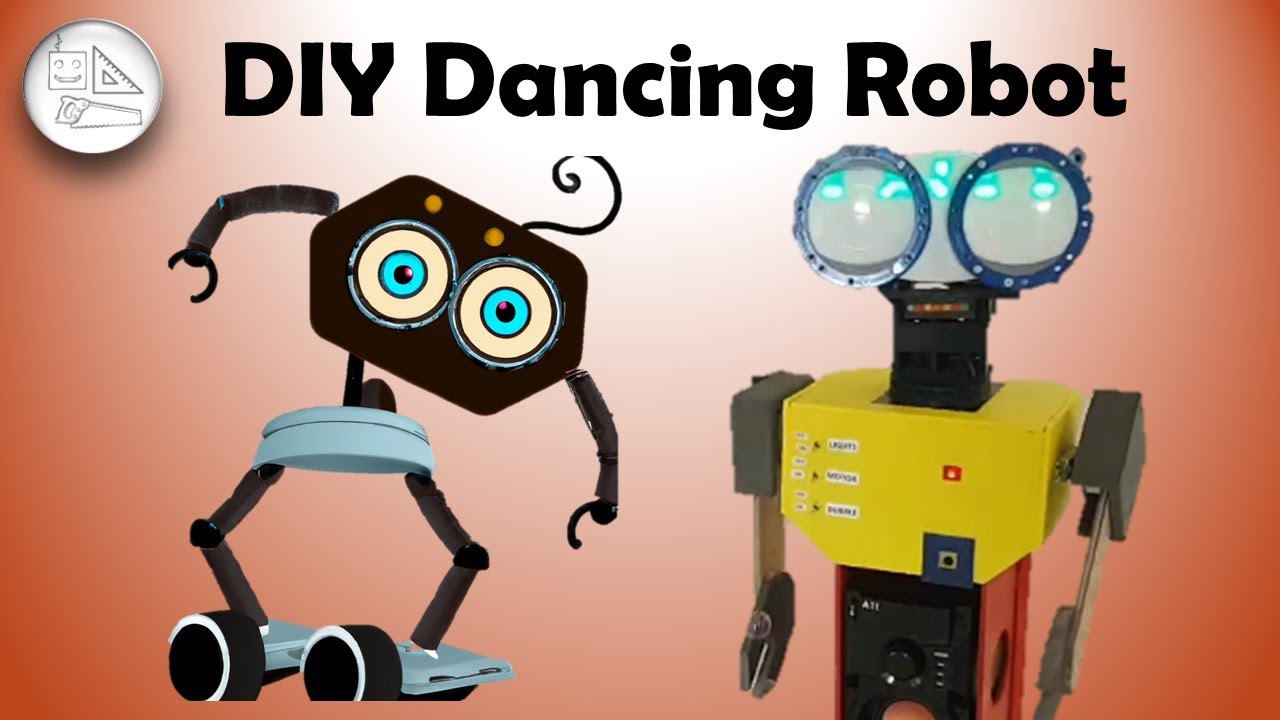How to deploy the Amazon Astro Robot for home monitoring?
Are you looking for a cutting-edge solution for home monitoring and security? Look no further than the Amazon Astro Robot. This innovative robot is equipped with advanced technology and features that make it the perfect companion for keeping your home safe and secure. In this article, we will guide you through the process of deploying the Amazon Astro Robot in your home for efficient monitoring.
Step 1: Unboxing and Setup
When you receive your Amazon Astro Robot, carefully unbox it and check for any damages. Make sure all the components are included in the package. Follow the instructions provided in the user manual to set up the robot and connect it to your home Wi-Fi network.
Step 2: Customizing Settings
Once the robot is connected to your Wi-Fi, it’s time to customize its settings. You can adjust the motion detection sensitivity, set up activity zones, and customize notifications to suit your preferences. Make sure to enable features like night vision and two-way audio for enhanced monitoring capabilities.
Step 3: Mapping Your Home
The Amazon Astro Robot uses advanced mapping technology to navigate your home efficiently. Before deploying the robot for monitoring, make sure to map out your home using the companion app. You can create virtual boundaries and tell the robot where to patrol for maximum coverage.
Step 4: Setting Up Monitoring Schedule
Depending on your needs, you can set up a monitoring schedule for the Amazon Astro Robot. You can program the robot to patrol specific areas of your home at designated times, ensuring round-the-clock surveillance. Make sure to update the schedule regularly to adapt to any changes in your routine.
Step 5: Utilizing Security Features
Make full use of the security features offered by the Amazon Astro Robot. You can receive real-time alerts on your smartphone when the robot detects motion or sound in your home. You can also use the two-way audio feature to communicate with visitors or intruders remotely.
Step 6: Reviewing Footage
The Amazon Astro Robot comes equipped with a built-in camera that records footage of your home. You can review the footage at any time using the companion app. Make sure to regularly check the recordings to stay informed about any unusual activity in your home.
Step 7: Troubleshooting
If you encounter any issues with the Amazon Astro Robot, refer to the troubleshooting guide provided in the user manual. You can also contact customer support for assistance with any technical problems. Regular maintenance and software updates will ensure that your robot functions smoothly.
Conclusion
Deploying the Amazon Astro Robot for home monitoring is a straightforward process that can greatly enhance the security of your home. By following the steps outlined in this guide, you can make the most of the robot’s features and capabilities. Stay one step ahead of potential threats and enjoy peace of mind knowing that your home is well-protected.
How to deploy the Amazon Astro Robot for home monitoring?
Are you looking for a cutting-edge solution for home monitoring and security? Look no further than the Amazon Astro Robot. This innovative robot is equipped with advanced technology and features that make it the perfect companion for keeping your home safe and secure. In this article, we will guide you through the process of deploying the Amazon Astro Robot in your home for efficient monitoring.
Step 1: Unboxing and Setup
When you receive your Amazon Astro Robot, carefully unbox it and check for any damages. Make sure all the components are included in the package. Follow the instructions provided in the user manual to set up the robot and connect it to your home Wi-Fi network.
Step 2: Customizing Settings
Once the robot is connected to your Wi-Fi, it’s time to customize its settings. You can adjust the motion detection sensitivity, set up activity zones, and customize notifications to suit your preferences. Make sure to enable features like night vision and two-way audio for enhanced monitoring capabilities.
Step 3: Mapping Your Home
The Amazon Astro Robot uses advanced mapping technology to navigate your home efficiently. Before deploying the robot for monitoring, make sure to map out your home using the companion app. You can create virtual boundaries and tell the robot where to patrol for maximum coverage.
Step 4: Setting Up Monitoring Schedule
Depending on your needs, you can set up a monitoring schedule for the Amazon Astro Robot. You can program the robot to patrol specific areas of your home at designated times, ensuring round-the-clock surveillance. Make sure to update the schedule regularly to adapt to any changes in your routine.
Step 5: Utilizing Security Features
Make full use of the security features offered by the Amazon Astro Robot. You can receive real-time alerts on your smartphone when the robot detects motion or sound in your home. You can also use the two-way audio feature to communicate with visitors or intruders remotely.
Step 6: Reviewing Footage
The Amazon Astro Robot comes equipped with a built-in camera that records footage of your home. You can review the footage at any time using the companion app. Make sure to regularly check the recordings to stay informed about any unusual activity in your home.
Step 7: Troubleshooting
If you encounter any issues with the Amazon Astro Robot, refer to the troubleshooting guide provided in the user manual. You can also contact customer support for assistance with any technical problems. Regular maintenance and software updates will ensure that your robot functions smoothly.
Conclusion
Deploying the Amazon Astro Robot for home monitoring is a straightforward process that can greatly enhance the security of your home. By following the steps outlined in this guide, you can make the most of the robot’s features and capabilities. Stay one step ahead of potential threats and enjoy peace of mind knowing that your home is well-protected.