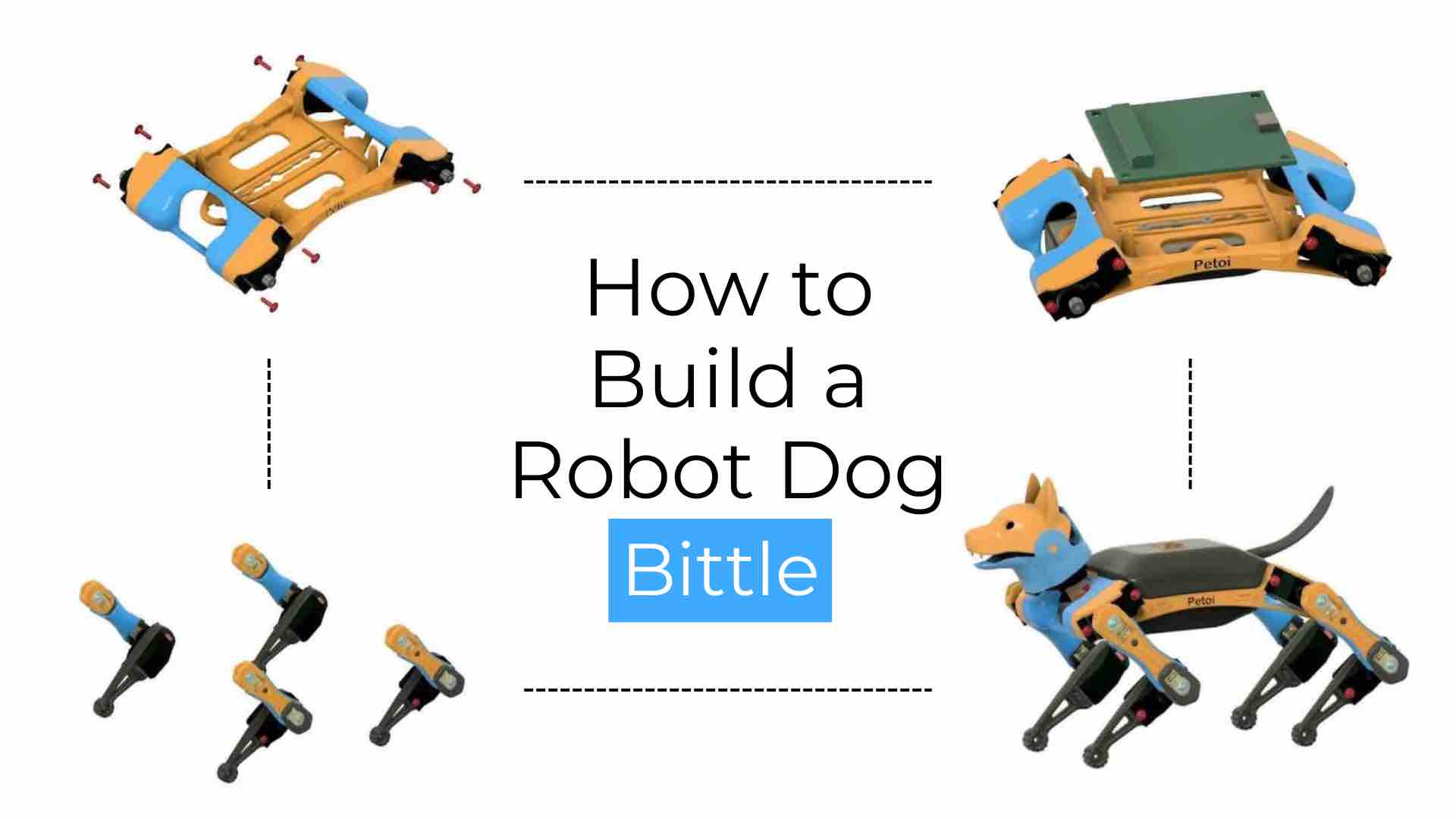How to deploy a Pudu robot for delivery and service?
Are you considering implementing a Pudu robot for delivery and service in your business? Pudu Technology has revolutionized the way businesses serve their customers by introducing autonomous robots that can efficiently deliver goods and assist with customer service. In this article, we will guide you through the process of deploying a Pudu robot in your business to streamline operations and enhance customer experience.
Step 1: Planning and Preparation
Before deploying a Pudu robot, it is essential to conduct a thorough assessment of your business requirements and identify the areas where the robot can be most beneficial. Consider factors such as traffic flow, delivery routes, and customer interaction points to determine the best placement for the robot. Additionally, ensure that your staff is trained on how to interact with the robot and understand its capabilities.
Step 2: Setting up the Robot
Once you have identified the optimal deployment areas, it is time to set up the Pudu robot. Start by charging the robot and ensuring that it is connected to the designated Wi-Fi network. Configure the robot’s settings, including its speed, route preferences, and customer interaction instructions. Test the robot’s navigation capabilities to ensure that it can effectively maneuver through your business environment.
Step 3: Integration with Business Systems
To maximize the efficiency of the Pudu robot, it is essential to integrate it with your existing business systems. This may include connecting the robot to your inventory management system, CRM software, and point-of-sale system. By establishing seamless communication between the robot and your business systems, you can automate tasks such as order fulfillment, inventory tracking, and customer data management.
Step 4: Managing and Monitoring the Robot
Once the Pudu robot is deployed and integrated with your business systems, it is crucial to monitor its performance and manage its operations effectively. Create a schedule for routine maintenance tasks such as battery replacement, software updates, and system diagnostics. Monitor the robot’s activity logs to track its movement, delivery times, and interaction with customers. Use this data to identify areas for improvement and optimize the robot’s performance.
Step 5: Training Staff and Customers
To ensure a smooth deployment of the Pudu robot, provide training to your staff on how to interact with the robot and leverage its capabilities. Educate them on how to request assistance from the robot, troubleshoot common issues, and optimize its performance. Additionally, inform your customers about the presence of the robot in your business and explain how they can interact with it to receive deliveries or assistance.
Step 6: Evaluating Performance and ROI
After deploying the Pudu robot for delivery and service, regularly evaluate its performance and calculate the return on investment (ROI) it has generated for your business. Measure key performance indicators such as delivery times, customer satisfaction ratings, and operational costs to determine the impact of the robot on your business. Use this data to make informed decisions about expanding the deployment of Pudu robots or optimizing their usage in specific areas.
Conclusion
Deploying a Pudu robot for delivery and service can transform the way your business operates and interacts with customers. By following these steps and guidelines, you can effectively deploy a Pudu robot in your business and leverage its autonomous capabilities to enhance operational efficiency and customer experience. Embrace the future of robotic technology and revolutionize your business with Pudu robots!
How to deploy a Pudu robot for delivery and service?
Are you considering implementing a Pudu robot for delivery and service in your business? Pudu Technology has revolutionized the way businesses serve their customers by introducing autonomous robots that can efficiently deliver goods and assist with customer service. In this article, we will guide you through the process of deploying a Pudu robot in your business to streamline operations and enhance customer experience.
Step 1: Planning and Preparation
Before deploying a Pudu robot, it is essential to conduct a thorough assessment of your business requirements and identify the areas where the robot can be most beneficial. Consider factors such as traffic flow, delivery routes, and customer interaction points to determine the best placement for the robot. Additionally, ensure that your staff is trained on how to interact with the robot and understand its capabilities.
Step 2: Setting up the Robot
Once you have identified the optimal deployment areas, it is time to set up the Pudu robot. Start by charging the robot and ensuring that it is connected to the designated Wi-Fi network. Configure the robot’s settings, including its speed, route preferences, and customer interaction instructions. Test the robot’s navigation capabilities to ensure that it can effectively maneuver through your business environment.
Step 3: Integration with Business Systems
To maximize the efficiency of the Pudu robot, it is essential to integrate it with your existing business systems. This may include connecting the robot to your inventory management system, CRM software, and point-of-sale system. By establishing seamless communication between the robot and your business systems, you can automate tasks such as order fulfillment, inventory tracking, and customer data management.
Step 4: Managing and Monitoring the Robot
Once the Pudu robot is deployed and integrated with your business systems, it is crucial to monitor its performance and manage its operations effectively. Create a schedule for routine maintenance tasks such as battery replacement, software updates, and system diagnostics. Monitor the robot’s activity logs to track its movement, delivery times, and interaction with customers. Use this data to identify areas for improvement and optimize the robot’s performance.
Step 5: Training Staff and Customers
To ensure a smooth deployment of the Pudu robot, provide training to your staff on how to interact with the robot and leverage its capabilities. Educate them on how to request assistance from the robot, troubleshoot common issues, and optimize its performance. Additionally, inform your customers about the presence of the robot in your business and explain how they can interact with it to receive deliveries or assistance.
Step 6: Evaluating Performance and ROI
After deploying the Pudu robot for delivery and service, regularly evaluate its performance and calculate the return on investment (ROI) it has generated for your business. Measure key performance indicators such as delivery times, customer satisfaction ratings, and operational costs to determine the impact of the robot on your business. Use this data to make informed decisions about expanding the deployment of Pudu robots or optimizing their usage in specific areas.
Conclusion
Deploying a Pudu robot for delivery and service can transform the way your business operates and interacts with customers. By following these steps and guidelines, you can effectively deploy a Pudu robot in your business and leverage its autonomous capabilities to enhance operational efficiency and customer experience. Embrace the future of robotic technology and revolutionize your business with Pudu robots!