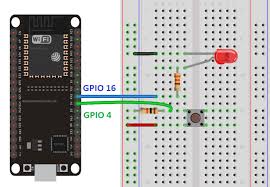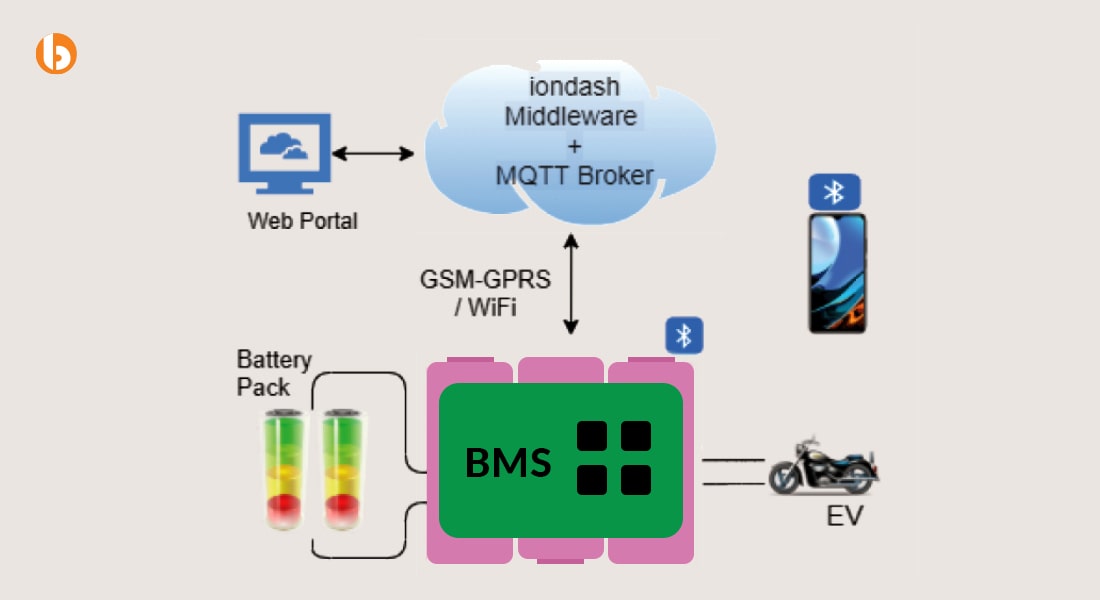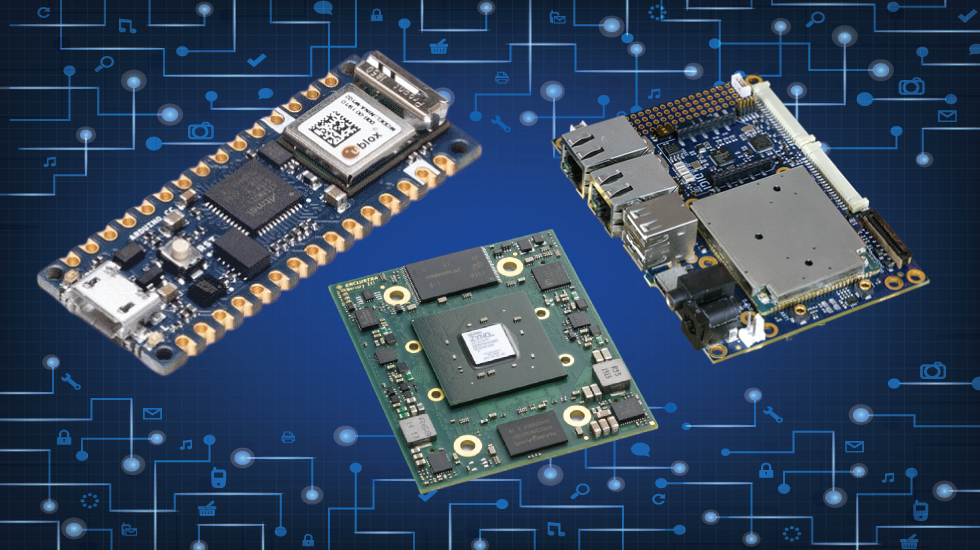How to Connect ESP32 to Blynk?
Are you looking to connect your ESP32 board to the Blynk platform? Blynk is a popular IoT platform that allows you to easily control and monitor connected devices using a smartphone or tablet. In this article, we will guide you through the process of setting up your ESP32 board with Blynk.
What You’ll Need:
- ESP32 development board
- USB cable
- Computer with Arduino IDE installed
- Blynk app installed on your smartphone or tablet
- Active Blynk account
Setting Up Blynk:
Before we start, make sure you have the Blynk app installed on your smartphone or tablet. Create a new project in the app and get the authentication token from the project settings, you will need this later to connect your ESP32 board to Blynk.
Installing the Blynk Library:
Open the Arduino IDE and go to Sketch -> Include Library -> Manage Libraries. Search for the Blynk library and install it. This library provides easy-to-use functions for connecting your ESP32 board to the Blynk platform.
Writing the Code:
Now it’s time to write the code for your ESP32 board. Copy and paste the following code into the Arduino IDE:
#include
#include
char auth[] = "YourAuthToken";
char ssid[] = "YourNetworkName";
char pass[] = "YourNetworkPassword";
void setup()
{
Serial.begin(9600);
Blynk.begin(auth, ssid, pass);
}
void loop()
{
Blynk.run();
}
Make sure to replace “YourAuthToken”, “YourNetworkName”, and “YourNetworkPassword” with your Blynk authentication token and your Wi-Fi network credentials.
Uploading the Code:
Connect your ESP32 board to your computer using the USB cable. Select the correct board and port in the Arduino IDE, then click the upload button to upload the code to your board.
Controlling Your Device:
Open the Blynk app on your smartphone or tablet and click on the play button to start the project. You should now be able to control and monitor your ESP32 board from the app.
Conclusion:
Connecting your ESP32 board to Blynk is a simple and effective way to create IoT projects. By following the steps outlined in this article, you can quickly get your ESP32 board up and running with the Blynk platform. Start experimenting with different sensors and actuators to create your own smart devices!
How to Connect ESP32 to Blynk?
Are you looking to connect your ESP32 board to the Blynk platform? Blynk is a popular IoT platform that allows you to easily control and monitor connected devices using a smartphone or tablet. In this article, we will guide you through the process of setting up your ESP32 board with Blynk.
What You’ll Need:
- ESP32 development board
- USB cable
- Computer with Arduino IDE installed
- Blynk app installed on your smartphone or tablet
- Active Blynk account
Setting Up Blynk:
Before we start, make sure you have the Blynk app installed on your smartphone or tablet. Create a new project in the app and get the authentication token from the project settings, you will need this later to connect your ESP32 board to Blynk.
Installing the Blynk Library:
Open the Arduino IDE and go to Sketch -> Include Library -> Manage Libraries. Search for the Blynk library and install it. This library provides easy-to-use functions for connecting your ESP32 board to the Blynk platform.
Writing the Code:
Now it’s time to write the code for your ESP32 board. Copy and paste the following code into the Arduino IDE:
#include
#include
char auth[] = "YourAuthToken";
char ssid[] = "YourNetworkName";
char pass[] = "YourNetworkPassword";
void setup()
{
Serial.begin(9600);
Blynk.begin(auth, ssid, pass);
}
void loop()
{
Blynk.run();
}
Make sure to replace “YourAuthToken”, “YourNetworkName”, and “YourNetworkPassword” with your Blynk authentication token and your Wi-Fi network credentials.
Uploading the Code:
Connect your ESP32 board to your computer using the USB cable. Select the correct board and port in the Arduino IDE, then click the upload button to upload the code to your board.
Controlling Your Device:
Open the Blynk app on your smartphone or tablet and click on the play button to start the project. You should now be able to control and monitor your ESP32 board from the app.
Conclusion:
Connecting your ESP32 board to Blynk is a simple and effective way to create IoT projects. By following the steps outlined in this article, you can quickly get your ESP32 board up and running with the Blynk platform. Start experimenting with different sensors and actuators to create your own smart devices!