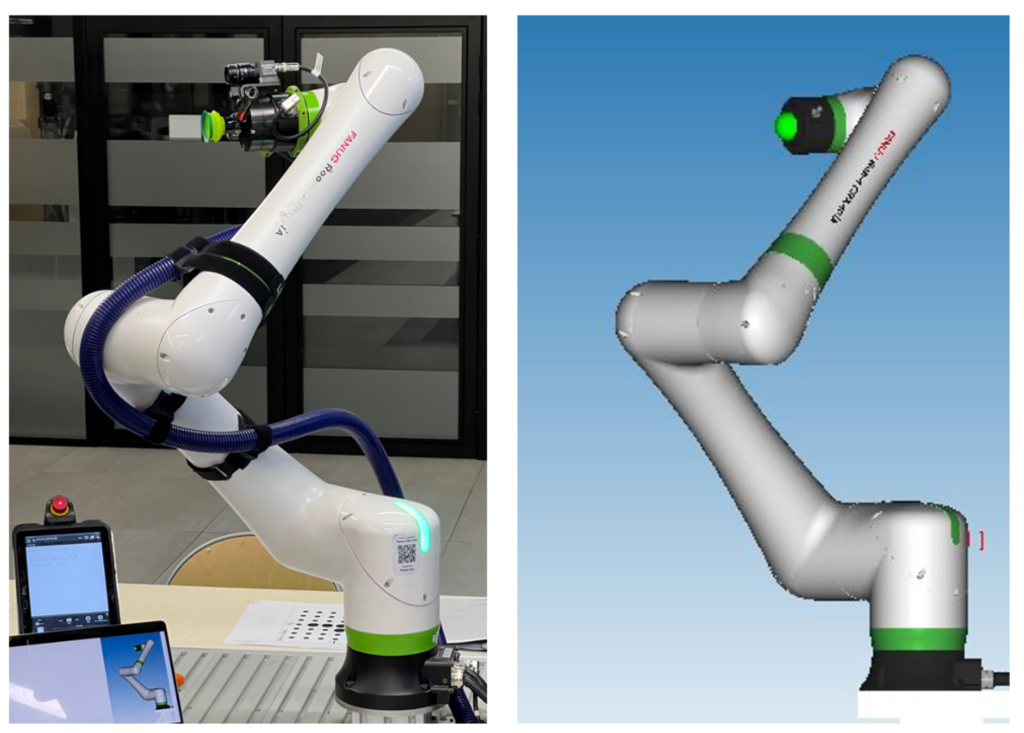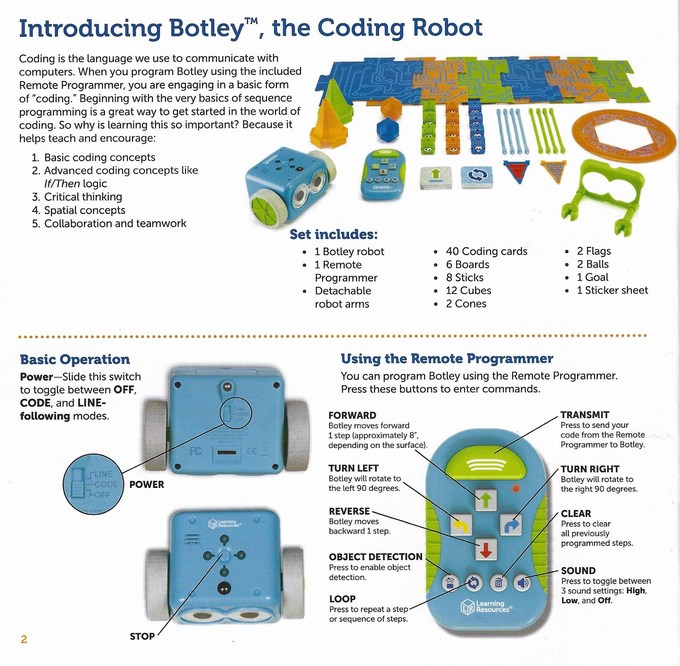How to configure the Fanuc CRX for collaborative tasks?
Collaborative robots, or cobots, are becoming increasingly popular in various industries due to their ability to work alongside human operators. The Fanuc CRX is one such cobot that offers advanced features and capabilities for collaborative tasks. In this article, we will discuss how to configure the Fanuc CRX to optimize its performance for collaborative tasks.
1. Safety First
Before configuring the Fanuc CRX for collaborative tasks, it is crucial to ensure the safety of the robot and human operators. Conduct a risk assessment to identify potential hazards and implement safety measures such as safety fences, emergency stop buttons, and safety sensors.
2. Programming
Programming is a critical aspect of configuring the Fanuc CRX for collaborative tasks. Use the Fanuc RoboGuide software to create programs that define the robot’s movements, tasks, and interactions with human operators. Consider factors such as speed, force, and proximity when programming the cobot for collaborative tasks.
3. End-Effector Selection
The end-effector is the tool or attachment that the Fanuc CRX uses to perform tasks. Select an end-effector that is suitable for collaborative tasks, such as grippers, sensors, or cameras. Ensure that the end-effector is compatible with the cobot and can perform the required tasks efficiently.
4. Collaborative Features
The Fanuc CRX comes with several built-in collaborative features that can enhance its performance in collaborative tasks. These features include force sensing, speed monitoring, and collision detection. Configure these features according to the specific requirements of the collaborative task to improve safety and efficiency.
5. Testing and Optimization
Once you have configured the Fanuc CRX for collaborative tasks, it is essential to test the robot’s performance in real-world settings. Conduct thorough testing to identify any issues or limitations and make necessary adjustments to optimize the cobot’s performance for collaborative tasks. Continuously monitor and evaluate the cobot’s performance to ensure that it meets the desired objectives.
6. Training and Documentation
Proper training is essential for human operators who will be working alongside the Fanuc CRX in collaborative tasks. Provide comprehensive training on the cobot’s operation, safety procedures, and emergency protocols. Additionally, create documentation that outlines the cobot’s configuration, programming, and maintenance procedures for future reference.
7. Continuous Improvement
Collaborative tasks in manufacturing environments are constantly evolving, so it is essential to focus on continuous improvement. Regularly review the Fanuc CRX’s performance and seek feedback from human operators to identify areas for enhancement. Implement changes and updates to further optimize the cobot’s performance for collaborative tasks.
Conclusion
Configuring the Fanuc CRX for collaborative tasks requires careful planning, programming, and testing to ensure optimal performance and safety. By following the steps outlined in this article and prioritizing safety and efficiency, you can maximize the cobot’s potential in collaborative tasks and improve your manufacturing processes.
How to configure the Fanuc CRX for collaborative tasks?
Collaborative robots, or cobots, are becoming increasingly popular in various industries due to their ability to work alongside human operators. The Fanuc CRX is one such cobot that offers advanced features and capabilities for collaborative tasks. In this article, we will discuss how to configure the Fanuc CRX to optimize its performance for collaborative tasks.
1. Safety First
Before configuring the Fanuc CRX for collaborative tasks, it is crucial to ensure the safety of the robot and human operators. Conduct a risk assessment to identify potential hazards and implement safety measures such as safety fences, emergency stop buttons, and safety sensors.
2. Programming
Programming is a critical aspect of configuring the Fanuc CRX for collaborative tasks. Use the Fanuc RoboGuide software to create programs that define the robot’s movements, tasks, and interactions with human operators. Consider factors such as speed, force, and proximity when programming the cobot for collaborative tasks.
3. End-Effector Selection
The end-effector is the tool or attachment that the Fanuc CRX uses to perform tasks. Select an end-effector that is suitable for collaborative tasks, such as grippers, sensors, or cameras. Ensure that the end-effector is compatible with the cobot and can perform the required tasks efficiently.
4. Collaborative Features
The Fanuc CRX comes with several built-in collaborative features that can enhance its performance in collaborative tasks. These features include force sensing, speed monitoring, and collision detection. Configure these features according to the specific requirements of the collaborative task to improve safety and efficiency.
5. Testing and Optimization
Once you have configured the Fanuc CRX for collaborative tasks, it is essential to test the robot’s performance in real-world settings. Conduct thorough testing to identify any issues or limitations and make necessary adjustments to optimize the cobot’s performance for collaborative tasks. Continuously monitor and evaluate the cobot’s performance to ensure that it meets the desired objectives.
6. Training and Documentation
Proper training is essential for human operators who will be working alongside the Fanuc CRX in collaborative tasks. Provide comprehensive training on the cobot’s operation, safety procedures, and emergency protocols. Additionally, create documentation that outlines the cobot’s configuration, programming, and maintenance procedures for future reference.
7. Continuous Improvement
Collaborative tasks in manufacturing environments are constantly evolving, so it is essential to focus on continuous improvement. Regularly review the Fanuc CRX’s performance and seek feedback from human operators to identify areas for enhancement. Implement changes and updates to further optimize the cobot’s performance for collaborative tasks.
Conclusion
Configuring the Fanuc CRX for collaborative tasks requires careful planning, programming, and testing to ensure optimal performance and safety. By following the steps outlined in this article and prioritizing safety and efficiency, you can maximize the cobot’s potential in collaborative tasks and improve your manufacturing processes.