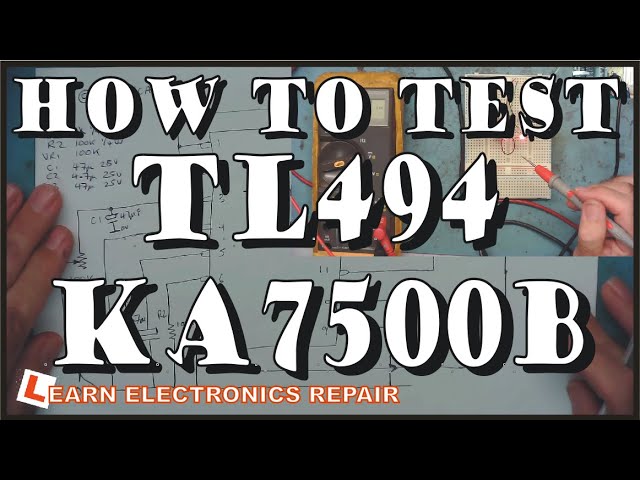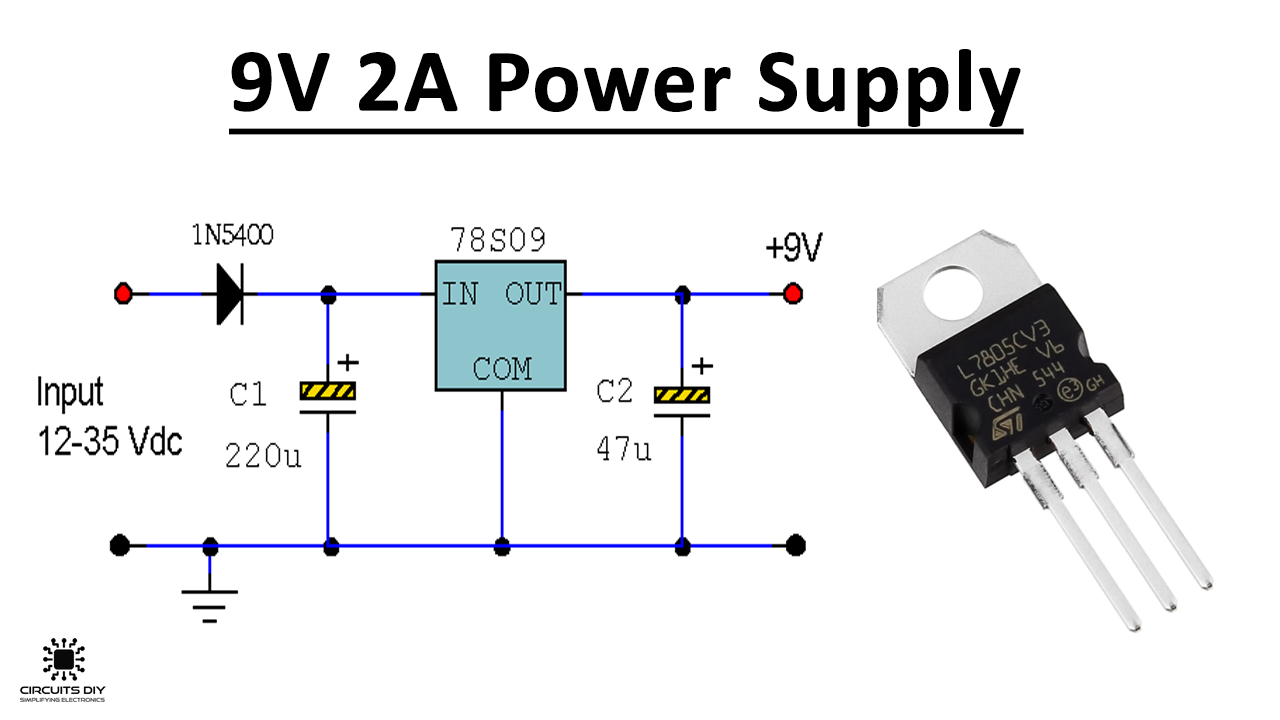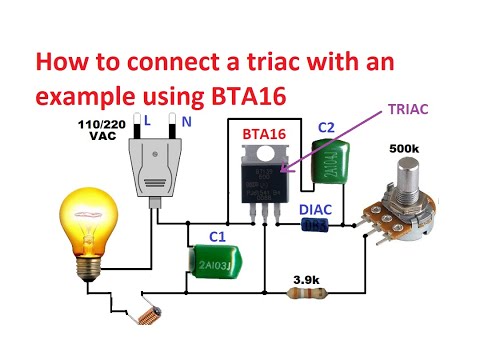How to Check a KA7500 PWM Controller
The KA7500 is a popular pulse width modulation (PWM) controller that is commonly used in power supply circuits. If you are experiencing issues with your power supply and suspect that the KA7500 controller may be the culprit, it is essential to know how to check it properly. In this guide, we will walk you through the steps to test a KA7500 PWM controller effectively.
Materials Needed:
- Multimeter
- Oscilloscope
- Power Supply
- Jumper Wires
- Data Sheet for the KA7500
Steps to Check the KA7500 PWM Controller:
1. Consult the datasheet: Before testing the KA7500 controller, it is crucial to review the datasheet for the component. This will provide you with valuable information about the pinout, functionality, and operating parameters of the KA7500.
2. Visual inspection: Inspect the KA7500 controller for any signs of physical damage, such as burn marks, corrosion, or broken pins. If you notice any visual abnormalities, it is likely that the controller is faulty and needs to be replaced.
3. Power supply test: Connect the KA7500 controller to a power supply using jumper wires. Measure the output voltage using a multimeter to ensure that the controller is receiving the correct voltage. If the output voltage is incorrect, it may indicate a problem with the power supply or the controller itself.
4. PWM signal test: Use an oscilloscope to check the PWM signal generated by the KA7500 controller. Connect the oscilloscope probe to the PWM output pin and observe the waveform on the oscilloscope screen. The waveform should have a consistent duty cycle and frequency. Any irregularities in the waveform may indicate a faulty controller.
5. Functionality test: Test the functionality of the KA7500 controller by applying different loads to the power supply circuit. Monitor the output voltage and current using a multimeter to ensure that the controller can regulate the output effectively under varying load conditions.
Conclusion
By following these steps, you can effectively check a KA7500 PWM controller to determine if it is functioning correctly. Remember to refer to the datasheet for accurate information and use the necessary tools, such as a multimeter and oscilloscope, for accurate measurements. Identifying and replacing a faulty KA7500 controller will help restore the proper function of your power supply circuit.
How to Check a KA7500 PWM Controller
The KA7500 is a popular pulse width modulation (PWM) controller that is commonly used in power supply circuits. If you are experiencing issues with your power supply and suspect that the KA7500 controller may be the culprit, it is essential to know how to check it properly. In this guide, we will walk you through the steps to test a KA7500 PWM controller effectively.
Materials Needed:
- Multimeter
- Oscilloscope
- Power Supply
- Jumper Wires
- Data Sheet for the KA7500
Steps to Check the KA7500 PWM Controller:
1. Consult the datasheet: Before testing the KA7500 controller, it is crucial to review the datasheet for the component. This will provide you with valuable information about the pinout, functionality, and operating parameters of the KA7500.
2. Visual inspection: Inspect the KA7500 controller for any signs of physical damage, such as burn marks, corrosion, or broken pins. If you notice any visual abnormalities, it is likely that the controller is faulty and needs to be replaced.
3. Power supply test: Connect the KA7500 controller to a power supply using jumper wires. Measure the output voltage using a multimeter to ensure that the controller is receiving the correct voltage. If the output voltage is incorrect, it may indicate a problem with the power supply or the controller itself.
4. PWM signal test: Use an oscilloscope to check the PWM signal generated by the KA7500 controller. Connect the oscilloscope probe to the PWM output pin and observe the waveform on the oscilloscope screen. The waveform should have a consistent duty cycle and frequency. Any irregularities in the waveform may indicate a faulty controller.
5. Functionality test: Test the functionality of the KA7500 controller by applying different loads to the power supply circuit. Monitor the output voltage and current using a multimeter to ensure that the controller can regulate the output effectively under varying load conditions.
Conclusion
By following these steps, you can effectively check a KA7500 PWM controller to determine if it is functioning correctly. Remember to refer to the datasheet for accurate information and use the necessary tools, such as a multimeter and oscilloscope, for accurate measurements. Identifying and replacing a faulty KA7500 controller will help restore the proper function of your power supply circuit.