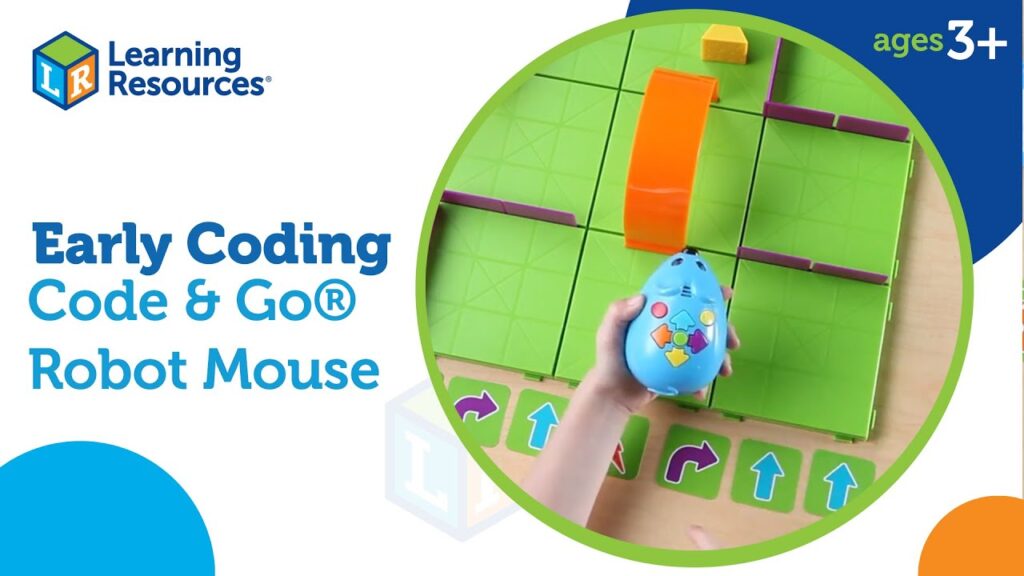How to Build a Robot Mouse for Interactive Learning?
In today’s digital age, robotics has become an essential part of educational curriculums. Building a robot mouse can be a fun and educational project for students of all ages. Not only does it teach valuable STEM skills, but it also allows for hands-on learning and problem-solving. In this article, we will guide you through the process of building your very own robot mouse for interactive learning.
Materials Needed:
- Arduino board
- Motor
- Wheels
- Ultrasonic sensor
- Battery pack
- Jumper wires
- Chassis
- Screws and nuts
Step 1: Assemble the Chassis
Start by assembling the chassis of the robot mouse. This will be the base on which all other components will be mounted. Make sure to secure the wheels and motors in place to ensure proper movement.
Step 2: Connect the Electronics
Next, connect the Arduino board to the motors, ultrasonic sensor, and battery pack using jumper wires. Make sure to follow the wiring diagrams provided with the components to ensure proper connectivity.
Step 3: Program the Arduino
Now, it’s time to program the Arduino board to control the robot mouse. You can use Arduino IDE to write and upload the code that will read inputs from the ultrasonic sensor and control the movement of the motors.
Step 4: Test and Adjust
Once you have assembled the robot mouse and programmed the Arduino, it’s time to test the functionality. Make sure that the robot can move in different directions and detect obstacles using the ultrasonic sensor. Adjust the code as needed to improve performance.
Step 5: Interactive Learning
Now that your robot mouse is up and running, you can use it for interactive learning activities. Create a maze for the robot to navigate through, or program it to follow a specific path. Encourage students to experiment with different commands and tasks to enhance their problem-solving skills.
Building a robot mouse for interactive learning is a rewarding and educational experience. Not only does it introduce students to the world of robotics, but it also fosters creativity and critical thinking. So why wait? Start building your own robot mouse today!
How to Build a Robot Mouse for Interactive Learning?
In today’s digital age, robotics has become an essential part of educational curriculums. Building a robot mouse can be a fun and educational project for students of all ages. Not only does it teach valuable STEM skills, but it also allows for hands-on learning and problem-solving. In this article, we will guide you through the process of building your very own robot mouse for interactive learning.
Materials Needed:
- Arduino board
- Motor
- Wheels
- Ultrasonic sensor
- Battery pack
- Jumper wires
- Chassis
- Screws and nuts
Step 1: Assemble the Chassis
Start by assembling the chassis of the robot mouse. This will be the base on which all other components will be mounted. Make sure to secure the wheels and motors in place to ensure proper movement.
Step 2: Connect the Electronics
Next, connect the Arduino board to the motors, ultrasonic sensor, and battery pack using jumper wires. Make sure to follow the wiring diagrams provided with the components to ensure proper connectivity.
Step 3: Program the Arduino
Now, it’s time to program the Arduino board to control the robot mouse. You can use Arduino IDE to write and upload the code that will read inputs from the ultrasonic sensor and control the movement of the motors.
Step 4: Test and Adjust
Once you have assembled the robot mouse and programmed the Arduino, it’s time to test the functionality. Make sure that the robot can move in different directions and detect obstacles using the ultrasonic sensor. Adjust the code as needed to improve performance.
Step 5: Interactive Learning
Now that your robot mouse is up and running, you can use it for interactive learning activities. Create a maze for the robot to navigate through, or program it to follow a specific path. Encourage students to experiment with different commands and tasks to enhance their problem-solving skills.
Building a robot mouse for interactive learning is a rewarding and educational experience. Not only does it introduce students to the world of robotics, but it also fosters creativity and critical thinking. So why wait? Start building your own robot mouse today!