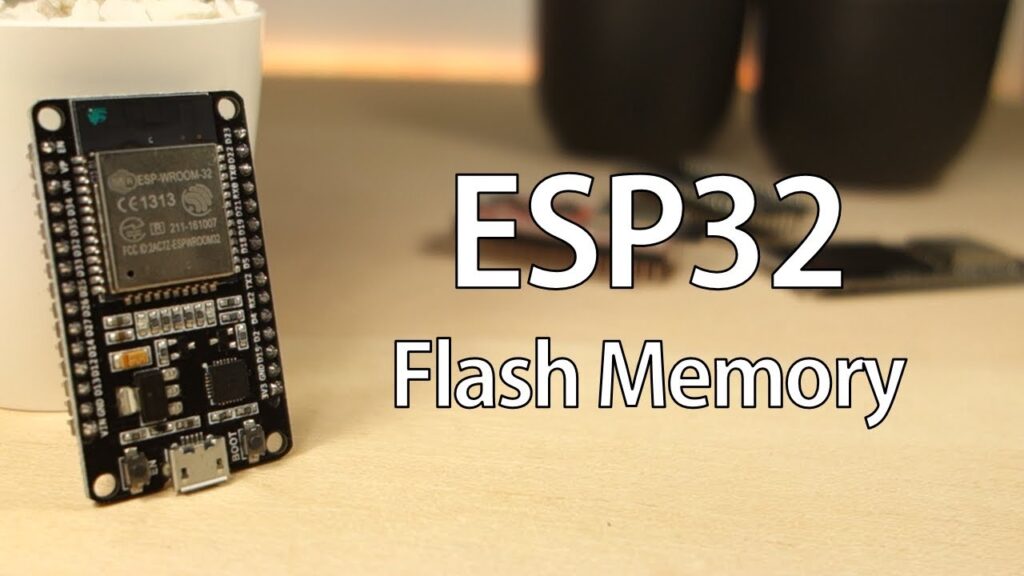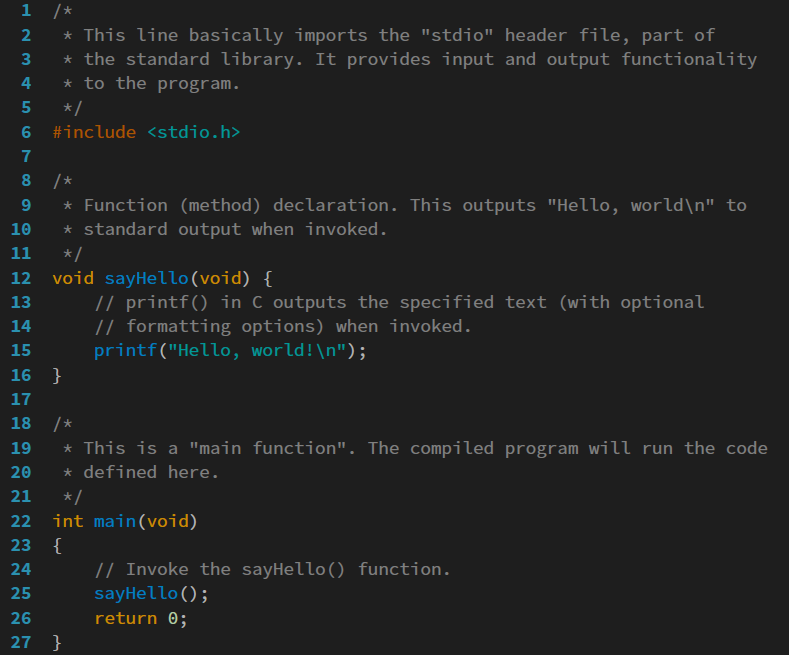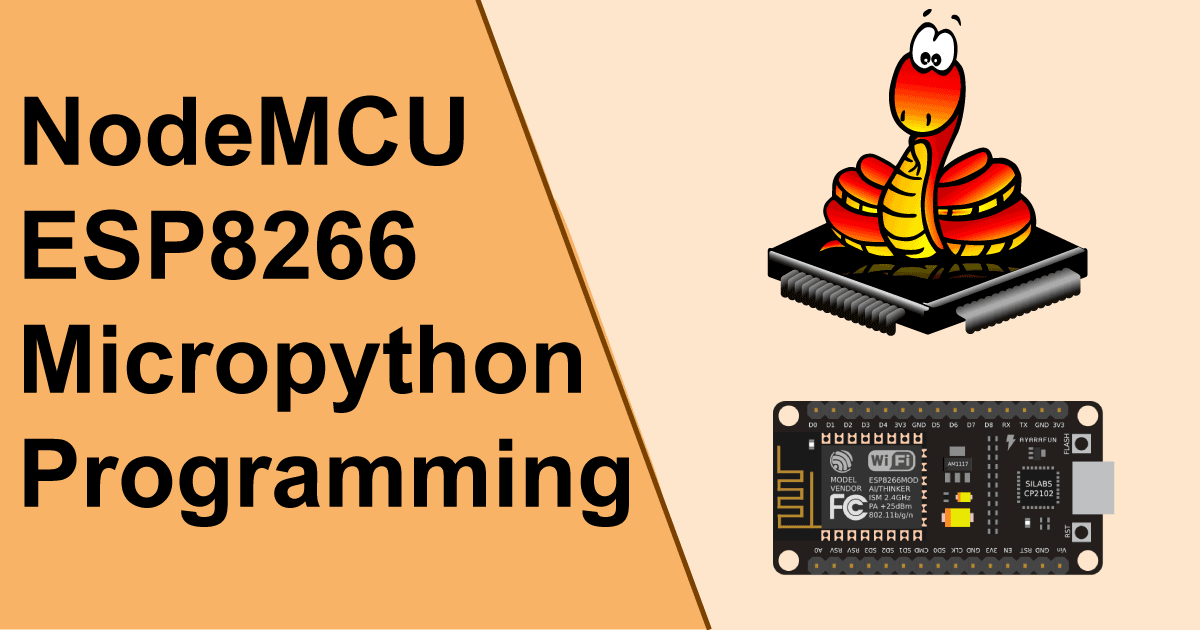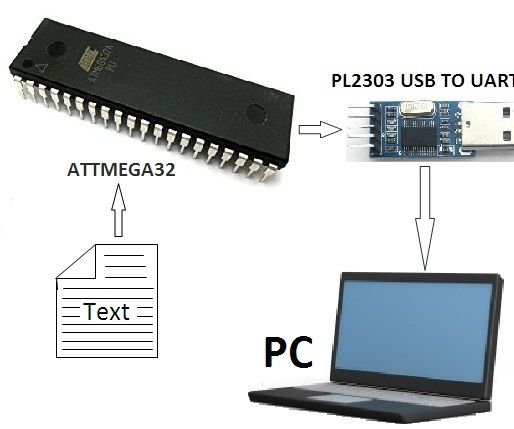Best way to store data in EEPROM on ESP32?
When working with microcontrollers like the ESP32, you often need to store data that needs to persist even when the power is turned off. One common method of data storage is using the EEPROM (Electrically Erasable Programmable Read-Only Memory). In this article, we will discuss the best way to store data in the EEPROM on the ESP32.
EEPROM is a type of non-volatile memory that can be read from and written to individually, byte by byte. The ESP32 has built-in EEPROM space that can be used to store small amounts of data, typically settings or configuration values.
There are a few important things to keep in mind when storing data in the ESP32 EEPROM:
- Limitations: The ESP32 EEPROM has a limited number of write cycles (typically around 100,000). This means that you should avoid writing to the EEPROM too frequently to avoid wearing it out.
- Space: The ESP32 EEPROM has a limited amount of storage space, typically around 4KB. This means that you should be mindful of the amount of data you store in the EEPROM.
When it comes to storing data in the ESP32 EEPROM, here are some best practices to follow:
1. Define a data structure
Before you start storing data in the EEPROM, it is a good idea to define a data structure that will represent the data you want to store. This will make it easier to read and write the data to and from the EEPROM.
For example, if you want to store configuration settings such as WiFi credentials, you could define a struct that contains the SSID and password fields. This will make it easier to access and modify the data.
2. Use EEPROM.write and EEPROM.read
The ESP32 has built-in functions for writing and reading data from the EEPROM. You can use EEPROM.write to write a byte of data to a specific address in the EEPROM, and EEPROM.read to read a byte of data from a specific address.
It is important to note that the EEPROM is organized into pages, with each page being 4 bytes in size. This means that you should write and read data in 4-byte increments to avoid corruption.
3. Handle data integrity
When storing data in the EEPROM, it is important to handle data integrity to ensure that the data is not corrupted. One common method is to use a checksum or hash to verify the integrity of the data before reading it.
By checking the checksum or hash before reading the data, you can be sure that the data has not been tampered with or corrupted. This is especially important when storing critical information that should not be altered.
4. Manage data updates
As mentioned earlier, the ESP32 EEPROM has a limited number of write cycles. This means that you should avoid writing to the EEPROM too frequently to extend its lifespan.
When updating data in the EEPROM, it is a good idea to only write the data if it has changed. This will help reduce the number of write cycles and prolong the lifespan of the EEPROM.
5. Test and validate
Before deploying your application that relies on data stored in the EEPROM, it is important to thoroughly test and validate the data storage functionality. This includes testing edge cases, error handling, and data integrity checks.
By testing and validating the data storage functionality, you can ensure that your application works as expected and that the data is stored and retrieved correctly from the EEPROM.
In conclusion, storing data in the EEPROM on the ESP32 can be a useful way to persist data across power cycles. By following best practices such as defining a data structure, using EEPROM functions, handling data integrity, managing data updates, and testing and validating, you can ensure that your data is stored securely and reliably.
Best way to store data in EEPROM on ESP32?
When working with microcontrollers like the ESP32, you often need to store data that needs to persist even when the power is turned off. One common method of data storage is using the EEPROM (Electrically Erasable Programmable Read-Only Memory). In this article, we will discuss the best way to store data in the EEPROM on the ESP32.
EEPROM is a type of non-volatile memory that can be read from and written to individually, byte by byte. The ESP32 has built-in EEPROM space that can be used to store small amounts of data, typically settings or configuration values.
There are a few important things to keep in mind when storing data in the ESP32 EEPROM:
- Limitations: The ESP32 EEPROM has a limited number of write cycles (typically around 100,000). This means that you should avoid writing to the EEPROM too frequently to avoid wearing it out.
- Space: The ESP32 EEPROM has a limited amount of storage space, typically around 4KB. This means that you should be mindful of the amount of data you store in the EEPROM.
When it comes to storing data in the ESP32 EEPROM, here are some best practices to follow:
1. Define a data structure
Before you start storing data in the EEPROM, it is a good idea to define a data structure that will represent the data you want to store. This will make it easier to read and write the data to and from the EEPROM.
For example, if you want to store configuration settings such as WiFi credentials, you could define a struct that contains the SSID and password fields. This will make it easier to access and modify the data.
2. Use EEPROM.write and EEPROM.read
The ESP32 has built-in functions for writing and reading data from the EEPROM. You can use EEPROM.write to write a byte of data to a specific address in the EEPROM, and EEPROM.read to read a byte of data from a specific address.
It is important to note that the EEPROM is organized into pages, with each page being 4 bytes in size. This means that you should write and read data in 4-byte increments to avoid corruption.
3. Handle data integrity
When storing data in the EEPROM, it is important to handle data integrity to ensure that the data is not corrupted. One common method is to use a checksum or hash to verify the integrity of the data before reading it.
By checking the checksum or hash before reading the data, you can be sure that the data has not been tampered with or corrupted. This is especially important when storing critical information that should not be altered.
4. Manage data updates
As mentioned earlier, the ESP32 EEPROM has a limited number of write cycles. This means that you should avoid writing to the EEPROM too frequently to extend its lifespan.
When updating data in the EEPROM, it is a good idea to only write the data if it has changed. This will help reduce the number of write cycles and prolong the lifespan of the EEPROM.
5. Test and validate
Before deploying your application that relies on data stored in the EEPROM, it is important to thoroughly test and validate the data storage functionality. This includes testing edge cases, error handling, and data integrity checks.
By testing and validating the data storage functionality, you can ensure that your application works as expected and that the data is stored and retrieved correctly from the EEPROM.
In conclusion, storing data in the EEPROM on the ESP32 can be a useful way to persist data across power cycles. By following best practices such as defining a data structure, using EEPROM functions, handling data integrity, managing data updates, and testing and validating, you can ensure that your data is stored securely and reliably.