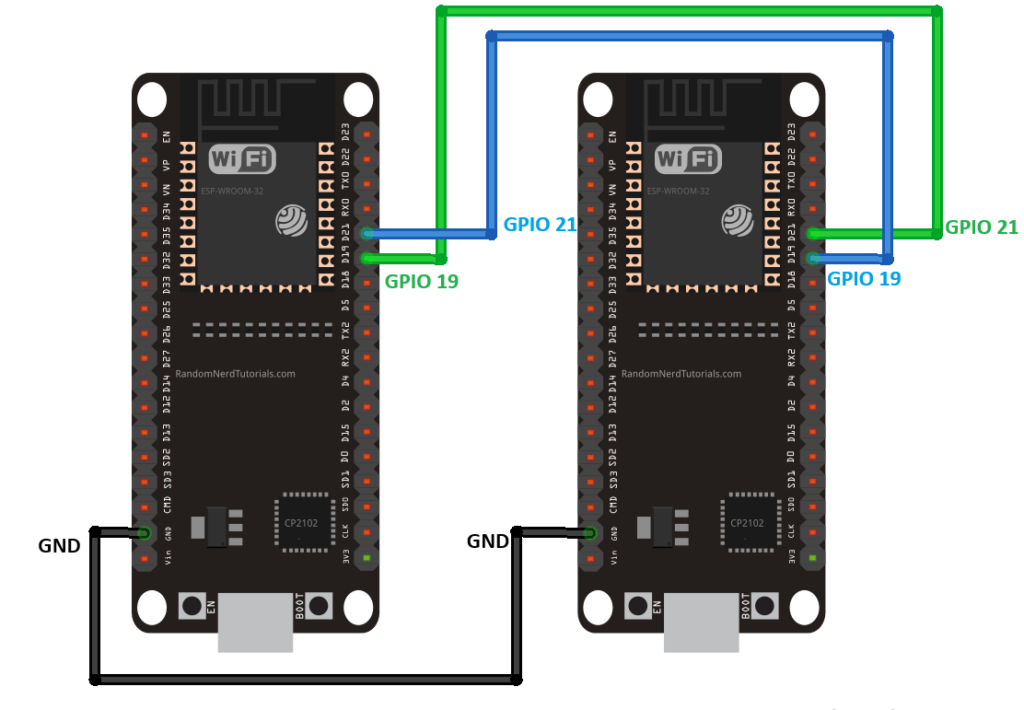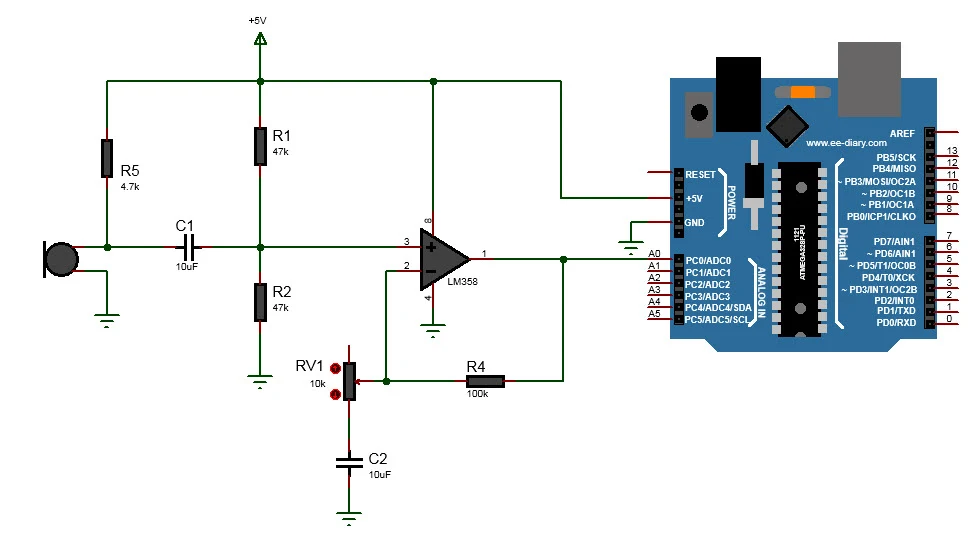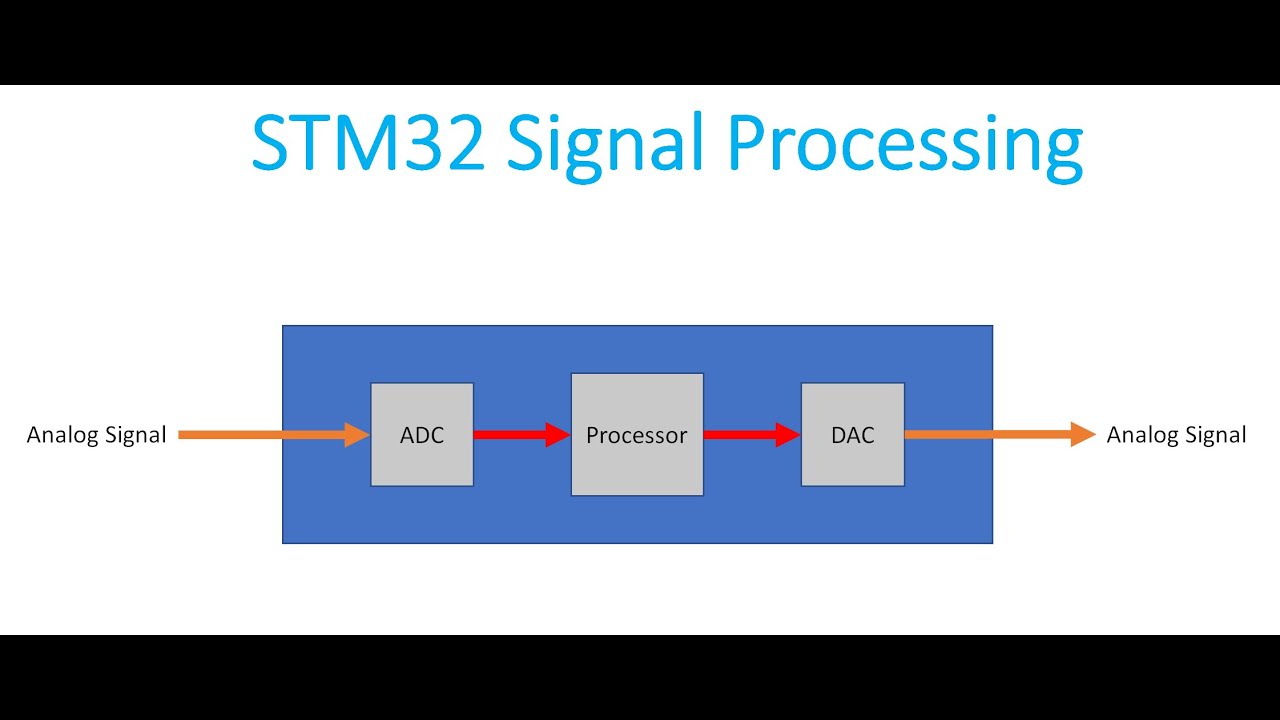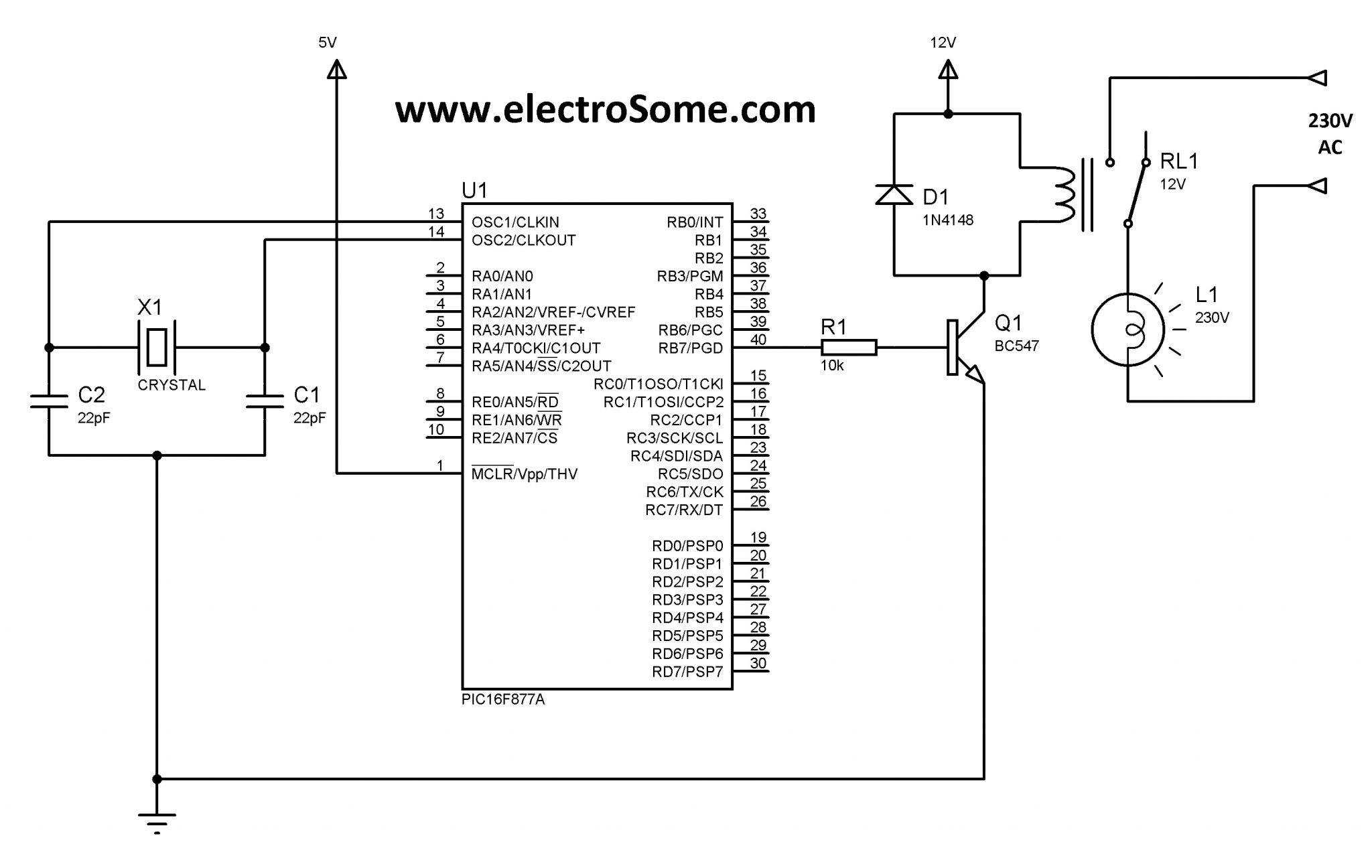Best way to set up a UART connection with ESP32
Setting up a UART connection with the ESP32 microcontroller can be a daunting task for beginners. However, with the right guidance and resources, you can easily establish a reliable UART communication channel between your ESP32 and other devices. In this article, we will explore the best way to set up a UART connection with the ESP32, covering everything from hardware connections to software configurations.
Hardware Setup
The first step in setting up a UART connection with the ESP32 is to ensure that the hardware connections are correctly made. To establish a UART connection, you will need to connect the Tx and Rx pins of the ESP32 to the corresponding Tx and Rx pins of the other device you want to communicate with. Make sure that the baud rates of both devices are set to the same value to ensure proper communication.
Software Configuration
Once the hardware connections are in place, you will need to configure the software on the ESP32 to enable UART communication. The ESP32 SDK provides a set of APIs that allow you to easily set up and manage UART connections. You can use functions such as uart_config and uart_write_bytes to initialize the UART interface and send data over the serial connection.
Testing the Connection
After setting up the hardware and software components, it is essential to test the UART connection to ensure that everything is working correctly. You can use a simple test program to send and receive data over the UART interface and verify that the communication is successful. Make sure to monitor the output on both devices to detect any errors or inconsistencies.
Troubleshooting
If you encounter any issues while setting up the UART connection with the ESP32, there are several troubleshooting steps you can take to resolve the problem. Check the hardware connections to ensure that all pins are correctly connected, and verify that the baud rates of both devices match. You can also try using a different set of UART pins or adjusting the UART configuration settings in the SDK.
Conclusion
Setting up a UART connection with the ESP32 may seem challenging at first, but with the right approach and attention to detail, you can establish a reliable communication channel between your microcontroller and other devices. By following the steps outlined in this article and staying patient through the process, you can successfully set up a UART connection with the ESP32 and unlock a world of possibilities for your projects.
Best way to set up a UART connection with ESP32
Setting up a UART connection with the ESP32 microcontroller can be a daunting task for beginners. However, with the right guidance and resources, you can easily establish a reliable UART communication channel between your ESP32 and other devices. In this article, we will explore the best way to set up a UART connection with the ESP32, covering everything from hardware connections to software configurations.
Hardware Setup
The first step in setting up a UART connection with the ESP32 is to ensure that the hardware connections are correctly made. To establish a UART connection, you will need to connect the Tx and Rx pins of the ESP32 to the corresponding Tx and Rx pins of the other device you want to communicate with. Make sure that the baud rates of both devices are set to the same value to ensure proper communication.
Software Configuration
Once the hardware connections are in place, you will need to configure the software on the ESP32 to enable UART communication. The ESP32 SDK provides a set of APIs that allow you to easily set up and manage UART connections. You can use functions such as uart_config and uart_write_bytes to initialize the UART interface and send data over the serial connection.
Testing the Connection
After setting up the hardware and software components, it is essential to test the UART connection to ensure that everything is working correctly. You can use a simple test program to send and receive data over the UART interface and verify that the communication is successful. Make sure to monitor the output on both devices to detect any errors or inconsistencies.
Troubleshooting
If you encounter any issues while setting up the UART connection with the ESP32, there are several troubleshooting steps you can take to resolve the problem. Check the hardware connections to ensure that all pins are correctly connected, and verify that the baud rates of both devices match. You can also try using a different set of UART pins or adjusting the UART configuration settings in the SDK.
Conclusion
Setting up a UART connection with the ESP32 may seem challenging at first, but with the right approach and attention to detail, you can establish a reliable communication channel between your microcontroller and other devices. By following the steps outlined in this article and staying patient through the process, you can successfully set up a UART connection with the ESP32 and unlock a world of possibilities for your projects.