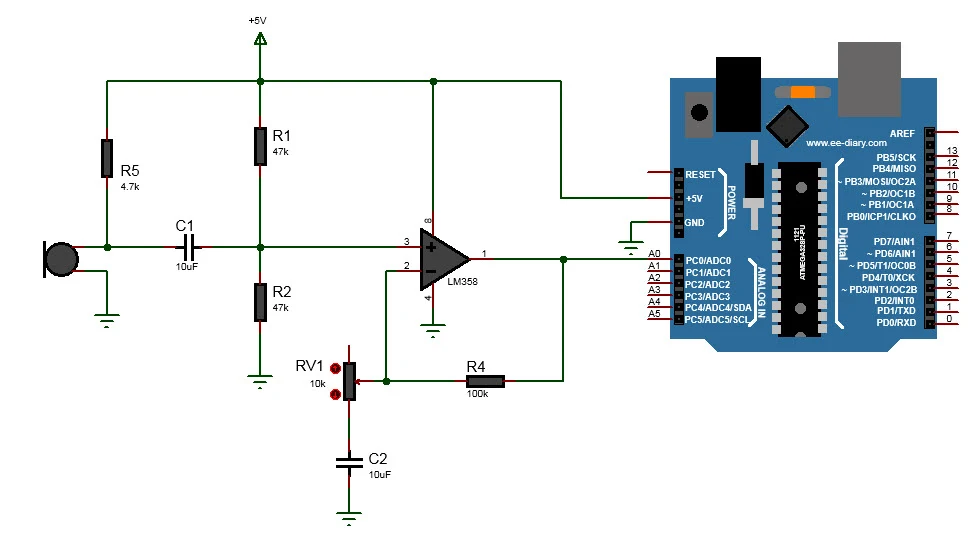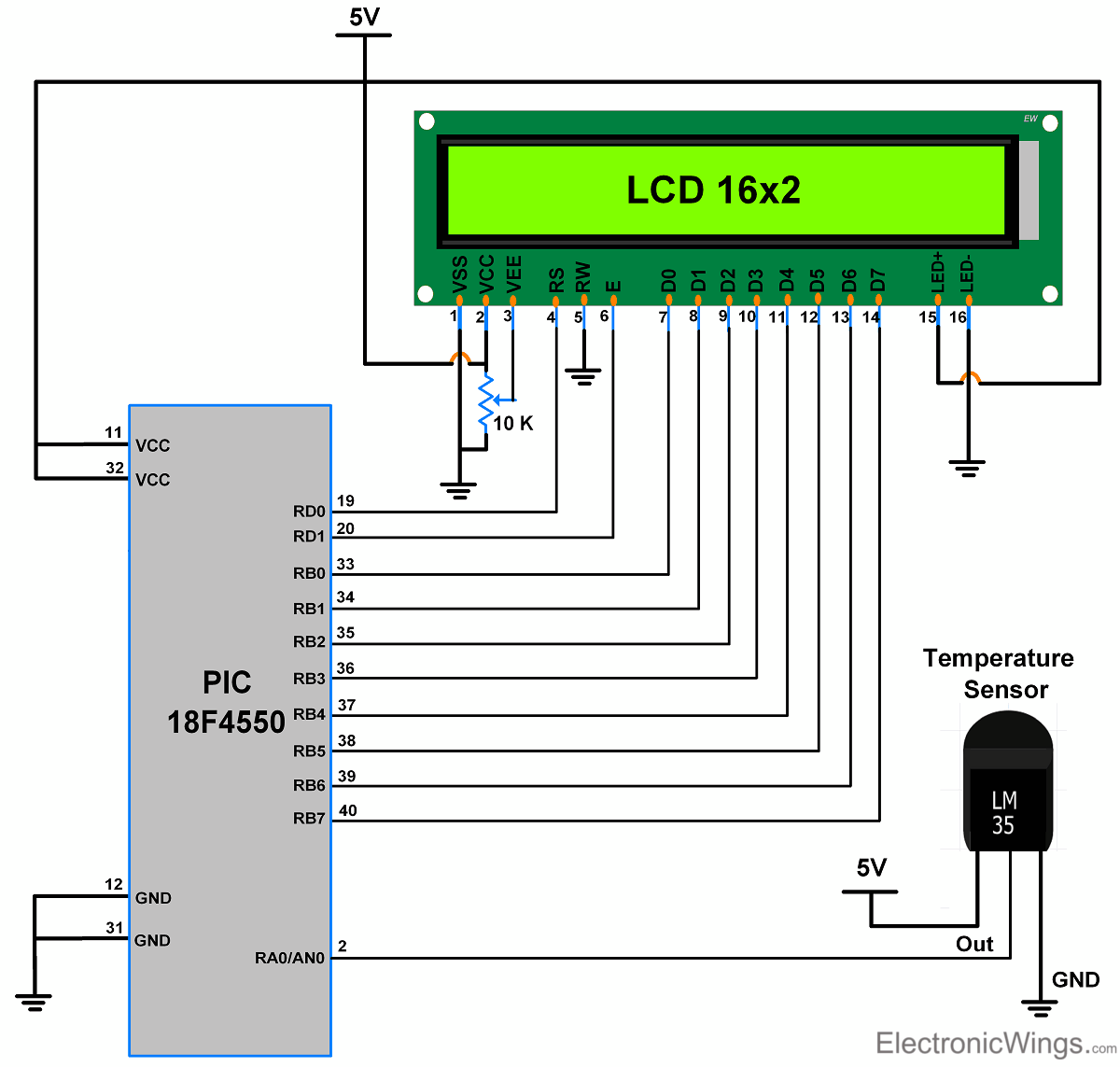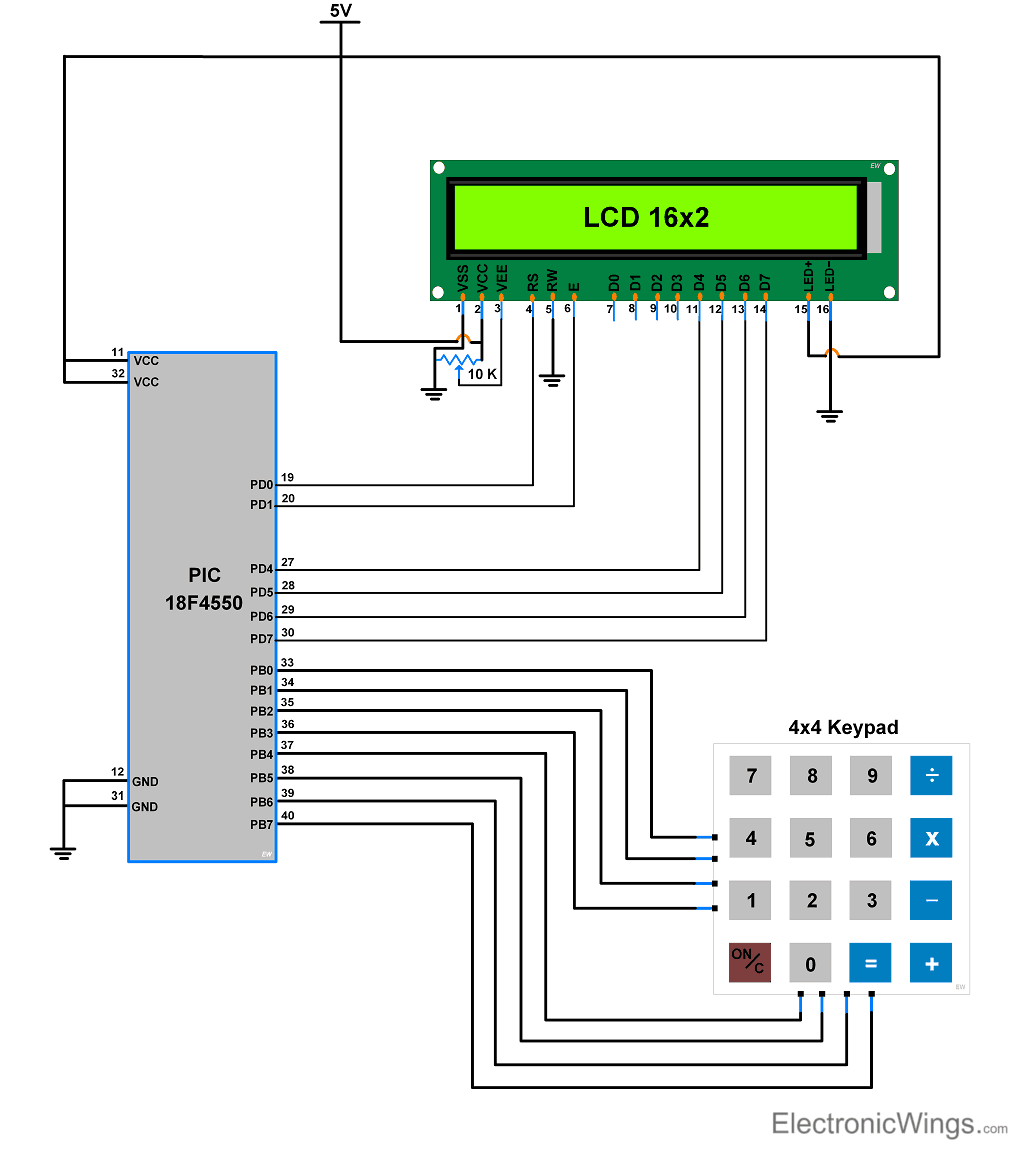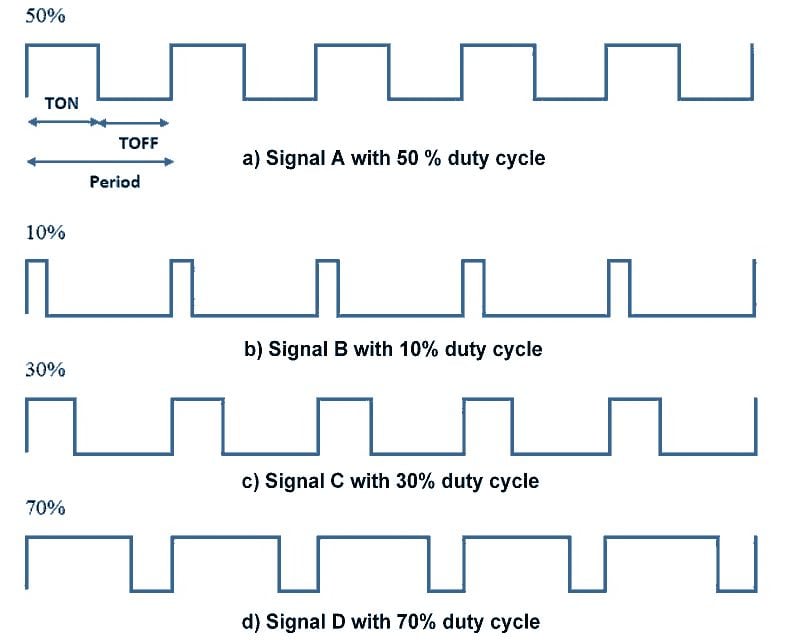Best way to read analog sensors with an ATmega328P
Reading analog sensors with an ATmega328P microcontroller can be a crucial part of many projects. Whether you are monitoring temperature, light, or any other physical quantity, knowing the best way to read analog sensors is essential. In this article, we will explore some tips and tricks to help you get accurate readings from your sensors using the ATmega328P.
Understanding ADC (Analog to Digital Converter)
The ATmega328P has a built-in ADC that can convert an analog voltage into a digital value. This is essential for reading analog sensors since they output a voltage that varies with the quantity being measured. By utilizing the ADC, you can accurately read this voltage and convert it into a digital value that can be processed by the microcontroller.
When using the ADC of the ATmega328P, it is important to understand its resolution. The ATmega328P has a 10-bit ADC, meaning it can output values ranging from 0 to 1023. This limits the precision of the readings you can get from your analog sensors. If you need higher accuracy, you may consider using an external ADC with higher resolution.
Optimizing ADC settings for accurate readings
To get the best readings from your analog sensors, it is important to optimize the ADC settings of the ATmega328P. One key setting to consider is the ADC prescaler, which determines the conversion speed and accuracy. By adjusting the prescaler, you can balance between conversion speed and accuracy to suit your project requirements.
Another important setting to consider is the reference voltage for the ADC. By default, the ATmega328P uses the VCC voltage as the reference. If you need more accurate readings, you can use an external voltage reference to improve the precision of the ADC readings.
Reading analog sensors with the ATmega328P
When reading analog sensors with the ATmega328P, there are a few key steps to follow. First, you need to configure the ADC settings according to your project requirements. This includes setting the prescaler and reference voltage. Once the ADC is configured, you can start reading analog values from your sensors using the ADC channels.
After reading the analog values, you can process them in your code to extract the measured quantity. This may involve converting the digital value to the physical quantity being measured by the sensor. By following these steps and optimizing the ADC settings, you can get accurate readings from your analog sensors with the ATmega328P.
- Understand the ADC resolution of the ATmega328P
- Optimize the ADC settings for accuracy
- Read analog sensors with the ATmega328P
By following these tips and tricks, you can improve the accuracy of your analog sensor readings with the ATmega328P. Remember to test and calibrate your system to ensure reliable and consistent readings in your projects. Happy sensing!
Best way to read analog sensors with an ATmega328P
Reading analog sensors with an ATmega328P microcontroller can be a crucial part of many projects. Whether you are monitoring temperature, light, or any other physical quantity, knowing the best way to read analog sensors is essential. In this article, we will explore some tips and tricks to help you get accurate readings from your sensors using the ATmega328P.
Understanding ADC (Analog to Digital Converter)
The ATmega328P has a built-in ADC that can convert an analog voltage into a digital value. This is essential for reading analog sensors since they output a voltage that varies with the quantity being measured. By utilizing the ADC, you can accurately read this voltage and convert it into a digital value that can be processed by the microcontroller.
When using the ADC of the ATmega328P, it is important to understand its resolution. The ATmega328P has a 10-bit ADC, meaning it can output values ranging from 0 to 1023. This limits the precision of the readings you can get from your analog sensors. If you need higher accuracy, you may consider using an external ADC with higher resolution.
Optimizing ADC settings for accurate readings
To get the best readings from your analog sensors, it is important to optimize the ADC settings of the ATmega328P. One key setting to consider is the ADC prescaler, which determines the conversion speed and accuracy. By adjusting the prescaler, you can balance between conversion speed and accuracy to suit your project requirements.
Another important setting to consider is the reference voltage for the ADC. By default, the ATmega328P uses the VCC voltage as the reference. If you need more accurate readings, you can use an external voltage reference to improve the precision of the ADC readings.
Reading analog sensors with the ATmega328P
When reading analog sensors with the ATmega328P, there are a few key steps to follow. First, you need to configure the ADC settings according to your project requirements. This includes setting the prescaler and reference voltage. Once the ADC is configured, you can start reading analog values from your sensors using the ADC channels.
After reading the analog values, you can process them in your code to extract the measured quantity. This may involve converting the digital value to the physical quantity being measured by the sensor. By following these steps and optimizing the ADC settings, you can get accurate readings from your analog sensors with the ATmega328P.
- Understand the ADC resolution of the ATmega328P
- Optimize the ADC settings for accuracy
- Read analog sensors with the ATmega328P
By following these tips and tricks, you can improve the accuracy of your analog sensor readings with the ATmega328P. Remember to test and calibrate your system to ensure reliable and consistent readings in your projects. Happy sensing!