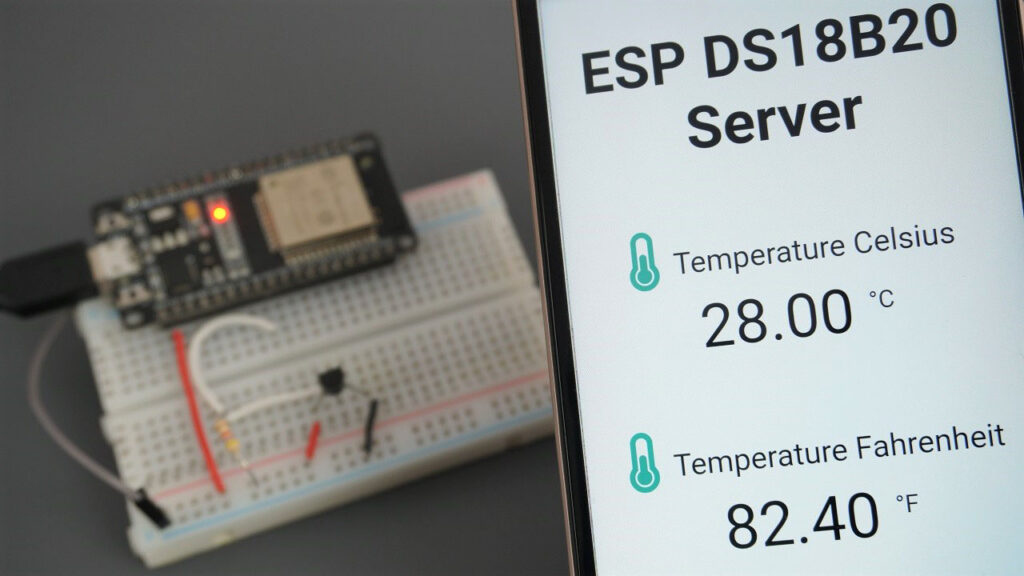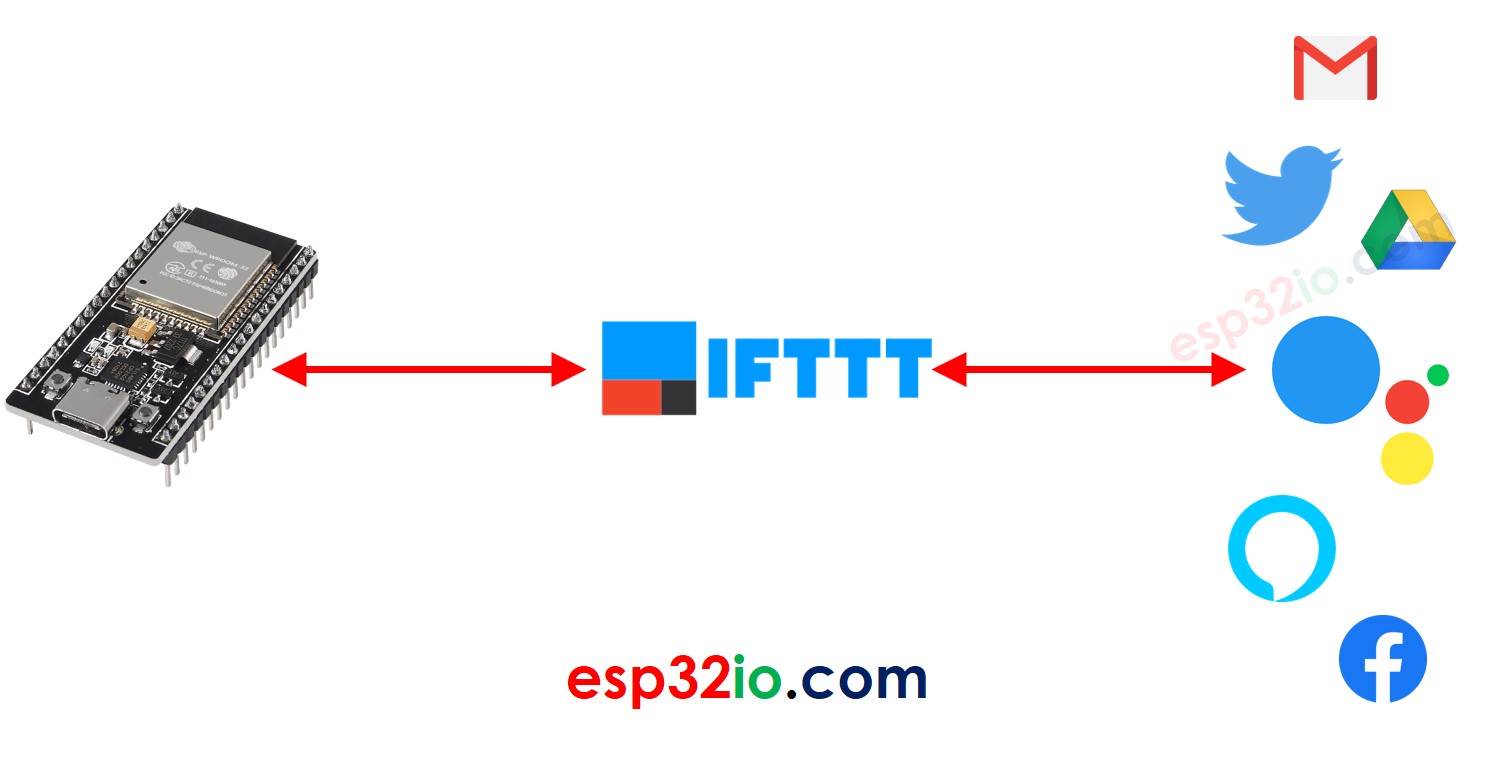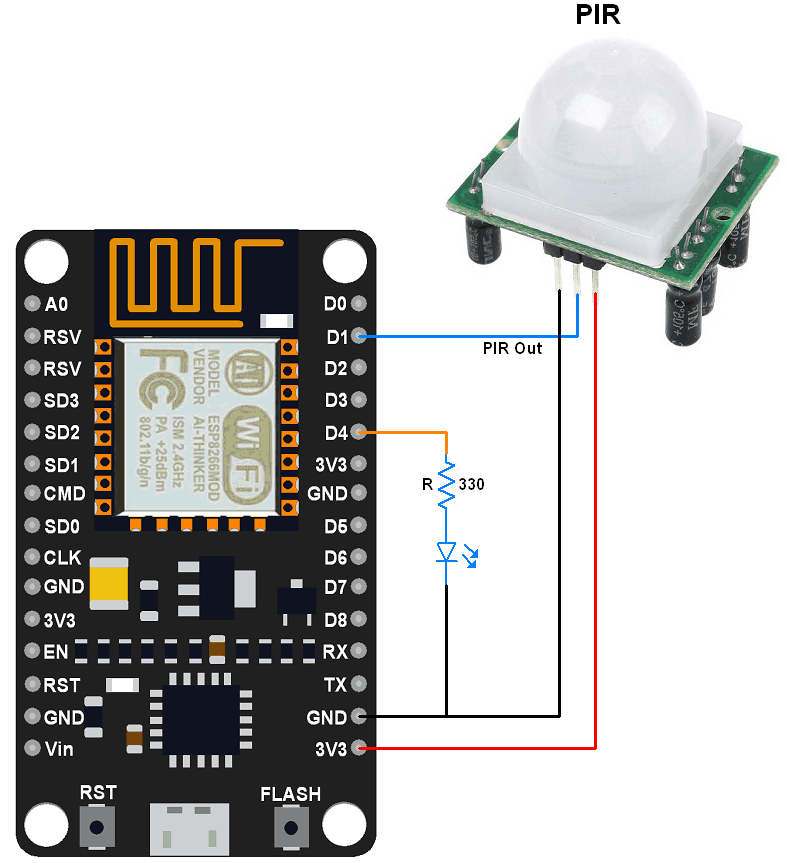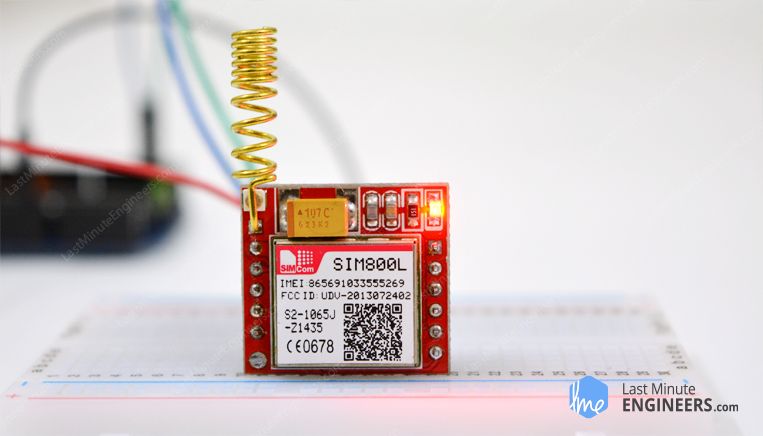Best Way to Monitor Temperature with ESP32
Monitoring temperature is crucial in a variety of applications, from home automation to industrial processes. With the advancements in technology, monitoring temperature has become easier and more efficient. One popular microcontroller that is used for temperature monitoring is the ESP32.
The ESP32 is a powerful microcontroller with built-in Wi-Fi and Bluetooth capabilities, making it an ideal choice for IoT projects. In this article, we will explore the best way to monitor temperature with ESP32.
Using a Temperature Sensor
The most common way to monitor temperature with an ESP32 is by using a temperature sensor. There are various types of temperature sensors available in the market, such as the DHT11, DHT22, and DS18B20. These sensors can measure temperature with high accuracy and are easy to interface with the ESP32.
To connect a temperature sensor to an ESP32, you will need to make the necessary wiring connections and write the code to read the temperature data from the sensor. Once you have the temperature data, you can display it on a screen or send it to a server for further analysis.
Using MQTT Protocol
Another popular way to monitor temperature with ESP32 is by using the MQTT protocol. MQTT is a lightweight messaging protocol that is ideal for IoT applications. By using MQTT, you can send temperature data to a broker, which can then be accessed by other devices or applications.
To use MQTT with ESP32, you will need to install an MQTT library and write the code to publish the temperature data to a broker. You can then subscribe to the temperature data from another device or application and monitor the temperature in real-time.
Using Blynk App
If you want to monitor the temperature remotely, you can use the Blynk app with ESP32. Blynk is a popular IoT platform that allows you to create custom dashboards and control devices from anywhere in the world. By using Blynk, you can easily monitor the temperature and receive alerts if the temperature exceeds a certain threshold.
To use Blynk with ESP32, you will need to install the Blynk library and create a virtual dashboard. You can then write the code to send the temperature data to the Blynk app and monitor it from your smartphone or computer.
Conclusion
Monitoring temperature with ESP32 is a simple and effective way to ensure that your devices are operating within safe temperature limits. By using temperature sensors, MQTT protocol, or the Blynk app, you can easily monitor the temperature in real-time and take necessary actions in case of any temperature anomalies.
Whether you are a hobbyist or a professional, monitoring temperature with ESP32 can help you improve the performance and reliability of your IoT projects. So, give it a try and see the difference it makes!
Best Way to Monitor Temperature with ESP32
Monitoring temperature is crucial in a variety of applications, from home automation to industrial processes. With the advancements in technology, monitoring temperature has become easier and more efficient. One popular microcontroller that is used for temperature monitoring is the ESP32.
The ESP32 is a powerful microcontroller with built-in Wi-Fi and Bluetooth capabilities, making it an ideal choice for IoT projects. In this article, we will explore the best way to monitor temperature with ESP32.
Using a Temperature Sensor
The most common way to monitor temperature with an ESP32 is by using a temperature sensor. There are various types of temperature sensors available in the market, such as the DHT11, DHT22, and DS18B20. These sensors can measure temperature with high accuracy and are easy to interface with the ESP32.
To connect a temperature sensor to an ESP32, you will need to make the necessary wiring connections and write the code to read the temperature data from the sensor. Once you have the temperature data, you can display it on a screen or send it to a server for further analysis.
Using MQTT Protocol
Another popular way to monitor temperature with ESP32 is by using the MQTT protocol. MQTT is a lightweight messaging protocol that is ideal for IoT applications. By using MQTT, you can send temperature data to a broker, which can then be accessed by other devices or applications.
To use MQTT with ESP32, you will need to install an MQTT library and write the code to publish the temperature data to a broker. You can then subscribe to the temperature data from another device or application and monitor the temperature in real-time.
Using Blynk App
If you want to monitor the temperature remotely, you can use the Blynk app with ESP32. Blynk is a popular IoT platform that allows you to create custom dashboards and control devices from anywhere in the world. By using Blynk, you can easily monitor the temperature and receive alerts if the temperature exceeds a certain threshold.
To use Blynk with ESP32, you will need to install the Blynk library and create a virtual dashboard. You can then write the code to send the temperature data to the Blynk app and monitor it from your smartphone or computer.
Conclusion
Monitoring temperature with ESP32 is a simple and effective way to ensure that your devices are operating within safe temperature limits. By using temperature sensors, MQTT protocol, or the Blynk app, you can easily monitor the temperature in real-time and take necessary actions in case of any temperature anomalies.
Whether you are a hobbyist or a professional, monitoring temperature with ESP32 can help you improve the performance and reliability of your IoT projects. So, give it a try and see the difference it makes!