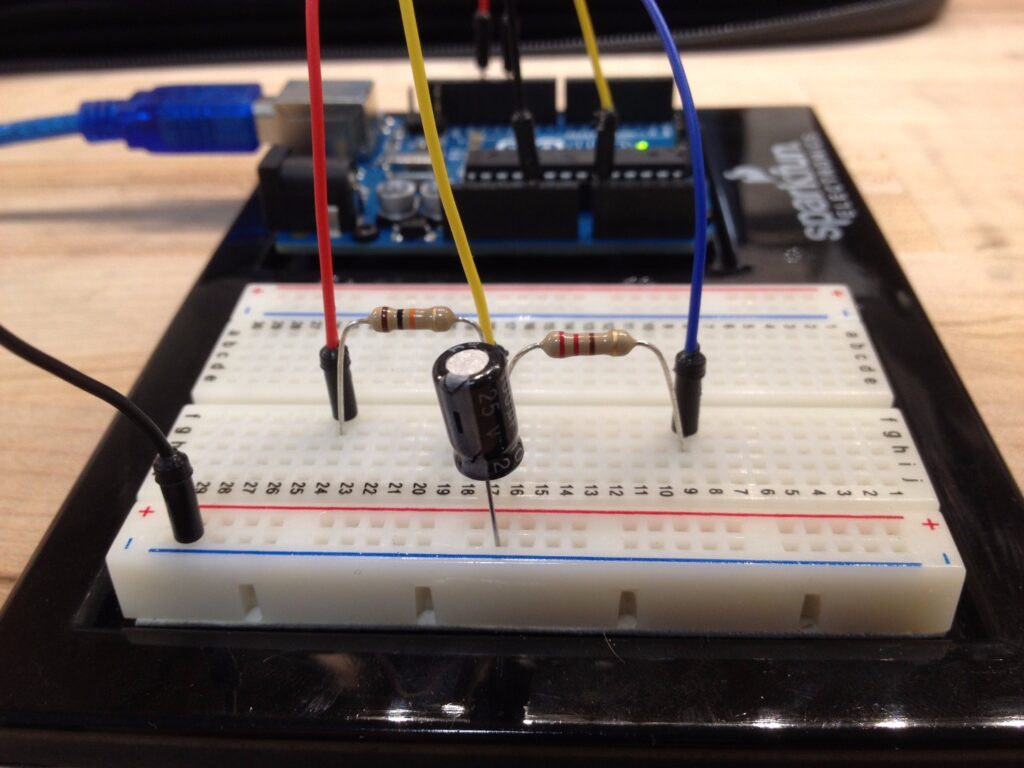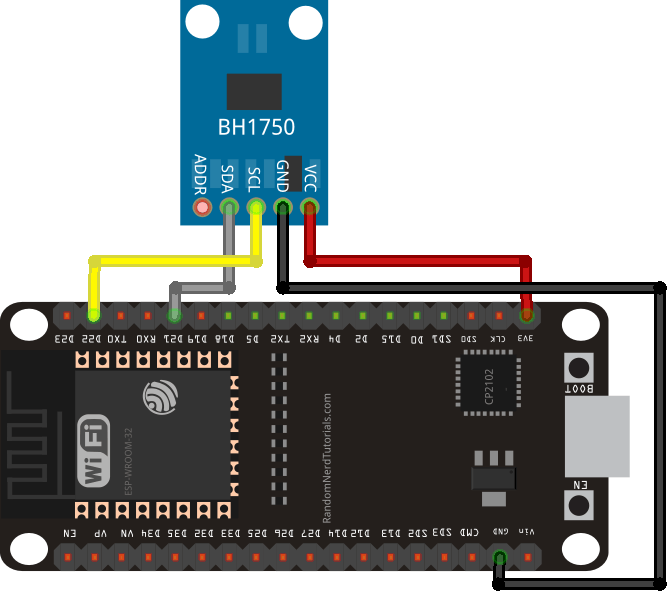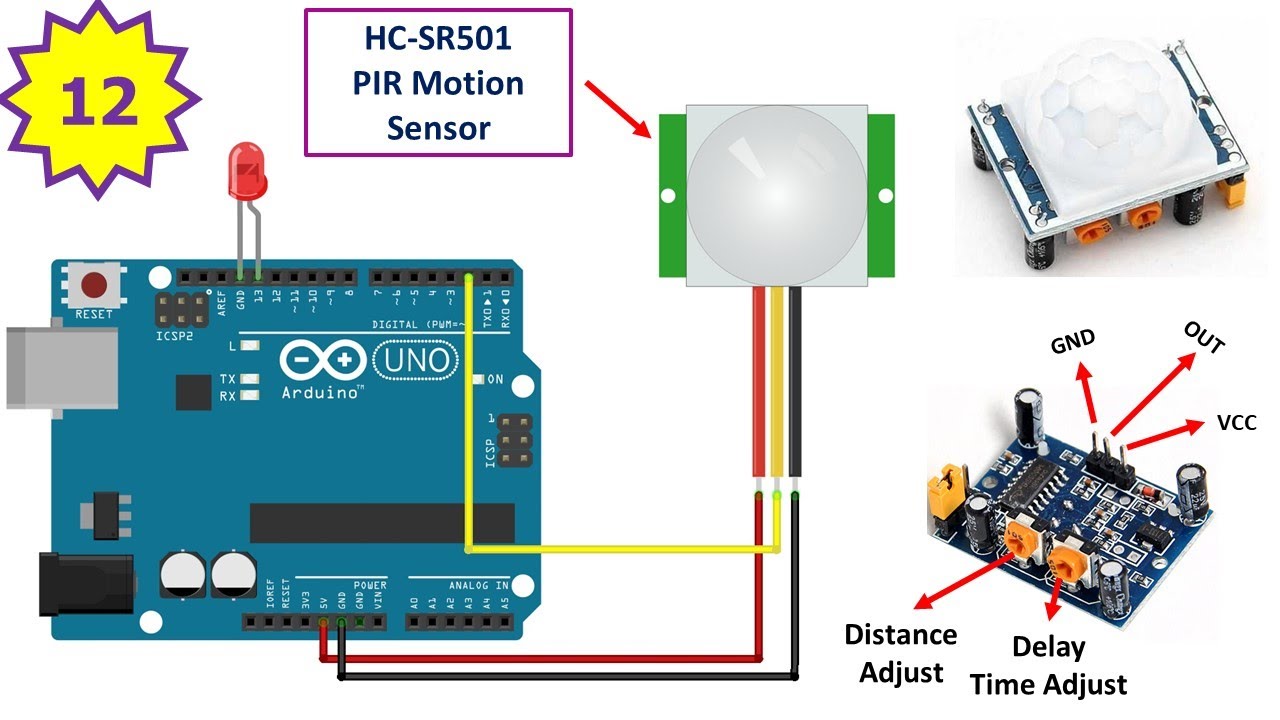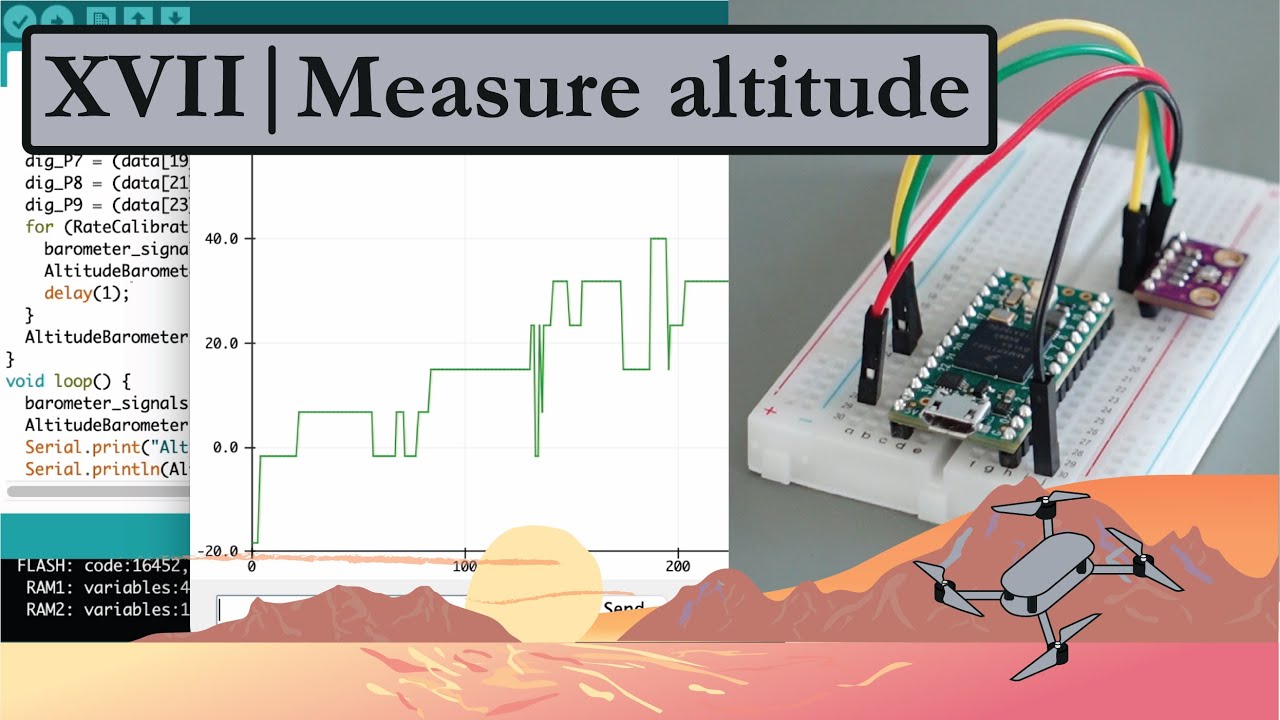Best way to Measure Capacitance with an Arduino
Capacitors are essential components in electronic circuits, and measuring their capacitance accurately is crucial for designing and troubleshooting circuits. Arduino microcontrollers are popular tools for DIY electronics projects, making them a convenient choice for measuring capacitance. In this article, we will explore the best way to measure capacitance with an Arduino and discuss the various methods available.
Method 1: Using a Capacitance Meter Library
One of the simplest ways to measure capacitance with an Arduino is by using a capacitance meter library. There are several libraries available that can be easily integrated into your Arduino sketch to measure the capacitance of a capacitor. One popular library is the CapacitiveSensor library, which can accurately measure capacitance values within a certain range. By following the library’s documentation, you can quickly set up your Arduino to measure capacitance with just a few lines of code.
Method 2: Using the Arduino’s PulseIn Function
Another method to measure capacitance with an Arduino is by utilizing the PulseIn function. This function measures the time it takes for a digital pin to go from LOW to HIGH when charging a capacitor through a resistor. By analyzing this time duration, you can calculate the capacitance of the capacitor connected to the Arduino. While this method requires a bit more programming and calculation, it can provide accurate capacitance measurements with minimal additional components.
Method 3: Using an RC Time Constant Measurement
For those who prefer a more hands-on approach, measuring capacitance with an Arduino using an RC time constant measurement may be the way to go. This method involves charging a capacitor through a resistor and measuring the time it takes for the voltage across the capacitor to reach a certain threshold. By recording this time constant and knowing the resistor value, you can calculate the capacitance of the capacitor. This method provides a practical way to measure capacitance without relying on specific libraries or functions.
Conclusion
Measuring capacitance with an Arduino opens up a world of possibilities for electronics enthusiasts and hobbyists. Whether you choose to use a capacitance meter library, the PulseIn function, or an RC time constant measurement, each method has its advantages and can be tailored to your specific needs. By experimenting with different methods and understanding the principles behind capacitance measurement, you can enhance your electronic skills and create innovative projects with your Arduino.
Best way to Measure Capacitance with an Arduino
Capacitors are essential components in electronic circuits, and measuring their capacitance accurately is crucial for designing and troubleshooting circuits. Arduino microcontrollers are popular tools for DIY electronics projects, making them a convenient choice for measuring capacitance. In this article, we will explore the best way to measure capacitance with an Arduino and discuss the various methods available.
Method 1: Using a Capacitance Meter Library
One of the simplest ways to measure capacitance with an Arduino is by using a capacitance meter library. There are several libraries available that can be easily integrated into your Arduino sketch to measure the capacitance of a capacitor. One popular library is the CapacitiveSensor library, which can accurately measure capacitance values within a certain range. By following the library’s documentation, you can quickly set up your Arduino to measure capacitance with just a few lines of code.
Method 2: Using the Arduino’s PulseIn Function
Another method to measure capacitance with an Arduino is by utilizing the PulseIn function. This function measures the time it takes for a digital pin to go from LOW to HIGH when charging a capacitor through a resistor. By analyzing this time duration, you can calculate the capacitance of the capacitor connected to the Arduino. While this method requires a bit more programming and calculation, it can provide accurate capacitance measurements with minimal additional components.
Method 3: Using an RC Time Constant Measurement
For those who prefer a more hands-on approach, measuring capacitance with an Arduino using an RC time constant measurement may be the way to go. This method involves charging a capacitor through a resistor and measuring the time it takes for the voltage across the capacitor to reach a certain threshold. By recording this time constant and knowing the resistor value, you can calculate the capacitance of the capacitor. This method provides a practical way to measure capacitance without relying on specific libraries or functions.
Conclusion
Measuring capacitance with an Arduino opens up a world of possibilities for electronics enthusiasts and hobbyists. Whether you choose to use a capacitance meter library, the PulseIn function, or an RC time constant measurement, each method has its advantages and can be tailored to your specific needs. By experimenting with different methods and understanding the principles behind capacitance measurement, you can enhance your electronic skills and create innovative projects with your Arduino.