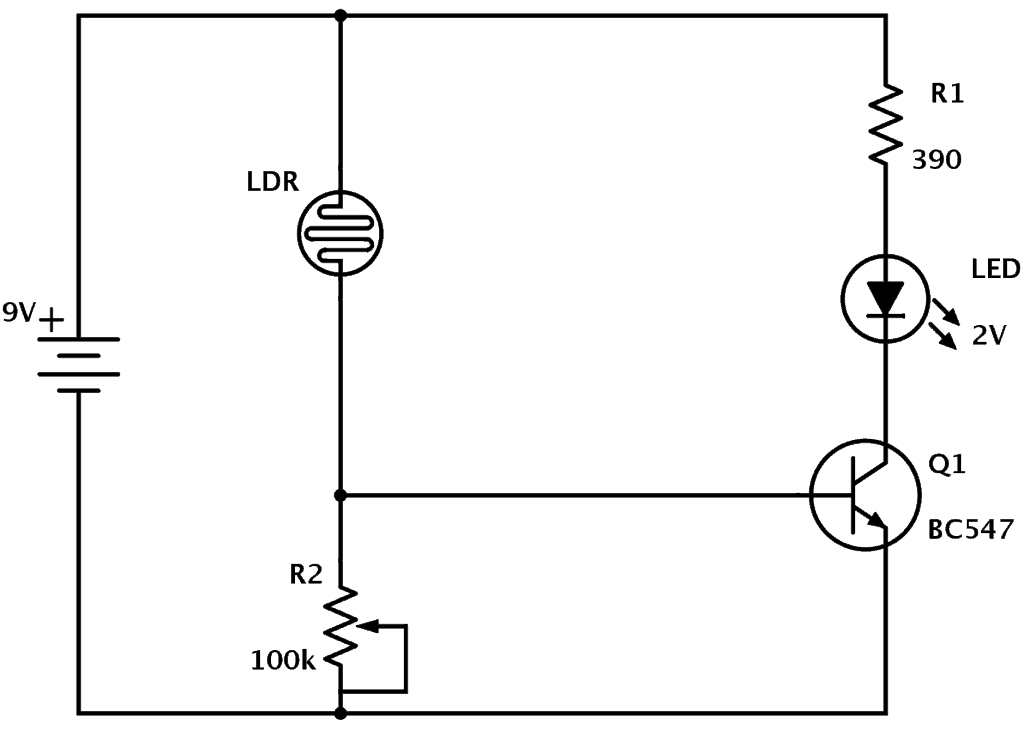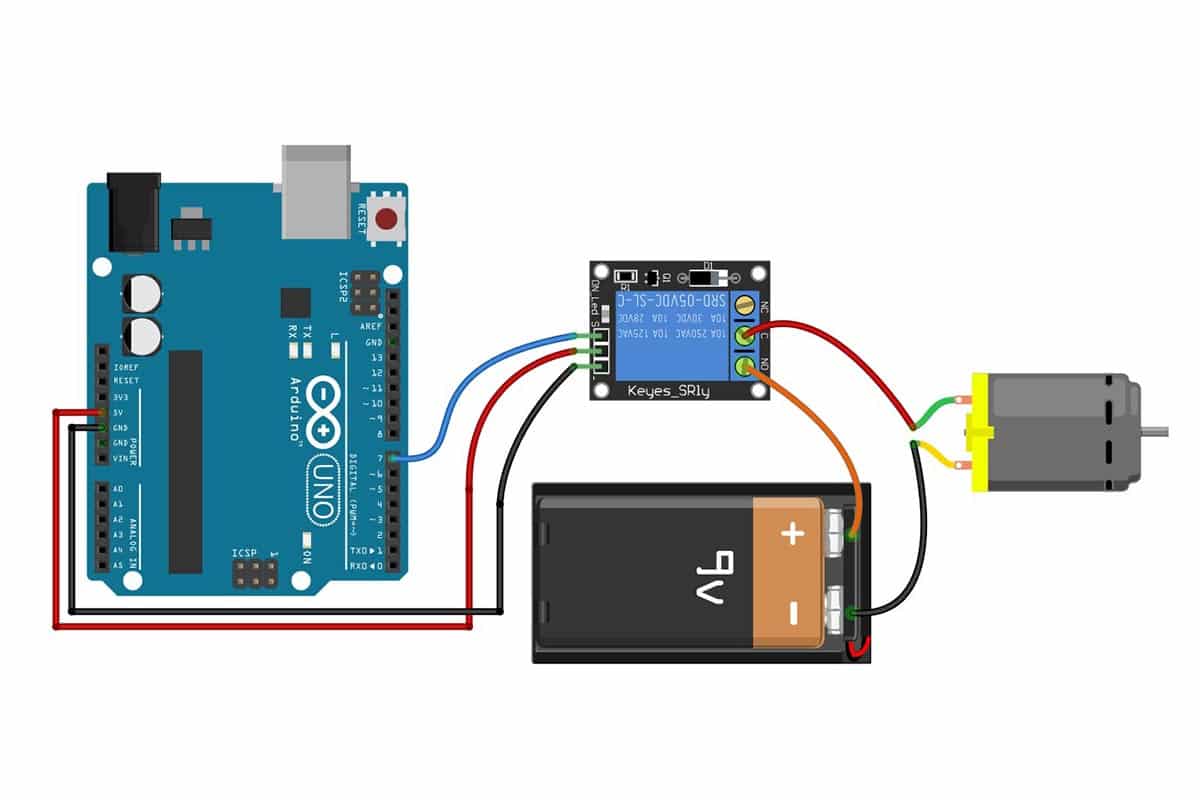Best Way to Clean a PCB
When it comes to cleaning a PCB (Printed Circuit Board), it’s essential to do it properly to ensure the board’s functionality and longevity. Whether you are a DIY enthusiast or a professional electronics engineer, cleaning a PCB is crucial to maintain its performance and prevent damage. In this article, we will discuss the best way to clean a PCB effectively and safely.
Why Clean a PCB?
Over time, PCBs can accumulate dust, dirt, flux residues, and other contaminants that can hinder the board’s performance and cause malfunctions. Cleaning a PCB is necessary to remove these contaminants and ensure proper operation. In addition, a clean PCB looks more professional and aesthetically pleasing, especially in electronic devices with transparent casings.
Best Practices for Cleaning a PCB
Before you start cleaning a PCB, it’s essential to follow these best practices to avoid damaging the board:
- Disconnect the PCB from any power source before cleaning.
- Handle the PCB with care to avoid bending or breaking any components.
- Use the right cleaning materials and tools to ensure effective and safe cleaning.
- Always wear gloves and safety goggles when handling cleaning chemicals.
Materials and Tools Needed
Here are some common materials and tools you will need to clean a PCB:
- Isopropyl alcohol
- Cotton swabs
- Soft bristle brush
- Clean microfiber cloth
- Compressed air canister
These materials and tools are readily available in electronics stores or online retailers and are essential for cleaning a PCB effectively.
Step-by-Step Guide to Cleaning a PCB
Follow these steps to clean a PCB properly:
- Step 1: Disconnect the PCB from any power source.
- Step 2: Use compressed air to blow away dust and debris from the PCB surface.
- Step 3: Dip a cotton swab in isopropyl alcohol and gently clean the PCB surface to remove dirt and contaminants.
- Step 4: Use a soft bristle brush to clean hard-to-reach areas and components on the PCB.
- Step 5: Wipe the PCB surface with a clean microfiber cloth to remove any remaining residues.
- Step 6: Allow the PCB to dry completely before reassembling or reconnecting it.
Following these steps will help you clean a PCB effectively and safely, preserving its performance and longevity.
Conclusion
Cleaning a PCB is a simple yet crucial maintenance task that can enhance the performance and lifespan of electronic devices. By following the best practices and using the right materials and tools, you can clean a PCB effectively and safely. Remember to disconnect the PCB from any power source before cleaning and handle it with care to avoid damage. With regular cleaning, you can ensure that your PCBs operate optimally and look professional.
Best Way to Clean a PCB
When it comes to cleaning a PCB (Printed Circuit Board), it’s essential to do it properly to ensure the board’s functionality and longevity. Whether you are a DIY enthusiast or a professional electronics engineer, cleaning a PCB is crucial to maintain its performance and prevent damage. In this article, we will discuss the best way to clean a PCB effectively and safely.
Why Clean a PCB?
Over time, PCBs can accumulate dust, dirt, flux residues, and other contaminants that can hinder the board’s performance and cause malfunctions. Cleaning a PCB is necessary to remove these contaminants and ensure proper operation. In addition, a clean PCB looks more professional and aesthetically pleasing, especially in electronic devices with transparent casings.
Best Practices for Cleaning a PCB
Before you start cleaning a PCB, it’s essential to follow these best practices to avoid damaging the board:
- Disconnect the PCB from any power source before cleaning.
- Handle the PCB with care to avoid bending or breaking any components.
- Use the right cleaning materials and tools to ensure effective and safe cleaning.
- Always wear gloves and safety goggles when handling cleaning chemicals.
Materials and Tools Needed
Here are some common materials and tools you will need to clean a PCB:
- Isopropyl alcohol
- Cotton swabs
- Soft bristle brush
- Clean microfiber cloth
- Compressed air canister
These materials and tools are readily available in electronics stores or online retailers and are essential for cleaning a PCB effectively.
Step-by-Step Guide to Cleaning a PCB
Follow these steps to clean a PCB properly:
- Step 1: Disconnect the PCB from any power source.
- Step 2: Use compressed air to blow away dust and debris from the PCB surface.
- Step 3: Dip a cotton swab in isopropyl alcohol and gently clean the PCB surface to remove dirt and contaminants.
- Step 4: Use a soft bristle brush to clean hard-to-reach areas and components on the PCB.
- Step 5: Wipe the PCB surface with a clean microfiber cloth to remove any remaining residues.
- Step 6: Allow the PCB to dry completely before reassembling or reconnecting it.
Following these steps will help you clean a PCB effectively and safely, preserving its performance and longevity.
Conclusion
Cleaning a PCB is a simple yet crucial maintenance task that can enhance the performance and lifespan of electronic devices. By following the best practices and using the right materials and tools, you can clean a PCB effectively and safely. Remember to disconnect the PCB from any power source before cleaning and handle it with care to avoid damage. With regular cleaning, you can ensure that your PCBs operate optimally and look professional.