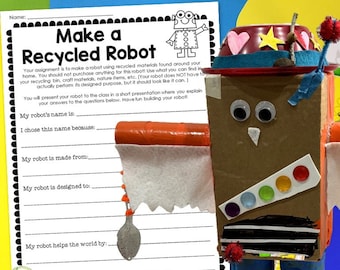
How to build a MyRobot for DIY projects?
Are you interested in building your own robot for DIY projects? Look no further! In this comprehensive guide, we will show you step-by-step how to create your very own MyRobot. Whether you are a beginner or an experienced DIY enthusiast, this project is sure to challenge and delight you.
Step 1: Gather your materials
- Arduino Uno board
- Motor shield
- Chassis kit
- Ultrasonic sensor
- Wheels
- Battery pack
Step 2: Assemble the chassis
Begin by assembling the chassis of your MyRobot. Follow the instructions that come with your chassis kit to put together the frame of your robot. Make sure all the pieces fit securely and are properly aligned.
Step 3: Connect the motors
Once the chassis is assembled, it’s time to connect the motors to the motor shield. Attach the wheels to the motors and ensure they are spinning freely. This step is crucial for the movement of your robot.
Step 4: Add the Arduino Uno board
Now it’s time to add the brains of your robot – the Arduino Uno board. Connect the board to the motor shield and make sure all the connections are secure. This will allow you to program your robot to perform various tasks.
Step 5: Install the ultrasonic sensor
The ultrasonic sensor is crucial for the navigation of your robot. Install the sensor on the front of your robot, facing forward. This will allow your robot to detect obstacles and navigate around them.
Step 6: Power up your MyRobot
Connect the battery pack to your robot to power it up. Make sure the connections are secure and the robot is receiving power. Your MyRobot is now ready to be programmed and put to the test!
Congratulations! You have successfully built your very own MyRobot for DIY projects. Now it’s time to get creative and program your robot to perform various tasks. The possibilities are endless – from navigating through obstacles to picking up objects, your MyRobot is sure to impress!
Was this helpful?
0 / 0