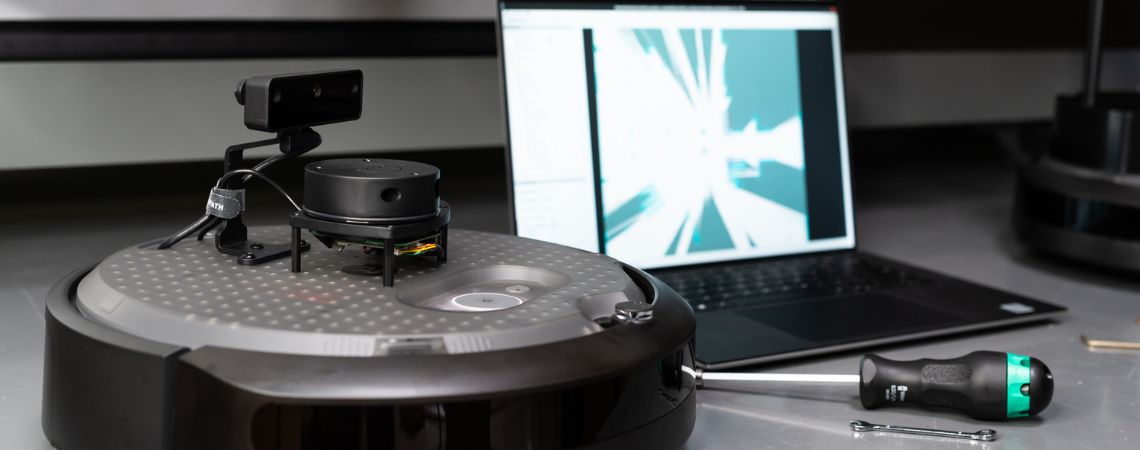
How to program a TurtleBot for mobile robotics?
Mobile robotics has become a fascinating field of study with the advancement of technology in recent years. One of the popular platforms for mobile robotics is the TurtleBot, which is a programmable robot designed for educational and research purposes. In this article, we will guide you on how to program a TurtleBot effectively to unleash its full potential.
1. Understand the TurtleBot hardware
Before diving into programming, it is essential to have a good understanding of the hardware components of the TurtleBot. The TurtleBot typically consists of a mobile base, sensors, actuators, and a computer for processing. Familiarize yourself with the different components and their functionalities to program the TurtleBot effectively.
2. Choose a programming language
There are several programming languages you can use to program a TurtleBot, including Python, C++, and ROS (Robot Operating System). Choose a language that you are comfortable with and that best suits your project requirements. ROS is a popular choice for programming TurtleBots due to its robust framework and extensive libraries.
3. Install the necessary software
Before you can start programming the TurtleBot, you need to install the required software on your computer. This includes installing ROS, the TurtleBot packages, and any other software tools that you may need for development. Follow the installation instructions provided by the TurtleBot documentation to set up your development environment properly.
4. Develop your program
Once you have set up your development environment, you can start developing your program for the TurtleBot. Define the objectives of your project and break them down into smaller tasks that the TurtleBot can perform. Use the functionalities provided by ROS and the TurtleBot packages to implement your program effectively.
5. Test and debug your program
After writing your program, it is essential to test it thoroughly to ensure that it works as expected. Use simulation tools provided by ROS to test your program in a virtual environment before deploying it to the TurtleBot. Debug any errors or issues that you encounter during testing to improve the performance of your program.
6. Deploy your program to the TurtleBot
Once you are satisfied with the performance of your program, it is time to deploy it to the TurtleBot. Transfer your program to the TurtleBot’s computer and run it to see how the robot responds. Make any necessary adjustments to fine-tune the behavior of the TurtleBot and achieve the desired results.
7. Experiment and refine
Mobile robotics is a dynamic field that requires continuous experimentation and refinement. Use your programmed TurtleBot to explore different environments, test new algorithms, and gather data for analysis. Continuously improve your program based on the feedback you receive and optimize the performance of the TurtleBot for various tasks.
Conclusion
Programming a TurtleBot for mobile robotics is a rewarding experience that allows you to unleash your creativity and problem-solving skills. By following this guide and experimenting with different techniques, you can develop innovative applications for the TurtleBot and push the boundaries of mobile robotics. Start programming your TurtleBot today and embark on an exciting journey into the world of robotics!
Was this helpful?
0 / 0