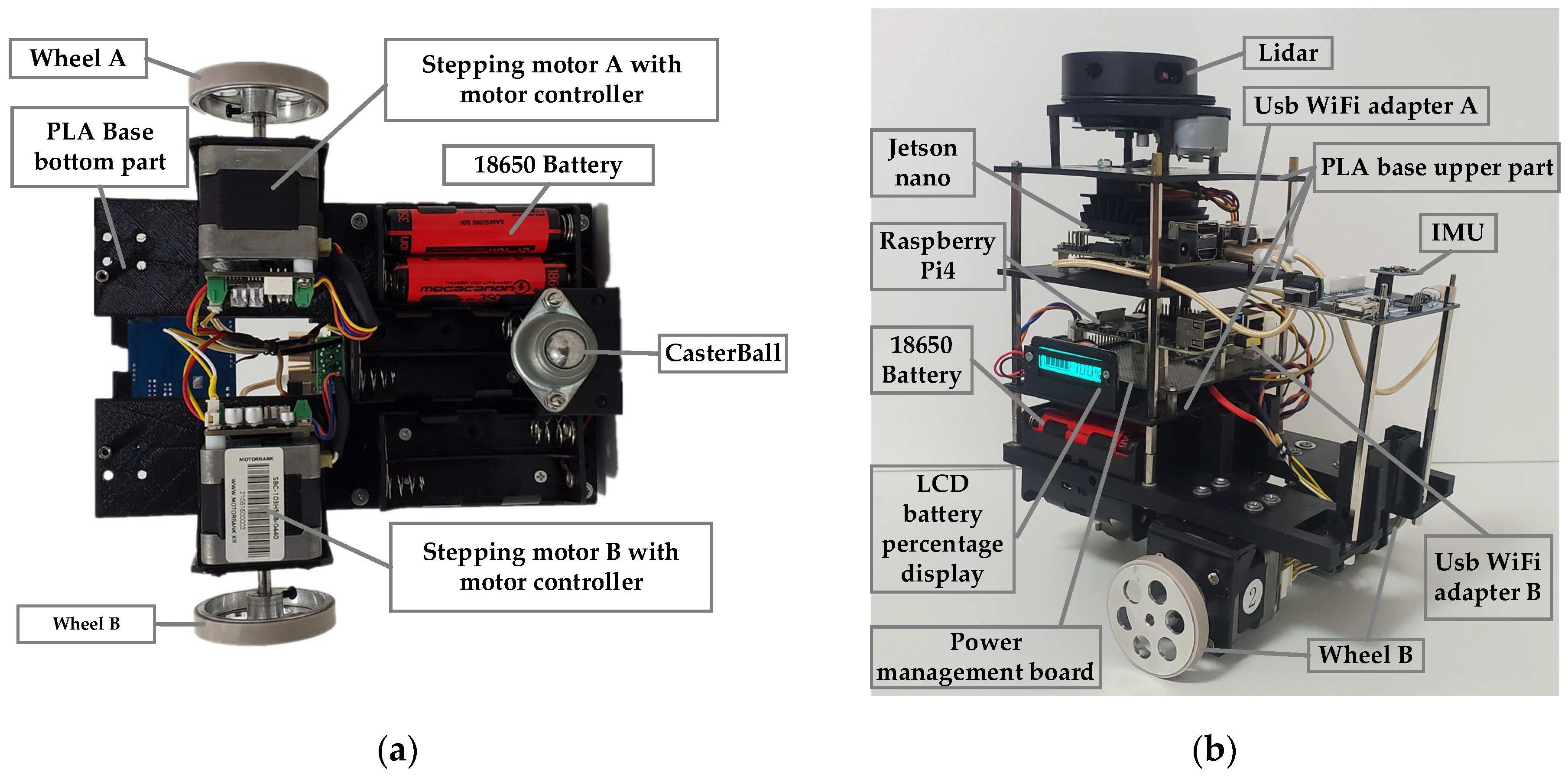
How to deploy a ROS robot for autonomous tasks?
Welcome to our guide on deploying a ROS robot for autonomous tasks. If you’re looking to build a robot that can navigate and perform tasks on its own, then you’re in the right place. In this article, we’ll take you through the process step by step, from setting up your environment to programming behaviors for your robot. Let’s get started!
Setting up your environment
The first step in deploying a ROS robot for autonomous tasks is to set up your environment. This involves installing ROS (Robot Operating System) on your computer and configuring it to work with your robot platform. Once you have ROS installed, you can start building and testing your robot’s capabilities.
- Install ROS on your computer
- Configure ROS for your robot platform
- Set up a development environment for programming
- Test your setup with basic commands
Programming behaviors for your robot
Now that you have your environment set up, it’s time to start programming behaviors for your robot. This involves writing code that will allow your robot to navigate its environment, avoid obstacles, and perform tasks autonomously. You can use a variety of programming languages and tools with ROS, including Python and C++. Here are some key behaviors to consider:
- Mapping and localization
- Path planning and navigation
- Obstacle avoidance
- Object manipulation
- Task execution
Testing and refining your robot’s capabilities
Once you have programmed behaviors for your robot, it’s time to test and refine its capabilities. You can do this by running simulations in Gazebo, a robot simulator that works with ROS. This will allow you to test your robot’s performance in a virtual environment before deploying it in the real world.
During testing, you may encounter issues such as sensor noise, communication delays, or unexpected behavior. These are all normal challenges when deploying a robot for autonomous tasks, and they can be addressed through debugging and optimization. By continuously testing and refining your robot’s capabilities, you can improve its performance and reliability.
Deploying your robot in the real world
Once you are satisfied with your robot’s capabilities in simulation, it’s time to deploy it in the real world. This involves transferring your code to the robot hardware and testing it in a physical environment. You may need to calibrate sensors, adjust parameters, or make modifications to ensure your robot can perform autonomously in the real world.
When deploying your robot for autonomous tasks, be sure to consider safety and ethical implications. Autonomous robots have the potential to impact society in significant ways, so it’s important to deploy them responsibly and ethically. Always prioritize safety and consider the impact of your robot’s actions on the environment and people around it.
Congratulations, you have now learned how to deploy a ROS robot for autonomous tasks! By following these steps and continuously testing and refining your robot’s capabilities, you can build a robot that can navigate, interact, and perform tasks autonomously. We hope this guide has been helpful, and we can’t wait to see what you create with your autonomous robot!
Was this helpful?
0 / 0