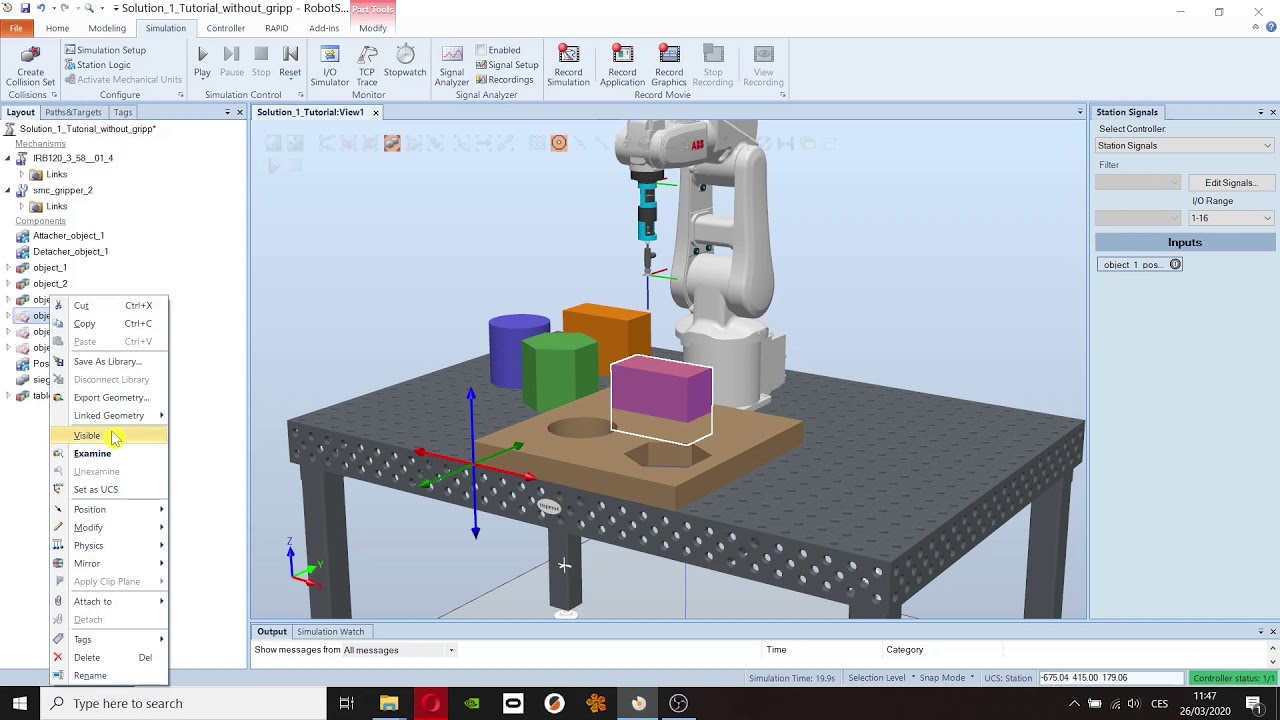
How to use RobotStudio for simulation and programming?
RobotStudio is a powerful software tool developed by ABB Robotics that allows users to simulate and program industrial robots for a wide range of applications. Whether you are new to robotics or have experience with automation, RobotStudio provides a user-friendly environment for designing, testing, and optimizing robotic processes.
Getting Started with RobotStudio
If you’re new to RobotStudio, the first step is to download and install the software on your computer. Once installed, you can launch RobotStudio and begin exploring its features. The interface is intuitive and organized, making it easy to navigate through the different tools and functions available.
One of the key features of RobotStudio is its simulation capabilities. Users can create virtual robot cells by importing CAD models of robots, workpieces, and other equipment. This enables users to visualize and test robotic processes before implementation, helping to identify potential issues and optimize performance.
Programming Robots in RobotStudio
In addition to simulation, RobotStudio allows users to program industrial robots using a variety of programming languages, such as RAPID and IRC5. These programming languages are designed to be user-friendly and efficient, making it easy to create complex motion sequences and logic for robotic applications.
RobotStudio also provides tools for offline programming, which allows users to program robots without the need for physical access to the robot itself. This can save time and reduce the risk of errors during programming, as users can test and validate their programs in a virtual environment before deploying them to the robot.
Optimizing Robot Performance
Once a robot program has been created and tested in RobotStudio, users can optimize its performance using the software’s analysis tools. These tools help users identify areas for improvement in terms of cycle time, energy consumption, and overall efficiency.
By analyzing the performance of a robot program in RobotStudio, users can make informed decisions on how to optimize their robotic processes, resulting in increased productivity and cost savings.
Conclusion
RobotStudio is a versatile software tool that offers a wide range of features for simulating and programming industrial robots. Whether you are a beginner or an experienced roboticist, RobotStudio provides the tools you need to design, program, and optimize robotic processes with ease.
By using RobotStudio effectively, users can save time, reduce costs, and improve the overall performance of their robotic systems. So why wait? Start exploring the capabilities of RobotStudio today and unlock the full potential of your industrial robots!
Was this helpful?
0 / 0