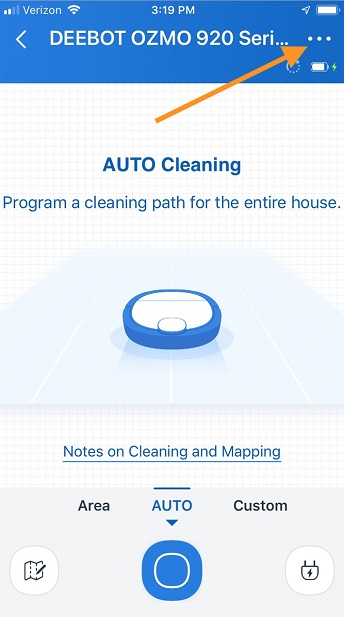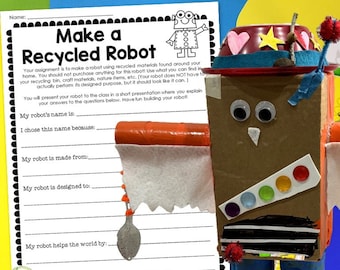How to configure the Ecovacs Deebot Ozmo 920 for optimal cleaning?
Keeping your home clean can be a chore, but with the right technology, it doesn’t have to be. The Ecovacs Deebot Ozmo 920 is a powerful robot vacuum that can help you maintain a clean home with minimal effort. In this guide, we will walk you through how to configure the Ecovacs Deebot Ozmo 920 for optimal cleaning results.
1. Set up the charging station
The first step to configuring your Ecovacs Deebot Ozmo 920 is to set up the charging station. Place the charging station in a central location in your home that is easily accessible to the robot vacuum. Make sure there are no obstacles blocking the path to the charging station.
2. Connect to the Ecovacs Home app
Download and install the Ecovacs Home app on your smartphone or tablet. Follow the on-screen instructions to connect your Ecovacs Deebot Ozmo 920 to the app. This will allow you to control the robot vacuum remotely and schedule cleaning sessions.
3. Customize cleaning settings
- Set up cleaning schedules: Use the app to create a cleaning schedule that works for your lifestyle. You can set specific times for the Ecovacs Deebot Ozmo 920 to start cleaning each day.
- Choose cleaning mode: The Ecovacs Deebot Ozmo 920 offers several cleaning modes, including auto, edge, and spot cleaning. Select the mode that best suits your cleaning needs.
- Adjust suction power: Depending on the type of flooring in your home, you may want to adjust the suction power of the robot vacuum. Higher suction power is ideal for carpeted areas, while a lower suction power is suitable for hardwood floors.
4. Map your home
The Ecovacs Deebot Ozmo 920 uses advanced mapping technology to navigate your home efficiently. Allow the robot vacuum to complete its initial mapping run so it can create a detailed map of your home. You can use this map to set up virtual boundaries and no-go zones to keep the robot vacuum out of certain areas.
5. Maintain and clean the robot vacuum
Regular maintenance is essential to keep your Ecovacs Deebot Ozmo 920 running smoothly. Clean the brushes and filters regularly to prevent clogs and maintain suction power. Empty the dustbin after each cleaning session to ensure optimal performance.
By following these steps, you can configure your Ecovacs Deebot Ozmo 920 for optimal cleaning results. Enjoy a clean home with minimal effort thanks to this powerful robot vacuum.
How to configure the Ecovacs Deebot Ozmo 920 for optimal cleaning?
Keeping your home clean can be a chore, but with the right technology, it doesn’t have to be. The Ecovacs Deebot Ozmo 920 is a powerful robot vacuum that can help you maintain a clean home with minimal effort. In this guide, we will walk you through how to configure the Ecovacs Deebot Ozmo 920 for optimal cleaning results.
1. Set up the charging station
The first step to configuring your Ecovacs Deebot Ozmo 920 is to set up the charging station. Place the charging station in a central location in your home that is easily accessible to the robot vacuum. Make sure there are no obstacles blocking the path to the charging station.
2. Connect to the Ecovacs Home app
Download and install the Ecovacs Home app on your smartphone or tablet. Follow the on-screen instructions to connect your Ecovacs Deebot Ozmo 920 to the app. This will allow you to control the robot vacuum remotely and schedule cleaning sessions.
3. Customize cleaning settings
- Set up cleaning schedules: Use the app to create a cleaning schedule that works for your lifestyle. You can set specific times for the Ecovacs Deebot Ozmo 920 to start cleaning each day.
- Choose cleaning mode: The Ecovacs Deebot Ozmo 920 offers several cleaning modes, including auto, edge, and spot cleaning. Select the mode that best suits your cleaning needs.
- Adjust suction power: Depending on the type of flooring in your home, you may want to adjust the suction power of the robot vacuum. Higher suction power is ideal for carpeted areas, while a lower suction power is suitable for hardwood floors.
4. Map your home
The Ecovacs Deebot Ozmo 920 uses advanced mapping technology to navigate your home efficiently. Allow the robot vacuum to complete its initial mapping run so it can create a detailed map of your home. You can use this map to set up virtual boundaries and no-go zones to keep the robot vacuum out of certain areas.
5. Maintain and clean the robot vacuum
Regular maintenance is essential to keep your Ecovacs Deebot Ozmo 920 running smoothly. Clean the brushes and filters regularly to prevent clogs and maintain suction power. Empty the dustbin after each cleaning session to ensure optimal performance.
By following these steps, you can configure your Ecovacs Deebot Ozmo 920 for optimal cleaning results. Enjoy a clean home with minimal effort thanks to this powerful robot vacuum.