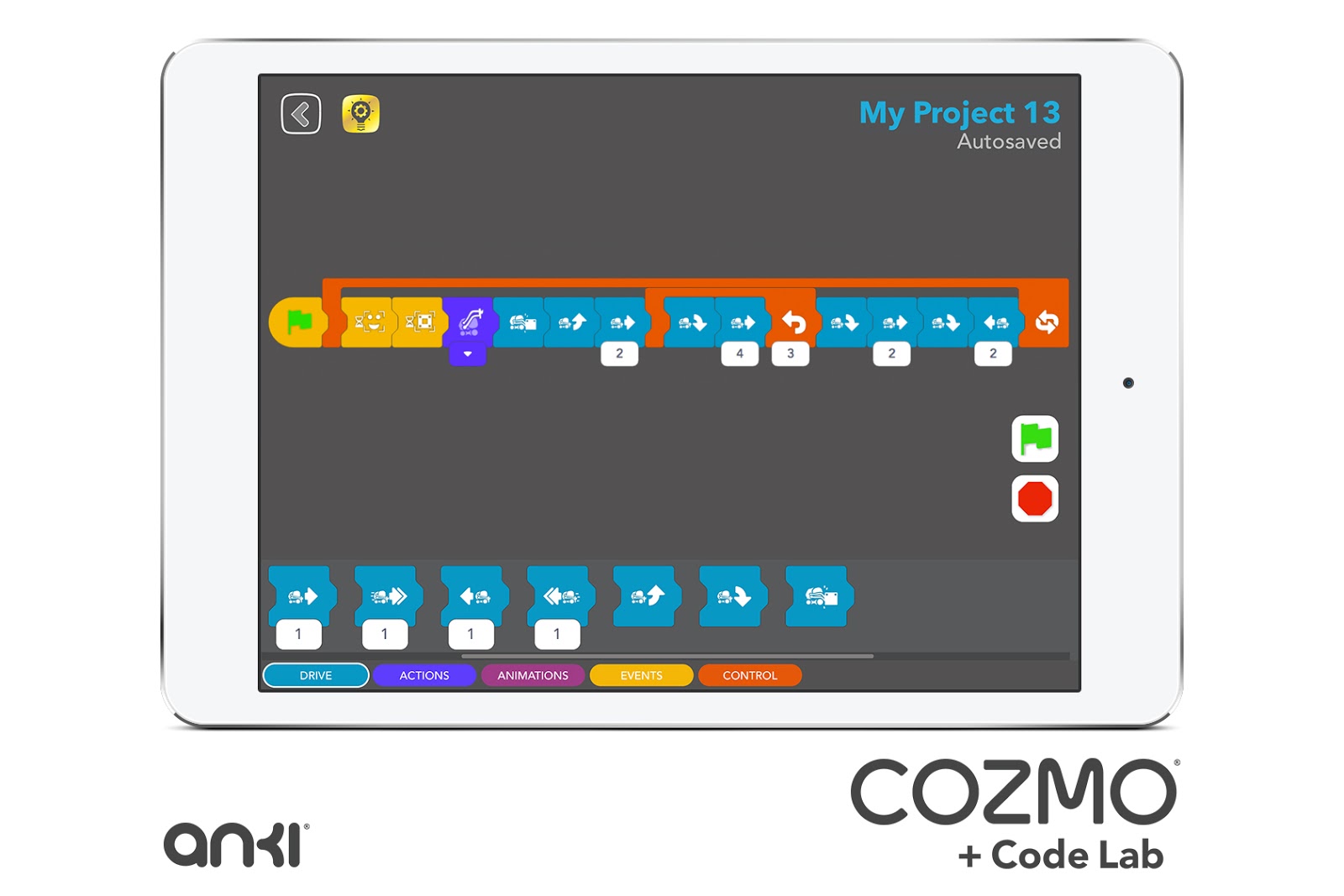
How to Program an Anki Robot for Interactive Play
Programming an Anki robot for interactive play can be a fun and engaging activity that combines technology with creativity. Anki robots are known for their advanced artificial intelligence and interactive features, making them the perfect platform for learning programming skills. In this article, we will explore the steps to program an Anki robot for interactive play.
Step 1: Getting Started
Before you begin programming your Anki robot, make sure you have the necessary equipment. You will need an Anki robot, a compatible device such as a smartphone or tablet, and a stable internet connection. Ensure that your Anki robot is fully charged and updated to the latest software version.
Step 2: Choosing a Programming Language
There are several programming languages you can use to program an Anki robot, such as Python, JavaScript, or Scratch. Select a language that you are comfortable with or interested in learning. Each language has its own set of advantages and can be used to create different types of interactions with the Anki robot.
Step 3: Understanding the Anki SDK
The Anki Software Development Kit (SDK) provides a set of tools and documentation to help you program your Anki robot. Familiarize yourself with the SDK and explore the available API methods and examples. This will give you a better understanding of how to interact with the Anki robot and create custom behaviors.
Step 4: Programming Interactions
Now that you have chosen a programming language and familiarized yourself with the Anki SDK, it’s time to start programming interactions for your Anki robot. You can create custom behaviors such as movement patterns, sound effects, or light displays. Experiment with different commands and sequences to see how the Anki robot responds.
Step 5: Testing and Refining
After programming interactions for your Anki robot, it’s important to test them to ensure they work as intended. Use the debugging tools provided in your programming environment to identify and fix any issues. Refine your code and experiment with new ideas to enhance the interactive play experience.
Step 6: Sharing Your Creations
Once you have programmed your Anki robot for interactive play, consider sharing your creations with others. You can showcase your projects online through social media platforms, forums, or Anki developer communities. Collaborate with other programmers and enthusiasts to exchange ideas and expand your programming skills.
Conclusion
Programming an Anki robot for interactive play is a rewarding experience that combines technology, creativity, and fun. By following the steps outlined in this article, you can unleash the full potential of your Anki robot and create exciting interactions that entertain and educate. Start programming today and see where your imagination takes you!
Was this helpful?
0 / 0